游戏开发,需要使用字体。
直接使用 TTF 字体,其优点是开发特别省事。
而缺点却是很要命:
- TTF 字体文件过大,包含了不必要的字,增大了包体,减缓了加载速度;
- 部分平台不支持 TTF 文件的加载;(笔者就曾遇到过这个问题:动态精简后的 ttf 文件,微信平台支持加载,在手 Q 平台和 Android 平台就不支持);
为了解决全平台的字体加载问题,我们就不得不选择 位图字体 。
基于使用位图字体这个大前提下,来定制我们的 解决方案。
解决方案的核心问题用一句话描述就是:如何从一个文本文件(包含所需的字符)出发,创建位图字体文件?
解决方案
如果不想看原理,那么直接到最后的 开源 部分即可
1. 创建 Words.txt 用于 存储文字
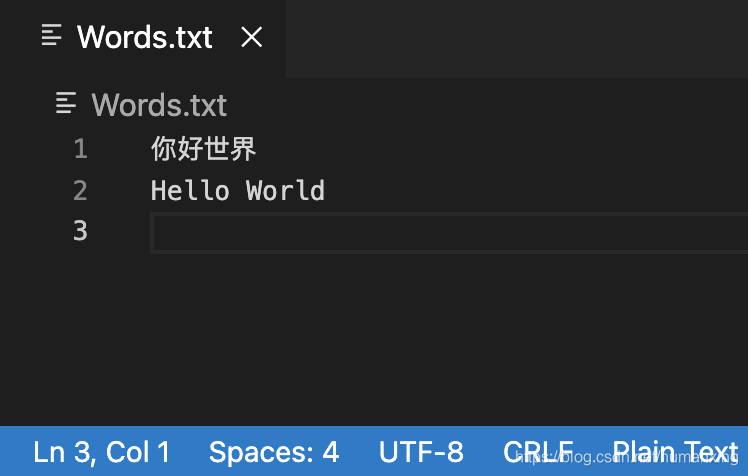
特别注意的是:
保存格式为 UTF-8,我们在构建位图字体文件的过程中,会将所有字体收集到临时字体汇总文本(外界不需要关心)中,它的格式为
UTF-16 LECRLF
2. 万事具备,只差程序
程序
Worlds.txt ,HQK.ttf
HQK.fnt 和 HQK.png
2.1 Windows 下的程序
核心思路是:利用 BMFont 软件来输出目标文件。
参考: 位图字体的制作与使用教程
-
下载官方的 BMFont 软件 Bitmap Font Generator(http://www.angelcode.com/products/bmfont/)
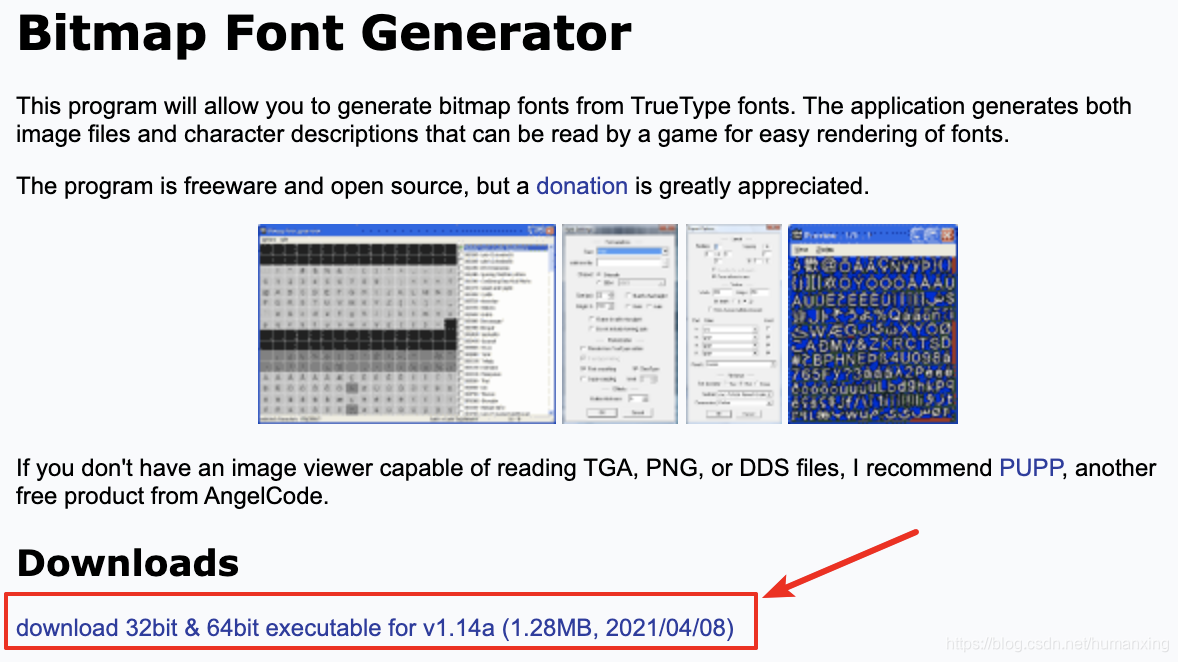
-
解压文件,将 bmfont1.14a 移动到
demo-build-font/build_bmfont下
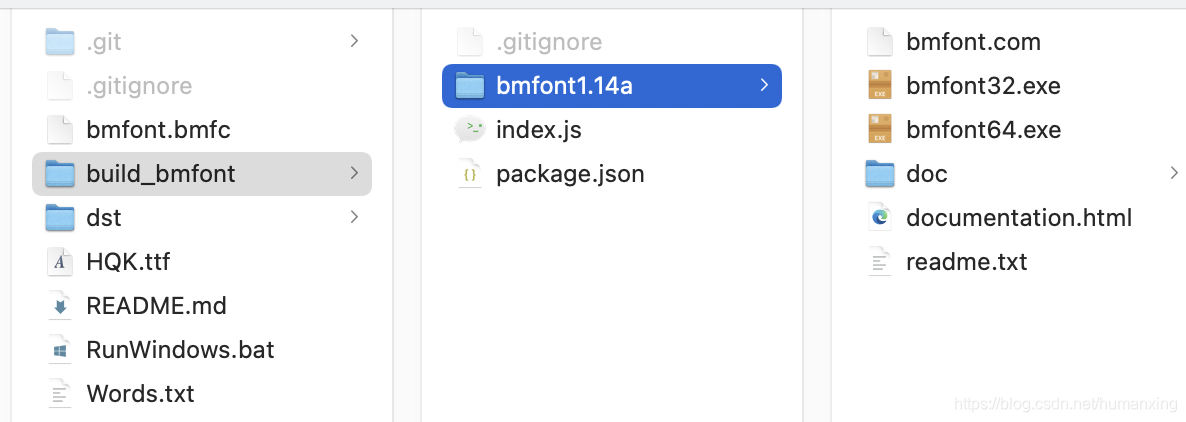
-
按照参考教程生成配置
bmfont.bmfc -
编写 npm 包:
"use strict"; var __importDefault = (this && this.__importDefault) || function (mod) { return (mod && mod.__esModule) ? mod : { "default": mod }; }; Object.defineProperty(exports, "__esModule", { value: true }); const child_process_1 = __importDefault(require("child_process")); const fs_extra_1 = __importDefault(require("fs-extra")); const minimist_1 = __importDefault(require("minimist")); const path_1 = __importDefault(require("path")); let argv = minimist_1.default(process.argv.slice(2)); const srcPath = path_1.default.join(argv.src); const dstPath = path_1.default.join(argv.dst); const wordsTxtPath = path_1.default.join(srcPath, "Words.txt"); const bmfcPath = path_1.default.join(srcPath, "bmfont.bmfc"); const qhkFntPath = path_1.default.join(dstPath, "HQK.fnt"); const allWordsTxtPath = path_1.default.join(dstPath, "AllWords.txt"); const bmfont64exe = path_1.default.join(__dirname, "bmfont1.14a/bmfont64.exe");; console.log(">> build_bmfont >> Start"); let callCmdSync = function (cmd, cwd) { console.log(`---->> 在 ${cwd} 目录下执行指令 ${cmd} >>----`); let result = ''; try { result = child_process_1.default.execSync(cmd, { cwd: cwd, encoding: 'utf-8' }); } catch (error) { console.error(error); } console.log(result); return result; }; console.log(`---->> 读取动态字库文本 ${wordsTxtPath} >>----`); let wordsTxtStr = fs_extra_1.default.readFileSync(wordsTxtPath, { encoding: 'utf-8' }); console.log(wordsTxtStr); /** * 需要转成 utf16le,并且是 crlf 格式 * https://gist.github.com/zoellner/4af04a5a8b51f04ad653e26d3b7181ec */ console.log("---->> 动态将文本回写 >>----"); const utf16buffer = Buffer.from(`\ufeff${wordsTxtStr}`, 'utf16le'); fs_extra_1.default.writeFileSync(allWordsTxtPath, utf16buffer); callCmdSync(`${bmfont64exe} -t ${allWordsTxtPath} -c ${bmfcPath} -o ${qhkFntPath}`, dstPath); console.log(">> build_bmfont >> End"); -
在
build_bmfont文件夹下执行npm install初始化包 -
双击执行 RunWindows.bat 将在 dst 下生成位图字体文件
开源
使用步骤:
- 初始化环境
cd build_bmfont
npm install
- 双击 RunWindows.bat 将在 dst 目录下生成位图字体。
参考
Bitmap Font Generator
位图字体的制作与使用
write utf-16 encoded files in node.js (both utf16be and utf16le)
电脑如何安装添加字体(ttf格式)?