[AddComponentMenu("UI/Effects/Letter Spacing", 15)]
public class LetterSpacing : BaseMeshEffect
{
private const string SupportedTagRegexPattersn = @"<b>|</b>|<i>|</i>|<size=.*?>|</size>|<color=.*?>|</color>|<material=.*?>|</material>";
[SerializeField]
private bool useRichText;
[SerializeField]
private float m_spacing = 0f;
protected LetterSpacing() { }
#if UNITY_EDITOR
protected override void OnValidate()
{
spacing = m_spacing;
base.OnValidate();
}
#endif
public float spacing
{
get { return m_spacing; }
set
{
if (m_spacing == value) return;
m_spacing = value;
if (graphic != null) graphic.SetVerticesDirty();
}
}
public override void ModifyMesh(VertexHelper vh)
{
if (!this.IsActive())
return;
List<UIVertex> list = new List<UIVertex>();
vh.GetUIVertexStream(list);
ModifyVertices(list);
vh.Clear();
vh.AddUIVertexTriangleStream(list);
}
public void ModifyVertices(List<UIVertex> verts)
{
if (!IsActive()) return;
Text text = GetComponent<Text>();
string str = text.text;
IList<UILineInfo> lineInfos = text.cachedTextGenerator.lines;
for (int i = lineInfos.Count - 1; i > 0; i--)
{
str = str.Insert(lineInfos[i].startCharIdx, "\n");
str = str.Remove(lineInfos[i].startCharIdx - 1, 1);
}
string[] lines = str.Split('\n');
if (text == null)
{
Debug.LogWarning("LetterSpacing: Missing Text component");
return;
}
Vector3 pos;
float letterOffset = spacing * (float)text.fontSize / 100f;
float alignmentFactor = 0;
int glyphIdx = 0; // 字符索引从文本开始,包括RichText标记和换行符
bool isRichText = useRichText && text.supportRichText;
IEnumerator matchedTagCollection = null; // 当使用RichText时,它将收集所有标签 (index, length, value)
Match currentMatchedTag = null;
switch (text.alignment)
{
case TextAnchor.LowerLeft:
case TextAnchor.MiddleLeft:
case TextAnchor.UpperLeft:
alignmentFactor = 0f;
break;
case TextAnchor.LowerCenter:
case TextAnchor.MiddleCenter:
case TextAnchor.UpperCenter:
alignmentFactor = 0.5f;
break;
case TextAnchor.LowerRight:
case TextAnchor.MiddleRight:
case TextAnchor.UpperRight:
alignmentFactor = 1f;
break;
}
for (int lineIdx = 0; lineIdx < lines.Length; lineIdx++)
{
string line = lines[lineIdx];
int lineLength = line.Length;
if (isRichText)
{
matchedTagCollection = GetRegexMatchedTagCollection(line, out lineLength);
currentMatchedTag = null;
if (matchedTagCollection.MoveNext())
{
currentMatchedTag = (Match)matchedTagCollection.Current;
}
}
float lineOffset = (lineLength - 1) * letterOffset * alignmentFactor;
for (int charIdx = 0, actualCharIndex = 0; charIdx < line.Length; charIdx++, actualCharIndex++)
{
if (isRichText)
{
if (currentMatchedTag != null && currentMatchedTag.Index == charIdx)
{
// skip matched RichText tag
charIdx += currentMatchedTag.Length - 1; // -1 because next iteration will increment charIdx
actualCharIndex--; // tag is not an actual character, cancel counter increment on this iteration
glyphIdx += currentMatchedTag.Length; // glyph index is not incremented in for loop so skip entire length
// prepare next tag to detect
currentMatchedTag = null;
if (matchedTagCollection.MoveNext())
{
currentMatchedTag = (Match)matchedTagCollection.Current;
}
continue;
}
}
int idx1 = glyphIdx * 6 + 0;
int idx2 = glyphIdx * 6 + 1;
int idx3 = glyphIdx * 6 + 2;
int idx4 = glyphIdx * 6 + 3;
int idx5 = glyphIdx * 6 + 4;
int idx6 = glyphIdx * 6 + 5;
// Check for truncated text (doesn't generate verts for all characters)
if (idx6 > verts.Count - 1) return;
UIVertex vert1 = verts[idx1];
UIVertex vert2 = verts[idx2];
UIVertex vert3 = verts[idx3];
UIVertex vert4 = verts[idx4];
UIVertex vert5 = verts[idx5];
UIVertex vert6 = verts[idx6];
pos = Vector3.right * (letterOffset * actualCharIndex - lineOffset);
vert1.position += pos;
vert2.position += pos;
vert3.position += pos;
vert4.position += pos;
vert5.position += pos;
vert6.position += pos;
verts[idx1] = vert1;
verts[idx2] = vert2;
verts[idx3] = vert3;
verts[idx4] = vert4;
verts[idx5] = vert5;
verts[idx6] = vert6;
glyphIdx++;
}
// Offset for carriage return character that still generates verts
glyphIdx++;
}
}
private IEnumerator GetRegexMatchedTagCollection(string line, out int lineLengthWithoutTags)
{
MatchCollection matchedTagCollection = Regex.Matches(line,SupportedTagRegexPattersn);
lineLengthWithoutTags = 0;
int tagsLength = 0;
if (matchedTagCollection.Count > 0)
{
foreach (Match matchedTag in matchedTagCollection)
{
tagsLength += matchedTag.Length;
}
}
lineLengthWithoutTags = line.Length - tagsLength;
return matchedTagCollection.GetEnumerator();
}
}与Text组件一起工作。?你需要记住选中复选框RichText。
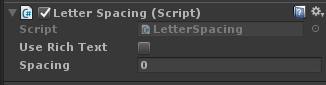
?