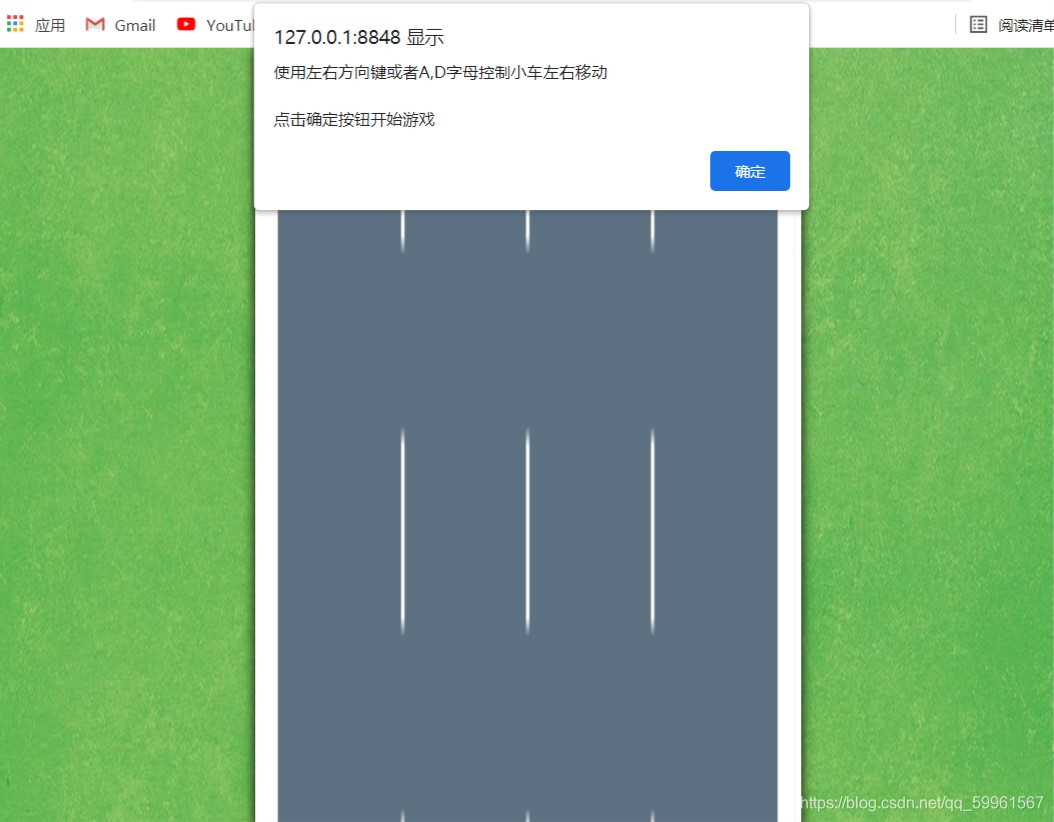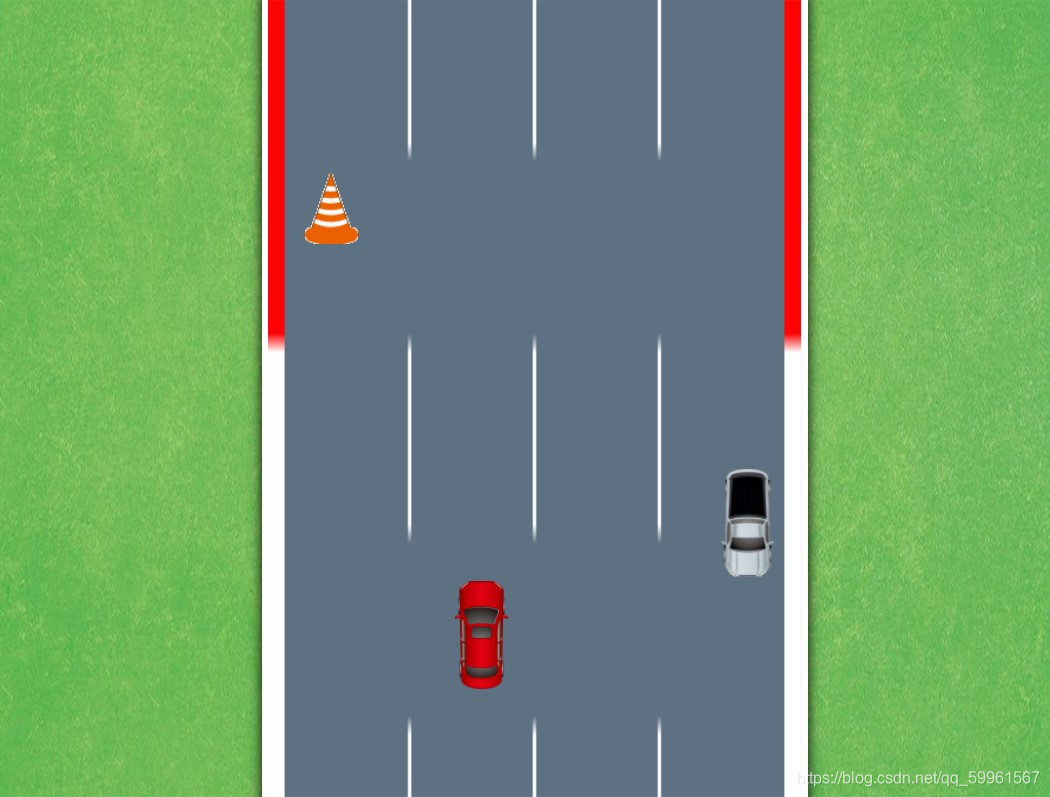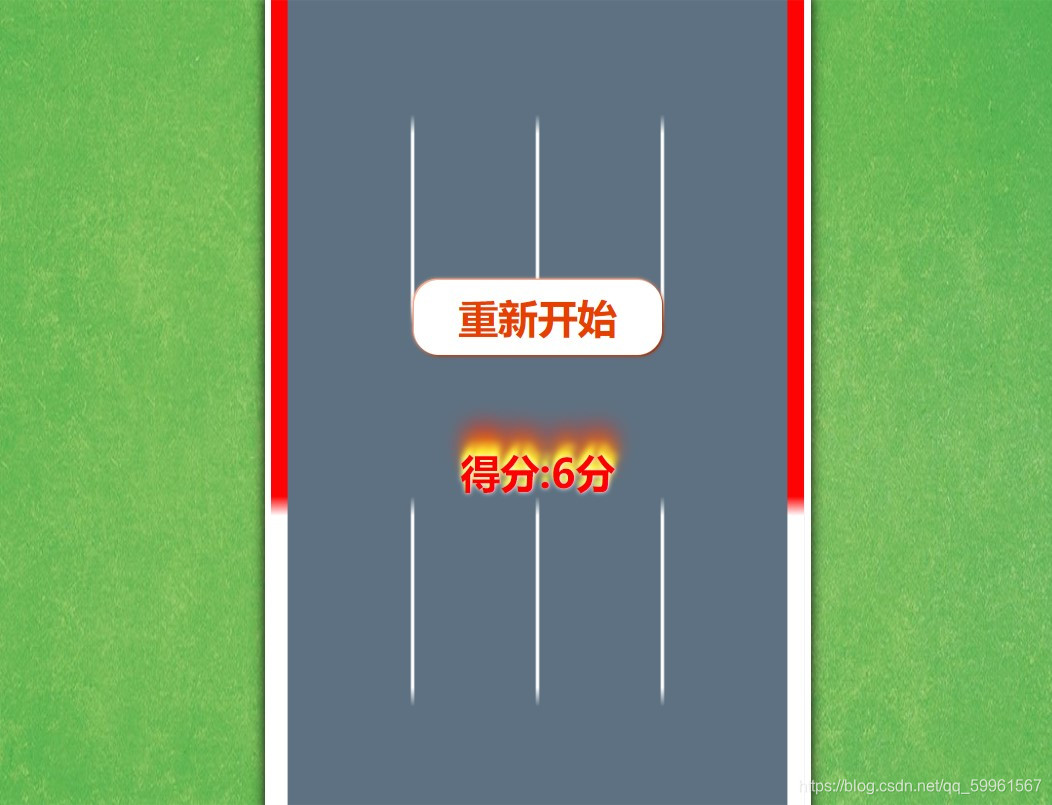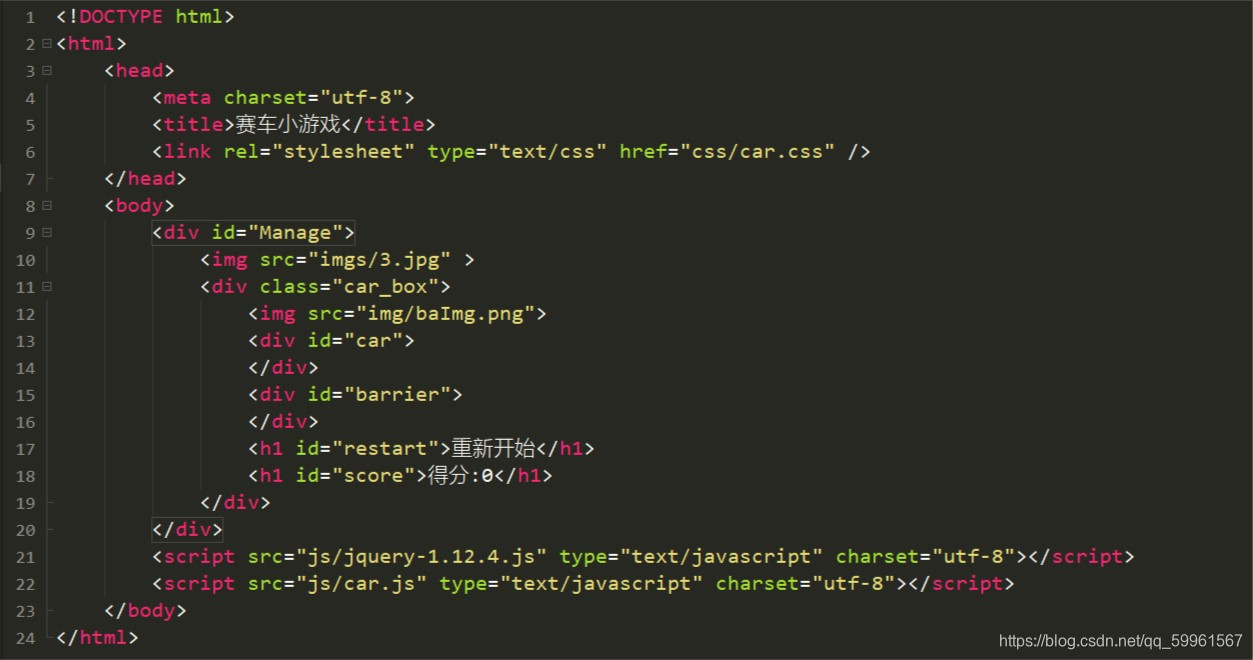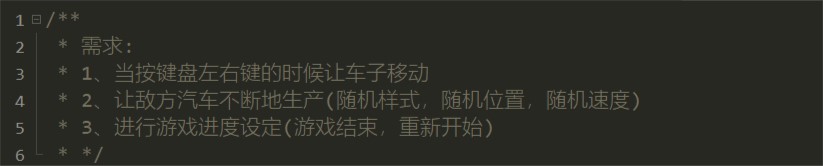效果分析:
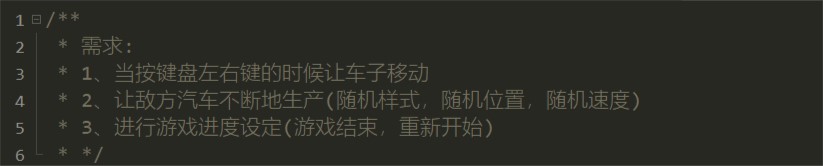
效果展示:
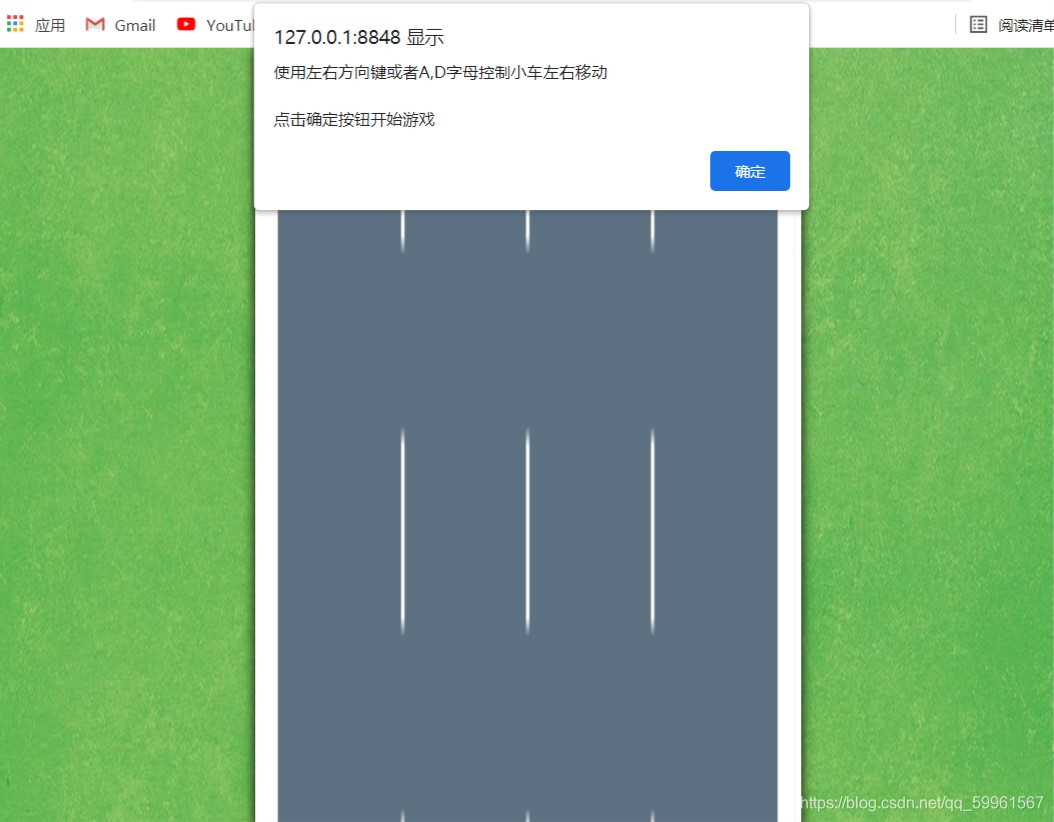
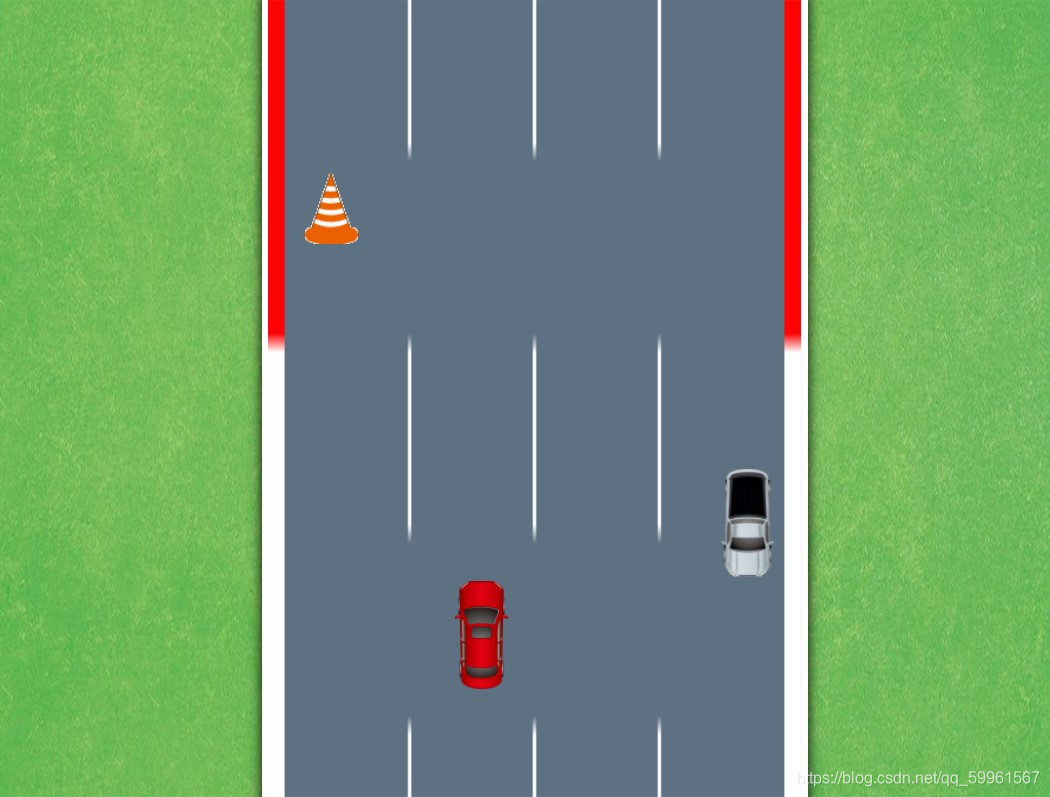

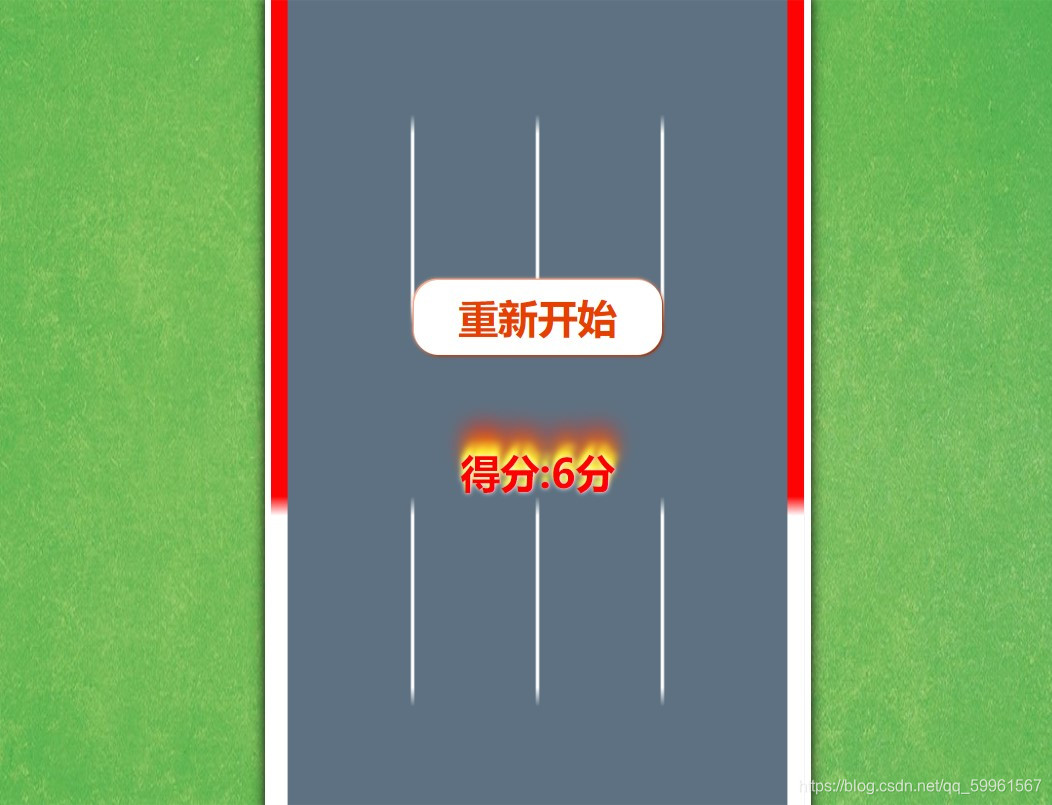
html代码如下:
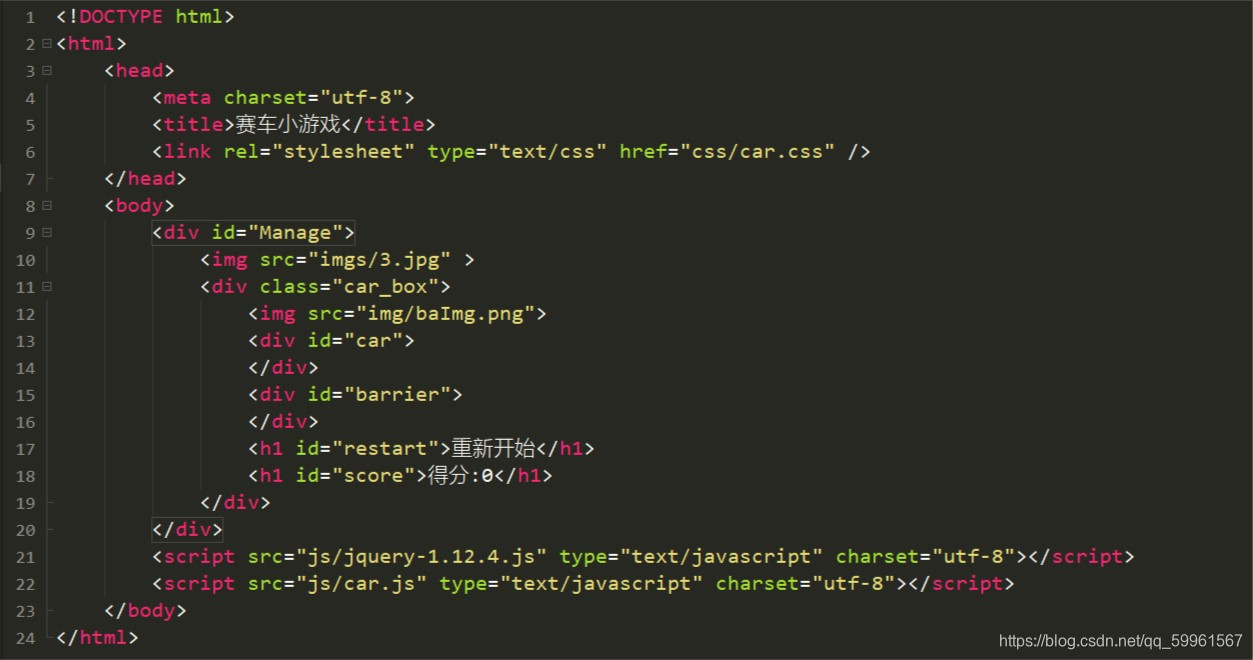
css代码:
* {
margin: 0;
padding: 0;
}
/*父容器*/
.car_box {
width: 50%;
height: 100%;
background: whitesmoke;
position: absolute;
left: 25%;
border-left: 5px solid white;
border-right: 5px solid white;
box-shadow: 0px 0px 10px black;
}
/*赛道*/
img {
width: 100%;
height: 200%;
background: dimgrey;
/*弹性布局*/
display: -webkit-box;
animation: track_play 4s linear infinite;
position: absolute;
}
@keyframes track_play {
from {
top: -100%;
}
to {
top: 0;
}
}
.track li {
list-style: none;
-webkit-box-flex: 1;
border-right: 5px dashed white;
}
.track li:nth-child(5) {
border: none;
}
#car {
width: 20%;
height: 25%;
background: url(../img/1.png) no-repeat center;
background-size: 50%;
position: absolute;
left: 30%;
bottom: 20%;
}
.dicar {
width: 20%;
height: 25%;
background: url(img/3.png) no-repeat center;
background-size: 50%;
position: absolute;
}
h1 {
position: absolute;
width: 200px;
height: 100px;
text-align: center;
line-height: 100px;
border-radius: 20px;
top: 0;
left: 0;
right: 0;
bottom: 0;
margin: auto;
text-shadow: 0 0 4px white, 0 -5px 4px #FFFF33, 2px -10px 6px #FFDD33, 2px -15px 11px #FF8800, 2px -25px 18px #FF2200;
color: #e73f00;
color: red;
display: none;
}
#restart {
top: -250px;
height: 60px;
line-height: 60px;
color: white;
background: white;
text-shadow: none;
box-shadow: -1px -1px 3px #ffb69a, 1px 1px 3px #922e09, -1px -1px #ffb69a, 1px 1px #922e09;
color: #e73f00;
}
#circuit {
top: -250px;
height: 60px;
line-height: 60px;
color: white;
background: white;
text-shadow: none;
box-shadow: -1px -1px 3px #ffb69a, 1px 1px 3px #922e09, -1px -1px #ffb69a, 1px 1px #922e09;
color: #e73f00;
}
#third {
top: -250px;
height: 60px;
line-height: 60px;
color: white;
background: white;
text-shadow: none;
box-shadow: -1px -1px 3px #ffb69a, 1px 1px 3px #922e09, -1px -1px #ffb69a, 1px 1px #922e09;
color: #e73f00;
}
js代码:
alert("使用左右方向键或者A,D字母控制小车左右移动\n\n点击确定按钮开始游戏");
window.onload = function() {
//初始值
var score = 0;
var timer = null; //生产汽车计时器对象
var car = document.querySelector("#car");
//定义
$(function() {
//jq代码或调方法
//车子移动方法
carMove();
addDicar();
})
// 车子移动方法
//var code = 1; //赛道编号:0 1 2 3 4
//code*20+2:2 22 42 62 82
//var left =car.offsetLeft;
// 车子移动方法
function carMove() {
//键盘事件监听
document.onkeydown = function(event) {
//判断键盘来控制车子移动
//37代表左键
if (event.keyCode == 37) {
/*code--;
if(code<0){
code=0;
}*/
var left = parseFloat($("#car").css("left"));
$("#car").css("left", (left - 50) + "px")
}
//38代表上面的按键
/*if (event.keyCode == 38) {
var top = parseFloat($("#car").css("top"));
$("#car").css("top", (top - 25) + "px")
}*/
//39代表右键
if (event.keyCode == 39) {
/*code++;
if(code>4){
code=4;
}*/
var left = parseFloat($("#car").css("left"));
$("#car").css("left", (left + 50) + "px")
}
//40代表下面的按键
/*if (event.keyCode == 40) {
var top = parseFloat($("#car").css("top"));
$("#car").css("top", (top + 25) + "px")
}*/
//键盘A事件
if (event.keyCode == 65) {
var left = parseFloat($("#car").css("left"));
$("#car").css("left", (left - 50) + "px")
}
//键盘D事件
if (event.keyCode == 68) {
var left = parseFloat($("#car").css("left"));
$("#car").css("left", (left + 50) + "px")
}
console.log(event.keyCode);
//jq动画 对象animate({"属性":"属性值"},时间,其它操作)
$("#car").animate({
"left": code * 20 + 2 + "%"
}, 300)
}
}
//通过生产敌方汽车的方法
function item_car() {
//新增div节点
var item = document.createElement("div");
var top = $(".car_box").css("top");
var left = $(".car_box").css("left");
//把节点添加到父容器里
$(".car_box").append(item);
item.className = "dicar";
//随机汽车
var rand_img = Math.floor(Math.random() * 7 + 2);
//设定
item.style.backgroundImage = "url(img/" + rand_img + ".png)";
//随机赛道
var rand_code = Math.floor(Math.random() * 4);
//jq更改css的方式来让赛道随机
$(item).css("left", rand_code * 26 + 2 + "%");
//随机速度
var ran_speed = Math.floor(Math.random() * 5000 + 1000);
//汽车运动的动画
$(item).animate({
"top": "100%"
}, ran_speed, function() {
//清除汽车
$(this).remove()
//得分
score++;
})
//碰撞检测方法
car_ko(item);
}
//生产多辆赛车
function addDicar() {
timer = setInterval(function() {
item_car()
}, 1500)
}
//碰撞检测方法
function car_ko(item) {
//添加定时器进行20毫秒检测一次
setInterval(function() {
//拿到我方汽车top height
var car_top = car.offsetTop;
var car_height = car.offsetHeight;
//拿到我方汽车的left width
var car_left = car.offsetLeft;
var car_width = car.offsetWidth;
//拿到敌方汽车的top left
var item_top = item.offsetTop;
var item_left = item.offsetLeft;
//拿到敌方汽车的left width
var item_height = item.offsetHeight;
var item_width = item.offsetWidth;
if (Math.abs(car_top - item_top) * 2 < car_height &&
Math.abs(car_left - item_left) * 2 < car_width) {
alert("GAME OVER!");
//调用游戏结束的方法
gameOver();
}
}, 20)
}
//游戏结束的方法
function gameOver() {
//更新分数
$("#score").html("得分:" + score + "分");
//分数面板重新开始按钮面板显示出来
$("#restart").fadeIn(500);
$("#score").fadeIn(500);
//敌方汽车停止生产
clearInterval(timer);
//我方汽车飞出
$("#car").animate({
"top": "100%"
}, 200)
restart();
}
//重新开始按钮
function restart() {
//重新开始按钮被触发
$("#restart").click(function() {
//淡出
$("#restart").fadeOut(500);
$("#score").fadeOut(500);
//重新加载页面
document.location.reload();
})
//当按回车的时候触发重新开始
document.onkeydown = function(event) {
if (event.keyCode == 13) {
//淡出
$("#restart").fadeOut(500);
$("#score").fadeOut(500);
//重新加载页面
document.location.reload();
}
}
}
}
总结:
功能还不是很齐全,有兴趣的可以进一步改进^_^
?
|