完整代码:
using Intel.RealSense;
using System;
using System.Collections;
using System.Collections.Generic;
using System.Threading;
using UnityEngine;
using UnityEngine.Events;
using UI = UnityEngine.UI;
using OpenCVForUnity.CoreModule;
using OpenCVForUnity.ImgprocModule;
using OpenCVForUnity.UtilsModule;
using OpenCVForUnity.UnityUtils;
public class RsAprilTag : MonoBehaviour
{
private static TextureFormat Convert(Format lrsFormat)
{
switch (lrsFormat)
{
case Format.Z16: return TextureFormat.R16;
case Format.Disparity16: return TextureFormat.R16;
case Format.Rgb8: return TextureFormat.RGB24;
case Format.Rgba8: return TextureFormat.RGBA32;
case Format.Bgra8: return TextureFormat.BGRA32;
case Format.Y8: return TextureFormat.Alpha8;
case Format.Y16: return TextureFormat.R16;
case Format.Raw16: return TextureFormat.R16;
case Format.Raw8: return TextureFormat.Alpha8;
case Format.Disparity32: return TextureFormat.RFloat;
case Format.Yuyv:
case Format.Bgr8:
case Format.Raw10:
case Format.Xyz32f:
case Format.Uyvy:
case Format.MotionRaw:
case Format.MotionXyz32f:
case Format.GpioRaw:
case Format.Any:
default:
throw new ArgumentException(string.Format("librealsense format: {0}, is not supported by Unity", lrsFormat));
}
}
private static int BPP(TextureFormat format)
{
switch (format)
{
case TextureFormat.ARGB32:
case TextureFormat.BGRA32:
case TextureFormat.RGBA32:
return 32;
case TextureFormat.RGB24:
return 24;
case TextureFormat.R16:
return 16;
case TextureFormat.R8:
case TextureFormat.Alpha8:
return 8;
default:
throw new ArgumentException("unsupported format {0}", format.ToString());
}
}
[SerializeField] UI.RawImage _ircamPreview = null;
public RsFrameProvider Source;
[System.Serializable]
public class TextureEvent : UnityEvent<Texture> { }
public Stream _stream;
public Format _format;
public int _streamIndex;
public FilterMode filterMode = FilterMode.Point;
protected Texture2D texture;
FrameQueue q;
Predicate<Frame> matcher;
[SerializeField] Camera cam;
[SerializeField]
Vector2Int _resolution = new Vector2Int(848, 800);
[SerializeField]
int _decimation = 4;
[SerializeField]
float _tagSize = 0.05f;
[SerializeField]
Material _tagMaterial = null;
Texture2D outputTex;
Color32[] _readBuffer;
// AprilTag detector and drawer
AprilTag.TagDetector _detector;
TagDrawer _drawer;
void Start()
{
Source.OnStart += OnStartStreaming;
Source.OnStop += OnStopStreaming;
_readBuffer = new Color32[_resolution.x * _resolution.y];
// Detector and drawer
_detector = new AprilTag.TagDetector(_resolution.x, _resolution.y, _decimation);
_drawer = new TagDrawer(_tagMaterial);
}
void OnDestroy()
{
if (texture != null)
{
Destroy(texture);
texture = null;
}
if (q != null)
{
q.Dispose();
}
_detector.Dispose();
_drawer.Dispose();
}
protected void OnStopStreaming()
{
Source.OnNewSample -= OnNewSample;
if (q != null)
{
q.Dispose();
q = null;
}
}
public void OnStartStreaming(PipelineProfile activeProfile)
{
q = new FrameQueue(1);
matcher = new Predicate<Frame>(Matches);
Source.OnNewSample += OnNewSample;
}
private bool Matches(Frame f)
{
using (var p = f.Profile)
return p.Stream == _stream && p.Format == _format && (p.Index == _streamIndex || _streamIndex == -1);
}
void OnNewSample(Frame frame)
{
try
{
if (frame.IsComposite)
{
using (var fs = frame.As<FrameSet>())
using (var f = fs.FirstOrDefault(matcher))
{
if (f != null)
q.Enqueue(f);
return;
}
}
if (!matcher(frame))
return;
using (frame)
{
q.Enqueue(frame);
}
}
catch (Exception e)
{
Debug.LogException(e);
// throw;
}
}
bool HasTextureConflict(VideoFrame vf)
{
return !texture ||
texture.width != vf.Width ||
texture.height != vf.Height ||
BPP(texture.format) != vf.BitsPerPixel;
}
protected void LateUpdate()
{
if (q != null)
{
VideoFrame frame;
if (q.PollForFrame<VideoFrame>(out frame))
using (frame)
ProcessFrame(frame);
}
}
private void ProcessFrame(VideoFrame frame)
{
if (HasTextureConflict(frame))
{
if (texture != null)
{
Destroy(texture);
}
using (var p = frame.Profile) {
bool linear = (QualitySettings.activeColorSpace != ColorSpace.Linear)
|| (p.Stream != Stream.Color && p.Stream != Stream.Infrared);
texture = new Texture2D(frame.Width, frame.Height, Convert(p.Format), false, linear)
{
wrapMode = TextureWrapMode.Clamp,
filterMode = filterMode
};
}
}
texture.LoadRawTextureData(frame.Data, frame.Stride * frame.Height);
texture.Apply();
//关键代码:利用opencv将t265的图像垂直翻转
Mat mat = new Mat (texture.height, texture.width, CvType.CV_8UC1);
Utils.texture2DToMat (texture, mat, true, 1);
//利用opencv进行水平翻转
outputTex = new Texture2D (mat.cols(), mat.rows(), TextureFormat.RGBA32, false);
Utils.matToTexture2D (mat, outputTex, true, -1);
_ircamPreview.texture = outputTex;
//Takes a few frames to get the output tex
if (outputTex == null)
{
return;
}
foreach (var tag in _detector.DetectedTags)
{
Debug.Log("ID:" + tag.ID + " 坐标:" + tag.Position + " 旋转:" + tag.Rotation);
}
//Get latest read from output texture
_readBuffer = outputTex.GetPixels32();
//Get up to date FOV. Realsense D430 horizontal FOV = 86 degrees
var fov = cam.fieldOfView * Mathf.Deg2Rad;
_detector.ProcessImage(_readBuffer, fov, _tagSize);
//Left this in, but changed so much, not sure if it works.
foreach (var tag in _detector.DetectedTags)
_drawer.Draw(tag.ID, tag.Position, tag.Rotation, _tagSize);
}
}
Inspector设置:
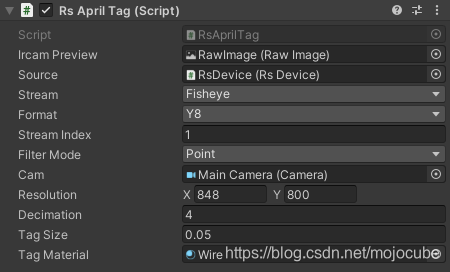
相机效果以及打印输出:
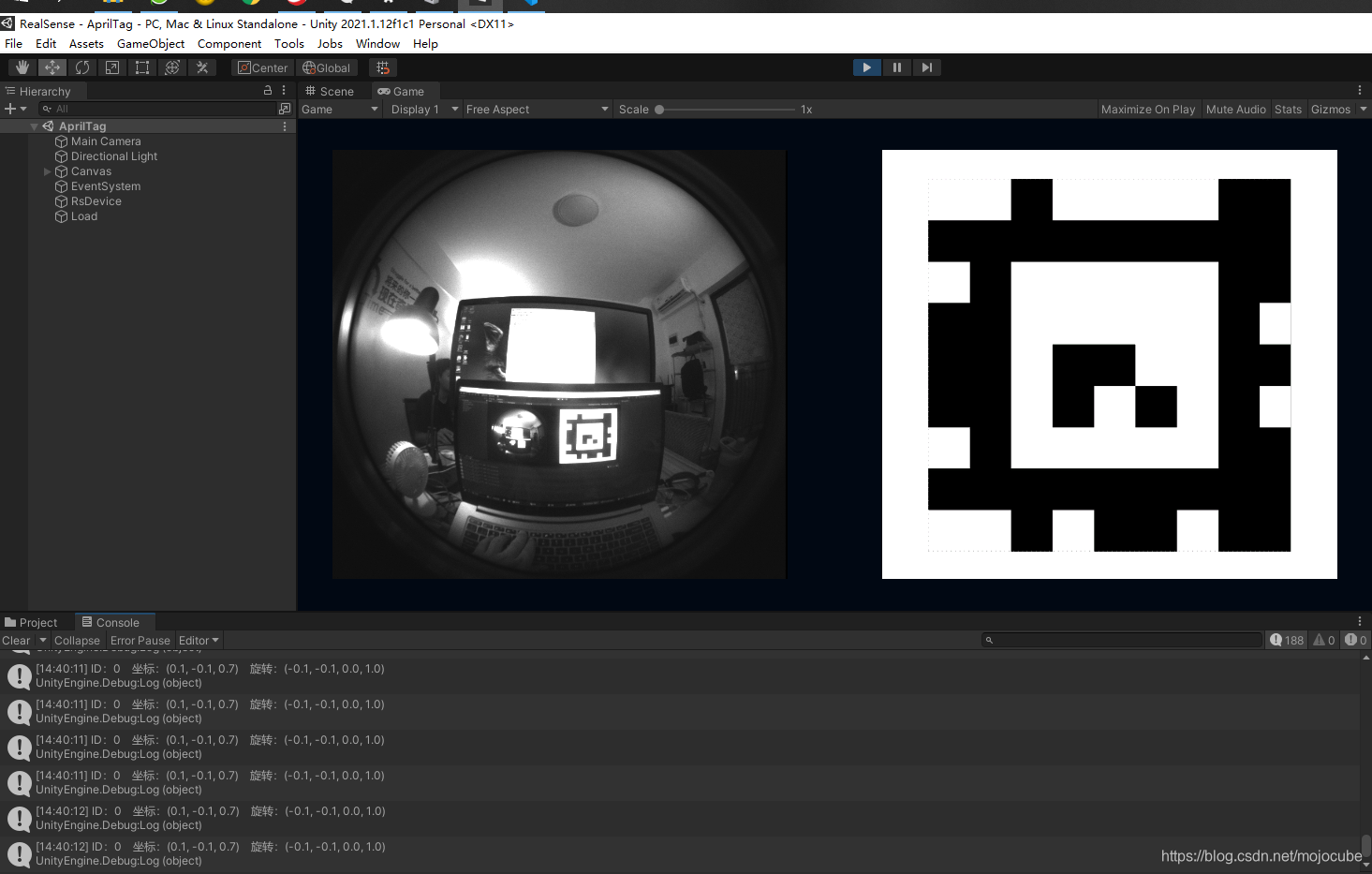
这里还没有对鱼眼镜头进行矫正,所以并不是很精确,下一步对鱼眼进行矫正。