using System.Collections;
using System.Collections.Generic;
using UnityEngine;
public class Lesson4 : MonoBehaviour
{
// Start is called before the first frame update
void Start()
{
#region 知识点一 向量
//三维向量 - Vector3
//Vector3有两种几何意义
//1.位置 —— 代表一个点
print(this.transform.position);
//2.方向 —— 代表一个方向
print(this.transform.forward);
print(this.transform.up);
Vector3 v = new Vector3(1, 2, 3);
Vector2 v2 = new Vector2(1, 2);
#endregion
#region 知识点二 两点决定一向量
//A和B此时 几何意义 是两个点
Vector3 A = new Vector3(1, 2, 3);
Vector3 B = new Vector3(5, 1, 5);
//求向量
//此时 AB和 BA 他们的几何意义 是两个向量
Vector3 AB = B - A;
Vector3 BA = A - B;
#endregion
#region 知识点三 零向量和负向量
print(Vector3.zero);
print(Vector3.forward);
print(-Vector3.forward);
#endregion
#region 知识点四 向量的模长
//Vector3中提供了获取向量模长的成员属性
//magnitude
print(AB.magnitude);
Vector3 C = new Vector3(5, 6, 7);
print(C.magnitude);
print(Vector3.Distance(A, B));
#endregion
#region 知识点五 单位向量
//Vector3中提供了获取单位向量的成员属性
//normalized
print(AB.normalized);
print(AB / AB.magnitude);
#endregion
}
//总结
//1.Vector3这边变量 可以表示一个点 也可以表示一个向量 具体表示什么 是根据我们的具体需求和逻辑决定
//2.如何在Unity里面得到向量 重点减起点 就可以得到向量 点C也可以代表向量 代表的就是 OC向量 O是坐标系原点
//3.得到了向量 就可以利用 Vector3中提供的 成员属性 得到模长和单位向量
//4.模长相当于可以得到 两点之间的距离 单位向量 主要是用来进行移动计算的 它不会影响我们想要的移动效果
// Update is called once per frame
void Update()
{
}
}
点乘
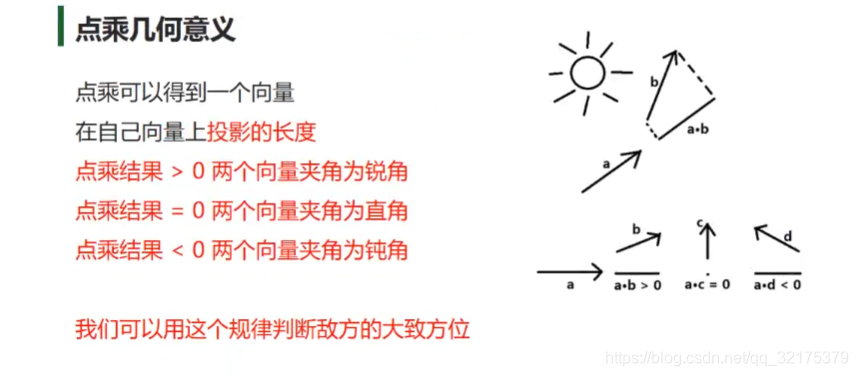
关于求A与B的相对位置,前后
using System.Collections;
using System.Collections.Generic;
using UnityEngine;
public class Lesson6 : MonoBehaviour
{
public Transform target;
// Start is called before the first frame update
void Start()
{
}
// Update is called once per frame
void Update()
{
#region 补充知识 调试画线
//画线段
//前两个参数 分别是 起点 终点
//Debug.DrawLine(this.transform.position, this.transform.position + this.transform.forward, Color.red);
//画射线
//前两个参数 分别是 起点 方向
//Debug.DrawRay(this.transform.position, this.transform.forward, Color.white);
#endregion
#region 知识点一 通过点乘判断对象方位
//Vector3 提供了计算点乘的方法
Debug.DrawRay(this.transform.position, this.transform.forward, Color.red);
Debug.DrawRay(this.transform.position, target.position - this.transform.position, Color.red);
//得到两个向量的点乘结果
//向量 a 点乘 AB 的结果
float dotResult = Vector3.Dot(this.transform.forward, target.position - this.transform.position);
if( dotResult >= 0 )
{
print("它在我前方");
}
else
{
print("它在我后方");
}
#endregion
#region 知识点二 通过点乘推导公式算出夹角
//步骤
//1.用单位向量算出点乘结果
dotResult = Vector3.Dot(this.transform.forward, (target.position - this.transform.position).normalized);
//2.用反三角函数得出角度
print("角度-" + Mathf.Acos(dotResult) * Mathf.Rad2Deg);
//Vector3中提供了 得到两个向量之间夹角的方法
print("角度2-" + Vector3.Angle(this.transform.forward, target.position - this.transform.position));
#endregion
}
}
上面只能解决出B在不在A的前面或者后面,如果有一个主角,一个boss,boss只能扫描自己扇形位置的区域,怎么搞?
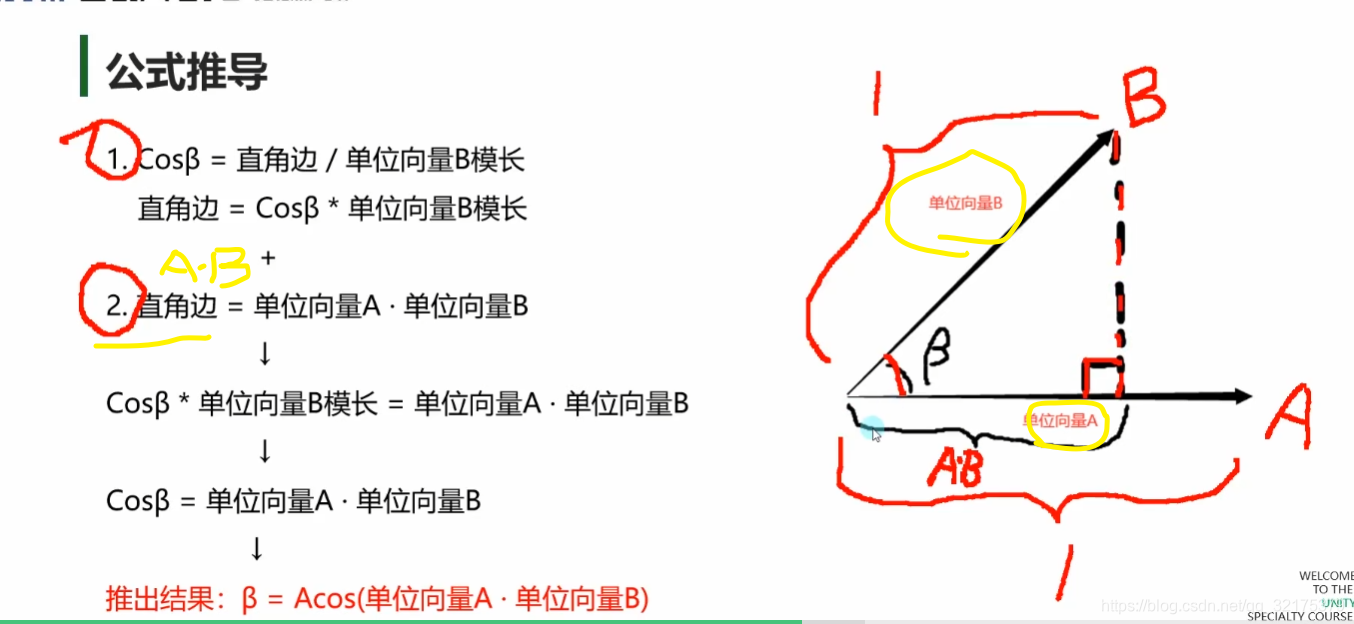
直角边AB从上面点乘概念知道,就是B在A上的投影
用反三角函数ACos就可以推出两个向量的角度,然后通过角度就可以跟boss的检测范围对比,看是不是在检测范围角度内
//1.用单位向量算出点乘结果
dotResult = Vector3.Dot(this.transform.forward, (target.position - this.transform.position).normalized);
//2.用反三角函数得出角度
print("角度-" + Mathf.Acos(dotResult) * Mathf.Rad2Deg);//弧度转成角度
//Vector3中提供了 得到两个向量之间夹角的方法
print("角度2-" + Vector3.Angle(this.transform.forward, target.position - this.transform.position));
#endregion
注意这个角度范围是0到180,怎么分左侧右侧,看后面讲解
//Vector3中提供了 得到两个向量之间夹角的方法
print("角度2-" + Vector3.Angle(this.transform.forward, target.position - this.transform.position));
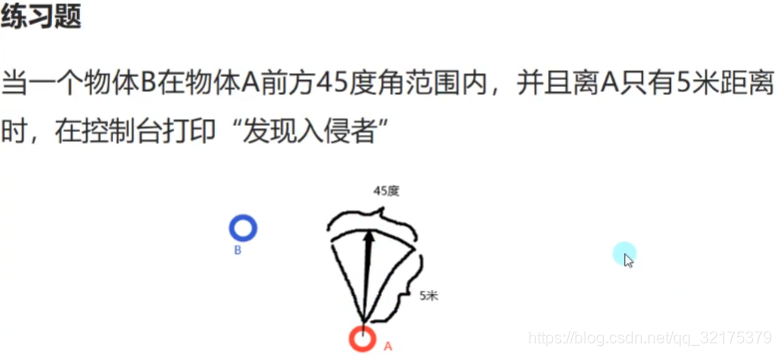
分析:
就是A与B的夹角只有小于等于22.5度,才说明B在A的视线范围内,如果长度是5米,才会发现
using System.Collections;
using System.Collections.Generic;
using UnityEngine;
public class FindEnemy : MonoBehaviour
{
public Transform B;
// Update is called once per frame
void Update()
{
//if(Vector3.Distance(this.transform.position, B.transform.position) <= 5)
//{
// //第一步 算出点乘结果(方向向量)
// float dotResult = Vector3.Dot(this.transform.forward, (B.transform.position - this.transform.position).normalized);
// //第二步 通过反余弦函数 算出 夹角
// if(Mathf.Acos(dotResult) * Mathf.Rad2Deg <= 22.5f)
// {
// print("发现入侵者");
// }
//}
if( Vector3.Distance(this.transform.position, B.transform.position) <= 5 &&
Vector3.Angle(this.transform.forward, B.transform.position - this.transform.position) <= 22.5f)
{
print("发现入侵者");
}
}
}