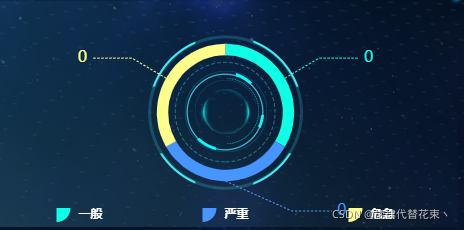一、echarts的安装和引入
在vue项目中,echarts可以在全局引入挂载,也可以按需引入以减小体积
1.安装
npm install echarts -S
或者使用淘宝的镜像:
npm install -g cnpm --registry=https://registry.npm.taobao.org
cnpm install echarts -S
2.引入
import echarts from 'echarts'
Vue.prototype.$echarts = echarts
也可以按需引入:
require('echarts/lib/component/tooltip');
require('echarts/lib/component/title');
二、使用
如果是在main.js引入,挂载到prototype下,在组件中可以直接初始化dom实例,然后配置你需要的配置项,但如果项目使用echarts较多,并且很多样式是可以复用的,只需要有些配置项的变动,我建议封装一个专门的echarts.js,在需要的页面引入,然后通过传参,去改变配置项,这样会比较快捷高效。
1.挂载到main.js,创建一个简单的echarts实例
vue组件中使用,
html部分:
<div id="myCharts" :style="{width: '500px', height: '500px'}"></div>
mounted(){ // mounted中调用初始化
this.initEcharts()
},
methods:{
initEcharts(){
let myCharts = this.$echarts.init(documnet.getElementById("myCharts")) //初始化dom实例
myCharts.setOption({
title: { text: 'echarts图表统计' },
tooltip: {},
xAxis: {
data: ["衣服","裤子","鞋子","袜子"]
},
yAxis: {},
series: [{
name: '销量',
type: 'bar',
data: [10, 20, 30, 40]
})
}
}
2.封装echarts.js,传参自定义options项
2.1首先在自己项目的工具包里新建myEcharts.js
2.2引入echarts,对echarts进行封装,以下对饼图封装的示例
import echarts from 'echarts';
require('echarts/lib/component/legend');
require('echarts/lib/component/tooltip');
require('echarts/lib/component/title');
/*** 饼图
* @param {Object} dom 节点对象
* @param {Array} data 数据
* @param {Array} colors 色彩
* @param {Object} option 配置
*/
export const pieChart = (dom,data,colors=[' '#e8774c', '#ff0000', '#749f83', '#ca8622'],option={})=>{
require('echarts/lib/chart/pie');
const chart = echarts.init(dom,'light')
let defaultOption = {
tooltip: {
trigger: 'item',
formatter: `{b}:{c}${data.unit}`,
color: "#ffffff"
},
legend: {
show: true, // 是否显示
// icon: 'circle',
icon: "path://M0 0 L20 0 A 20 20, 0, 0, 1, 0 20 L0 20 Z",
top: "bottom",
itemWidth: 20,
itemGap: 100,
textStyle: {
fontWeight: 'bold',
color: '#fff'
}
},
series: [{
radius: data.radius ? data.radius : ["50%", "60%"], //内外饼的大小 ,有默认值,也可传参
center: data.center ? data.center : ['50%', '50%'], //中心点
name: data.columns,
type: 'pie',
data: data.data,
// roseType: "area",
itemStyle: {
borderRadius: 8
},
label: {
show: true,
formatter: '{c}',
textStyle: {
fontSize: 16
},
},
labelLine: {
lineStyle: {
type: "dasha",
},
length: 40,
length2: 40,
},
minAngle: 10
}],
color: colors
}
chart.setOption(Object.assign(defaultOption, option), true);
return chart;
}
2.3在需求的vue页面引入封装好的echarts并使用,这里以封装好的pieChart为例
<div id="myCharts" " ref='myCharts'></div>
JS部分:
import { pieChart } from "./utils/charts";
mounted(){
this.getPiechart()
},
methods:{
getPiechart(){
this.chart1 = pieChart(
this.$refs['myCharts'], //第一个参数dom
{ //第二个参数data,里面可以传入任何你可能用到的数据
unit:“条”,
data:[
{name:"一般",value:0},
{name:"严重",value:0},
{name:"危急",value:0},
],
radius: ["40%", "50%"]
},
["#0EFFE5", "#4795FF", "#FEFF8A"], //第三个参数colors,不传则使用默认颜色
{ //第四个参数,配置项
legend: {
show: true, // 是否显示
icon: "circle",
orient: "vertical",
x:"center",
itemGap:100,
bottom: 20,
itemWidth: 10,
textStyle: {
fontWeight: "bold",
padding: [3, 0, 0, 0],
color: "#ffffff",
},
},
}
);
this.chart1.on("click",(params)=>{.........}) //可以给饼图添加一些点击事件,
//例如点击出现弹窗,展示详细信息等
}
}
特别的,当一个页面同时有多个echarts,容器大小发生改变,我希望自取dom的宽高,去动态绘制echarts,不至于超出或者变形,就可以给echarts绑定一个resize事件,并且去监听,有页面的拉伸,缩放等尺寸变化的行为,就自动重绘canvas
mounted(){ //挂载后,添加一个事件监听,监听resize这个方法
window.addEventListener("resize", this.resize);
},
methods:{
resize(){ // resize方法,这里可以调用多个echarts的resize事件
this.chart1 && this.chart1.resize();
this.chart2 && this.chart2.resize()
...
}
},
destroyed(){ //销毁监听事件
window.removeEventListener("resize",this.resize)
}
再插入一个背景图,做得漂亮一些,大致的效果图: