镜面效果
效果:
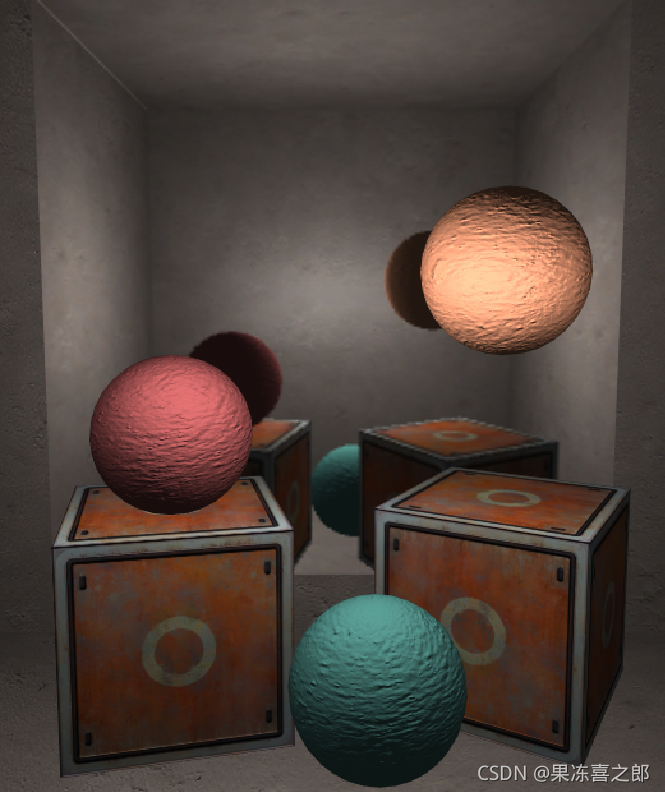
代码:
// Upgrade NOTE: replaced 'mul(UNITY_MATRIX_MVP,*)' with 'UnityObjectToClipPos(*)'
Shader "Unity Shaders Book/Chapter 10/Mirror" {
Properties {
_MainTex ("Main Tex", 2D) = "white" {}
}
SubShader {
Tags { "RenderType"="Opaque" "Queue"="Geometry"}
Pass {
CGPROGRAM
#pragma vertex vert
#pragma fragment frag
sampler2D _MainTex;
struct a2v {
float4 vertex : POSITION;
float3 texcoord : TEXCOORD0;
};
struct v2f {
float4 pos : SV_POSITION;
float2 uv : TEXCOORD0;
};
v2f vert(a2v v) {
v2f o;
o.pos = UnityObjectToClipPos(v.vertex);
o.uv = v.texcoord;
// Mirror needs to filp x
o.uv.x = 1 - o.uv.x;
return o;
}
fixed4 frag(v2f i) : SV_Target {
return tex2D(_MainTex, i.uv);
}
ENDCG
}
}
FallBack Off
}
在上面的代码中,我们翻转了x分量的纹理坐标。这是因为,镜子里显示的图像都是左右相反的。
玻璃效果
???????效果:
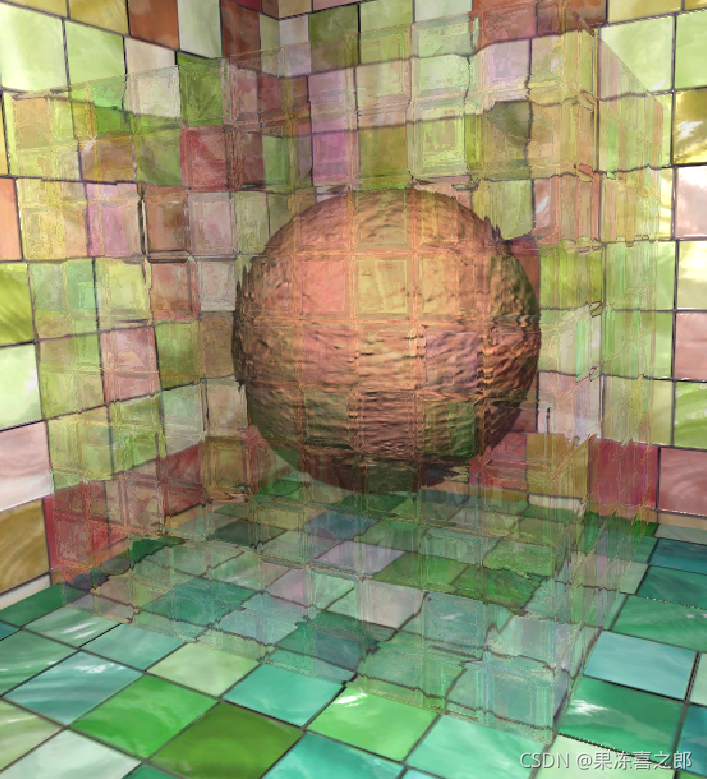
?代码:
Shader "Unity Shaders Book/Chapter 10/Glass Refraction" {
Properties {
_MainTex ("Main Tex", 2D) = "white" {} //材质纹理
_BumpMap ("Normal Map", 2D) = "bump" {} 法线纹理
_Cubemap ("Environment Cubemap", Cube) = "_Skybox" {} //模拟反射的环境纹理
_Distortion ("Distortion", Range(0, 100)) = 10 //控制模拟折射时图像的扭曲程度
_RefractAmount ("Refract Amount", Range(0.0, 1.0)) = 1.0 //控制折射程度,0=只包含反射,1=只包含折射
}
SubShader {
// We must be transparent, so other objects are drawn before this one.
Tags { "Queue"="Transparent" "RenderType"="Opaque" }
// This pass grabs the screen behind the object into a texture.
// We can access the result in the next pass as _RefractionTex
GrabPass { "_RefractionTex" }
Pass {
CGPROGRAM
#pragma vertex vert
#pragma fragment frag
#include "UnityCG.cginc"
sampler2D _MainTex;
float4 _MainTex_ST;
sampler2D _BumpMap;
float4 _BumpMap_ST;
samplerCUBE _Cubemap;
float _Distortion;
fixed _RefractAmount;
sampler2D _RefractionTex;
float4 _RefractionTex_TexelSize; //纹理的纹素大小
struct a2v {
float4 vertex : POSITION;
float3 normal : NORMAL;
float4 tangent : TANGENT;
float2 texcoord: TEXCOORD0;
};
struct v2f {
float4 pos : SV_POSITION;
float4 scrPos : TEXCOORD0;
float4 uv : TEXCOORD1;
float4 TtoW0 : TEXCOORD2;
float4 TtoW1 : TEXCOORD3;
float4 TtoW2 : TEXCOORD4;
};
v2f vert (a2v v) {
v2f o;
o.pos = UnityObjectToClipPos(v.vertex);
o.scrPos = ComputeGrabScreenPos(o.pos);
o.uv.xy = TRANSFORM_TEX(v.texcoord, _MainTex);
o.uv.zw = TRANSFORM_TEX(v.texcoord, _BumpMap);
float3 worldPos = mul(unity_ObjectToWorld, v.vertex).xyz;
fixed3 worldNormal = UnityObjectToWorldNormal(v.normal);
fixed3 worldTangent = UnityObjectToWorldDir(v.tangent.xyz);
fixed3 worldBinormal = cross(worldNormal, worldTangent) * v.tangent.w;
o.TtoW0 = float4(worldTangent.x, worldBinormal.x, worldNormal.x, worldPos.x);
o.TtoW1 = float4(worldTangent.y, worldBinormal.y, worldNormal.y, worldPos.y);
o.TtoW2 = float4(worldTangent.z, worldBinormal.z, worldNormal.z, worldPos.z);
return o;
}
fixed4 frag (v2f i) : SV_Target {
float3 worldPos = float3(i.TtoW0.w, i.TtoW1.w, i.TtoW2.w);
fixed3 worldViewDir = normalize(UnityWorldSpaceViewDir(worldPos));
// Get the normal in tangent space
fixed3 bump = UnpackNormal(tex2D(_BumpMap, i.uv.zw));
// Compute the offset in tangent space
float2 offset = bump.xy * _Distortion * _RefractionTex_TexelSize.xy;
i.scrPos.xy = offset * i.scrPos.z + i.scrPos.xy;
fixed3 refrCol = tex2D(_RefractionTex, i.scrPos.xy/i.scrPos.w).rgb;
// Convert the normal to world space
bump = normalize(half3(dot(i.TtoW0.xyz, bump), dot(i.TtoW1.xyz, bump), dot(i.TtoW2.xyz, bump)));
fixed3 reflDir = reflect(-worldViewDir, bump);
fixed4 texColor = tex2D(_MainTex, i.uv.xy);
fixed3 reflCol = texCUBE(_Cubemap, reflDir).rgb * texColor.rgb;
fixed3 finalColor = reflCol * (1 - _RefractAmount) + refrCol * _RefractAmount;
return fixed4(finalColor, 1);
}
ENDCG
}
}
FallBack "Diffuse"
}
?
?