效果:
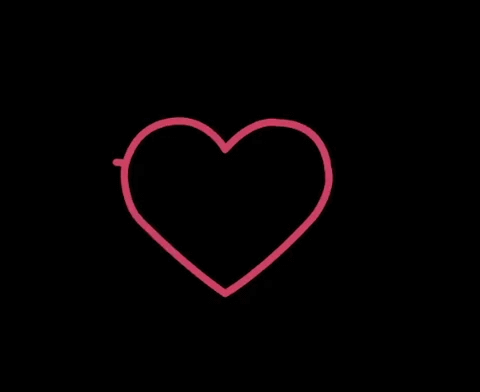
代码:
HTML </>
<div>
<svg>
<!-- 折线路径 -->
<path class="st0" d="M319,337c0,0-20.03-3.67-28,13c0,0,4.82,16.81,32,13l27,7l17-26l32,45l20-26l28,2l10-1c0,0,23.38-0.18,28-14
c0,0-1.81-16-27-13"/>
<!-- 爱心路径 -->
<path class="st1" d="M388,328c0,0-11.67-21.64-35-19c-23.33,2.64-29.91,21.29-32,29c-2.09,7.71,0,28.08,10,38s30.89,30.92,57,49
c0,0,24.75-13.95,58-50c0,0,15.64-17.61,11-35c0,0-1.49-30-34-30C423,310,407.59,305.53,388,328z"/>
</svg>
</div>?CSS </>
关键代码:
-
ffill: none; ? ? ? ????????????????????????闭环路径填充(颜色等);
-
stroke-width: 5px;? ? ? ? ? ? ? ? ? 路径的粗细;?
-
stroke-linecap: round;
stroke-linejoin: round;? ? ? ? ? ? ?路径顶点处的样式; - stroke: #dd5969;? ? ? ? ? ? ? ? ? ? ?路径颜色
- stroke-dasharray: 0,322;? ? ? ? ?路径长度;
- stroke-dashoffset: 0;? ? ? ? ? ? ? ? 路径偏移量;
?
?
注意??:由于此路径数据起始位置不在左上角;此处因此使用定位。?
<style>
body {
background-color: #000;
}
div {
margin: 200px auto;
position: relative;
width: 200px;
height: 200px;
animation: scale 3s linear infinite;
}
svg {
position: absolute;
left: -288px;
top: -300px;
width: 600px;
height: 600px;
}
path {
fill: none;
stroke-width: 5px;
stroke-linecap: round;
stroke-linejoin: round;
stroke: #dd5969;
}
.st0 {
stroke-dasharray: 0, 322;
stroke-dashoffset: 0;
/* 保留最后一帧 */
animation: run 2s infinite forwards;
}
@keyframes run {
0% {
stroke-dasharray: 0,322;
}
100% {
stroke-dasharray: 322,322;
}
}
@keyframes scale {
0% {
transform: scale(1);
}
42% {
transform: scale(1);
}
46% {
transform: scale(1.2);
}
50% {
transform: scale(1);
}
54% {
transform: scale(1.2);
}
58% {
transform: scale(1);
}
/* 100% {
transform: scale(1);
} */
}
</style>JavaScript </>
注意??:我们一开始不知道路径长度,使用getTotalLength()方法可以轻松获取!
<script>
var path = document.querySelector("path");
console.log(path.getTotalLength()); // 332
</script>