之前都是面向过程式编码,接下来我们将使用面向对象式编码来实现这个游戏。
实操

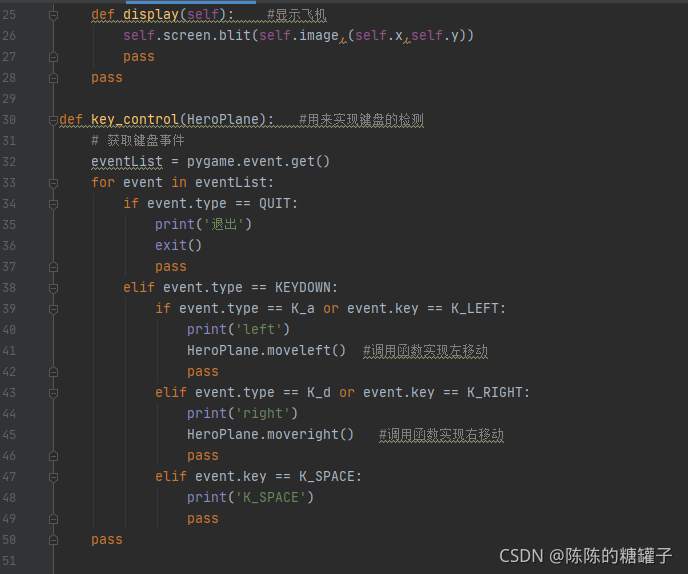

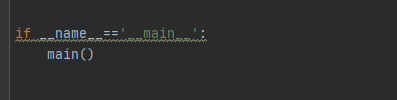

代码:
import pygame
from pygame.locals import *
'''
1、实现飞机的显示,并且可以控制飞机的移动【面向对象】
'''
class HeroPlane(object):
def __init__(self,screen):
#飞机默认位置
self.x=150
self.y=450
#设置要显示内容的窗口
self.screen=screen
#生成飞机的图片对象
self.imageName='./背景/我方.png'
self.image=pygame.image.load(self.imageName)
pass
def moveleft(self): #左移动
if self.x>0:
self.x-=10
pass
def moveright(self): #右移动
if self.x<310:
self.x+=10
pass
def display(self): #显示飞机
self.screen.blit(self.image,(self.x,self.y))
pass
pass
def key_control(HeroPlane): #用来实现键盘的检测
# 获取键盘事件
eventList = pygame.event.get()
for event in eventList:
if event.type == QUIT:
print('退出')
exit()
pass
elif event.type == KEYDOWN:
if event.type == K_a or event.key == K_LEFT:
print('left')
HeroPlane.moveleft() #调用函数实现左移动
pass
elif event.type == K_d or event.key == K_RIGHT:
print('right')
HeroPlane.moveright() #调用函数实现右移动
pass
elif event.key == K_SPACE:
print('K_SPACE')
pass
pass
def main():
#首先创建一个窗口 用来显示内容
screen=pygame.display.set_mode((350,500),depth=32)
#设定一个背景图片对象
background=pygame.image.load('./背景/背景图.jpg')
#设置一个标题
pygame.display.set_caption('飞机游戏')
#设置背景音乐
pygame.mixer.init()
pygame.mixer.music.load('./背景/背景音乐.MP3')
pygame.mixer.music.set_volume(0.2)
pygame.mixer.music.play(-1) #音乐循环次数 -1表示无限循环
#创建一个飞机对象
hero=HeroPlane(screen)
#设定要显示的内容
while True:
screen.blit(background,(0,0))
#
hero.display()
key_control(hero)
#更新显示内容
pygame.display.update()
pass
if __name__=='__main__':
main()