Build of Unity Test
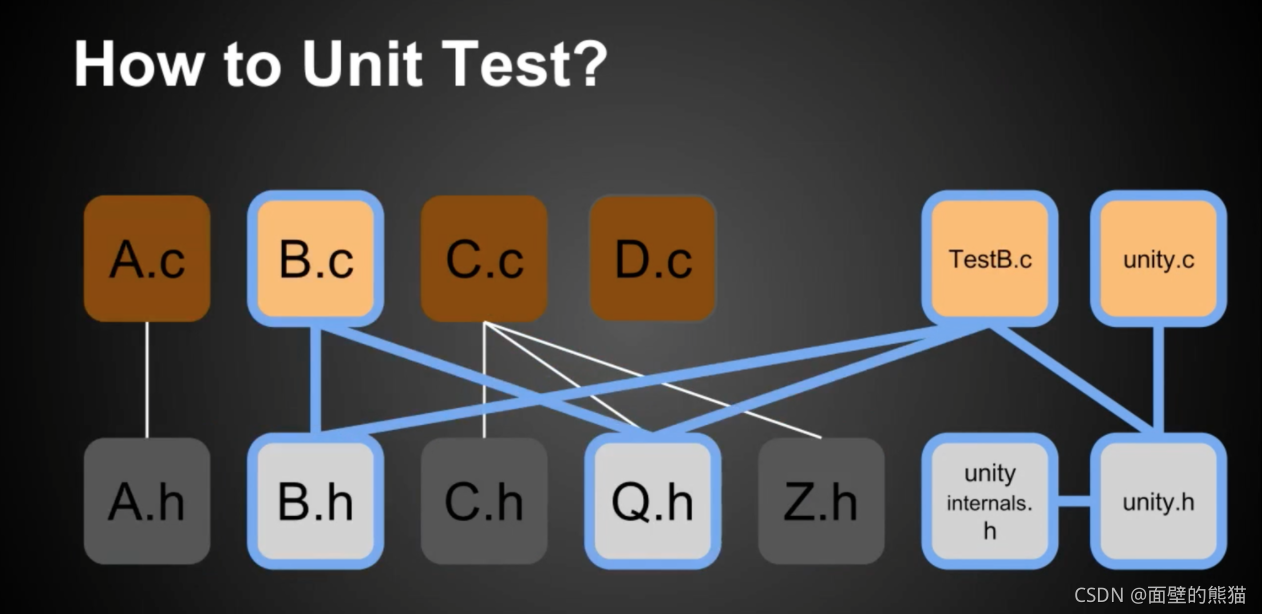
Refer to official website:
Through above picture, in this case, we are testing the module B. Along with B, we pull in TestB, unity, and whatever header files are required by these C files. As we can see, module A, C and D are ignored. This test is compiled, linked, executed, and the results are collected.
And above are basic thoughts about build of Unit Test.
different build tools:
- Make
- CMake
- Rake
1. Make
Here we discuss about how to use Make to manage our builds.
Make is the most widely used build system out here. There are a large portion of the Unity community using Make to manage their builds.
1.1 Directories
For a project, we should have a directory structure looks like this:
- build —> where all temporary stuff goes
- src —> where we have all our source code for release ( and to be tested )
- test —> where we have all our unit tests
- unity —> where we have copied the latest copy of the Unity project
1.2 Makefile
Makefile decides to how we build our project.
1.2.1 different host
For different hosts, we should change different commands to implement specific functions like rm, del and etc.
| Windows | Linux |
|---|---|
| del | rm |
1.2.2 making paths
Collect all our paths to make our proceed of build more conveniently.
PATHU = unity/src/
PATHS = src/
PATHT = test/
PATHB = build/
PATHD = build/depends/
PATHO = build/objs/
PATHR = build/results/
BUILD_PATHS = $(PATHB) $(PATHD) $(PATHO) $(PATHR)
1.2.3 path of source code
As we should tell our compiler where to locate source, it`s necessary to create source path. Like following.
SRCT = $(wildcard $(PATHT)*.c)
1.3 Toolchains
GCC is a popular toolchains.
COMPILE=gcc -c
LINK=gcc
DEPEND=gcc -MM -MG -MF
CFLAGS=-I. -I$(PATHU) -I$(PATHS) -DTEST
1.3.1 summarizing results
By the time all those things to be built and linked and tested, the only thing left for this rule to actually do is summarize what happened.
It does this by peeking inside our results files with grep and dump the ignored and failed test results for us.
test: $(BUILD_PATHS) $(RESULTS)
@echo "-----------------------\nIGNORES:\n-----------------------"
@echo `grep -s IGNORE $(PATHR)*.txt`
@echo "-----------------------\nFAILURES:\n-----------------------"
@echo `grep -s FAIL $(PATHR)*.txt`
@echo "\nDONE"
1.3.2 creating results
Collect the result of running the test executables and pipe the output to files.
RESULTS = $(patsubst $(PATHT)Test%.c,$(PATHR)Test%.txt,$(SRCT))
$(PATHR)%.txt: $(PATHB)%.$(TARGET_EXTENSION)
-./$< > $@ 2>&1