Unity实现打飞碟小游戏
适配器模式概述
定义
适配器模式将某个类的接口转换成客户端期望的另一个接口表示,主的目的是兼容性,让原本因接口不匹配不能一起工作的两个类可以协同工作。其别名为包装器(Wrapper),属于结构型模式。
为表述方便,定义:
- 需要被适配的类、接口、对象,简称 src(source)
- 最终需要的输出,简称 dst (destination,即Target)
- 适配器称之为 Adapter 。
一句话描述适配器模式的感觉: src->Adapter->dst,即src以某种形式(三种形式分别对应三种适配器模式)给到Adapter里,最终转化成了dst。
使用场景
- 系统需要使用现有的类,而这些类的接口不符合系统的需要。
- 想要建立一个可以重复使用的类,用于与一些彼此之间没有太大关联的一些类,包括一些可能在将来引进的类一起工作。
- 需要一个统一的输出接口,而输入端的类型不可预知。
分类
- 类适配器,以类给到,在Adapter里,就是将src当做类,继承,
- 对象适配器,以对象给到,在Adapter里,将src作为一个对象,持有。
- 接口适配器,以接口给到,在Adapter里,将src作为一个接口,实现。
项目要求
编写一个简单的鼠标打飞碟(Hit UFO)游戏
- 游戏内容要求:
- 游戏有 n 个 round,每个 round 都包括10 次 trial;
- 每个 trial 的飞碟的色彩、大小、发射位置、速度、角度、同时出现的个数都可能不同。它们由该 round 的 ruler 控制;
- 每个 trial 的飞碟有随机性,总体难度随 round 上升;
- 鼠标点中得分,得分规则按色彩、大小、速度不同计算,规则可自由设定。
- 基础版游戏的要求:
- 使用带缓存的工厂模式管理不同飞碟的生产与回收,该工厂必须是场景单实例的!具体实现见参考资源 Singleton 模板类
- 尽可能使用前面 MVC 结构实现人机交互与游戏模型分离
- 适配器版游戏的要求:
- 按 adapter模式 设计图修改飞碟游戏
- 使它同时支持物理运动与运动学(变换)运动
项目配置
- 新建项目,将Assets文件替换为我项目中的Assets文件,由于第五章、第六章作业合并,故基础版和运动与物理兼容版文件夹下各有一个Assets
- 将Assets/Resources/Fantasy Skybox FREE/Materials/Classic中的第一个天空盒FS000_Day_01拖到Scene里
- 将Assets/Resources/Scripts中的DiskFactory、RoundController、ScoreRecorder拖到Main Camera上
- 编译运行,开始游戏
核心算法分析
基础版(仅使用射线,动作管理)
项目框架如下:
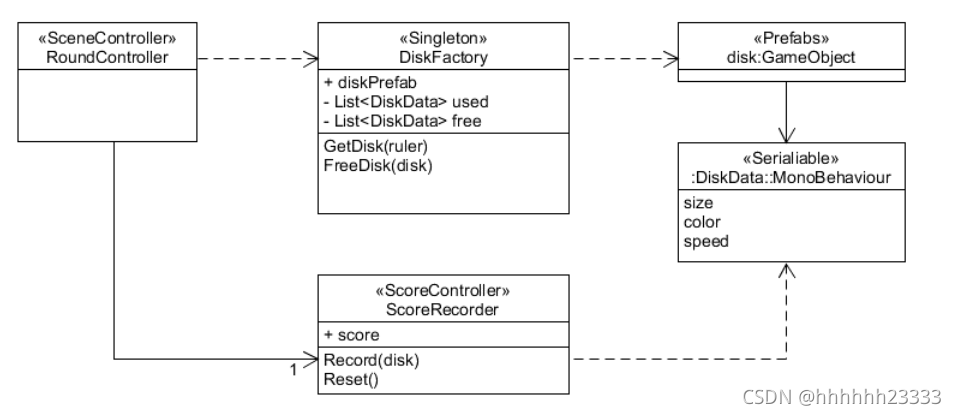
DiskData.cs规定了飞碟有如下属性:
public int score = 1; //射击此飞碟得分
public Color color = Color.white; //飞碟颜色
public Vector3 direction; //飞碟初始的位置
public Vector3 scale = new Vector3( 1 ,0.25f, 1); //飞碟大小
MyDiskEditor.cs是用来制作预制的,实现飞碟属性图形化界面编辑:
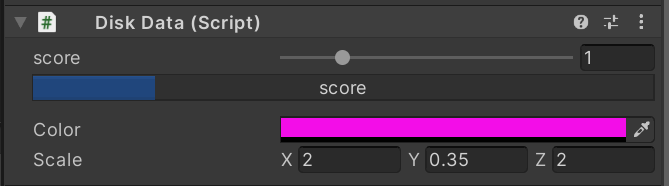
具体代码如下:
using UnityEngine;
using UnityEditor;
using System.Collections;
[CustomEditor(typeof(DiskData))]
[CanEditMultipleObjects]
public class MyDEditor : Editor
{
SerializedProperty score; //分数
SerializedProperty color; //颜色
SerializedProperty scale; //大小
void OnEnable()
{
//序列化对象后获得各个值
score = serializedObject.FindProperty("score");
color = serializedObject.FindProperty("color");
scale = serializedObject.FindProperty("scale");
}
public override void OnInspectorGUI()
{
//开启更新
serializedObject.Update();
//设置滑动条
EditorGUILayout.IntSlider(score, 0, 5, new GUIContent("score"));
if (!score.hasMultipleDifferentValues)
{
//显示进度条
ProgressBar(score.intValue / 5f, "score");
}
//显示值
EditorGUILayout.PropertyField(color);
EditorGUILayout.PropertyField(scale);
//应用更新
serializedObject.ApplyModifiedProperties();
}
private void ProgressBar(float value, string label)
{
Rect rect = GUILayoutUtility.GetRect(18, 18, "TextField");
EditorGUI.ProgressBar(rect, value, label);
//中间留一个空行
EditorGUILayout.Space();
}
}
RoundController.cs是MVC结构里的控制器,是场景控制器,有以下几个成员变量
public FlyActionManager action_manager;
public DiskFactory disk_factory;
public UserGUI user_gui;
public ScoreRecorder score_recorder;
private Queue<GameObject> disk_queue = new Queue<GameObject>(); //游戏场景中的飞碟队列
private List<GameObject> disk_notshot = new List<GameObject>(); //没有被打中的飞碟队列
private int round = 1; //回合
private int trial = 1;
private float interval = 2.1f; //发射一个飞碟的时间间隔
private bool playing_game = false; //游戏中
private bool game_over = false; //游戏结束
private bool game_start = false; //游戏开始
实现了以下几个方法
//初始化
void Start ();
//每帧更新,定时调用LoadResources函数通知飞碟加工厂生产飞碟,调用发射飞碟函数
void Update ();
//更新trial和round和生成飞碟间隔
public void UpdateTrial();
//通知飞碟加工厂生产飞碟并加入飞碟队列
public void LoadResources();
//发射飞碟
private void SendDisk();
//处理点击事件
public void Hit(Vector3 pos);
//获得分数
public int GetScore();
//获得round
public int GetRound();
//获得trial
public int GetTrail();
//重新开始
public void ReStart();
//设定游戏结束
public void GameOver();
//暂停几秒后回收飞碟
IEnumerator WaitingParticle(float wait_time, RaycastHit hit, DiskFactory disk_factory, GameObject obj);
//开始游戏
public void BeginGame();
一些关键函数实现如下
//每帧更新,定时调用LoadResources函数通知飞碟加工厂生产飞碟,调用发送飞碟函数
void Update ()
{
if(game_start)
{
//游戏结束,取消定时发送飞碟
if (game_over)
{
CancelInvoke("LoadResources");//取消调用LoadResources
}
//设定一个定时器,发送飞碟,游戏开始
if (!playing_game)
{
InvokeRepeating("LoadResources", 1f, interval);//1秒后调用LoadResources,每speed秒调用一次
playing_game = true;
}
//发射飞碟
SendDisk();
}
}
//发射飞碟
private void SendDisk()
{
float position_x = 9;
if (disk_queue.Count != 0)
{
GameObject disk = disk_queue.Dequeue();
disk_notshot.Add(disk);
disk.SetActive(true);
//设置被隐藏了或是新建的飞碟的位置
float ran_y = Random.Range(3f, 6f);
float ran_x = Random.Range(-1f, 1f) < 0 ? -1 : 1;
disk.GetComponent<DiskData>().direction = new Vector3(ran_x, ran_y, 0);
Vector3 position = new Vector3(-disk.GetComponent<DiskData>().direction.x * position_x, ran_y, 0);
disk.transform.position = position;
//设置飞碟初始所受的力和角度,飞碟速度总体随round增大而加快。
float power = Random.Range(0.9f + 0.1f * round, 1.35f + 0.15f * round);
float angle = Random.Range(15f, 28f);
action_manager.UFOFly(disk,angle,power,round);
}
for (int i = 0; i < disk_notshot.Count; i++)
{
GameObject temp = disk_notshot[i];
//飞碟飞出摄像机视野也没被打中
if (temp.transform.position.y < -3 && temp.gameObject.activeSelf == true)
{
if(user_gui.life>1)UpdateTrial();
disk_factory.FreeDisk(disk_notshot[i]);
disk_notshot.Remove(disk_notshot[i]);
//玩家血量-1
user_gui.ReduceBlood();
}
}
}
public void Hit(Vector3 pos)
{
Ray ray = Camera.main.ScreenPointToRay(pos);
RaycastHit[] hits;
hits = Physics.RaycastAll(ray);
bool not_hit = false;
for (int i = 0; i < hits.Length; i++)
{
RaycastHit hit = hits[i];
//射线打中物体
if (hit.collider.gameObject.GetComponent<DiskData>() != null)
{
//射中的物体要在没有打中的飞碟列表中
for (int j = 0; j < disk_notshot.Count; j++)
{
if (hit.collider.gameObject.GetInstanceID() == disk_notshot[j].gameObject.GetInstanceID())
{
not_hit = true;
}
}
if(!not_hit)
{
return;
}
UpdateTrial();
disk_notshot.Remove(hit.collider.gameObject);
//记分员记录分数
score_recorder.Record(hit.collider.gameObject);
//显示爆炸粒子效果
Transform explode = hit.collider.gameObject.transform.GetChild(0);
explode.GetComponent<ParticleSystem>().Play();
//等0.1秒后执行回收飞碟
StartCoroutine(WaitingParticle(0.08f, hit, disk_factory, hit.collider.gameObject));
break;
}
}
}
//暂停几秒后回收飞碟
IEnumerator WaitingParticle(float wait_time, RaycastHit hit, DiskFactory disk_factory, GameObject obj)
{
yield return new WaitForSeconds(wait_time);
//等待之后执行的动作
hit.collider.gameObject.transform.position = new Vector3(0, -9, 0);
disk_factory.FreeDisk(obj);
}
DiskFactory.cs是飞碟工厂,实现了生产飞碟和回收飞碟两个方法,具体实现如下:
public class DiskFactory : MonoBehaviour
{
public GameObject disk_prefab = null; //飞碟预制体
private List<DiskData> used = new List<DiskData>(); //正在被使用的飞碟列表
private List<DiskData> free = new List<DiskData>(); //空闲的飞碟列表
public GameObject GetDisk(int round)
{
int choice = 0;
int scope1 = 1, scope2 = 4, scope3 = 7; //随机的范围
float start_y = -10f; //刚实例化时的飞碟的竖直位置
string tag;
disk_prefab = null;
//随机选择要飞出的飞碟
choice = Random.Range(0, scope3);
//将要选择的飞碟的tag
if(choice <= scope1)
{
tag = "disk1";
}
else if(choice <= scope2 && choice > scope1)
{
tag = "disk2";
}
else
{
tag = "disk3";
}
//寻找相同tag的空闲飞碟
for(int i=0;i<free.Count;i++)
{
if(free[i].tag == tag)
{
disk_prefab = free[i].gameObject;
free.Remove(free[i]);
break;
}
}
//如果空闲列表中没有,则重新实例化飞碟
if(disk_prefab == null)
{
if (tag == "disk1")
{
disk_prefab = Instantiate(Resources.Load<GameObject>("Prefabs/disk1"), new Vector3(0, start_y, 0), Quaternion.identity);
}
else if (tag == "disk2")
{
disk_prefab = Instantiate(Resources.Load<GameObject>("Prefabs/disk2"), new Vector3(0, start_y, 0), Quaternion.identity);
}
else
{
disk_prefab = Instantiate(Resources.Load<GameObject>("Prefabs/disk3"), new Vector3(0, start_y, 0), Quaternion.identity);
}
//给新实例化的飞碟赋予其他属性
float ran_x = Random.Range(-1f, 1f) < 0 ? -1 : 1;
disk_prefab.GetComponent<Renderer>().material.color = disk_prefab.GetComponent<DiskData>().color;
disk_prefab.GetComponent<DiskData>().direction = new Vector3(ran_x, start_y, 0);
disk_prefab.transform.localScale = disk_prefab.GetComponent<DiskData>().scale;
}
//添加到使用列表中
used.Add(disk_prefab.GetComponent<DiskData>());
return disk_prefab;
}
//回收飞碟
public void FreeDisk(GameObject disk)
{
for(int i = 0;i < used.Count; i++)
{
if (disk.GetInstanceID() == used[i].gameObject.GetInstanceID())
{
used[i].gameObject.SetActive(false);
free.Add(used[i]);
used.Remove(used[i]);
break;
}
}
}
}
ScoreRecorder.cs是记分员,负责记录分数和重置分数,具体实现如下:
public class ScoreRecorder : MonoBehaviour
{
public int score; //分数
void Start ()
{
score = 0;
}
//记录分数
public void Record(GameObject disk)
{
int temp = disk.GetComponent<DiskData>().score;
score = temp + score;
}
//重置分数
public void Reset()
{
score = 0;
}
}
Singleton.cs在RoundController.cs中被使用,确保飞碟工厂和记分员是单例模式,具体实现如下:
public class Singleton<T> : MonoBehaviour where T : MonoBehaviour
{
protected static T instance;
public static T Instance
{
get
{
if (instance == null)
{
instance = (T)FindObjectOfType(typeof(T));
if (instance == null)
{
Debug.LogError("An instance of " + typeof(T)
+ " is needed in the scene, but there is none.");
}
}
return instance;
}
}
}
``
FlyActionManager.cs是飞碟飞行的动作管理器,利用辅助类UFOFlyAction.cs计算飞碟飞行轨迹,控制飞碟飞行,具体实现如下:
public class FlyActionManager : SSActionManager
{
public UFOFlyAction fly; //飞碟飞行的动作
public RoundController scene_controller; //当前场景的场景控制器
protected void Start()
{
scene_controller = (RoundController)SSDirector.GetInstance().CurrentScenceController;
scene_controller.action_manager = this;
}
//飞碟飞行
public void UFOFly(GameObject disk, float angle, float power, int round)
{
fly = UFOFlyAction.GetSSAction(disk.GetComponent<DiskData>().direction, angle, power);
fly.gravity = -0.04f - 0.01f * round;
this.RunAction(disk, fly, this);
}
}
public class UFOFlyAction : SSAction
{
public float gravity =(float) -0.05; //向下的加速度
private Vector3 start_vector; //初速度向量
private Vector3 gravity_vector = Vector3.zero; //加速度的向量,初始时为0
private float time; //已经过去的时间
private Vector3 current_angle = Vector3.zero; //当前时间的欧拉角
private UFOFlyAction() { }
public static UFOFlyAction GetSSAction(Vector3 direction, float angle, float power)
{
//初始化物体将要运动的初速度向量
UFOFlyAction action = CreateInstance<UFOFlyAction>();
if (direction.x < 0)
{
action.start_vector = Quaternion.Euler(new Vector3(0, 0, -angle)) * Vector3.left * power;
}
else
{
action.start_vector = Quaternion.Euler(new Vector3(0, 0, angle)) * Vector3.right * power;
}
return action;
}
public override void Update()
{
//计算物体的向下的速度,v=at
time += Time.fixedDeltaTime;
gravity_vector.y = gravity * time;
//位移模拟
transform.position += (start_vector + gravity_vector) * Time.fixedDeltaTime;
current_angle.z = Mathf.Atan((start_vector.y + gravity_vector.y) / start_vector.x) * Mathf.Rad2Deg;
transform.eulerAngles = current_angle;
//如果物体y坐标小于-3,动作就做完了
if (this.transform.position.y < -3)
{
this.destroy = true;
this.callback.SSActionEvent(this);
}
}
public override void Start() { }
}
适配器版(运动与物理兼容)
项目框架如下:
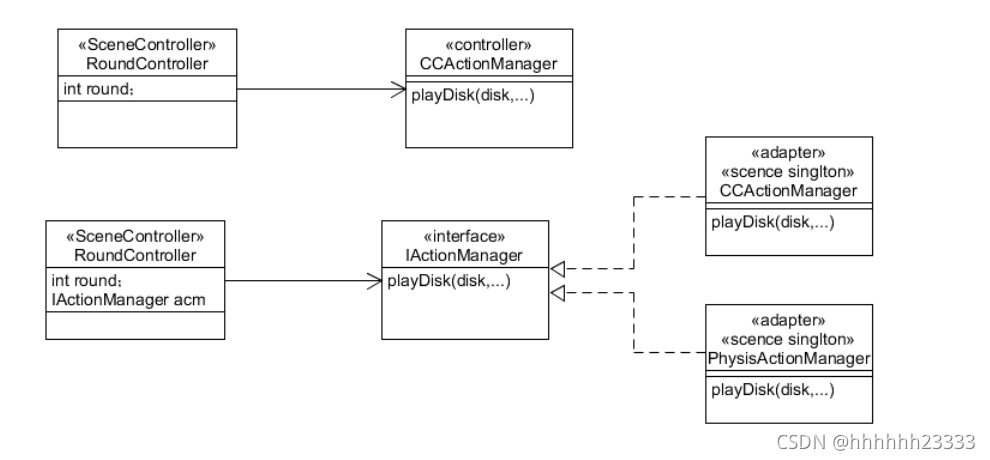
为实现适配器模式,对基础版做了如下修改:
- 增加的脚本:
ActionManagerAdapter.cs负责接收动作管理器通知,选择采用运动学还是物理运动接口控制飞碟飞行,具体实现如下:public class ActionManagerAdapter : MonoBehaviour,IActionManager { public FlyActionManager action_manager; public PhysisFlyActionManager phy_action_manager; public void playDisk(GameObject disk, float angle, float power,int round,bool isPhy) { if(isPhy) { phy_action_manager.UFOFly(disk, angle, power,round); } else { action_manager.UFOFly(disk, angle, power,round); } } // Use this for initialization void Start () { action_manager = gameObject.AddComponent<FlyActionManager>() as FlyActionManager; phy_action_manager = gameObject.AddComponent<PhysisFlyActionManager>() as PhysisFlyActionManager; } }PhysisFlyActionManager.cs使用物理运动控制飞碟飞行,具体实现如下:public class PhysisFlyActionManager : SSActionManager { public PhysisUFOFlyAction fly; //飞碟飞行的动作 protected void Start() { } //飞碟飞行 public void UFOFly(GameObject disk, float angle, float power,int round) { fly = PhysisUFOFlyAction.GetSSAction(disk.GetComponent<DiskData>().direction, angle, power); fly.round=round; this.RunAction(disk, fly, this); } }PhysisUFOFlyAction.cs,使用运动物理计算飞碟飞行轨迹,由于重力加速度太大游戏飞碟坠落太快难度太高,需要给飞碟加一个持续的竖直向上的加速度,改变这个加速度可以使飞碟有一个随round增大而增大的向下的加速度,具体实现如下:public class PhysisUFOFlyAction : SSAction { private Vector3 start_vector; //初速度向量 public float power; public int round; private PhysisUFOFlyAction() { } public static PhysisUFOFlyAction GetSSAction(Vector3 direction, float angle, float power) { //初始化物体将要运动的初速度向量 PhysisUFOFlyAction action = CreateInstance<PhysisUFOFlyAction>(); if (direction.x == -1) { action.start_vector = Quaternion.Euler(new Vector3(0, 0, -angle)) * Vector3.left * power; } else { action.start_vector = Quaternion.Euler(new Vector3(0, 0, angle)) * Vector3.right * power; } action.power = power; return action; } public override void FixedUpdate() { //判断是否超出范围 if (this.transform.position.y < -3) { this.destroy = true; this.callback.SSActionEvent(this); } } public override void Update() { } public override void Start() { //使用重力加一个向上的加速度给飞碟一个随round增大而增大的向下的加速度 gameobject.GetComponent<Rigidbody>().useGravity = true; gameobject.GetComponent<Rigidbody>().AddForce(new Vector3(0, 9.77f - 0.01f * round, 0),ForceMode.Acceleration); //给飞碟一个初速度 gameobject.GetComponent<Rigidbody>().velocity = power * 7 * start_vector; } }
- 修改的脚本:
FlyActionManager.cs去掉了对场景控制器的使用,修改后代码如下:public class FlyActionManager : SSActionManager { public UFOFlyAction fly; //飞碟飞行的动作 protected void Start() { } //飞碟飞行 public void UFOFly(GameObject disk, float angle, float power, int round) { fly = UFOFlyAction.GetSSAction(disk.GetComponent<DiskData>().direction, angle, power); fly.gravity = -0.04f - 0.01f * round; this.RunAction(disk, fly, this); } }Interface.cs新增运动学与物理运动接口,具体实现如下://运动学和物理运动接口 public interface IActionManager { void playDisk(GameObject disk, float angle, float power,int round,bool isPhy); }RoundController.cs增加新的成员变量isPhy并更改对动作管理器管理飞碟飞行方法的调用,注意要修改action_manager的类型为IActionManager,具体实现如下:public bool isPhy = true; //是否使用物理运动 //先将action_manager的类型修改为IActionManager,在修改实例化方法的调用 action_manager = gameObject.AddComponent<ActionManagerAdapter>() as IActionManager; //动作管理器管理飞碟飞行方法调用 action_manager.playDisk(disk, angle, power,round,isPhy);SSActionManager.cs添加物理运动更新方法,具体实现如下protected void FixedUpdate() { foreach (SSAction ac in waitingAdd) { actions[ac.GetInstanceID()] = ac; } waitingAdd.Clear(); foreach (KeyValuePair<int, SSAction> kv in actions) { SSAction ac = kv.Value; if (ac.destroy) { waitingDelete.Add(ac.GetInstanceID()); } else if (ac.enable) { //物理运动更新 ac.FixedUpdate(); } } foreach (int key in waitingDelete) { SSAction ac = actions[key]; actions.Remove(key); DestroyObject(ac); } waitingDelete.Clear(); }UFOFlyAction.cs添加一个空的固定更新方法:public override void FixedUpdate() { }
效果展示
游戏规则
- 游戏有无限多个round,每个round包括10次trial;
- 鼠标点中飞碟得分,红色飞碟得3分,绿色飞碟得2分,紫色飞碟得1分,红飞碟体积最小,紫飞碟体积最大;
- 每次trial得分不足该次trial出现飞碟总分数50%则生命-1,round结束后生命>0则进入下一个round,否则从round 1重新开始;
- 每个trial的飞碟的色彩、大小、发射位置、速度、角度、同时出现的个数具有随机性,总体难度随round上升,即飞碟速度总体加快。
游戏截图
初始界面如下,展示了游戏规则:
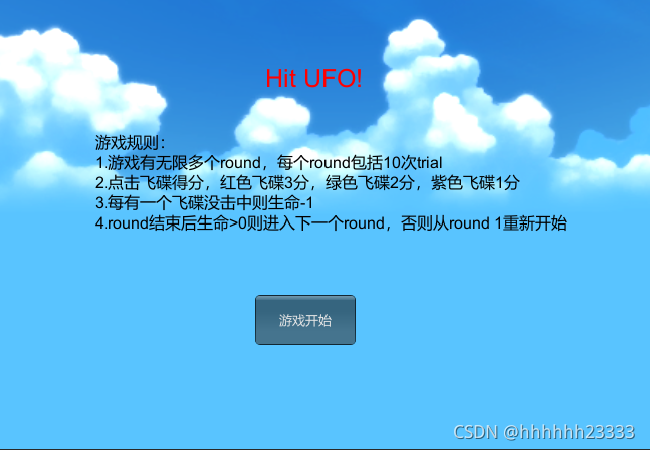
游戏截图如下,界面上方展示了分数、round数、trial数、生命值:
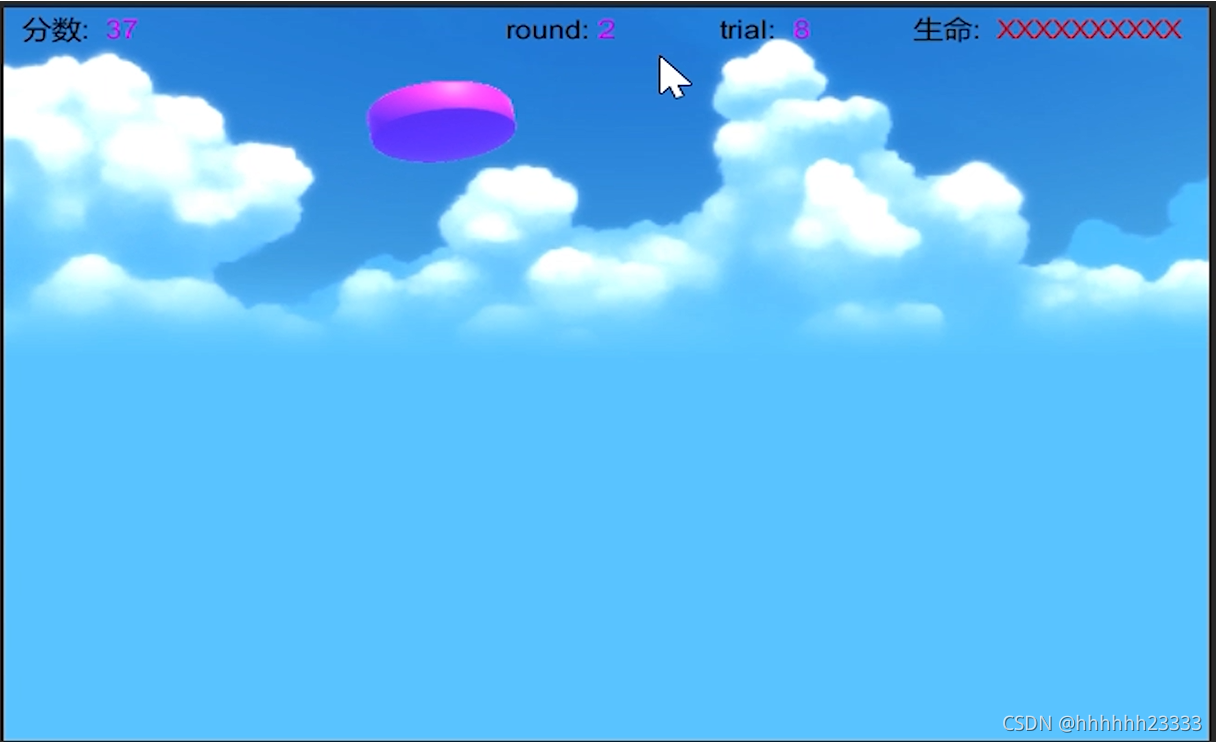
击中飞碟有爆炸特效:
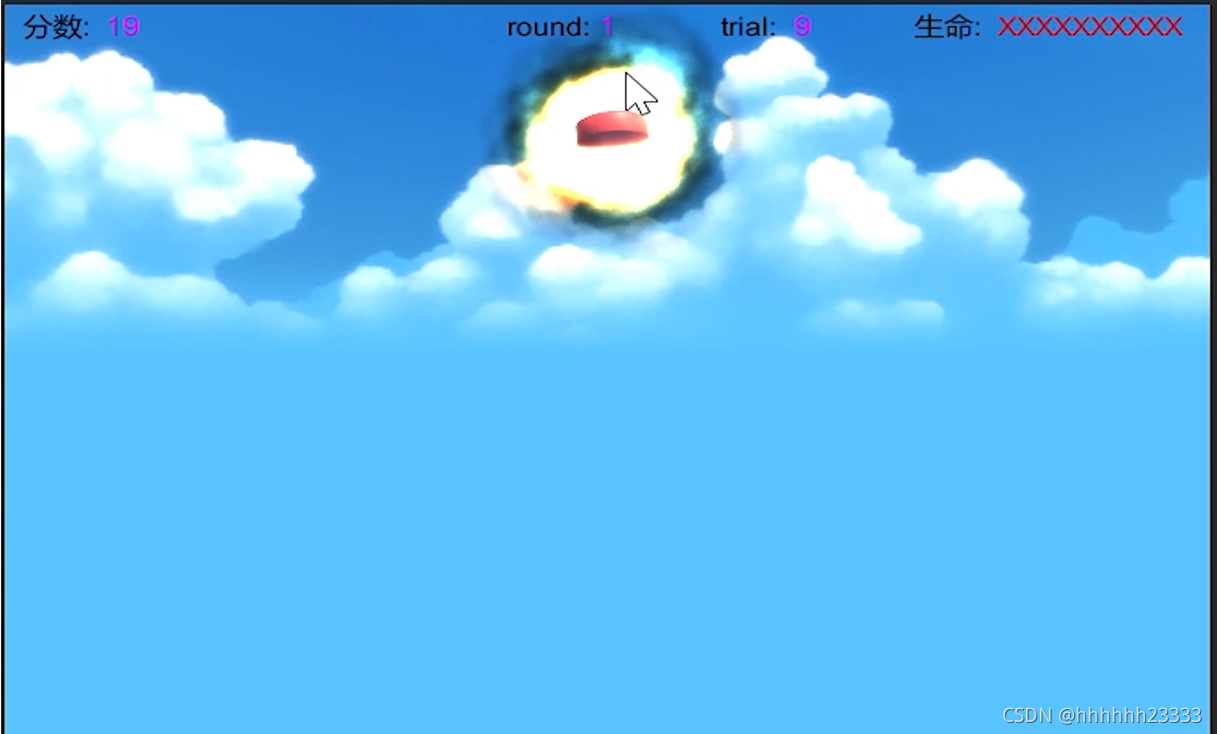
生命值耗光,游戏结束,显示最高记录回合数和最高分数:

心得体会
- 加深了动作管理器的设计的理解
- 加深了对工厂模式和单实例模式的理解
- 进一步练习了使用MVC实现人机交互与游戏模型分离
- 了解了适配器模式
- 练习了刚体动力学物理引擎的使用