bmfont 下载地址:bmfont1.14a.zip-游戏开发文档类资源-CSDN下载
第一步 导入图片 选择对应id
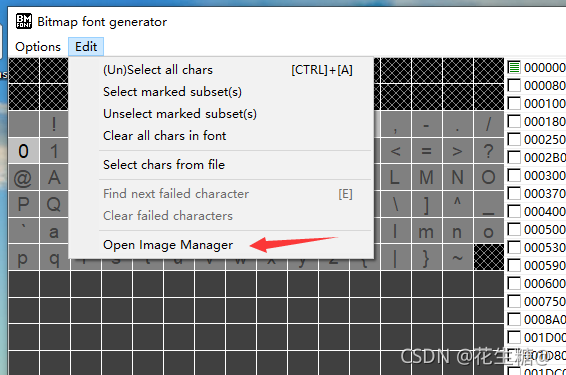
?导入图片
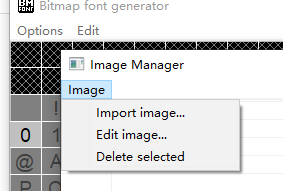
?数字对应的id? 48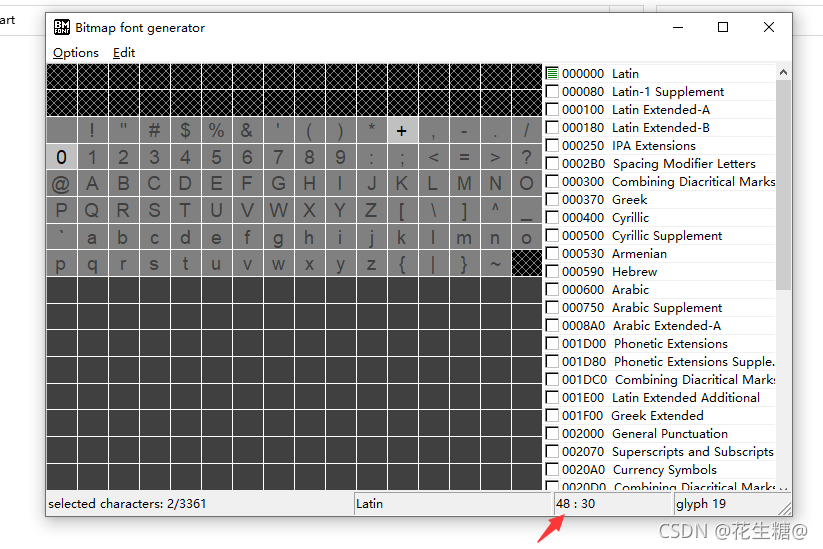
?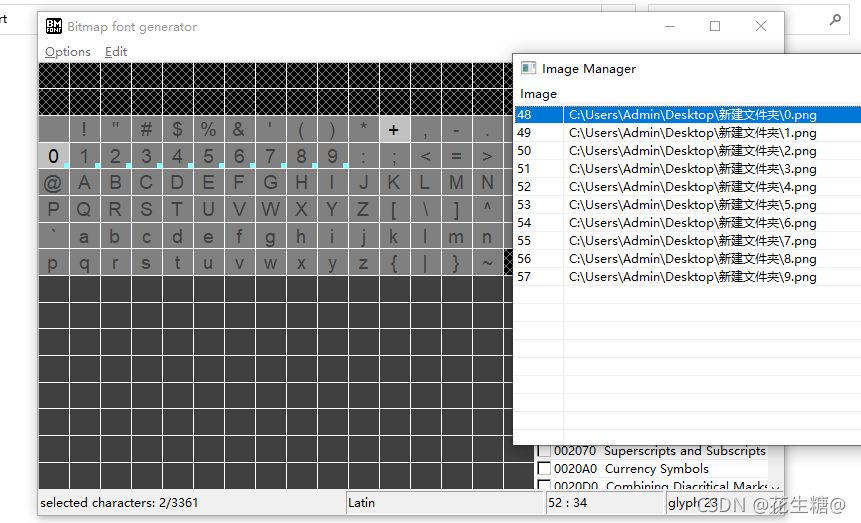
?选好后 会在对应的数字下面有一蓝色的点
第二不就是设置格式
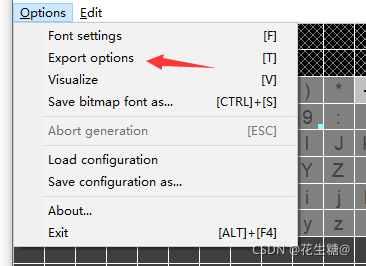
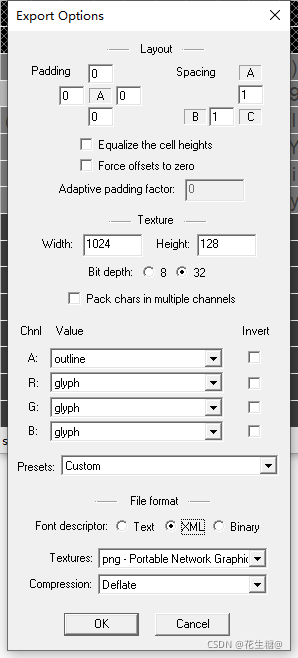
然后亣保存就可以了??
?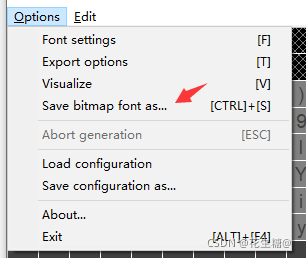
保存后会有两个文件
?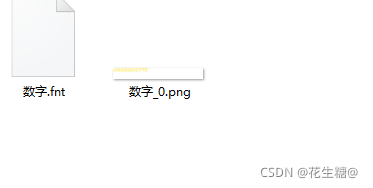
bmfont 的工作到这里就结束了 接下来进入unity中
?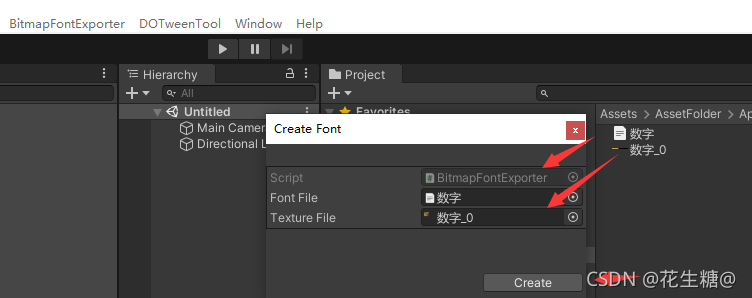
?点击create 就可以 生成文件
?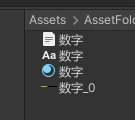
?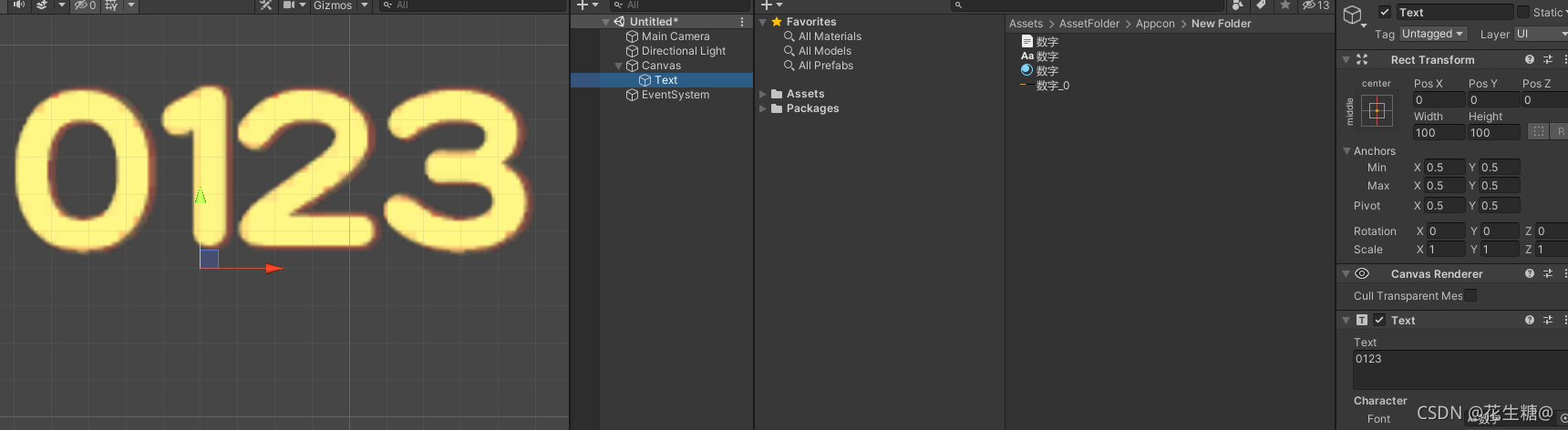
?测试成功
最后附上生成字集文字的代码
using UnityEngine;
using UnityEditor;
using System.IO;
using System.Xml;
using System;
public class BitmapFontExporter : ScriptableWizard
{
[MenuItem("BitmapFontExporter/Create")]
private static void CreateFont()
{
ScriptableWizard.DisplayWizard<BitmapFontExporter>("Create Font");
}
public TextAsset fontFile;
public Texture2D textureFile;
private void OnWizardCreate()
{
if (fontFile == null || textureFile == null)
{
return;
}
string path = EditorUtility.SaveFilePanelInProject("Save Font", fontFile.name, "", "");
if (!string.IsNullOrEmpty(path))
{
ResolveFont(path);
}
}
private void ResolveFont(string exportPath)
{
if (!fontFile) throw new UnityException(fontFile.name + "is not a valid font-xml file");
Font font = new Font();
XmlDocument xml = new XmlDocument();
xml.LoadXml(fontFile.text);
XmlNode info = xml.GetElementsByTagName("info")[0];
XmlNodeList chars = xml.GetElementsByTagName("chars")[0].ChildNodes;
CharacterInfo[] charInfos = new CharacterInfo[chars.Count];
for (int cnt = 0; cnt < chars.Count; cnt++)
{
XmlNode node = chars[cnt];
CharacterInfo charInfo = new CharacterInfo();
charInfo.index = ToInt(node, "id");
charInfo.width = ToInt(node, "xadvance");
charInfo.uv = GetUV(node);
charInfo.vert = GetVert(node);
charInfos[cnt] = charInfo;
}
Shader shader = Shader.Find("Unlit/Transparent");
Material material = new Material(shader);
material.mainTexture = textureFile;
AssetDatabase.CreateAsset(material, exportPath + ".mat");
font.material = material;
font.name = info.Attributes.GetNamedItem("face").InnerText;
font.characterInfo = charInfos;
AssetDatabase.CreateAsset(font, exportPath + ".fontsettings");
}
private Rect GetUV(XmlNode node)
{
Rect uv = new Rect();
uv.x = ToFloat(node, "x") / textureFile.width;
uv.y = ToFloat(node, "y") / textureFile.height;
uv.width = ToFloat(node, "width") / textureFile.width;
uv.height = ToFloat(node, "height") / textureFile.height;
uv.y = 1f - uv.y - uv.height;
return uv;
}
private Rect GetVert(XmlNode node)
{
Rect uv = new Rect();
uv.x = ToFloat(node, "xoffset");
uv.y = ToFloat(node, "yoffset");
uv.width = ToFloat(node, "width");
uv.height = ToFloat(node, "height");
uv.y = -uv.y;
uv.height = -uv.height;
return uv;
}
private int ToInt(XmlNode node, string name)
{
return Convert.ToInt32(node.Attributes.GetNamedItem(name).InnerText);
}
private float ToFloat(XmlNode node, string name)
{
return (float)ToInt(node, name);
}
}