unity项目打包嵌入前端并与前端交互
unity嵌入前端和交互
嵌入前端
将unity项目打包好后的文件夹直接放入public/static/
调节所欲要的比例:
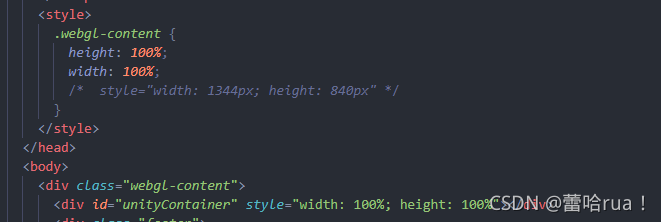
在需要的页面以iframe的方式引入:
<iframe
id="unity-infame"
ref="frame"
src="./static/WebGl/index.html"
frameborder="0"
scrolling="no"
width= "65%" height="100%"></iframe>
</div>
iframe样式设置:
iframe{
position: absolute;
z-index: 1;
left: 17.5%;
}
unity与前端交互
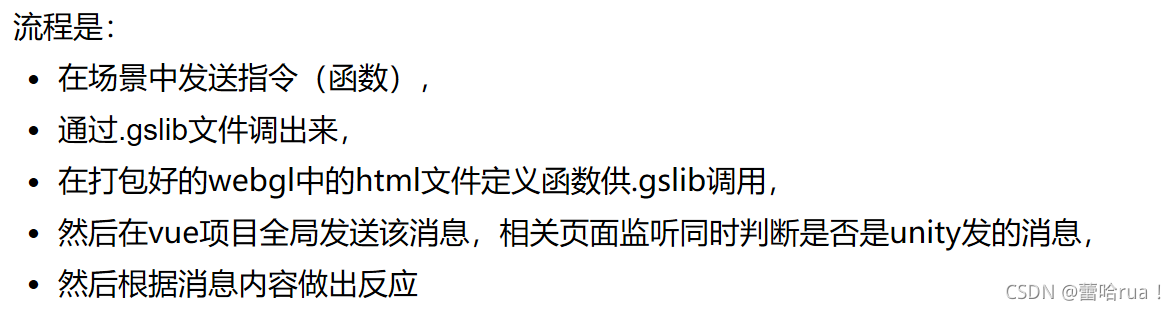
unity触发函数
点击button触发onclick事件,带button名字参数
private void OnClick()
{
btnName = EventSystem.current.currentSelectedGameObject.GetComponent<Button>().name;
print("当前按钮是: " + btnName);
Show(btnName);
}
调用的show()是写在.jslib文件中
这里需要引入一下:
[DllImport("__Internal")]
private static extern void Show(string str);
点击函数全部代码:
using System.Runtime.InteropServices;
using UnityEngine.EventSystems;
using UnityEngine;
using UnityEngine.UI;
public class ButtonSend : MonoBehaviour
{
public Transform btnParent;
private Button[] btns;
[HideInInspector]
public string btnName;
[DllImport("__Internal")]
private static extern void Show(string str);
private void Start()
{
btns = new Button[btnParent.childCount];
for (int i = 0;i<btns.Length;i++)
{
btns[i] = btnParent.GetChild(i).GetComponent<Button>();
btns[i].onClick.AddListener(OnClick);
}
print(btns.Length);
}
private void OnClick()
{
btnName = EventSystem.current.currentSelectedGameObject.GetComponent<Button>().name;
print("当前按钮是: " + btnName);
Show(btnName);
}
}
.jslib函数
在assets文件夹下建立plugins文件夹,建立一个gloab.jslib文件
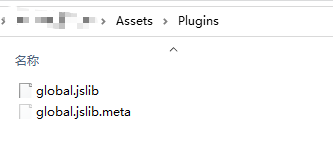 `mergeInto(LibraryManager.library, {
`mergeInto(LibraryManager.library, {
Show: function (str) {
VueShow(Pointer_stringify(str))
}
});`
shwo()调用Vueshow(),VueShow是写在打包好后的html文件下的
这个时候运行unity会报错找不到vue()或者vueshow()是正常的
打包后的处理
unity打包好后的文件夹放到vue项目中后,在html文件下写Vueshow()
<script>
var unityInstance = UnityLoader.instantiate("unityContainer", "Build/WebGL.json", {onProgress: UnityProgress});
function VueShow(str) {
// alert("传出来了")
// alert(str)
window.parent.postMessage({ handle: str }, '*'
)
}
</script>
将‘str’全局发消息,然后在要处理这个消息的页面去处理这个消息
前端页面的编写
在mounted函数中接受消息,并调用recieve函数
mounted(){
// document.getElementById("unity-infame").addEventListener("message",this.recieve)
window.addEventListener("message",this.recieve)
},
recieve(event){
this.unitydata = event.data.handle;
switch (this.unitydata){
case "1":
case "3":
case "5":
this.ChangecurrentView(viewshow)
break;
case "2":
this.ChangecurrentView(demandroll)
break;
case "4":
this.ChangecurrentView(sourceopen)
break;
case "6":
this.ChangetopoView(capacity)
break;
case "7":
this.ChangetopoView(predict)
break;
case "8":
this.ChangetopoView(production)
break;
default:
break;
}
},
将str取来然后进行不同的处理