1.添加插件stereo panoramic player
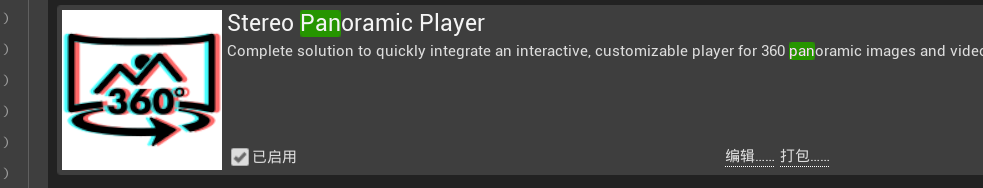
2.添加默认的panoramic director和panoramic pawn
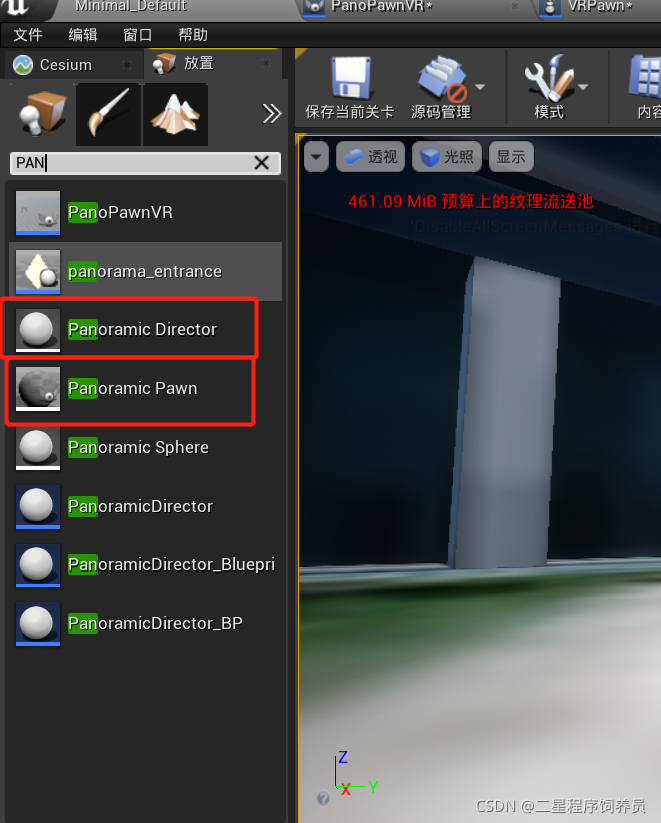
3.panoramic pawn添加蓝图(注:选择子actor)

4.添加组件(right hand为motion controller控件)
控制器输入设置(按需求设置)
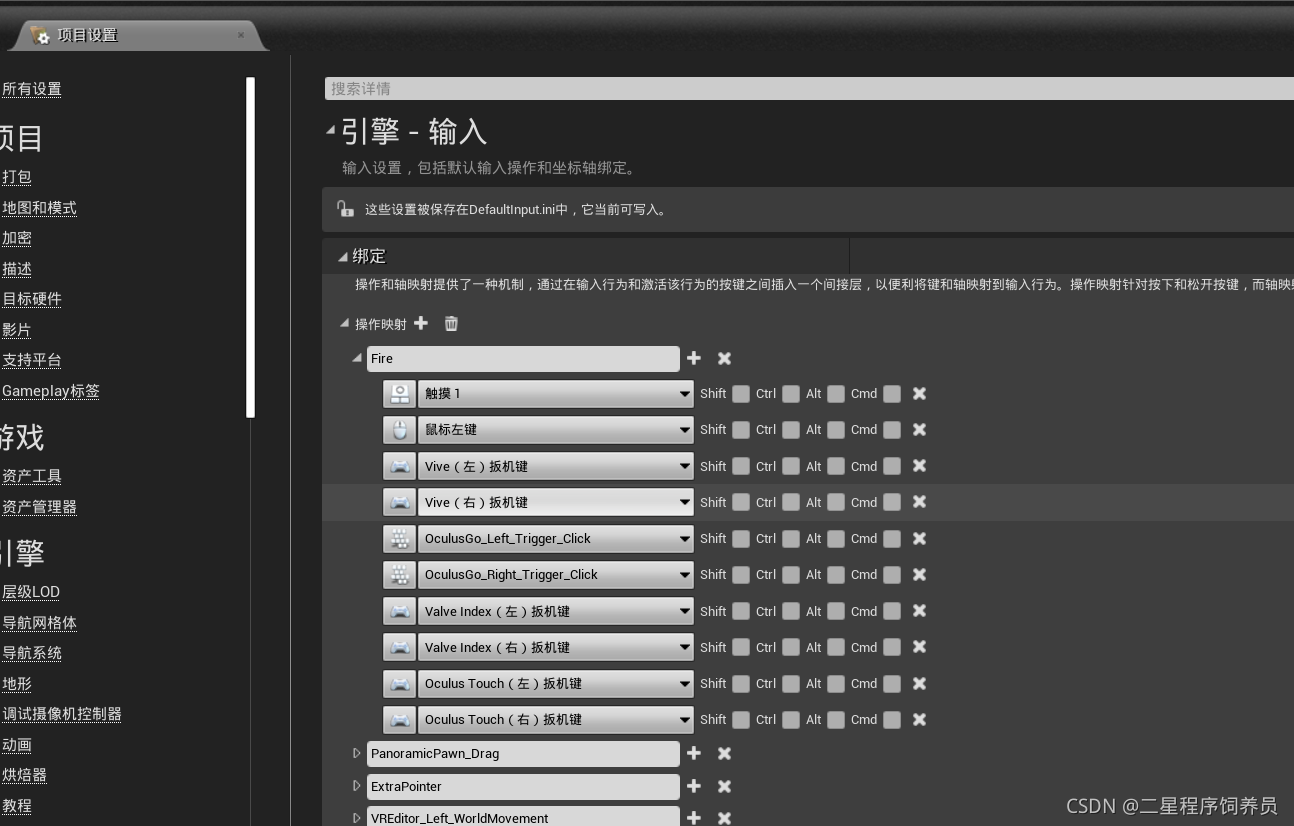

5.参数调整
1.widget

2.stereolayer

3.right hand
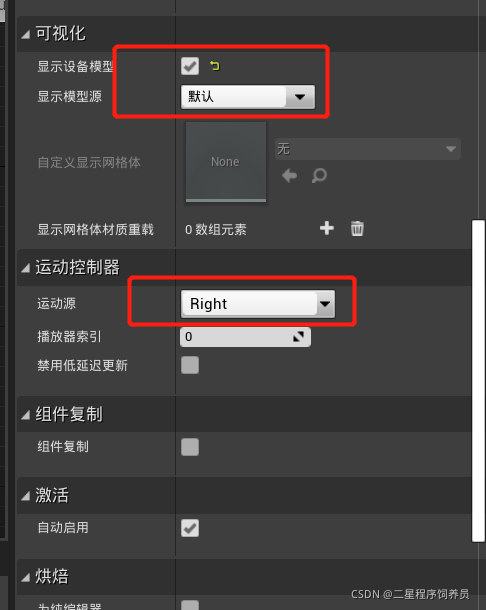
4.right_laser_sphere

5.laser_beam1

6.添加函数
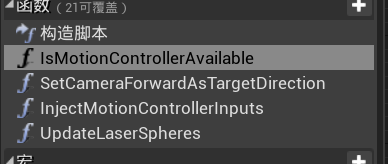
1.IsMotionControllerAvailable
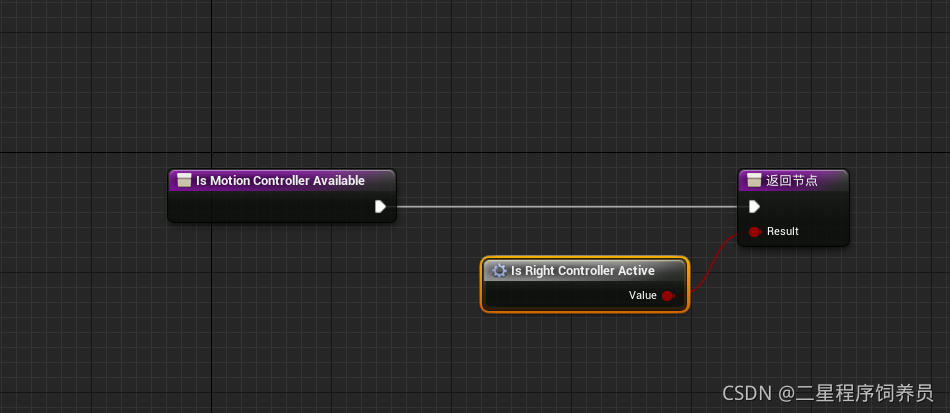
2.SetCameraForwardAsTargetDirection
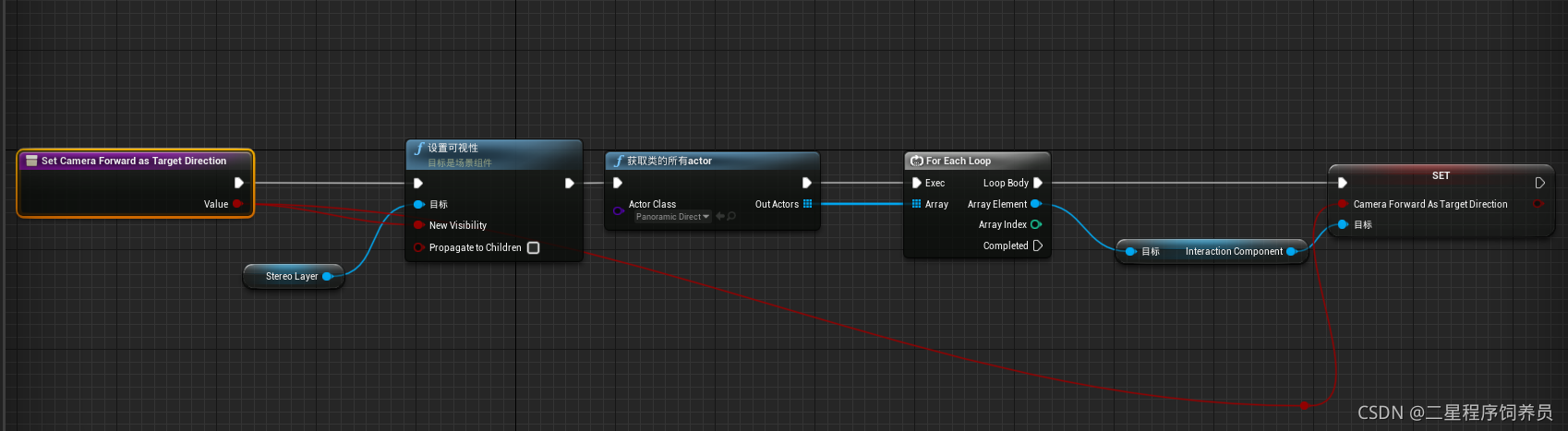
3.InjectMotionControllerInputs
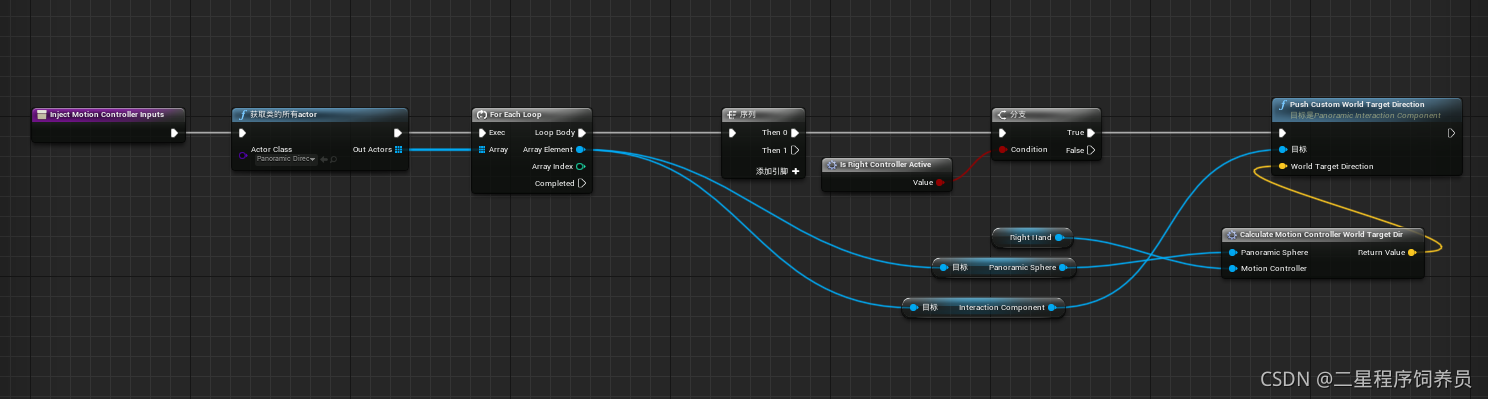
4.UpdateLaserSpheres
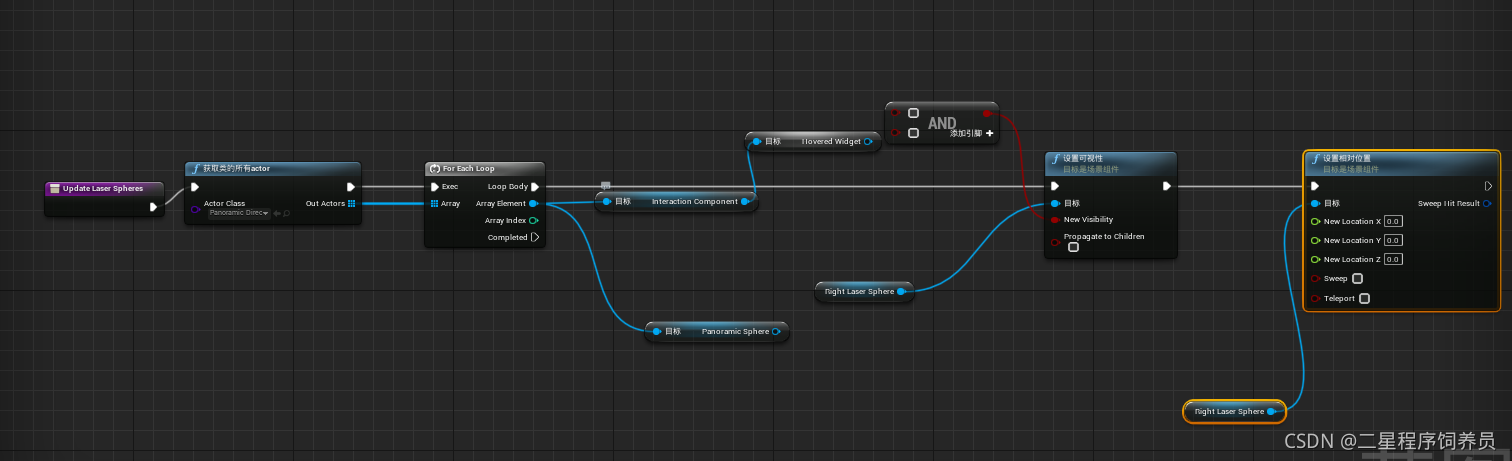
7.添加宏
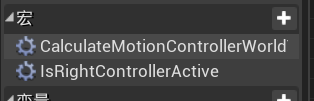
1.CalculateMotionControllerWorldTargetDir

2.IsRightControllerActive
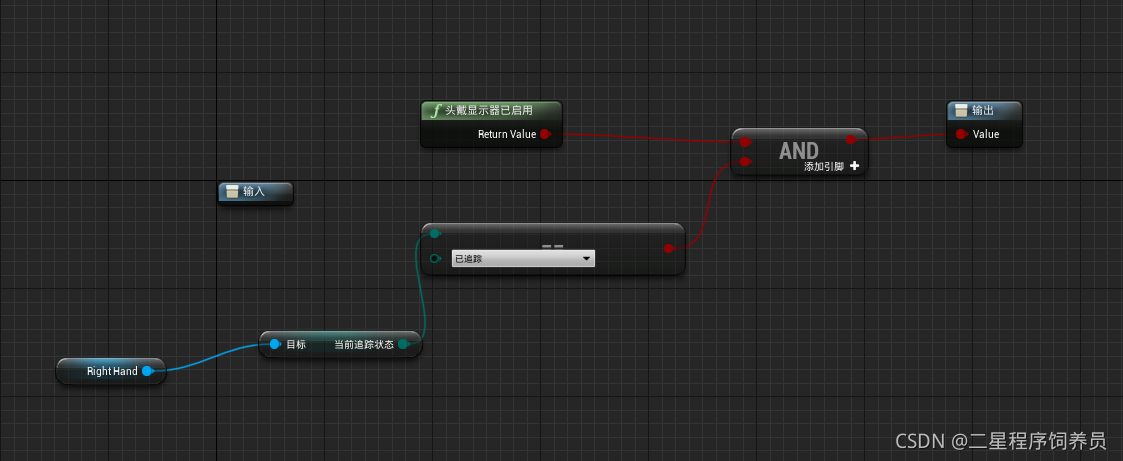
3.pawn的事件图表
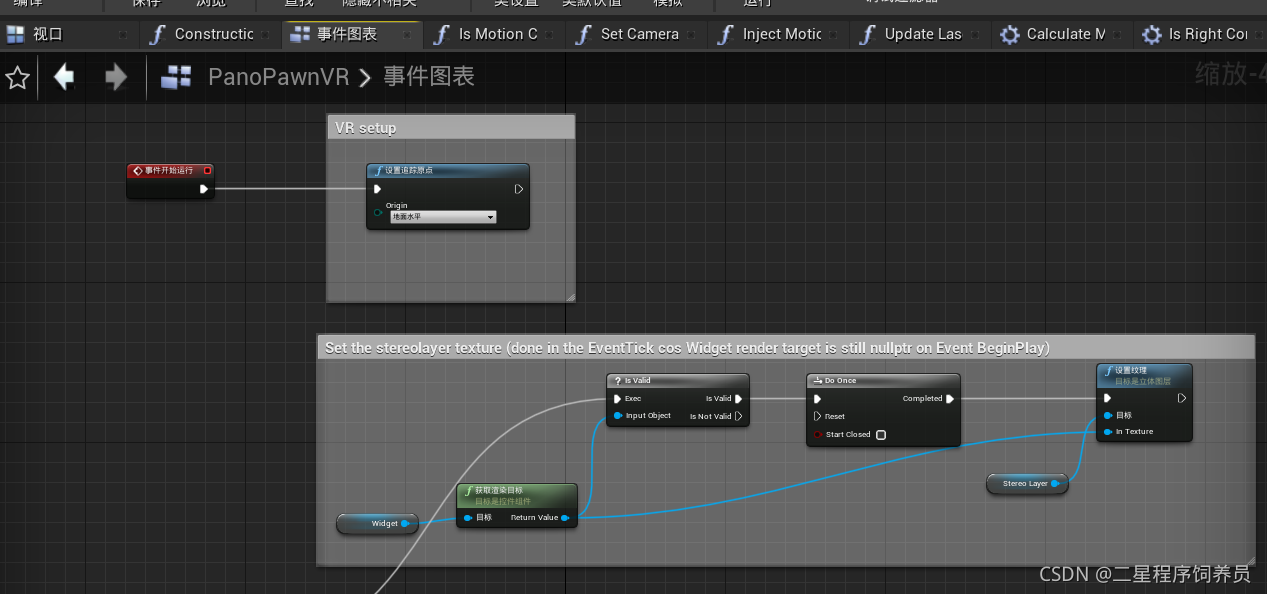
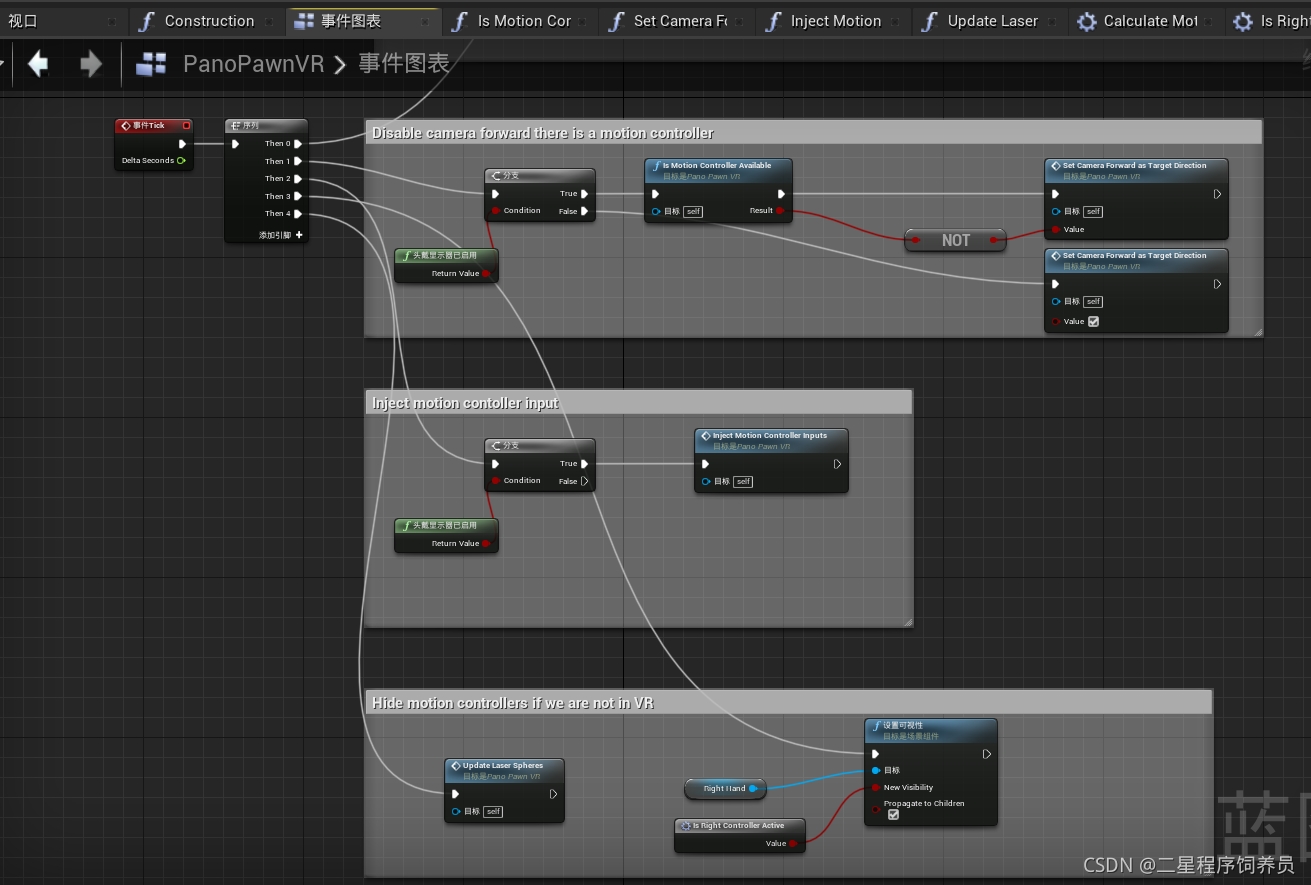
8.关卡蓝图
1.添加函数

1.IsMobilePlatform
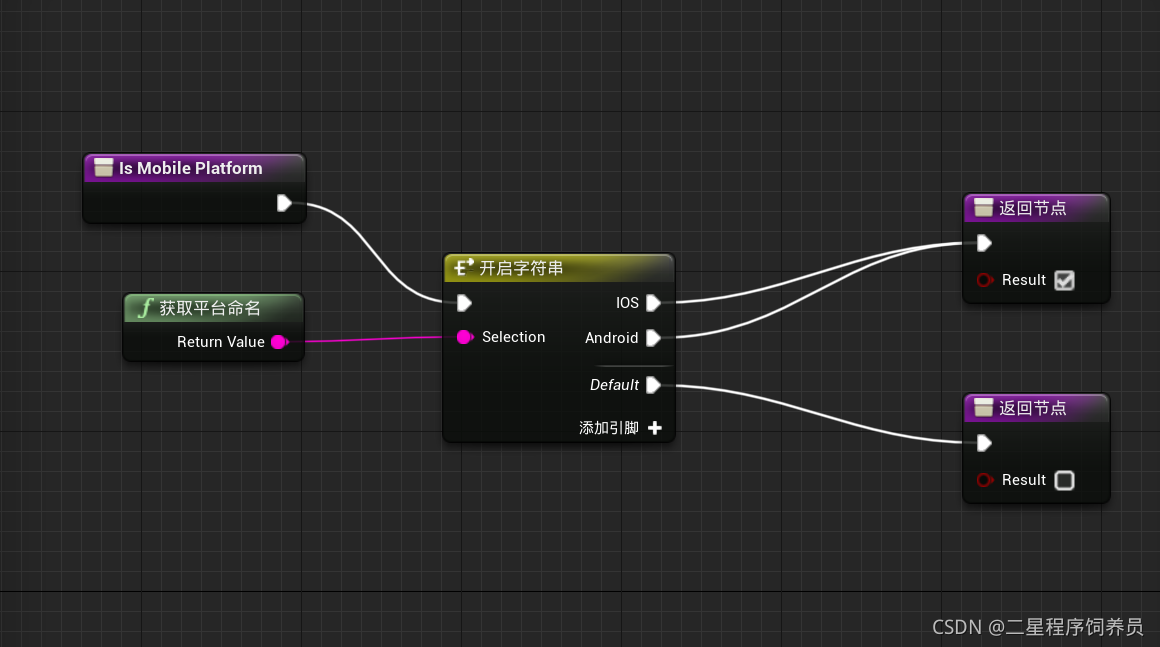
2.NTrace
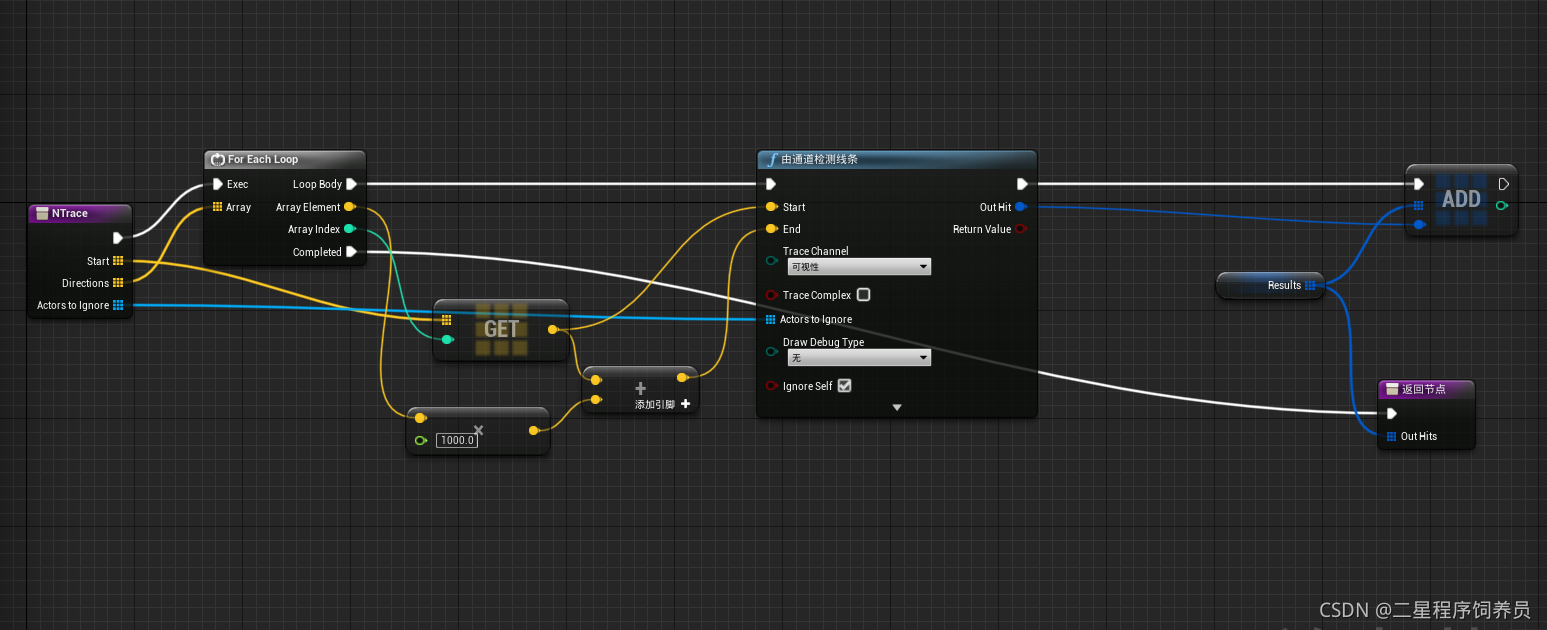
2.添加宏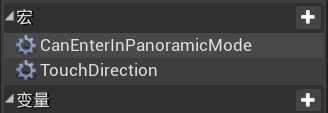
1.CanEnterInPanoramicMode
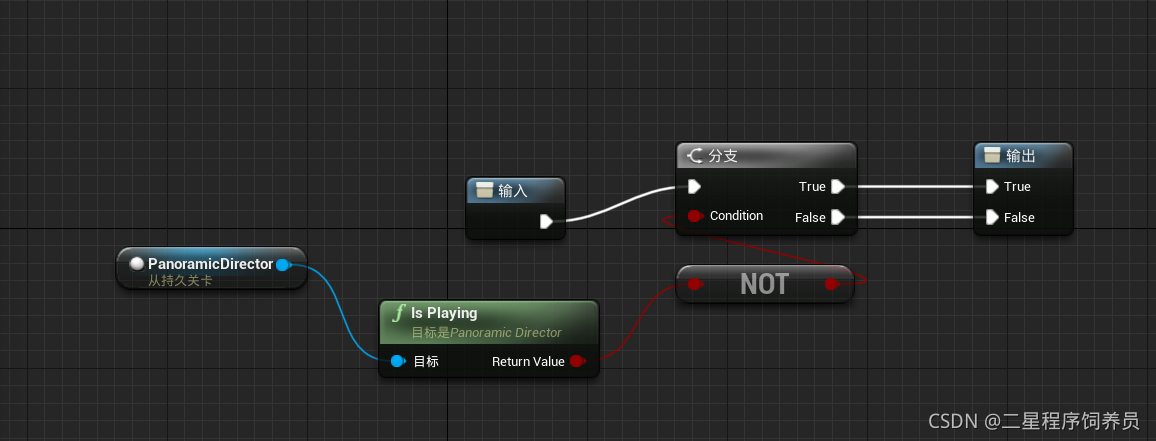
2.TouchDirection
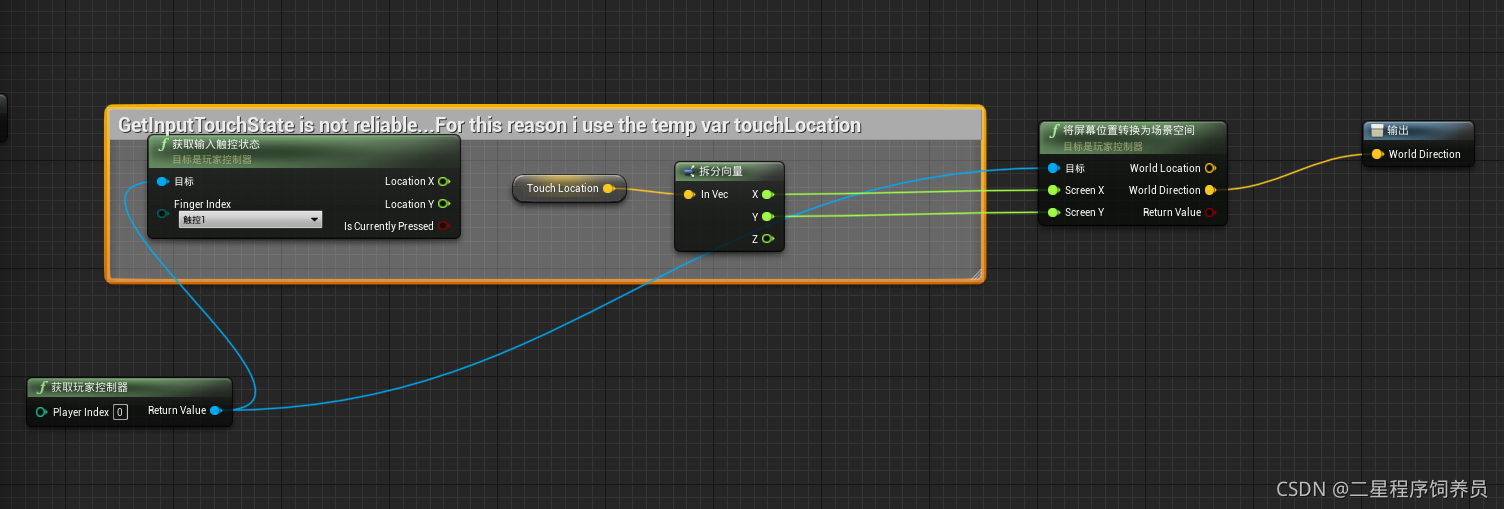
3.添加变量
1.touchLocation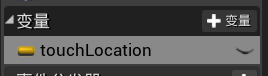
4.关卡蓝图
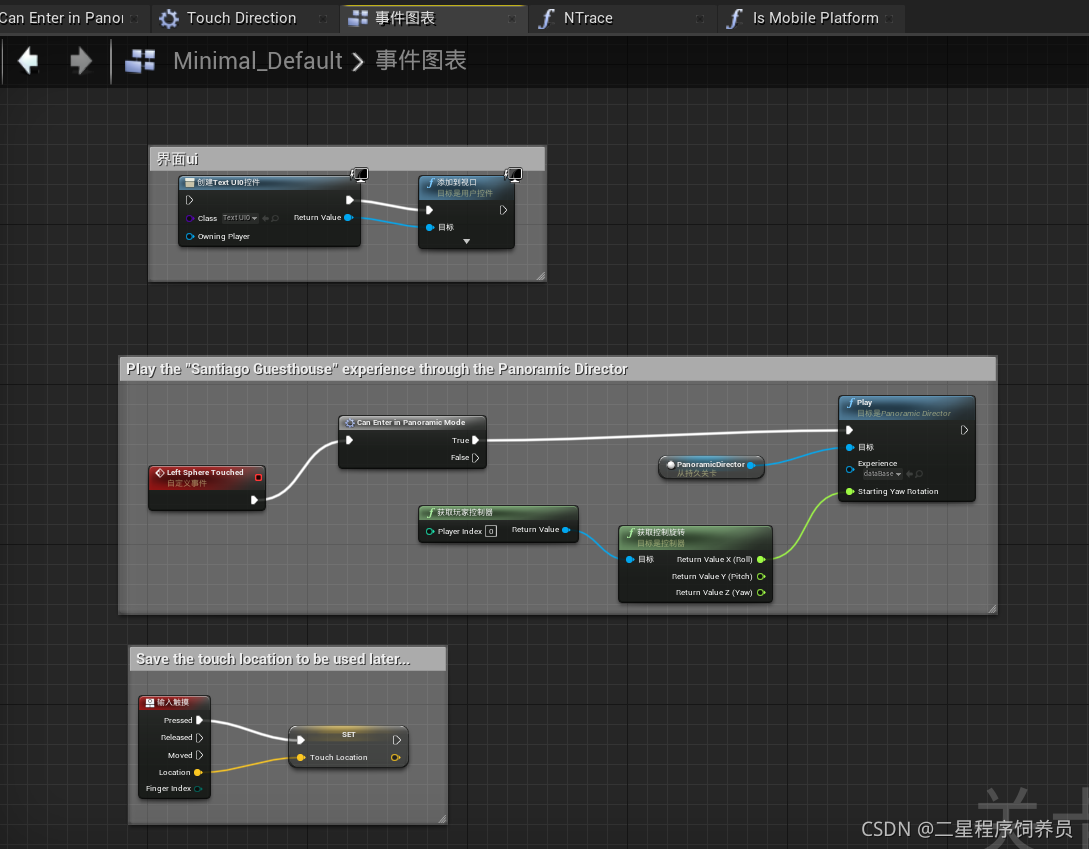
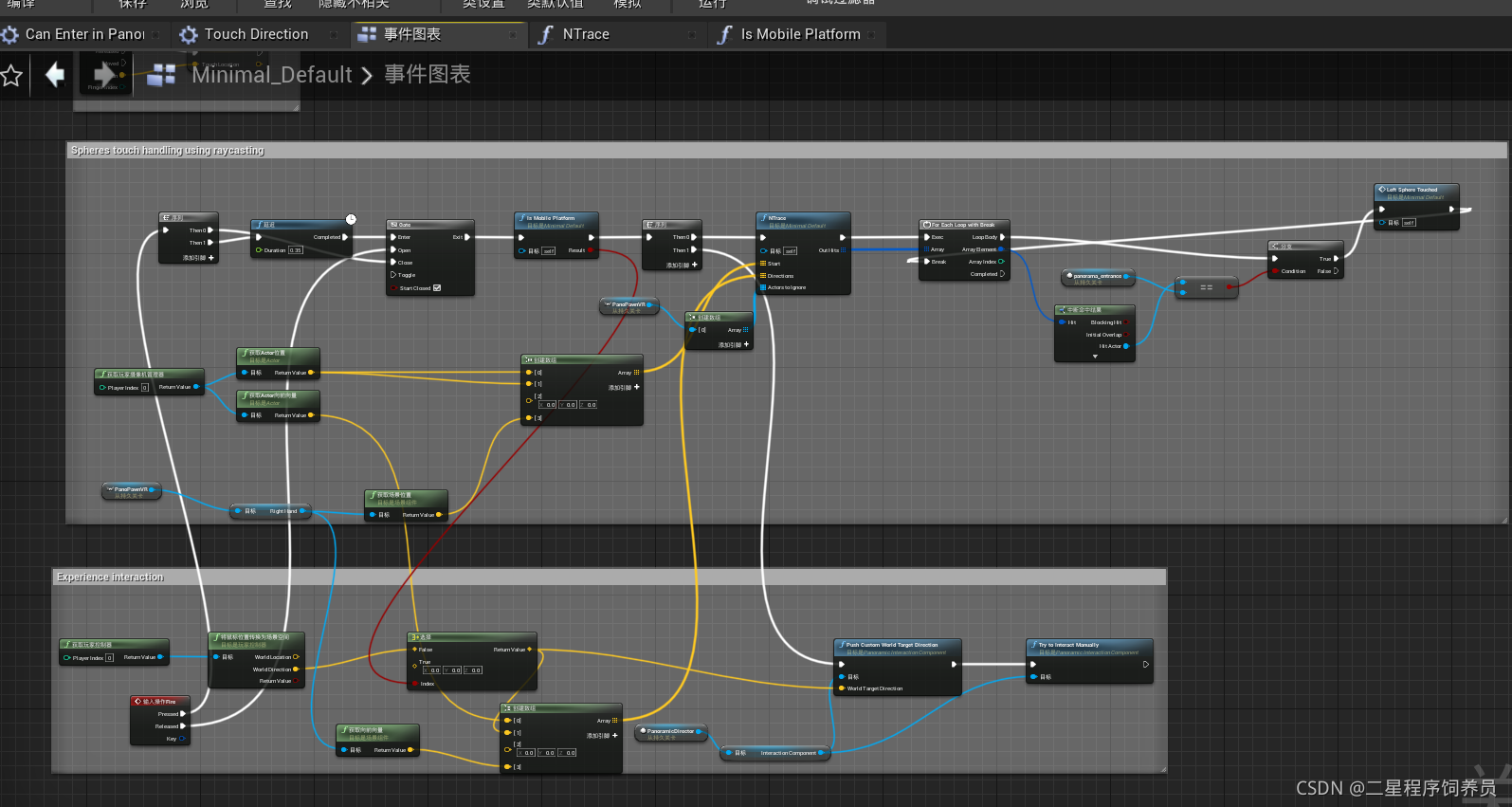
5.添加数据源
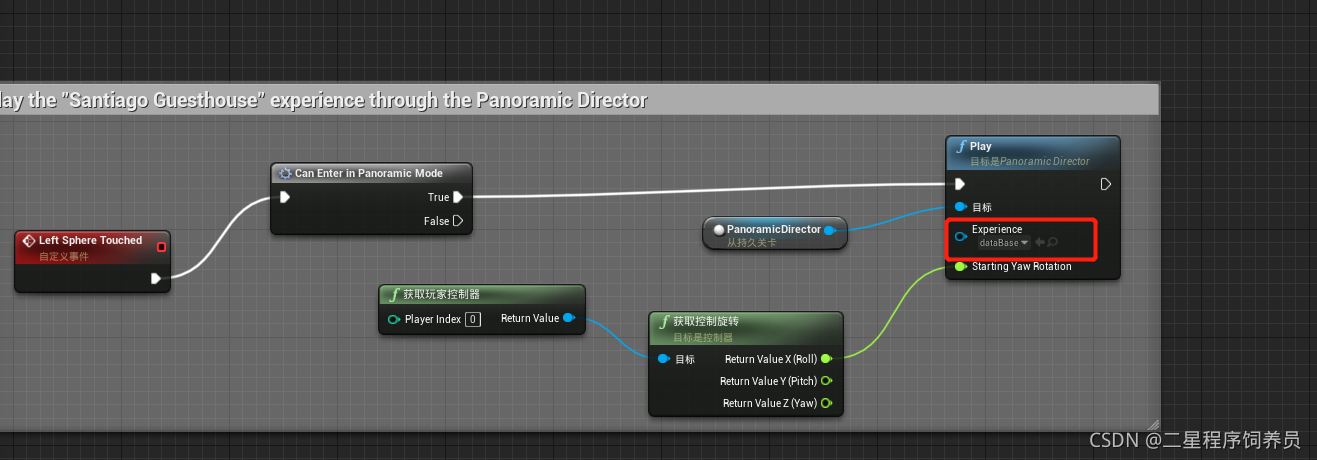
1.新建(内容浏览器空白处右键添加DataAsset)

2.选择PanoramicStage,改名为datasource
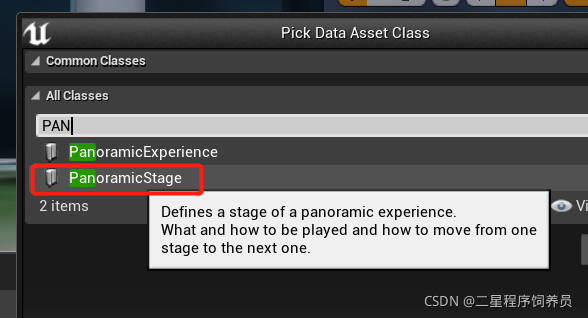
3.修改细节面板
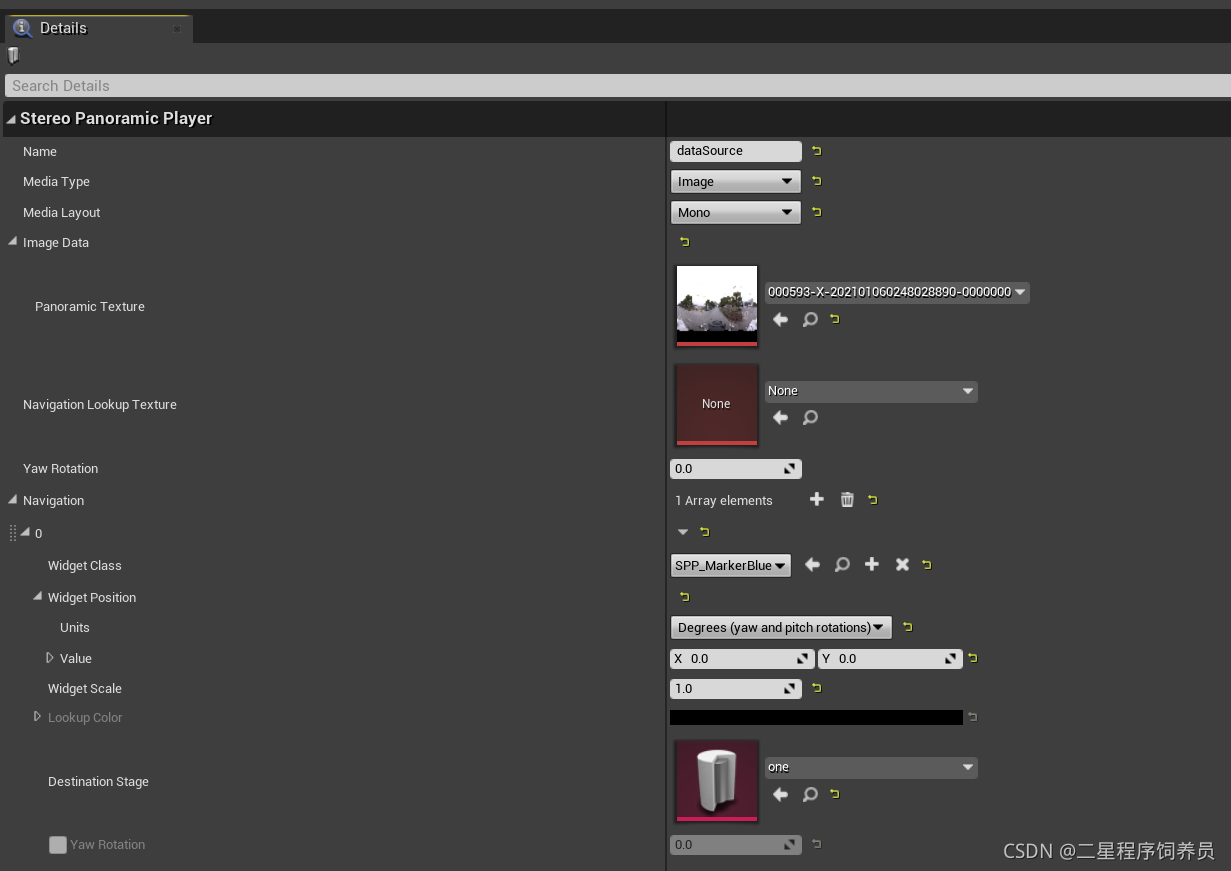
4.同上在新建一个dataAsset,选择PanoramicExperience
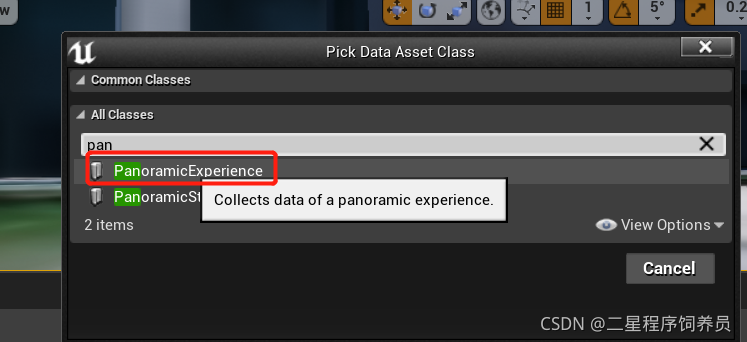
5.新建后改名为dataBase,修改细节面板如下图
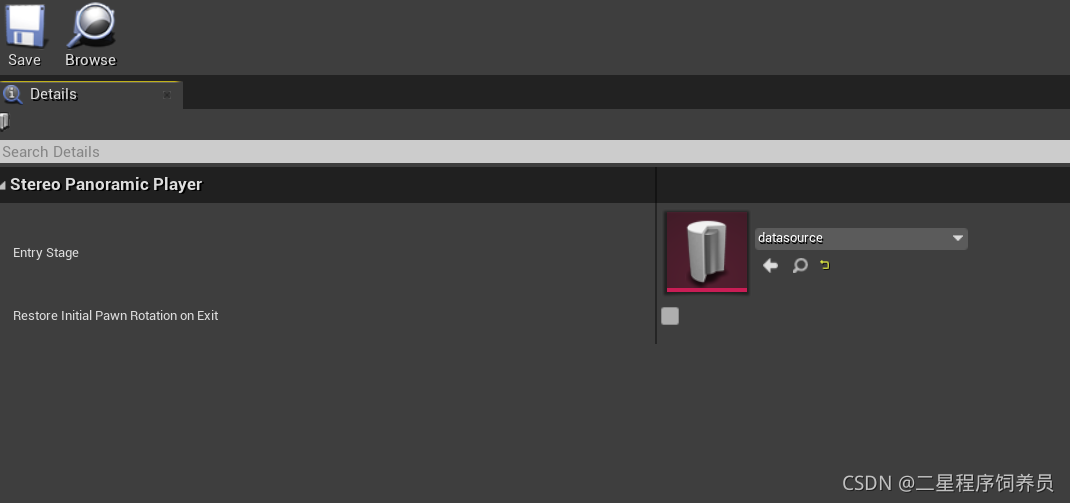
如此就完成了,请看最终效果
ue4 vr全景