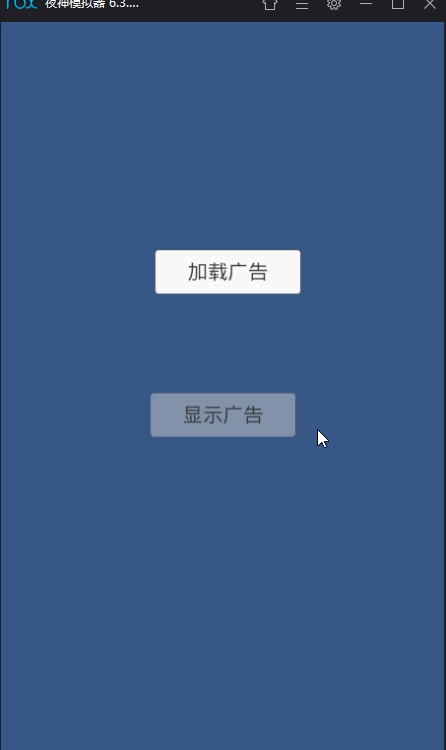UnityAds广告使用
unity编辑器版本 : 2020.3.16
项目设置中开启广告服务,如图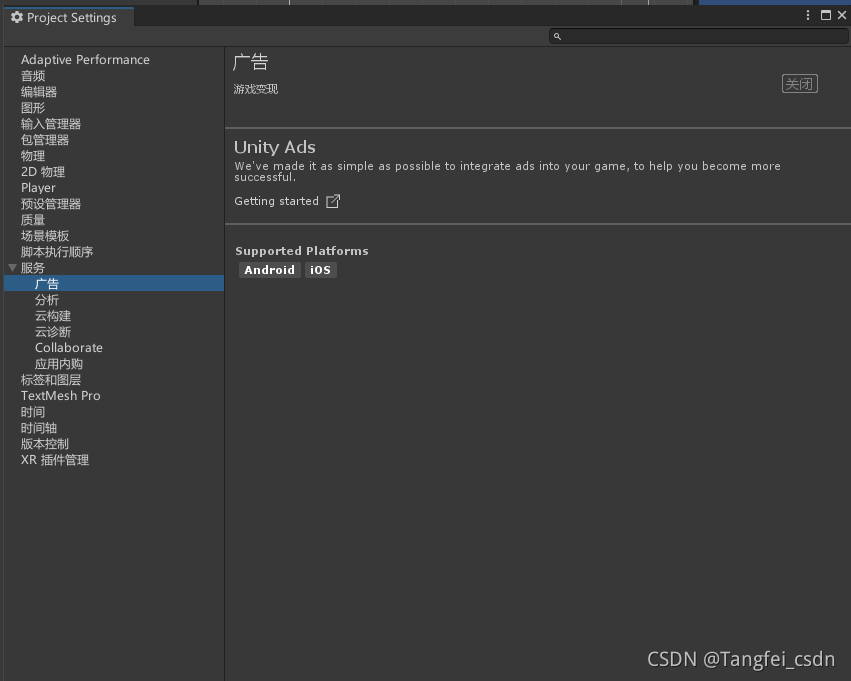
2.包管理器中导入 Advertisement 包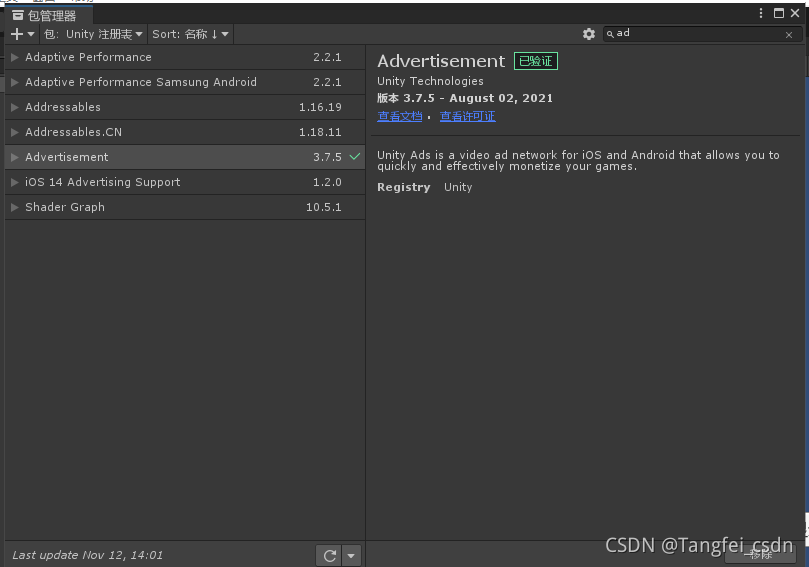
3.生成设置中设置导出平台为安卓平台
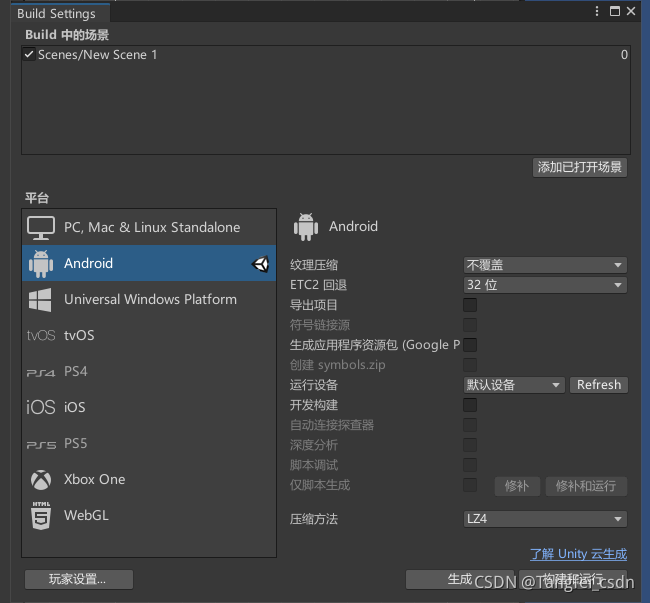
4,场景中添加两个按钮,一个加载广告,一个显示广告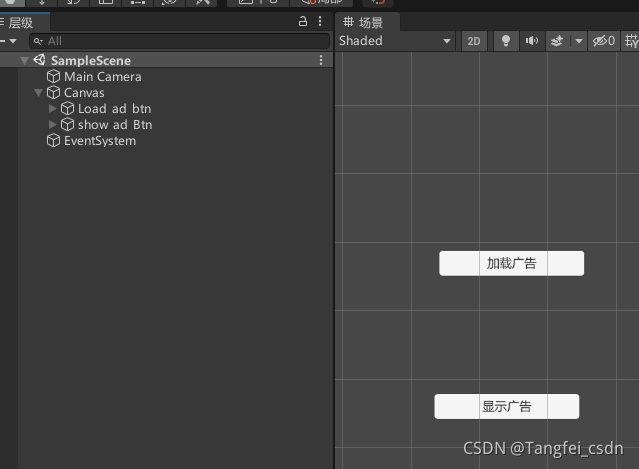
5.新建脚本 AdsInitializer,挂载到相机上
using UnityEngine;
using UnityEngine.Advertisements;
public class AdsInitializer : MonoBehaviour, IUnityAdsInitializationListener
{
[SerializeField] string _androidGameId;
[SerializeField] string _iOsGameId;
[SerializeField] bool _testMode = true;
[SerializeField] bool _enablePerPlacementMode = true;
private string _gameId;
void Awake()
{
InitializeAds();
}
public void InitializeAds()
{
_gameId = (Application.platform == RuntimePlatform.IPhonePlayer)
? _iOsGameId
: _androidGameId;
Advertisement.Initialize(_gameId, _testMode, _enablePerPlacementMode, this);
}
public void OnInitializationComplete()
{
Debug.Log("Unity Ads initialization complete.");
}
public void OnInitializationFailed(UnityAdsInitializationError error, string message)
{
Debug.Log($"Unity Ads Initialization Failed: {error.ToString()} - {message}");
}
}
6.新建脚本 RewardedAdsButton,同样挂载到相机上,指定_showAdButton为显示广告的按钮,加载广告的按钮添加RewardedAdsButton脚本中的LoadAd()方法.
using UnityEngine;
using UnityEngine.UI;
using UnityEngine.Advertisements;
public class RewardedAdsButton : MonoBehaviour, IUnityAdsLoadListener, IUnityAdsShowListener
{
[SerializeField] Button _showAdButton;
[SerializeField] string _androidAdUnitId = "Rewarded_Android";
[SerializeField] string _iOsAdUnitId = "Rewarded_iOS";
string _adUnitId;
void Awake()
{
// Get the Ad Unit ID for the current platform:
_adUnitId = (Application.platform == RuntimePlatform.IPhonePlayer)
? _iOsAdUnitId
: _androidAdUnitId;
//Disable button until ad is ready to show
_showAdButton.interactable = false;
}
// Load content to the Ad Unit:
public void LoadAd()
{
// IMPORTANT! Only load content AFTER initialization (in this example, initialization is handled in a different script).
Debug.Log("Loading Ad: " + _adUnitId);
Advertisement.Load(_adUnitId, this);
}
// If the ad successfully loads, add a listener to the button and enable it:
public void OnUnityAdsAdLoaded(string adUnitId)
{
Debug.Log("Ad Loaded: " + adUnitId);
if (adUnitId.Equals(_adUnitId))
{
// Configure the button to call the ShowAd() method when clicked:
_showAdButton.onClick.AddListener(ShowAd);
// Enable the button for users to click:
_showAdButton.interactable = true;
}
}
// Implement a method to execute when the user clicks the button.
public void ShowAd()
{
// Disable the button:
_showAdButton.interactable = false;
// Then show the ad:
Advertisement.Show(_adUnitId, this);
}
// Implement the Show Listener's OnUnityAdsShowComplete callback method to determine if the user gets a reward:
public void OnUnityAdsShowComplete(string adUnitId, UnityAdsShowCompletionState showCompletionState)
{
if (adUnitId.Equals(_adUnitId) && showCompletionState.Equals(UnityAdsShowCompletionState.COMPLETED))
{
Debug.Log("Unity Ads Rewarded Ad Completed");
// Grant a reward.
// Load another ad:
Advertisement.Load(_adUnitId, this);
}
}
// Implement Load and Show Listener error callbacks:
public void OnUnityAdsFailedToLoad(string adUnitId, UnityAdsLoadError error, string message)
{
Debug.Log($"Error loading Ad Unit {adUnitId}: {error.ToString()} - {message}");
// Use the error details to determine whether to try to load another ad.
}
public void OnUnityAdsShowFailure(string adUnitId, UnityAdsShowError error, string message)
{
Debug.Log($"Error showing Ad Unit {adUnitId}: {error.ToString()} - {message}");
// Use the error details to determine whether to try to load another ad.
}
public void OnUnityAdsShowStart(string adUnitId) { }
public void OnUnityAdsShowClick(string adUnitId) { }
void OnDestroy()
{
// Clean up the button listeners:
_showAdButton.onClick.RemoveAllListeners();
}
}
7.获取安卓和iOS的游戏Id,点击项目设置中服务页中的Dashboard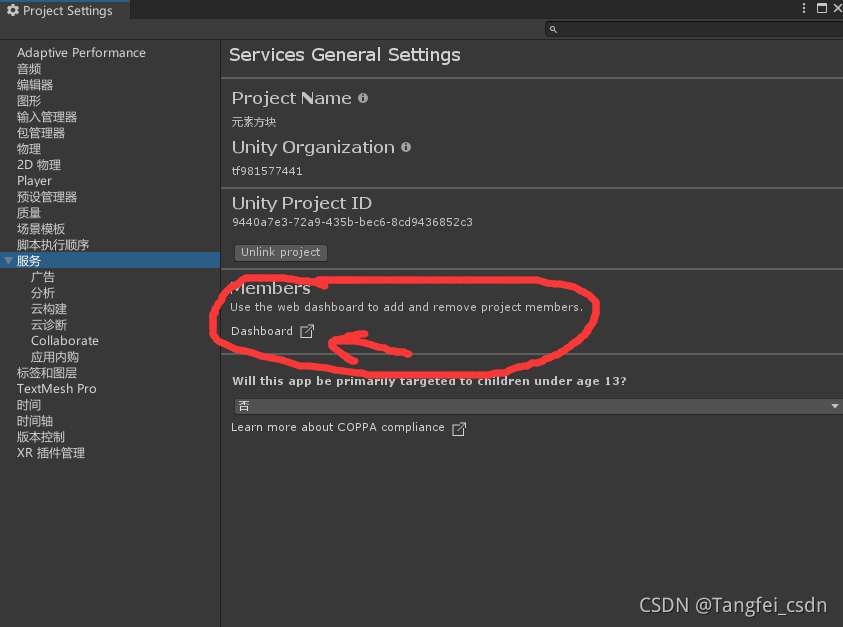
网页打开后点击Monetization => ad Units 就可以看到安卓和苹果的游戏Id了,需要自己enables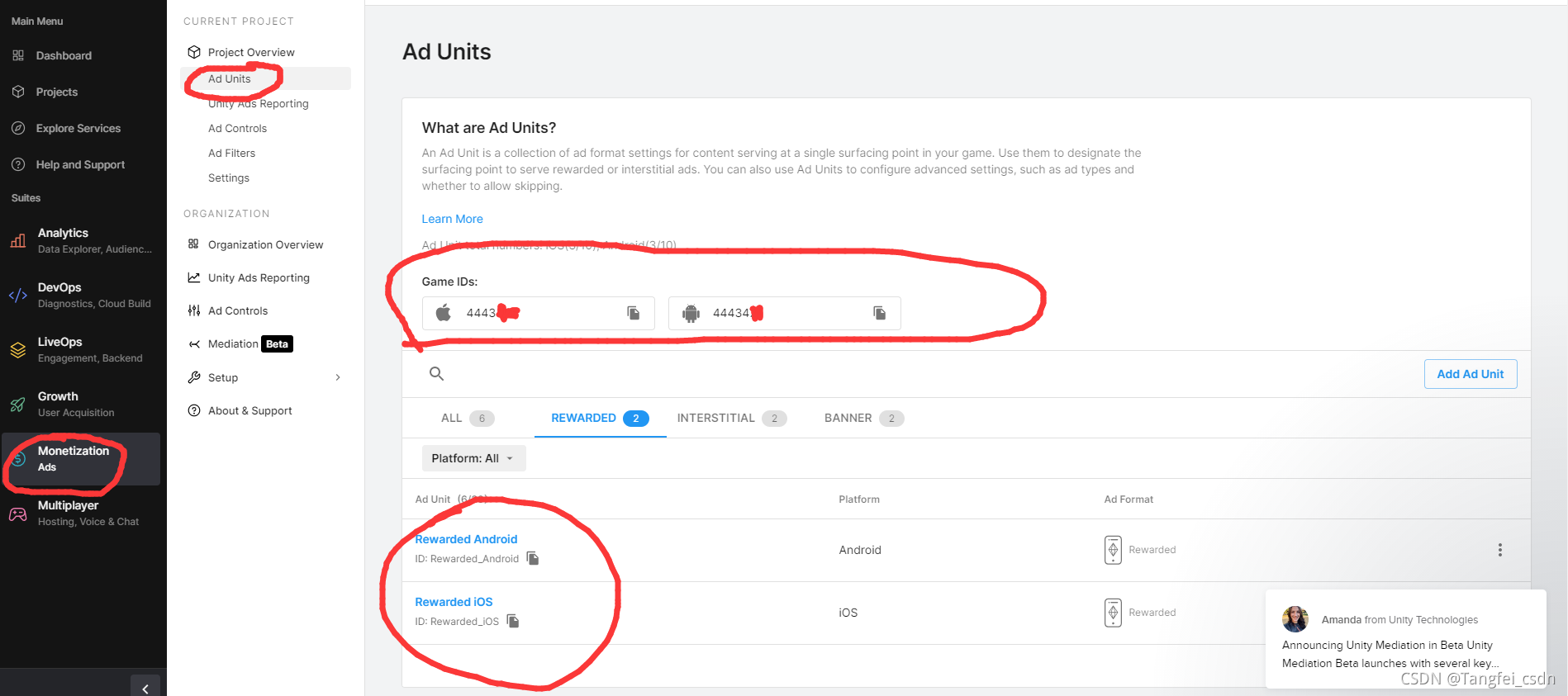
8.回到Unity中,在相机上的AdsInitializer脚本中输入查询到的id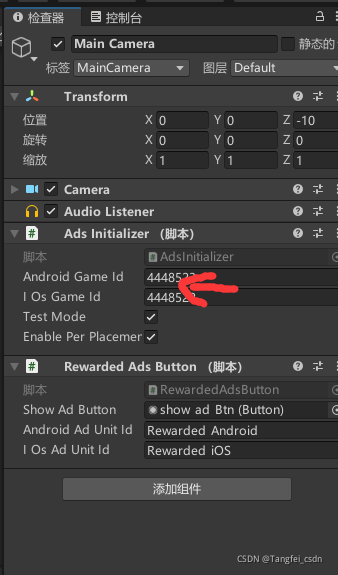
9.打包到安卓模拟器运行
10.文章中的脚本都来源unityads官方示例代码,点击getting started会跳转到ads详细的教程和说明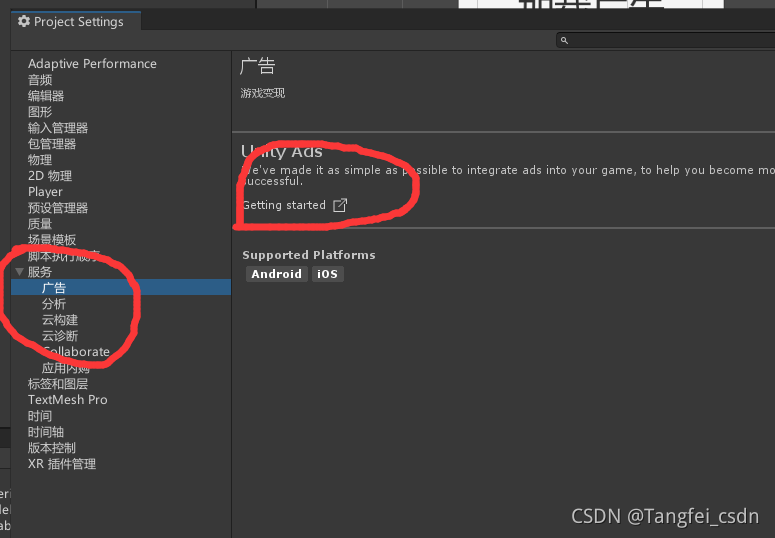
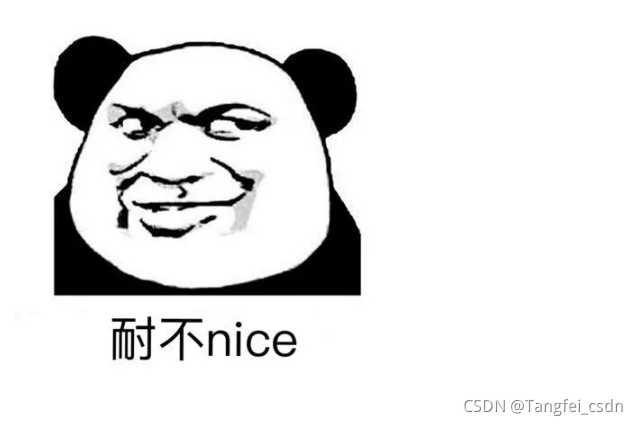
11.好看的人都会点赞…