1.进入python官网:https://www.python.org/
2.点击PyPI
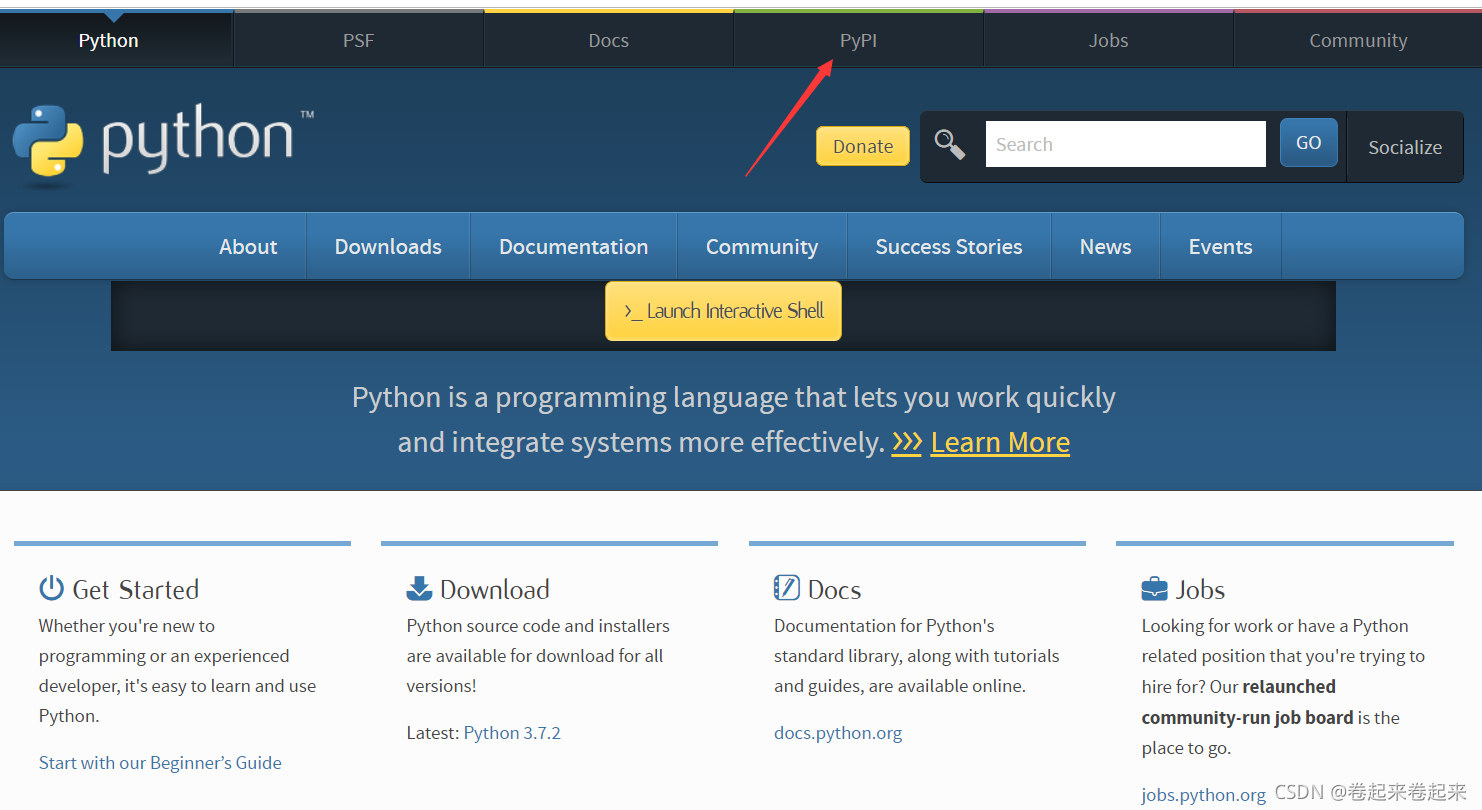
3.输入框输入pygame
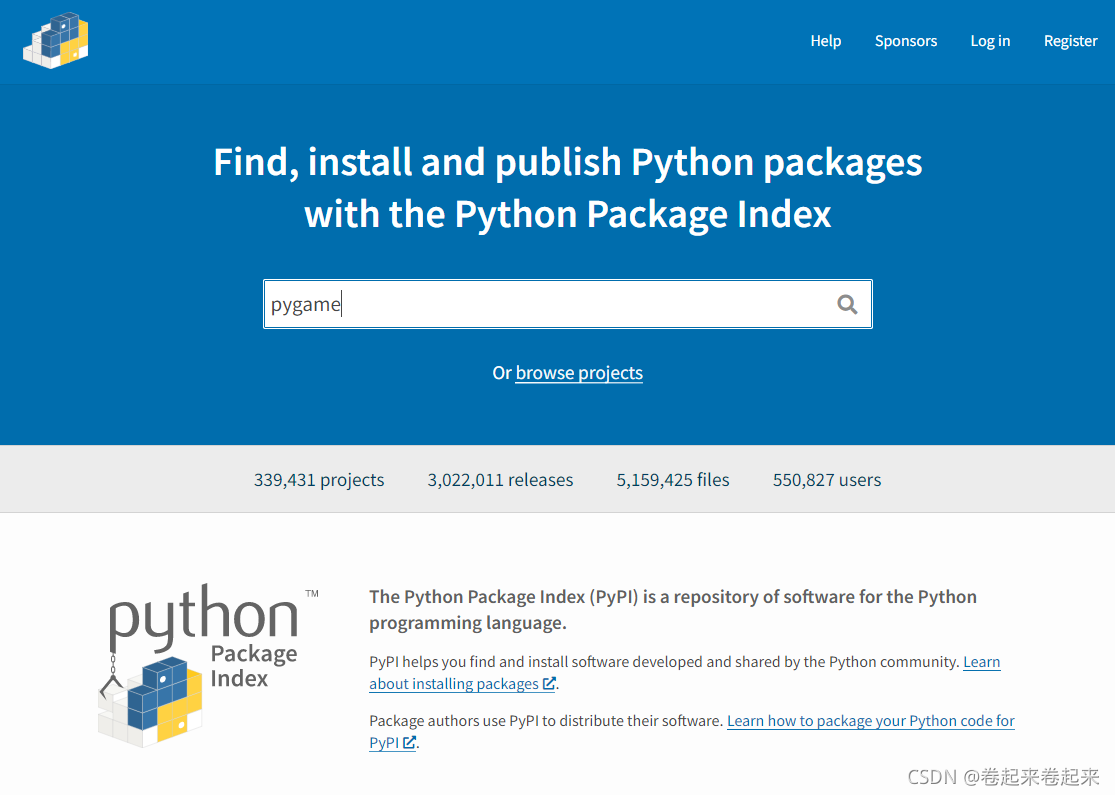
4.根据顺序依次点击
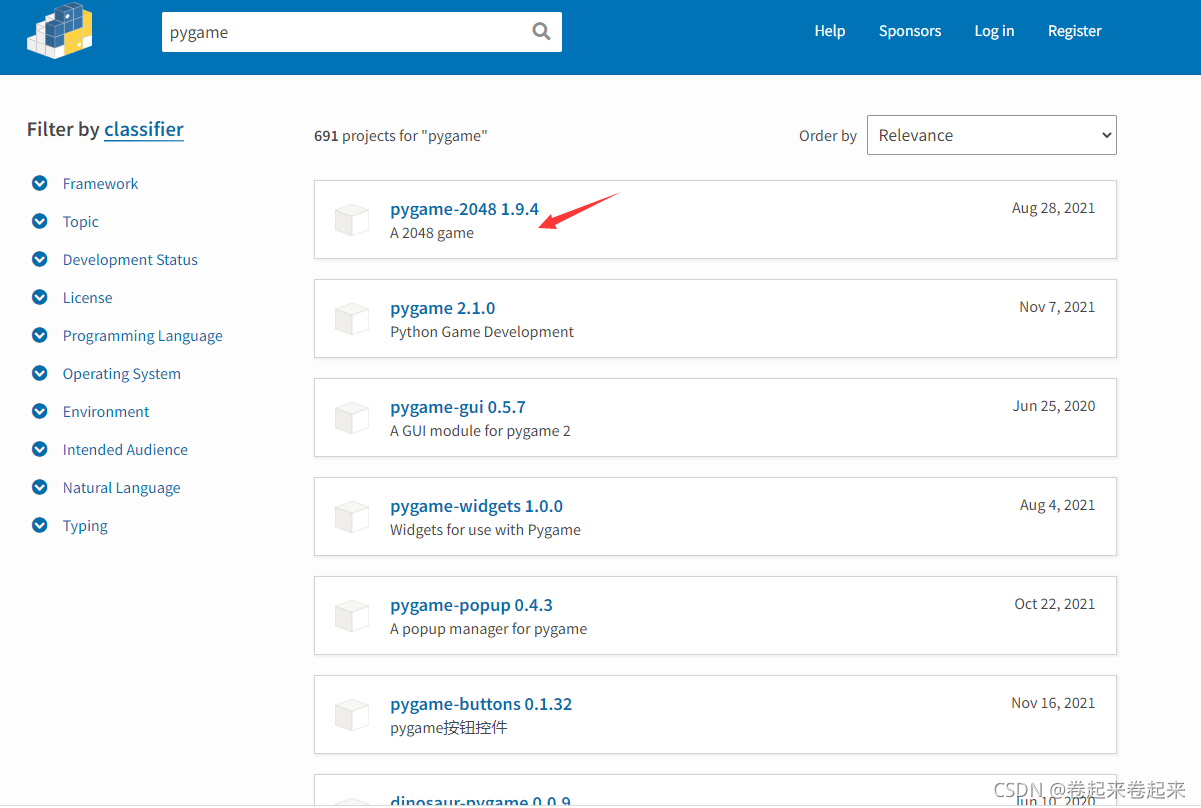
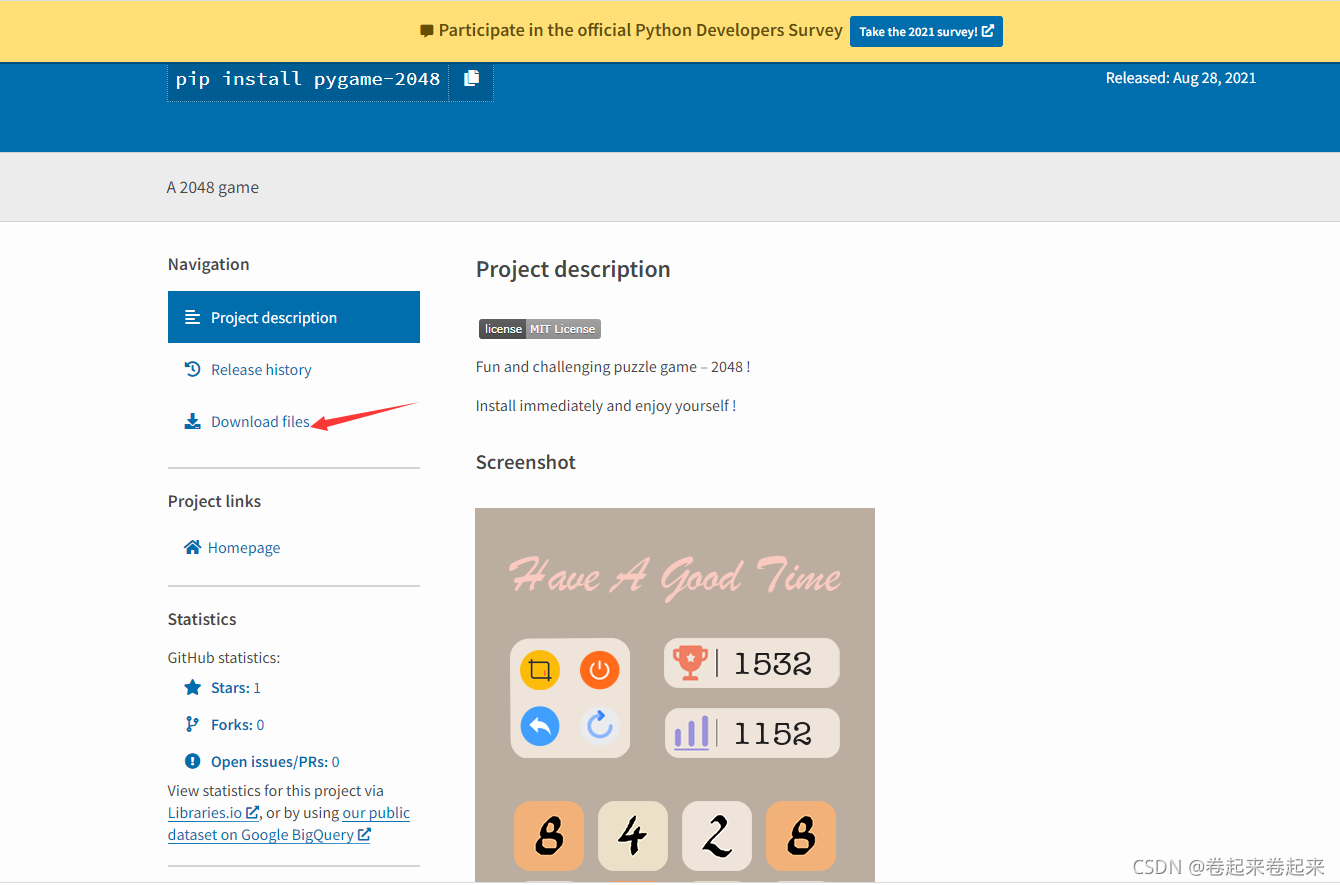
5.根据自己python版本号选择对应的文件
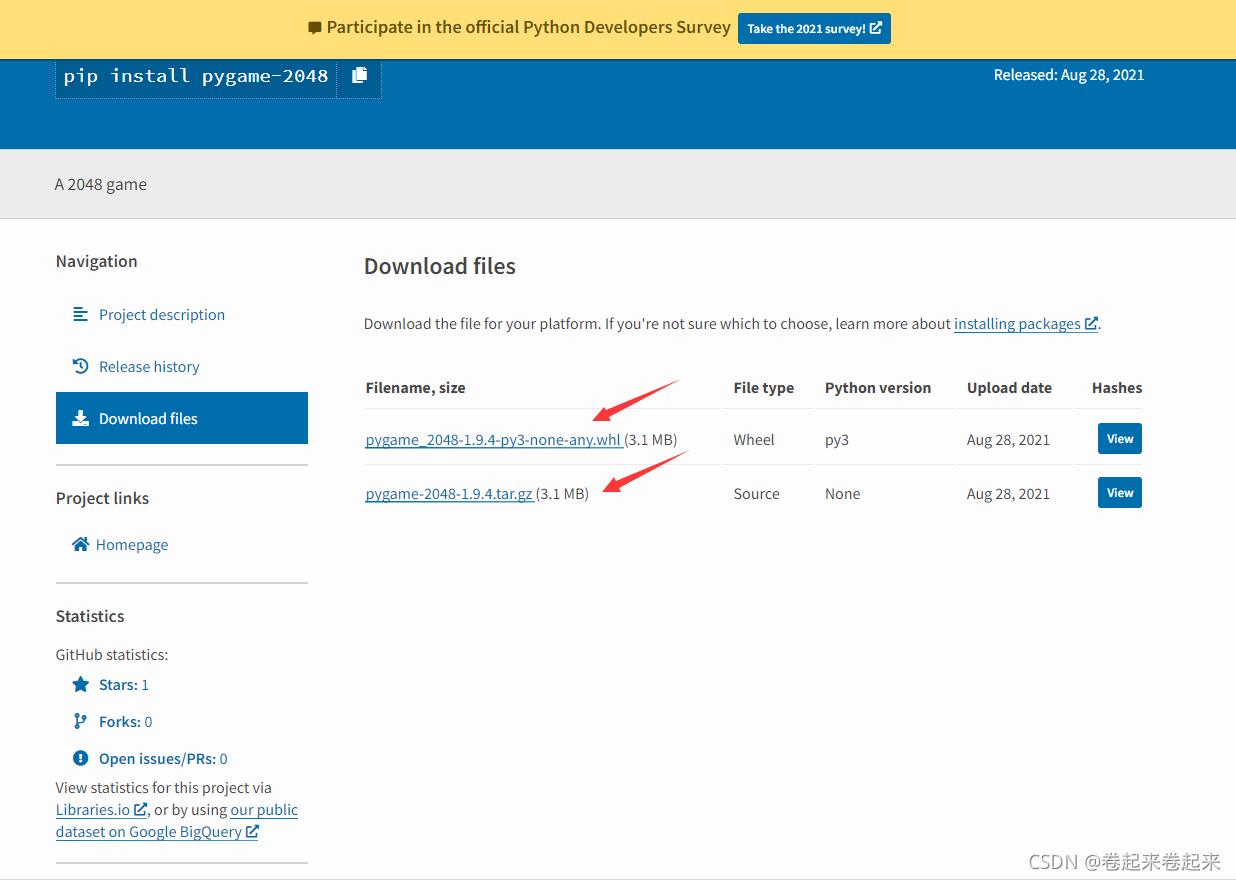
6.把下载的whl文件放在python的对应目录下
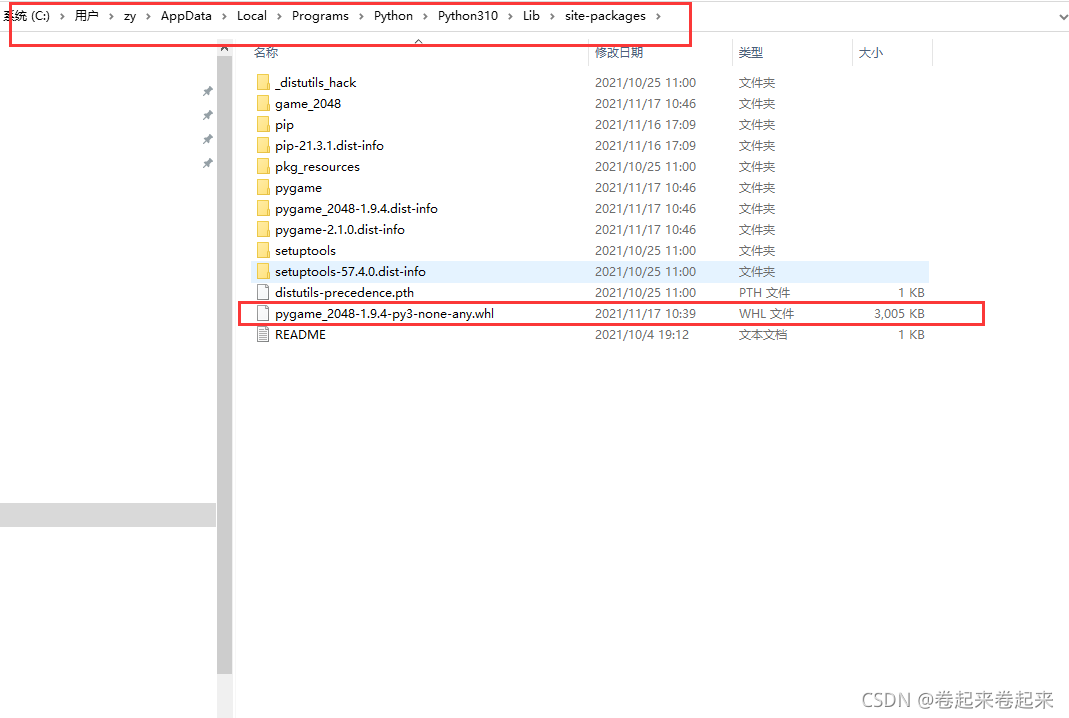
7.回到上一级目录,按住shift然后鼠标点击右键,打开windowsPowerShell命令窗口
输入pygame_2048-1.9.4-py3-none-any.whl(这个是你下载的对应版本名)
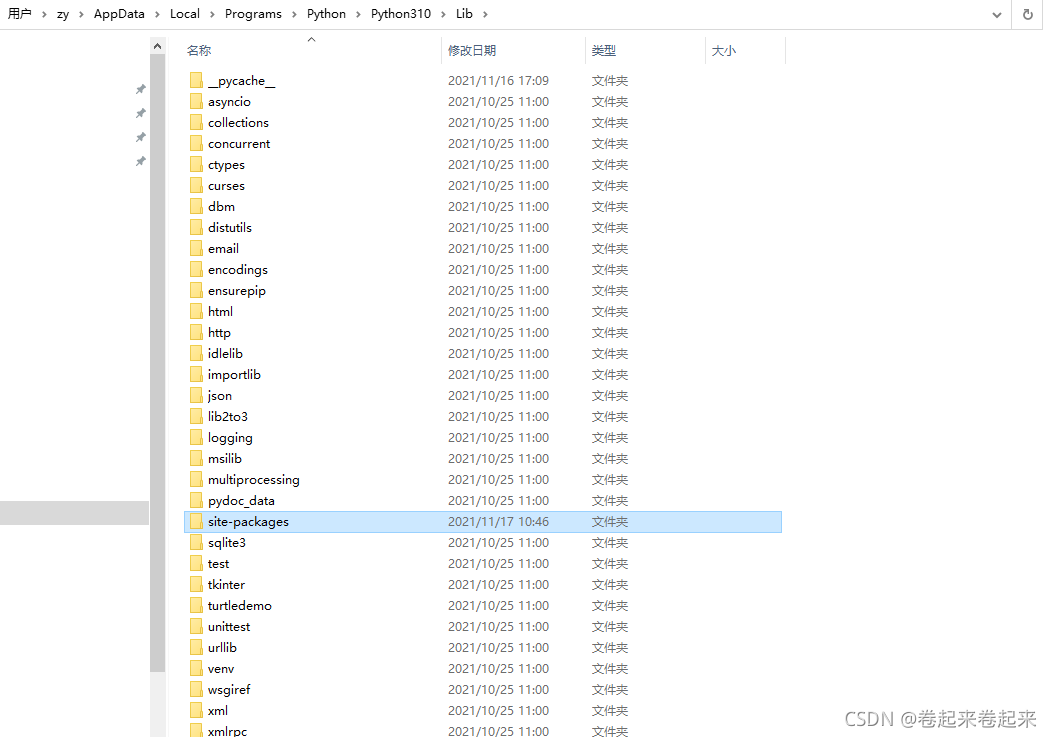
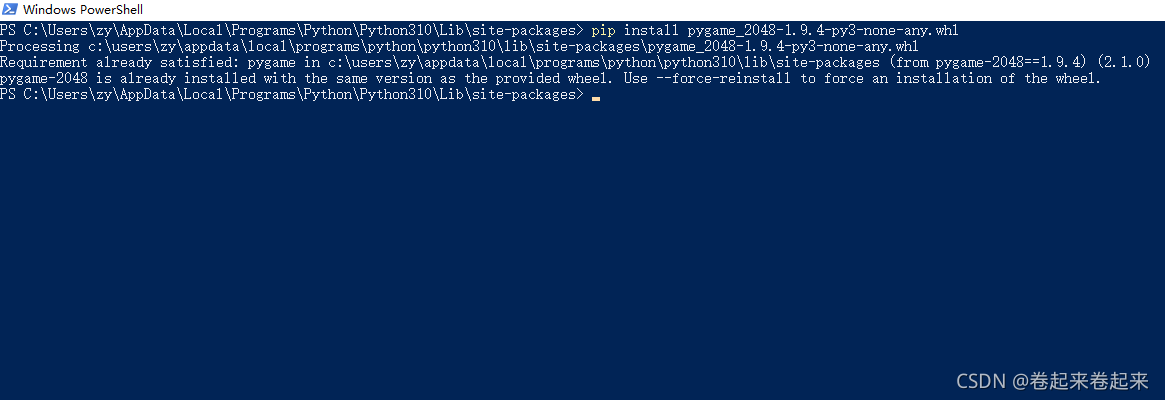
安装过程中出现了两个问题:
1)You are using pip version 9.0.1, however version 10.0.1 is available.
You should consider upgrading via the ‘python -m pip install --upgrade pip’ command.
原因:这个问题主要是版本没有更新的意思
解决方法:输入python -m pip install --upgrade pip命令更新一下就好了
2)pygame-1.9.3-cp36-cp36m-win_amd64.whl is not a supported wheel on this platform.
原因:版本不对应