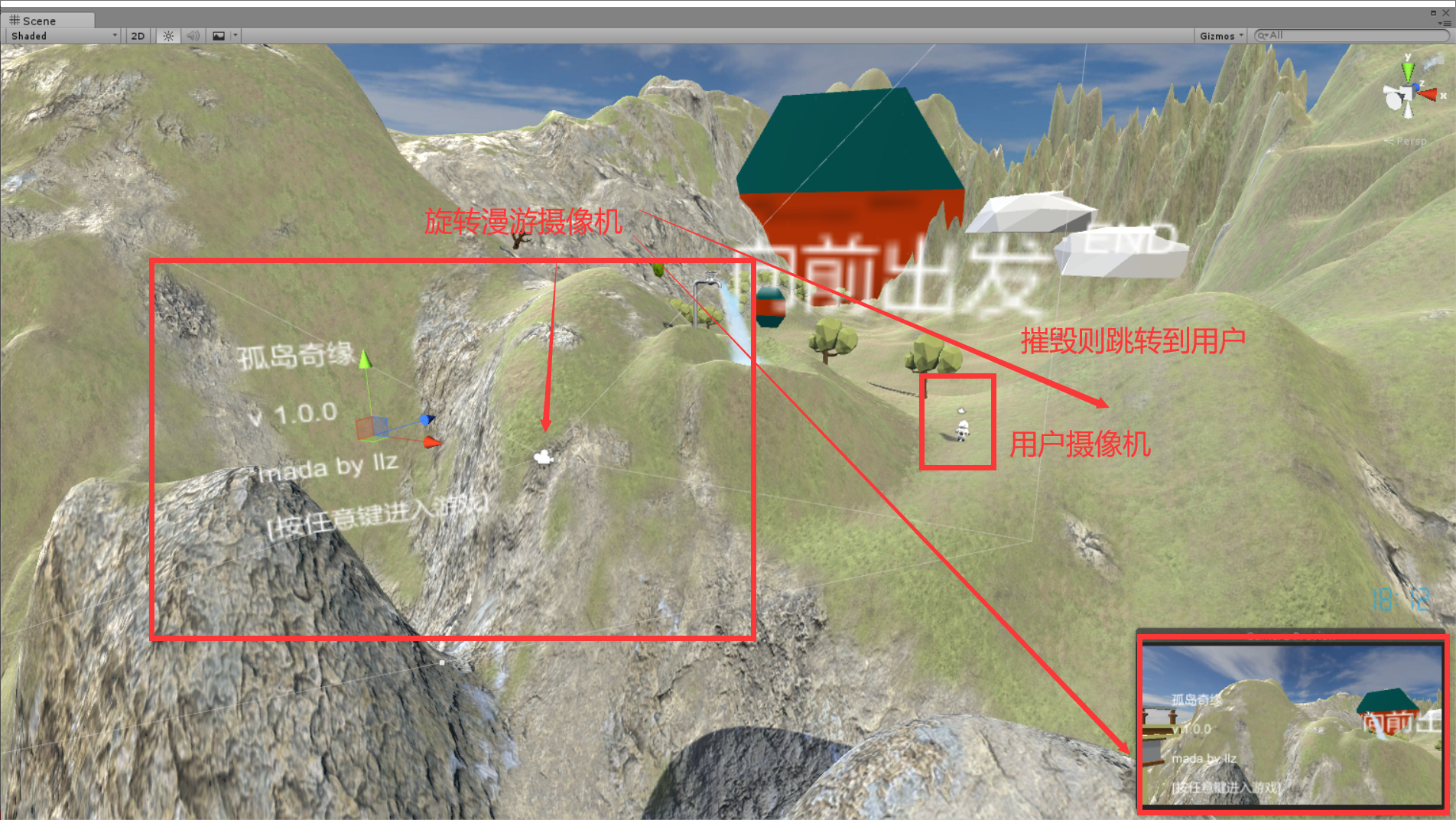?
游戏实现偏向简单,源码太大,有需要直接留邮箱
一、前期准备
“
了解基础的项目创建
材质包使用
设计地形、菲涅尔水面、瀑布效果、喷泉效果、树木效果、利用Shuriken粒子系统,制作和场景协调的粒子动画、天空盒
、光照系统、音效系统 。
”
c#代码基础编写:角色移动控制、相机跟随、对象创建与销毁。
预制体创建
游戏UI待加入
游戏玩法设计
相机漫游展示岛屿 -- 进入游戏 -- 游戏结束
“游戏背景:在一个星球的一座孤岛上,一个宇航员独自探索。 游戏流程:箱盒式,固定一个封闭的路线,游戏引导玩家操控player走完整个流程。 游戏玩法:玩家通过捡不同的道具产生不同的体形改变,用不同的视角去探索这个峡谷。 游戏特色:
”
风景设计
道具改变玩家体形进而改变视角
地图风格从 -- 荒岛海滩 -- 雨林 -- 浮空岛 -- 黑雾 - 火焰 -- 沙漠的变化(当然没做很细致)
简单实现了菜单相机漫游和道具拾取以及文字碰撞摧毁;
界面优化
在Windows等图形化操作系统上,熟练地使用菜单、图标、快捷键等,将会极大提升工作效率。因此,要认识一个软件,学会熟练使用他们,就必须先认识软件的界面。 先点击菜单栏的Window——Layouts——2by3,设置成如下的界面,方便我们了解各个窗口。
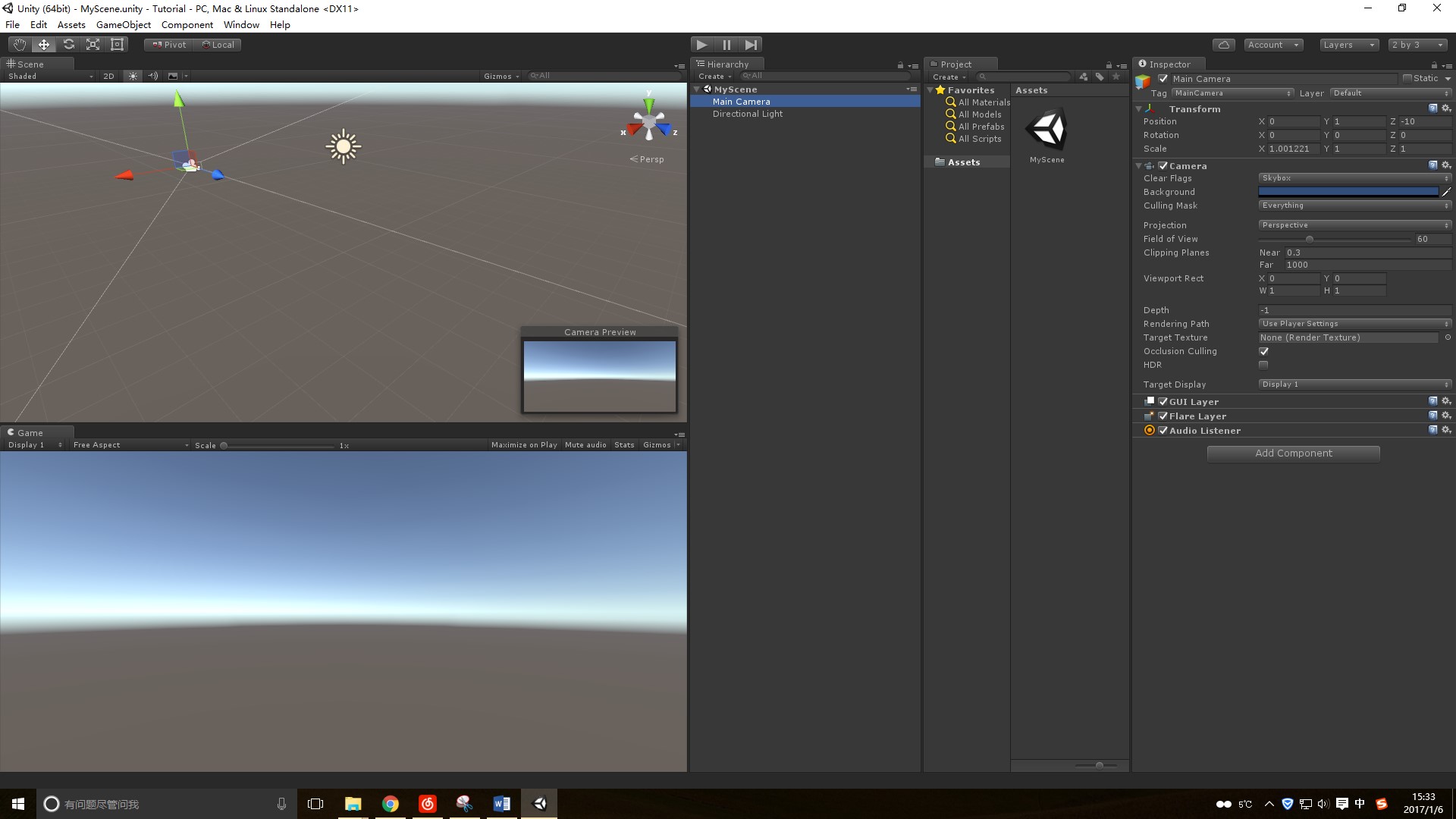
但还是选择了经典界面显示的资源目录更详细
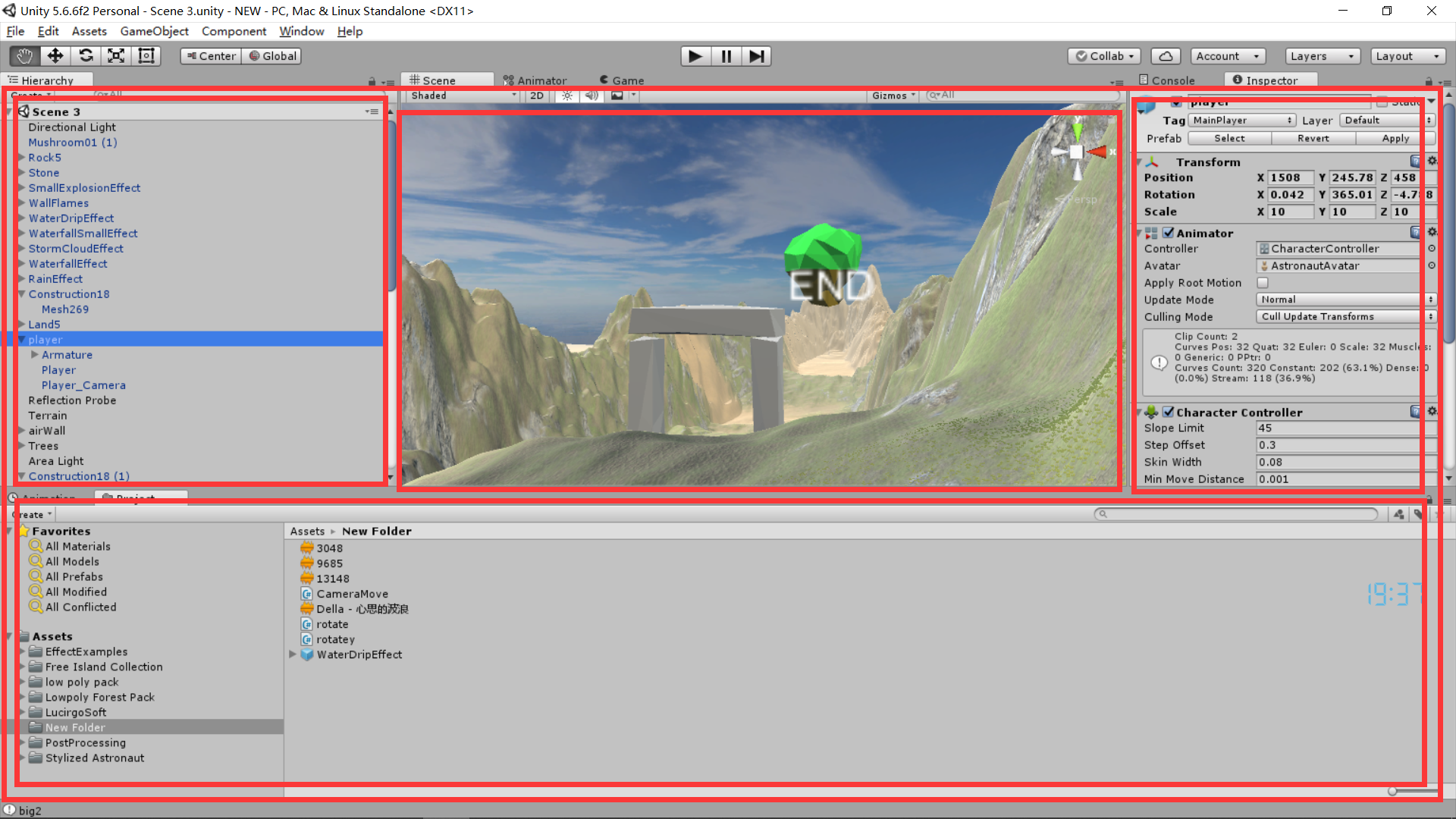
项目概述
目录: 素材来自:unity商城,代码自己编写部分参考百度csdn,音效来自爱给网;

游戏效果:
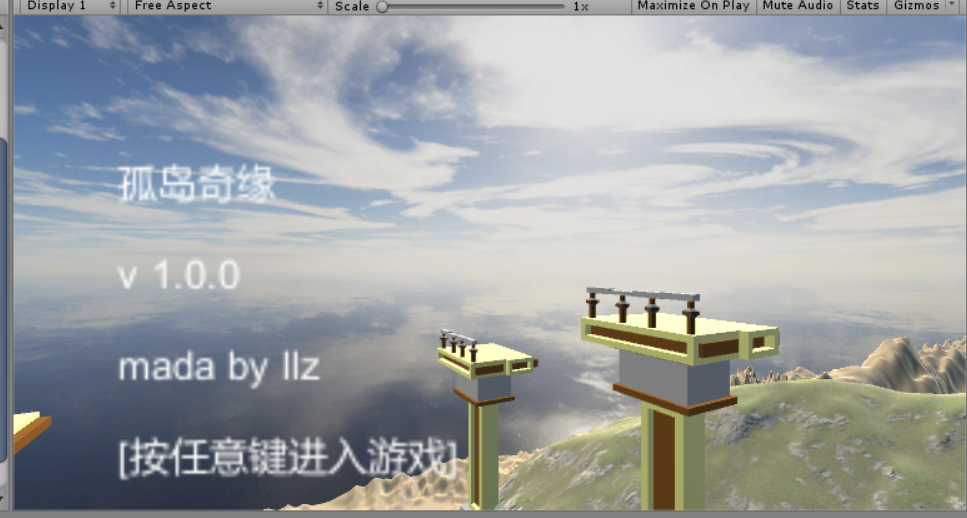
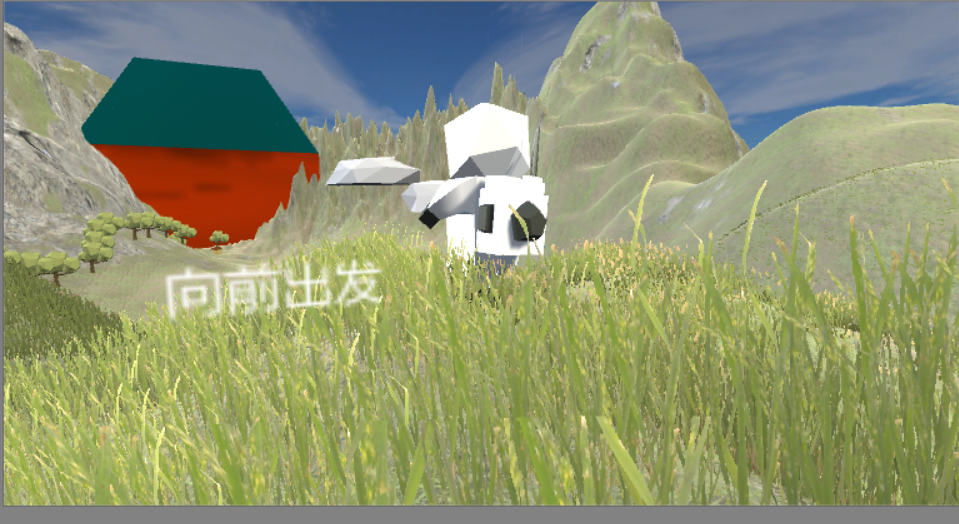


二、项目创建流程
1. 创建项目
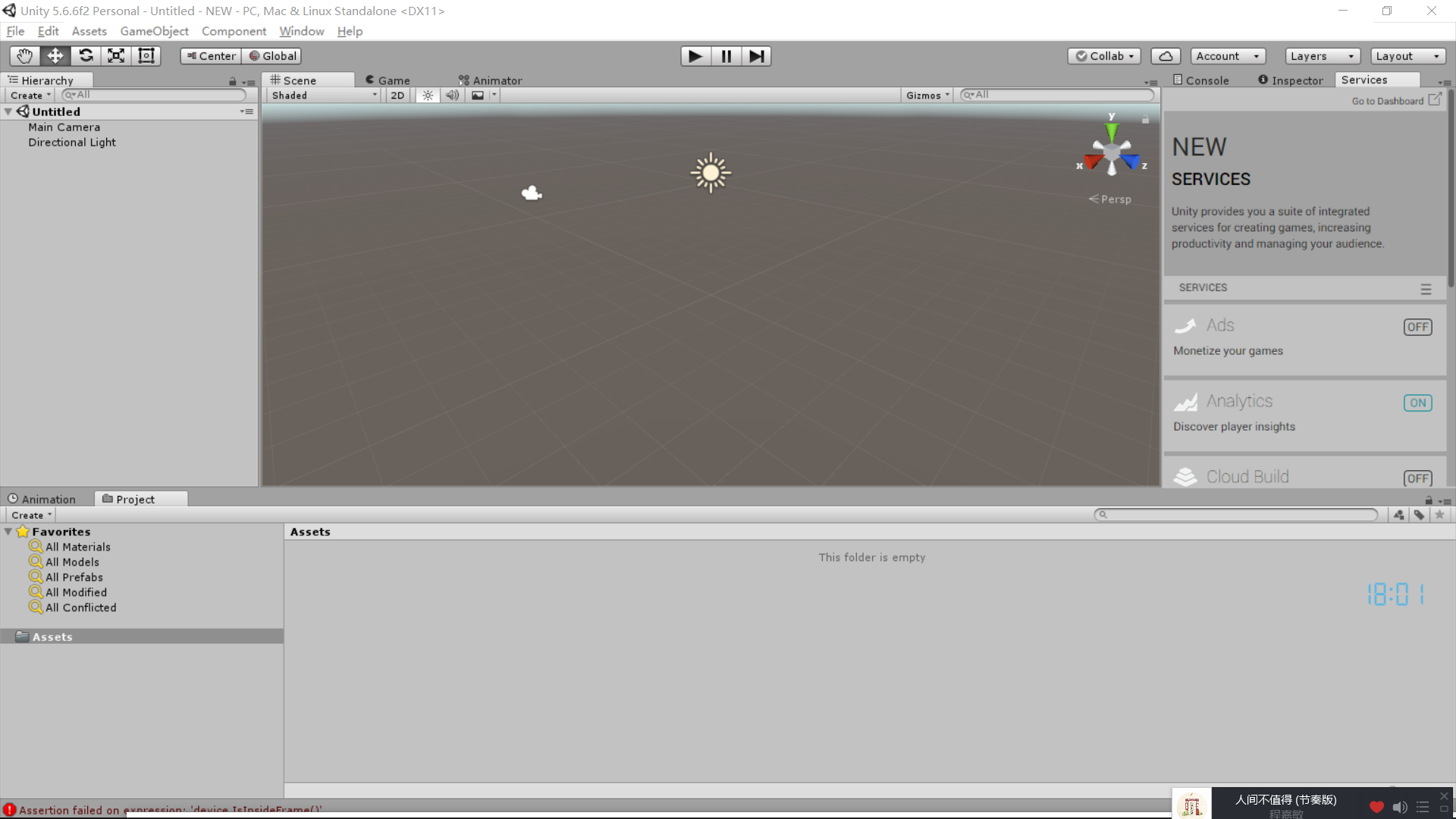
image.png
2. 导入材质包

image.png
3. 创建基本地形
创建基本地形+天空盒子

创建基本地形
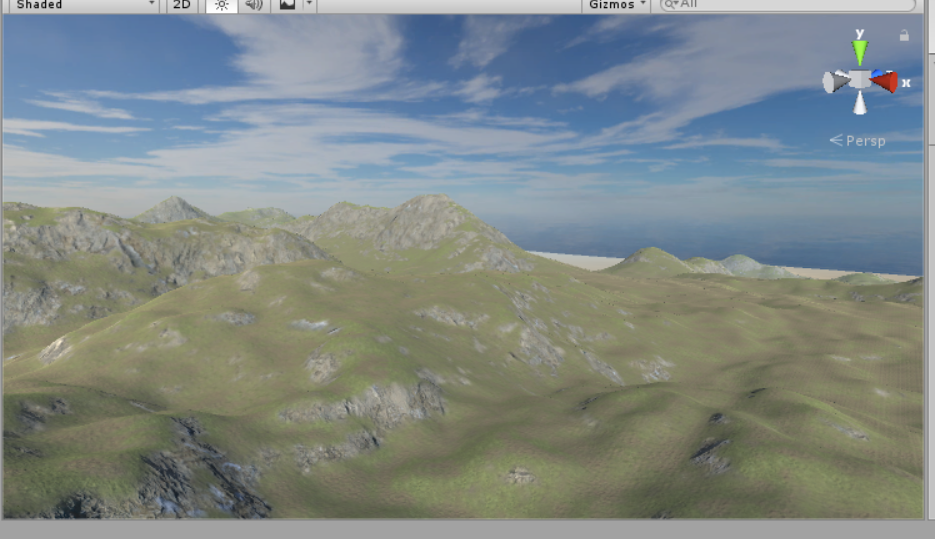
4. 地形添加细节
添加天空倒影+水面效果
“营造岛屿效果
”
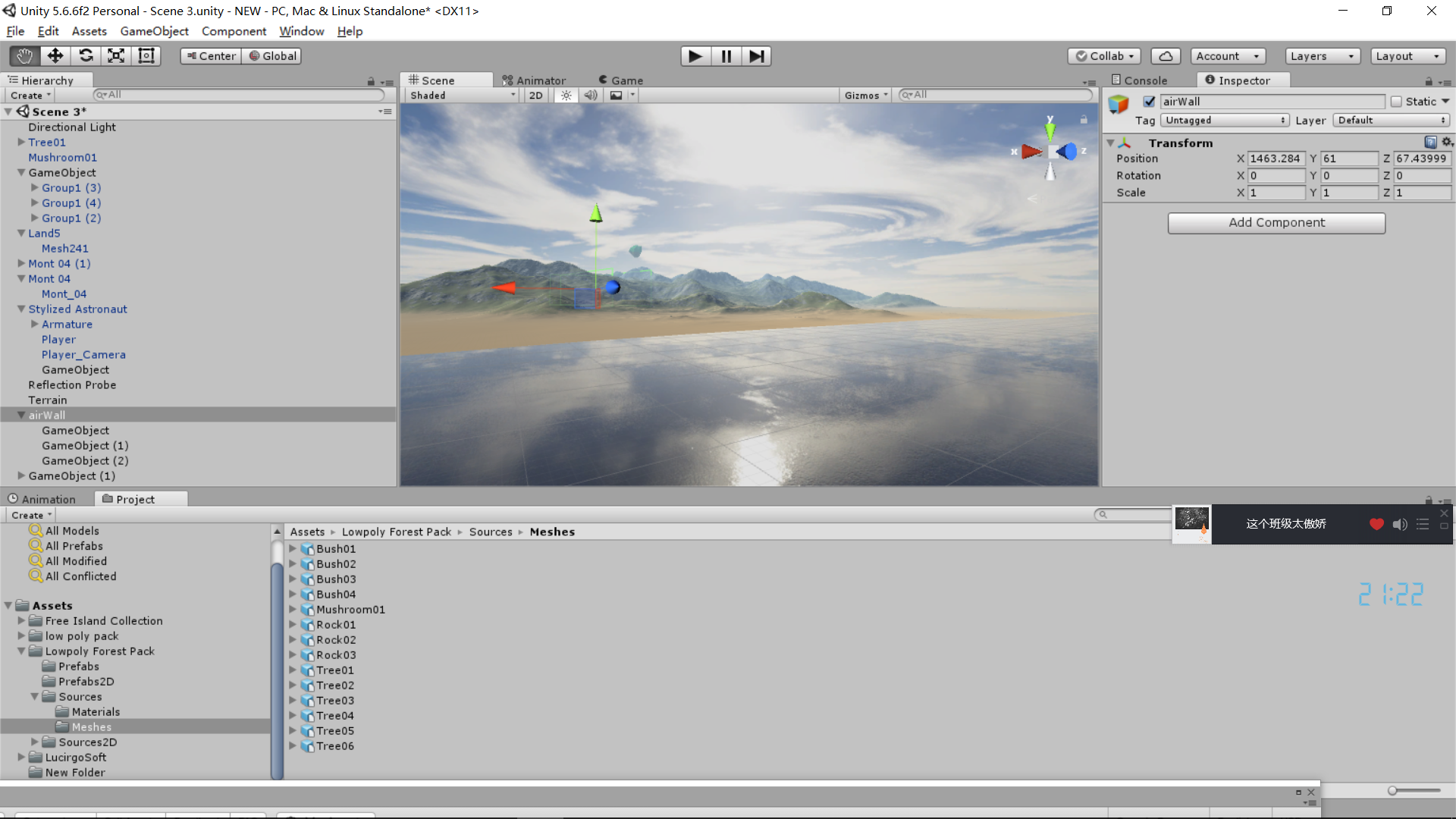
添加动态的草--导入材质包--导入草预设体

搭建游戏主场景

5. 加入角色
导入模型
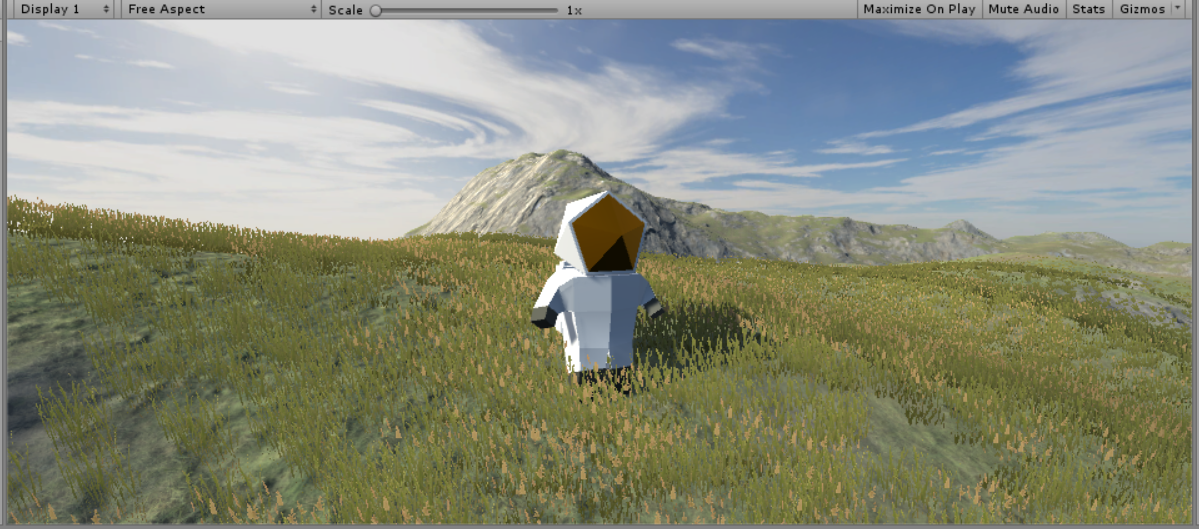
添加角色控制器
using?UnityEngine;
using?System.Collections;
public?class?Player?:?MonoBehaviour
{
????private?Animator?anim;
????private?CharacterController?controller;
????private?int?cnt;
????public?AudioClip?audioSource;
????public?float?speed?=?600.0f;
????public?float?turnSpeed?=?400.0f;
????private?Vector3?moveDirection?=?Vector3.zero;
????public?float?gravity?=?20.0f;
????//AudioSource组件
????private?AudioSource?_mAudioSource;
????void?Start()
????{
????????//获得AudioSource组件
????????_mAudioSource?=?GetComponent<AudioSource>();
????????_mAudioSource.clip?=?audioSource;
????????controller?=?GetComponent<CharacterController>();
????????anim?=?gameObject.GetComponentInChildren<Animator>();
????????cnt?=?0;
????}
????void?Update()
????{
????????if?(Input.GetKey("w"))
????????{
????????????if?(_mAudioSource.isPlaying?==?false?&&?cnt?%?60?==?0)
????????????{
????????????????_mAudioSource.Play();
????????????}
????????????anim.SetInteger("AnimationPar",?1);
????????????cnt++;
????????}
????????else
????????{
????????????_mAudioSource.Stop();
????????????anim.SetInteger("AnimationPar",?0);
????????}
????????if?(controller.isGrounded)
????????{
????????????moveDirection?=?transform.forward?*?Input.GetAxis("Vertical")?*?speed;
????????}
????????float?turn?=?Input.GetAxis("Horizontal");
????????transform.Rotate(0,?turn?*?turnSpeed?*?Time.deltaTime,?0);
????????controller.Move(moveDirection?*?Time.deltaTime);
????????moveDirection.y?-=?gravity?*?Time.deltaTime;
????}
}
绑定骨骼动画
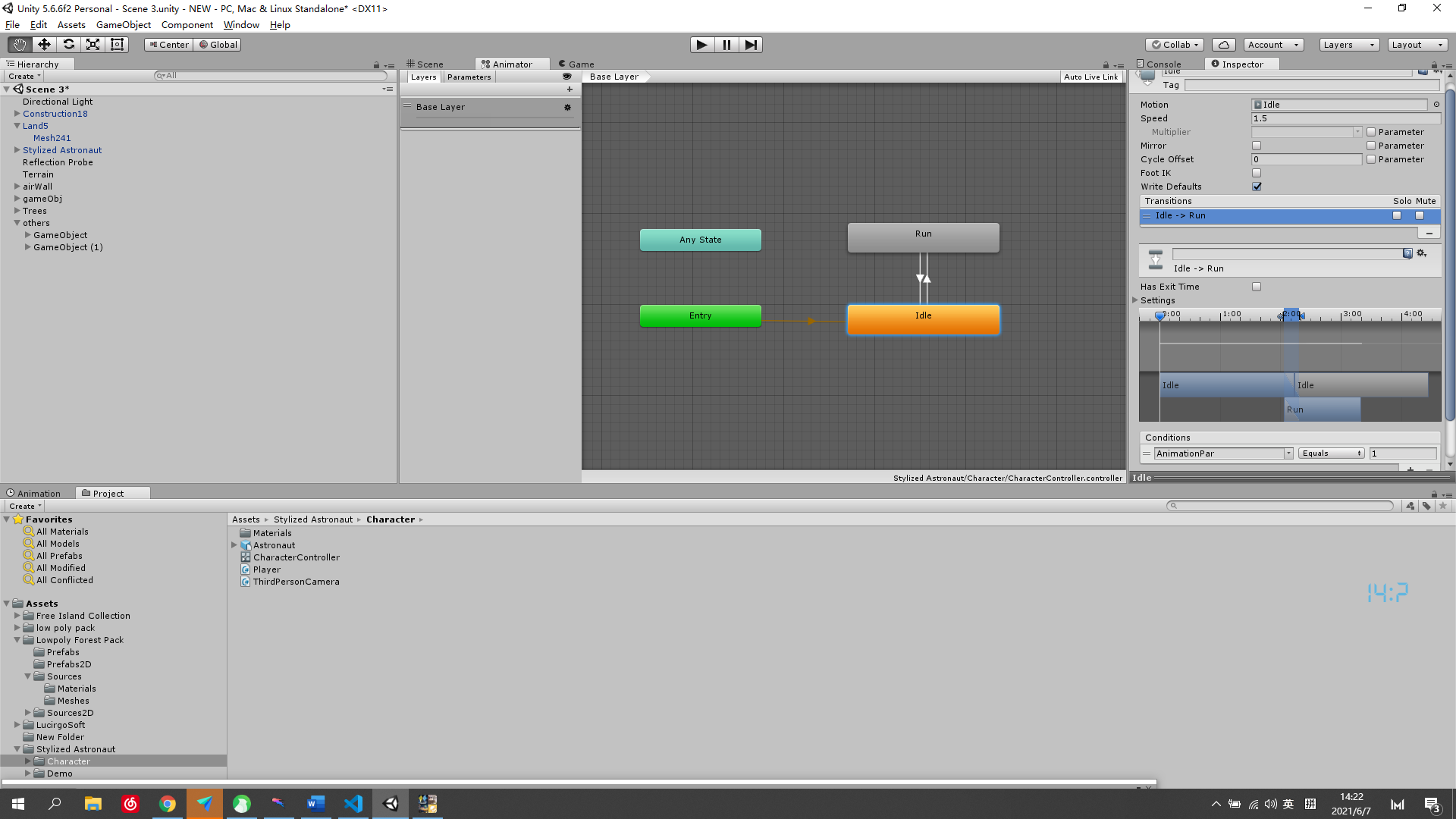
6. 加入相机跟随
“加入相机跟随+鼠标移动切换视角
”
using?System.Collections;
using?System.Collections.Generic;
using?UnityEngine;
public?class?ThirdPersonCamera?:?MonoBehaviour
{
????private?const?float?Y_ANGLE_MIN?=?0.0f;
????private?const?float?Y_ANGLE_MAX?=?50.0f;
????public?Transform?lookAt;
????public?Transform?camTransform;
????public?float?distance?=?5.0f;
????private?float?currentX?=?0.0f;
????private?float?currentY?=?45.0f;
????private?float?sensitivityX?=?20.0f;
????private?float?sensitivityY?=?20.0f;
????private?void?Start()
????{
????????camTransform?=?transform;
????}
????private?void?Update()
????{
????????currentX?+=?Input.GetAxis("Mouse?X");
????????currentY?+=?Input.GetAxis("Mouse?Y");
????????currentY?=?Mathf.Clamp(currentY,?Y_ANGLE_MIN,?Y_ANGLE_MAX);
????}
????private?void?LateUpdate()
????{
????????Vector3?dir?=?new?Vector3(0,?0,?-distance);
????????Quaternion?rotation?=?Quaternion.Euler(currentY,?currentX,?0);
????????camTransform.position?=?lookAt.position?+?rotation?*?dir;
????????camTransform.LookAt(lookAt.position);
????}
}
7. 设计游戏玩法
设计UI与开始菜单
“”
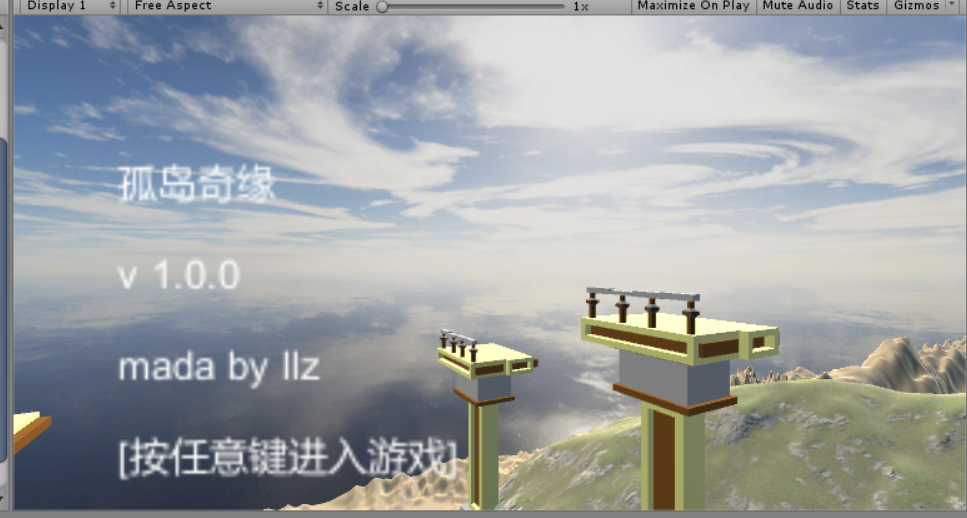
image.png
“原理:设计两个摄像机 第一个摄像机采用漫游旋转的方式 并且在前面加一个3Dtext 同时监听键盘,按键就摧毁它 此时视角就跳到了第二个摄像机上了。
”
1. 设置游戏边界,创建空气墙
规划角色的活动区域 ,其实就是建立空物体Empty,然后给它加上特定位置和大小的BoxCollider ,这样刚体碰到这个透明的东西,就真的像碰到一堵墙一样。

添加游戏元素
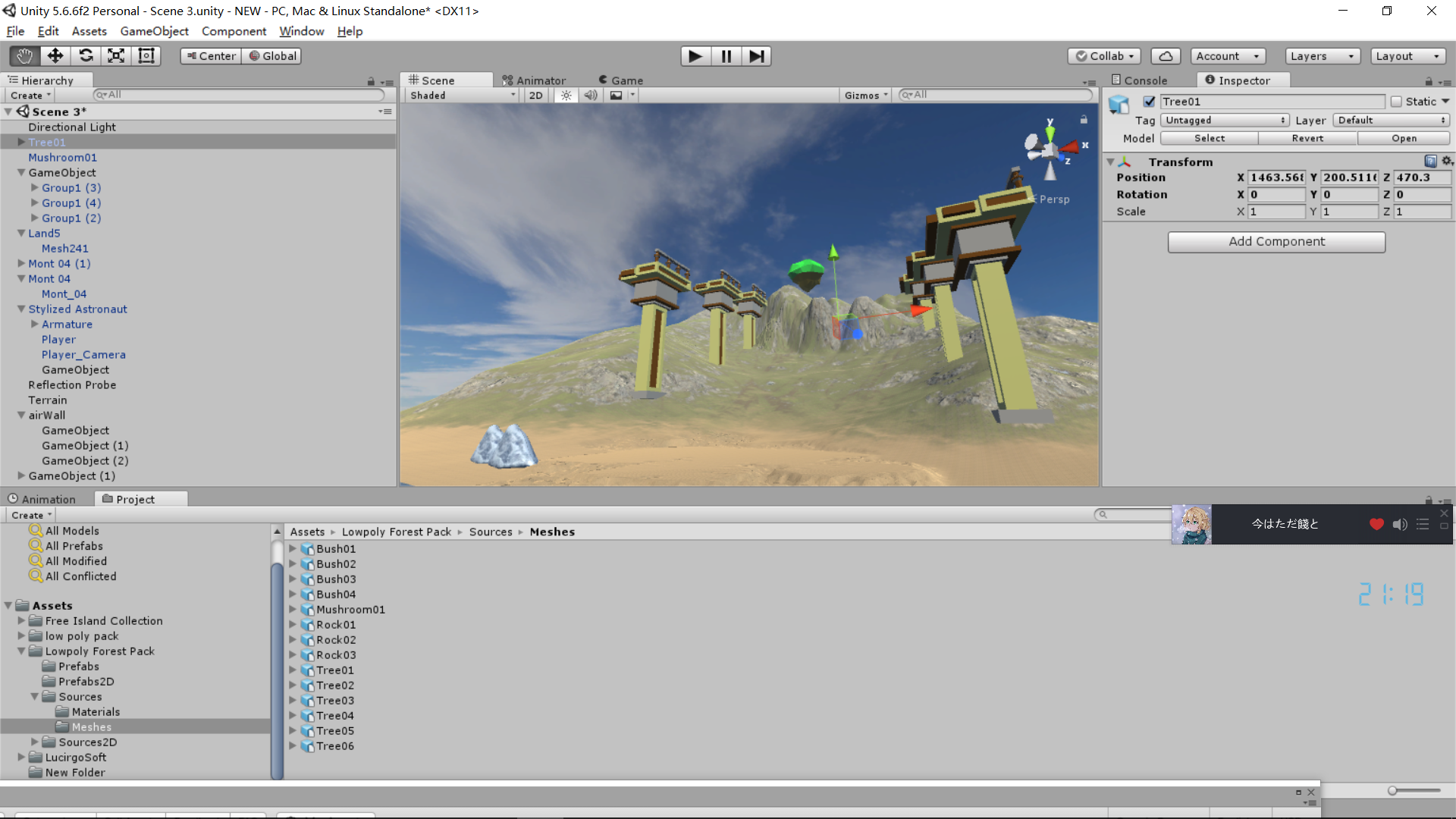
设计碰撞效果检测
“通过tag区分碰撞物体,给玩家添加不同效果
”
“big1 : 变大一倍 big2: 变大两倍 little1: 缩小一倍 little2: 缩小两倍
”
private?void?OnCollisionEnter(Collision?collision)
????{
????????print(collision.collider.name);
????????print(collision.collider.tag);
????????if?(collision.collider.tag?==?"del")
????????{
????????????GameObject?a?=?GameObject.FindGameObjectWithTag("del");??//通过Tag获得物体
????????????gameObject.GetComponent<Transform>().localScale?=?new?Vector3(10,?10,?10);
????????????Destroy(a);
????????}
????????if?(collision.collider.tag?==?"big1")
????????{
????????????GameObject?a?=?GameObject.FindGameObjectWithTag(collision.collider.tag);??//通过Tag获得物体
????????????//变小
????????????gameObject.GetComponent<Transform>().localScale?=?new?Vector3(30,?30,?30);
????????????Destroy(a);
????????????GameObject?b?=?GameObject.FindGameObjectWithTag("MainCamera");??//通过Tag获
????????????b.GetComponent<ThirdPersonCamera>().distance?=?9;
????????????GameObject?c?=?GameObject.FindGameObjectWithTag("MainPlayer");??//通过Tag获
????????????c.GetComponent<Player>().speed?=?15;
????????????_mAudioSource.clip?=?change;
????????????_mAudioSource.Play();
????????}
????????else?if?(collision.collider.tag?==?"little1")
????????{
????????????GameObject?a?=?GameObject.FindGameObjectWithTag(collision.collider.tag);??//通过Tag获得物体
????????????//变小
????????????gameObject.GetComponent<Transform>().localScale?=?new?Vector3(5,?5,?5);
????????????Destroy(a);
????????????GameObject?b?=?GameObject.FindGameObjectWithTag("MainCamera");??//通过Tag获
????????????b.GetComponent<ThirdPersonCamera>().distance?=?5;
????????????GameObject?c?=?GameObject.FindGameObjectWithTag("MainPlayer");??//通过Tag获
????????????c.GetComponent<Player>().speed?=?20;
????????????_mAudioSource.clip?=?change;
????????????_mAudioSource.Play();
????????}
????????else?if?(collision.collider.tag?==?"little2")
????????{
????????????GameObject?a?=?GameObject.FindGameObjectWithTag(collision.collider.tag);??//通过Tag获得物体
????????????//变小
????????????gameObject.GetComponent<Transform>().localScale?=?new?Vector3(2,?2,?2);
????????????Destroy(a);
????????????GameObject?b?=?GameObject.FindGameObjectWithTag("MainCamera");??//通过Tag获
????????????b.GetComponent<ThirdPersonCamera>().distance?=?4;
????????????GameObject?c?=?GameObject.FindGameObjectWithTag("MainPlayer");??//通过Tag获
????????????c.GetComponent<Player>().speed?=?5;
????????????_mAudioSource.clip?=?change;
????????????_mAudioSource.Play();
????????}
????????else?if?(collision.collider.tag?==?"big2")
????????{
????????????GameObject?a?=?GameObject.FindGameObjectWithTag(collision.collider.tag);??//通过Tag获得物体
????????????//变小
????????????gameObject.GetComponent<Transform>().localScale?=?new?Vector3(50,?50,?50);
????????????Destroy(a);
????????????GameObject?b?=?GameObject.FindGameObjectWithTag("MainCamera");??//通过Tag获
????????????b.GetComponent<ThirdPersonCamera>().distance?=?20;
????????????GameObject?c?=?GameObject.FindGameObjectWithTag("MainPlayer");??//通过Tag获
????????????c.GetComponent<Player>().speed?=?20;
????????????_mAudioSource.clip?=?change;
????????????_mAudioSource.Play();
????????}
????????//捡到蘑菇/银币
????????if?(collision.collider.name?!=?"Terrain"?&&?collision.collider.name?!=?"player")
????????{
????????????Destroy(collision.gameObject);
????????????if?(collision.collider.tag?==?"coin")
????????????{
????????????????_mAudioSource.clip?=?audioSource;
????????????????_mAudioSource.Play();
????????????}
????????}
????}
给相机添加碰撞器
“防止卡视野
”

添加游戏提示
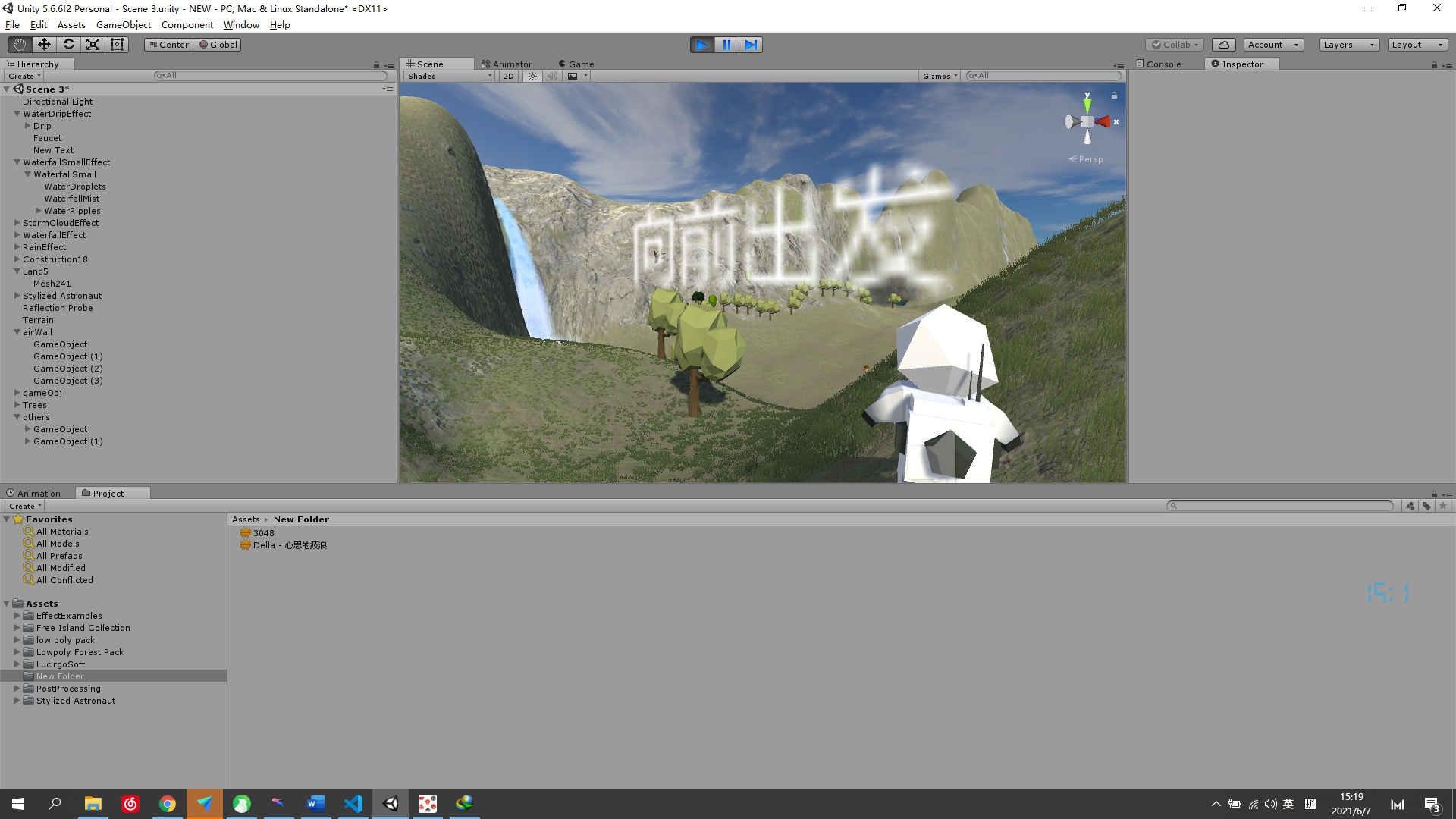
添加魔镜|传送门 用户抵达魔镜就用碰撞器检测改变玩家体形
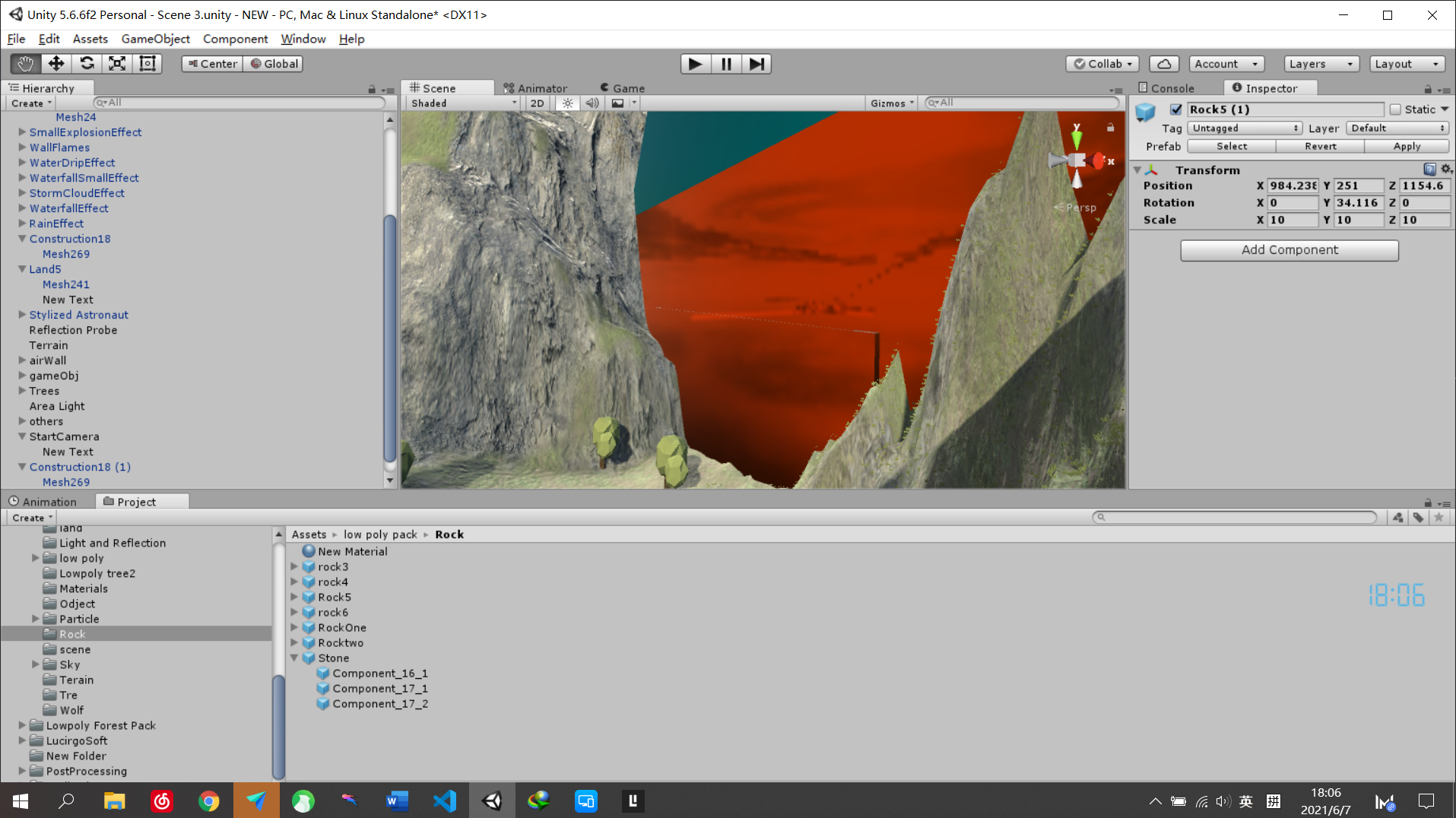
8. 添加用户环境交互
1. 添加环境音效

image.png
1. 添加脚步声
????????if?(Input.GetKey("w"))
????????{
????????????if?(_mAudioSource.isPlaying?==?false?&&?cnt?%?60?==?0)
????????????{
????????????????_mAudioSource.Play();
????????????}
????????????anim.SetInteger("AnimationPar",?1);
????????????cnt++;
????????}
????????else
????????{
????????????_mAudioSource.Stop();
????????????anim.SetInteger("AnimationPar",?0);
????????}
添加游戏粒子效果和下雨效果
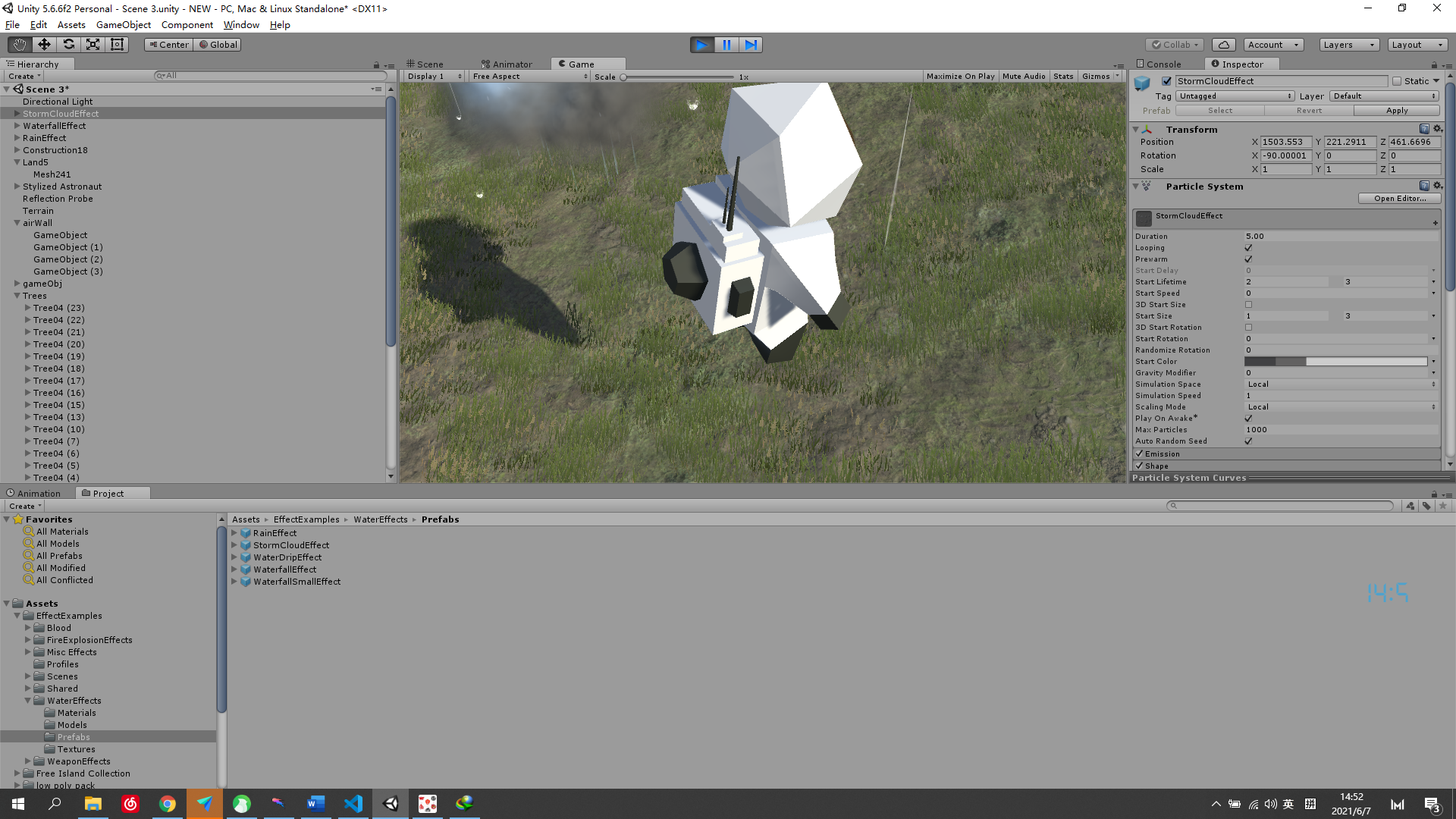
喷泉效果

瀑布效果

添加游戏logo

9.游戏模块
-
遗迹
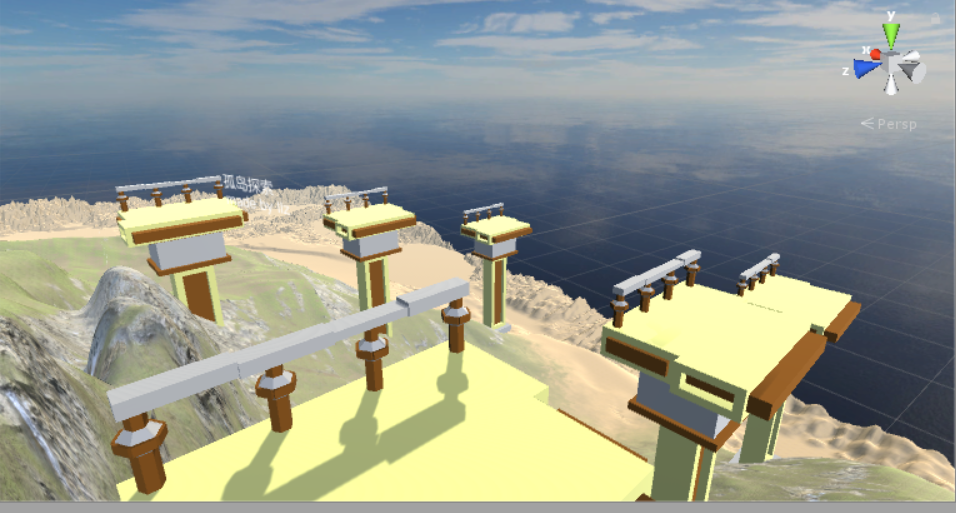
image.png
-
树林
-
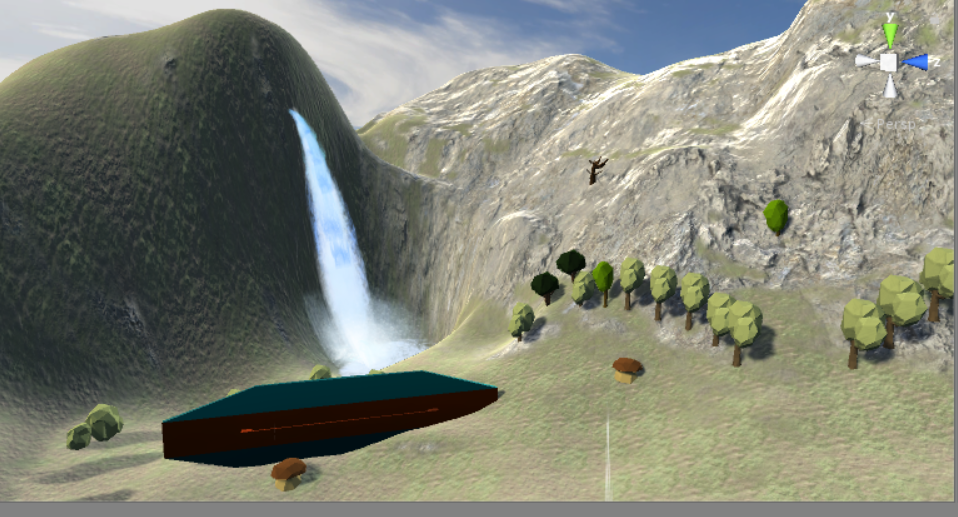
image.png
-
秘境
-

-
黑雾陡崖
-

-
火焰石墙
-
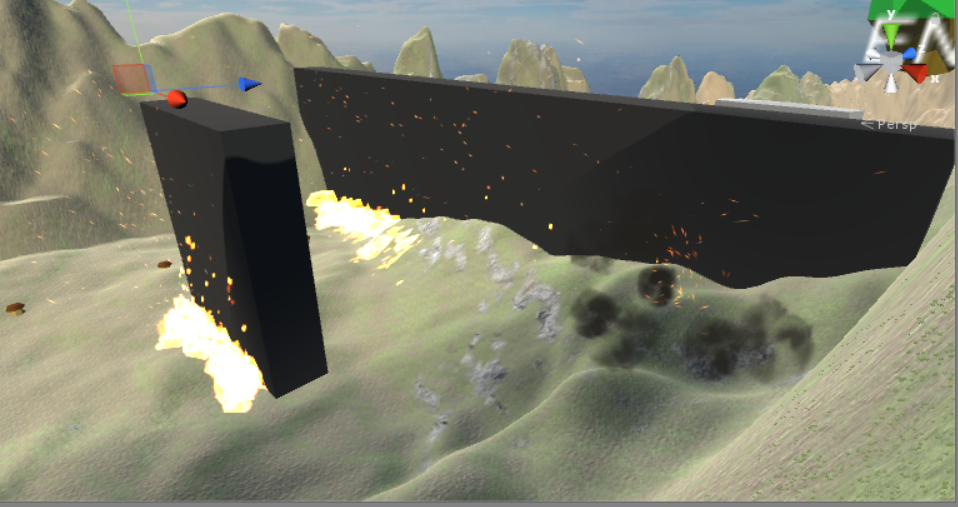
-
浮岛遗迹
-

image.png image.png image.png image.png
10. 游戏打包发布
-
file - build- settings
-
add open secens添加场景
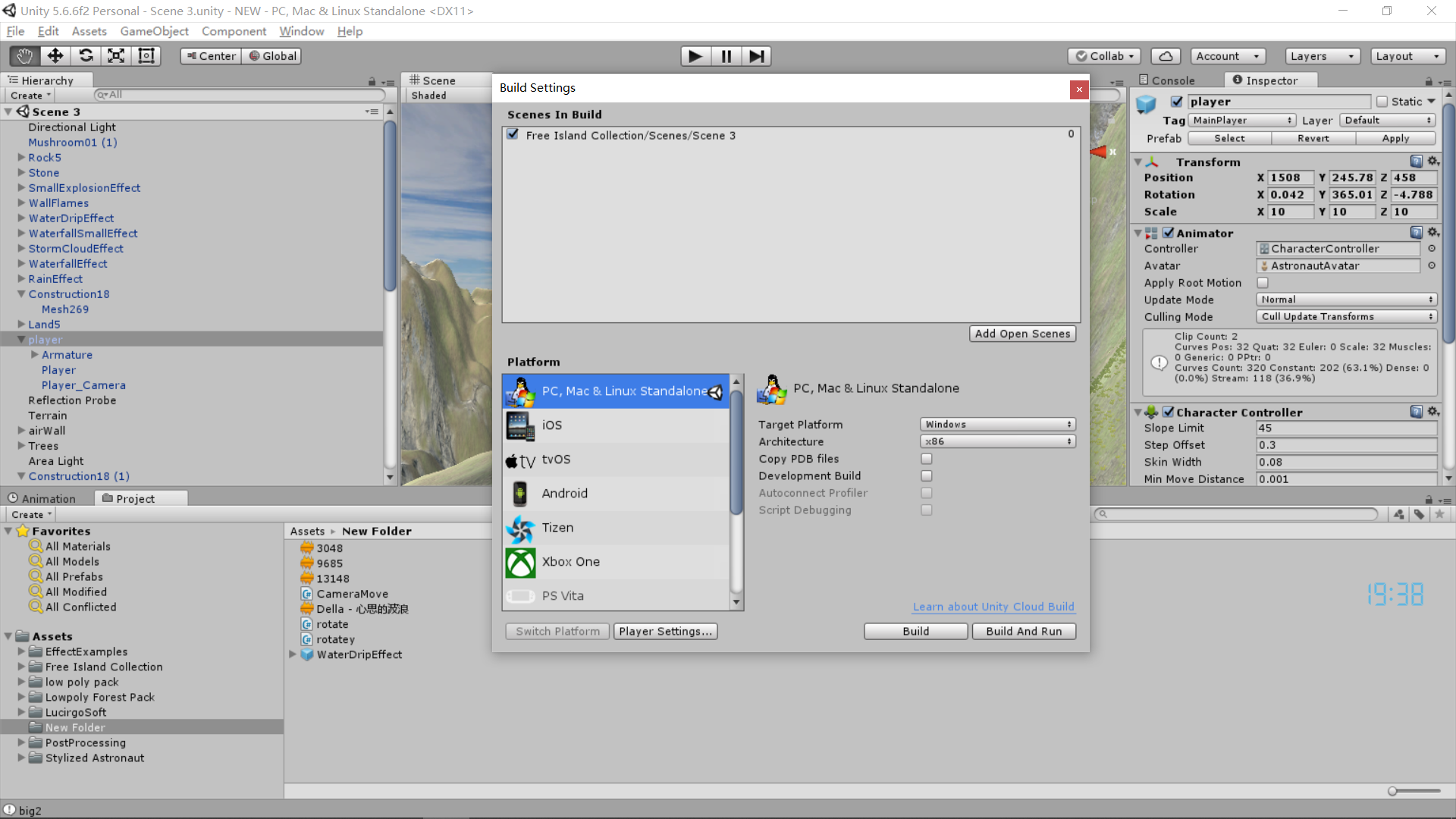
打包完成
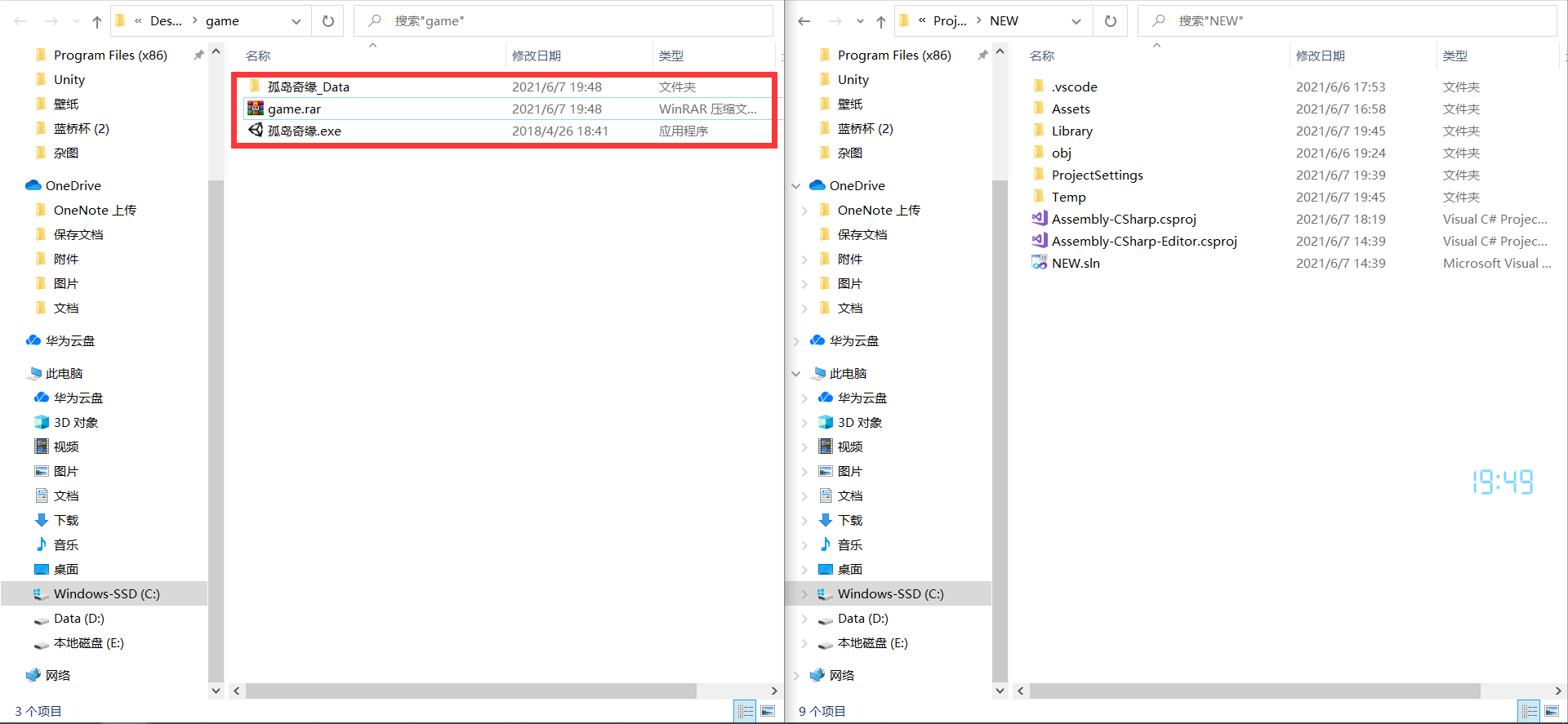
三、项目总结经验
遇到问题及解决
-
游戏打包后tag混乱,导致触发不同的tag没有产生相应的效果
解决方法: 参考自———————————————— 版权声明:本文为CSDN博主「网络华佗」的原创文章,遵循CC 4.0 BY-SA版权协议,转载请附上原文出处链接及本声明。 原文链接:Unity打包后,tag值混乱导入碰撞触发失效_GenJi0的博客-CSDN博客
“这是正常的tag标签值,但如果使用的时候,其中一个使用不到或者不想用了,我们会把它删掉,但是删掉后,tag值显示为 (Removed)就是这个问题; **因为打包的时候信息保存的是tag列表信息,而不是tag的字符串名字。如果tag列表中有(Removed),那么打包保存的时候会把后面的tag往前移。这样就导致后面的tag位置索引变了。运行的时候加载出来的物体的tag就会发生变化。那么tag值来判断的触发或碰撞条件将会失效或者变化。
”
“这种情况下 ,只要把 unity客户端关闭重新打开 ,tag值就会自动补全Removed 就可以打包运行了**
”
收获
测试自己独立写了一个游戏。 自己独立实现开头的"动画 "和一些运镜,把自己的一些想法加到了游戏里面。但搭场景实在太花时间了,导致后面游戏玩法就没太做。最后还是收货挺大吧。