学习目标:
平时在游戏中血条蓝条的数值非常常见,今天来制作一个简单的UI框架。今天要实现通过搭建UI以及编写代码通过手动的WASD实现蓝条血条的加减。
学习内容:
查询方法必须网站:file:///F:/Unity%202021.1.18f1c1/2017.4.40c1/Editor/Data/Documentation/en/ScriptReference/index.html 不会的方法查就完事了
首先先按照平时在游戏中看到的建立父子级别关系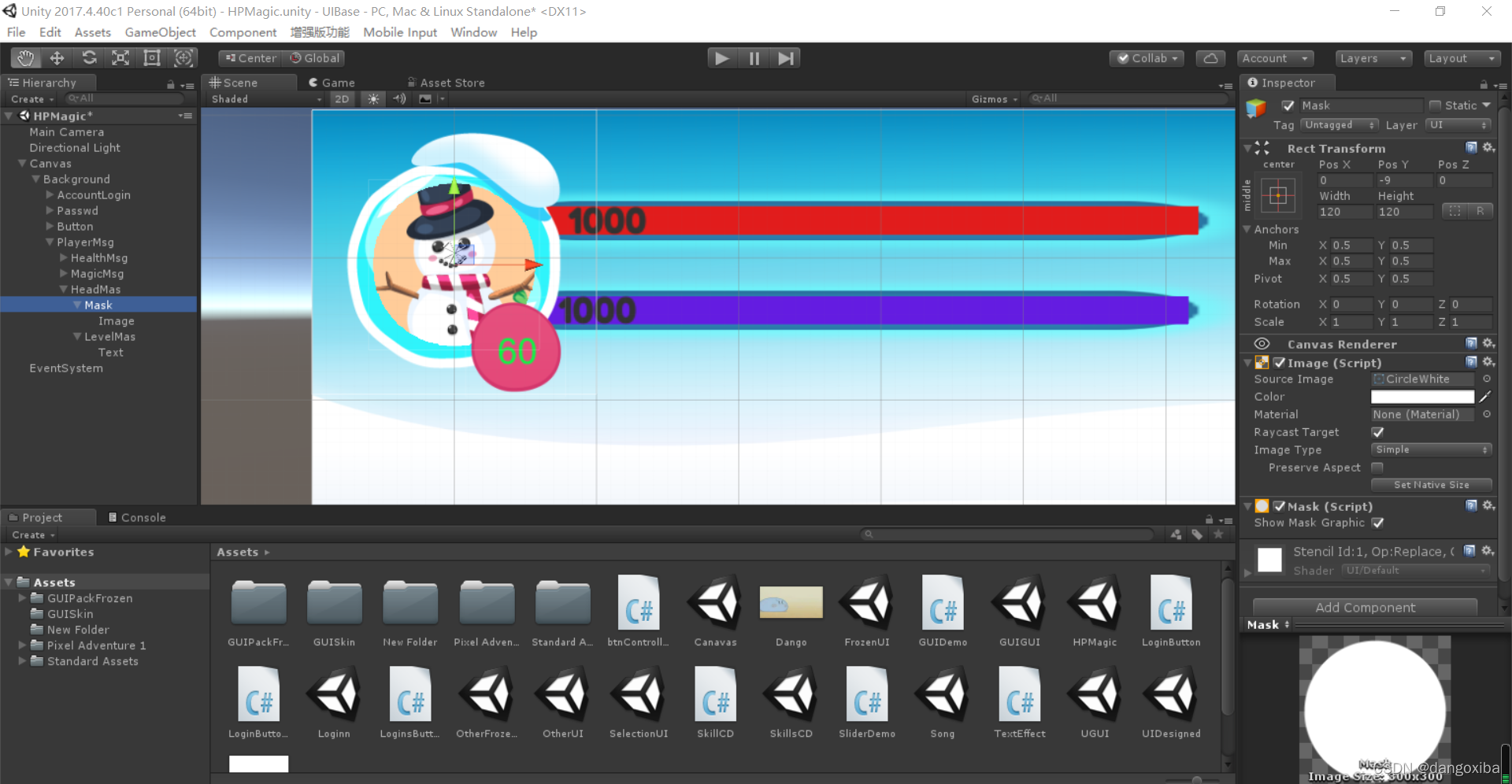

?
?
注意HIerarchy面板中的父子关系,(小技巧:想要建立圆形图像就像这个雪人,先创建一个Image取个名叫Mask,然后从资源库选择一个圆形图像,再添加组件名字就叫Mask,然后创建Mask的子对象图片,将图片和Mask的大小重合即可)
然后将空对象Playermsg下面的子对象的锚点和中心点全部调到左边
再往Playermsg上创建一个脚本,通过代码即可实现该功能
using System.Collections;
using System.Collections.Generic;
using UnityEngine;
using UnityEngine.UI;
public class HealthAndMagic : MonoBehaviour {
? ? private RectTransform healthRT;
? ? private RectTransform magicRT;
? ? private Text healthText;
? ? private Text magicText;
? ? public float speed = 10f;
? ? private float hor,ver;
? ? private void Awake()
? ? {
? ? ? ? healthRT = transform.GetChild(0).GetChild(0).GetComponent<RectTransform>();
? ? ? ? magicRT = transform.GetChild(1).GetChild(0).GetComponent<RectTransform>();
? ? ? ? healthText = transform.GetChild(0).GetChild(1).GetComponent<Text>();
? ? ? ? magicText = transform.GetChild(1).GetChild(1).GetComponent<Text>();
? ? }
? ? private void Update()
? ? {
? ? ? ? hor = Input.GetAxis("Horizontal");
? ? ? ? ver = Input.GetAxis("Vertical");
? ? ? ? healthRT.sizeDelta = new Vector2(healthRT.sizeDelta.x?
? ? ? ? ? ? ? ? ? ? ? ? ? ? ? ? ? ? ? ? ? ? + hor * Time.deltaTime * speed, healthRT.sizeDelta.y);
? ? ? ? magicRT.sizeDelta = new Vector2(magicRT.sizeDelta.x
? ? ? ? ? ? ? ? ? ? ? ? ? ? ? ? ? ? ? ? ? ? + ver * Time.deltaTime * speed, magicRT.sizeDelta.y);
? ? }
}
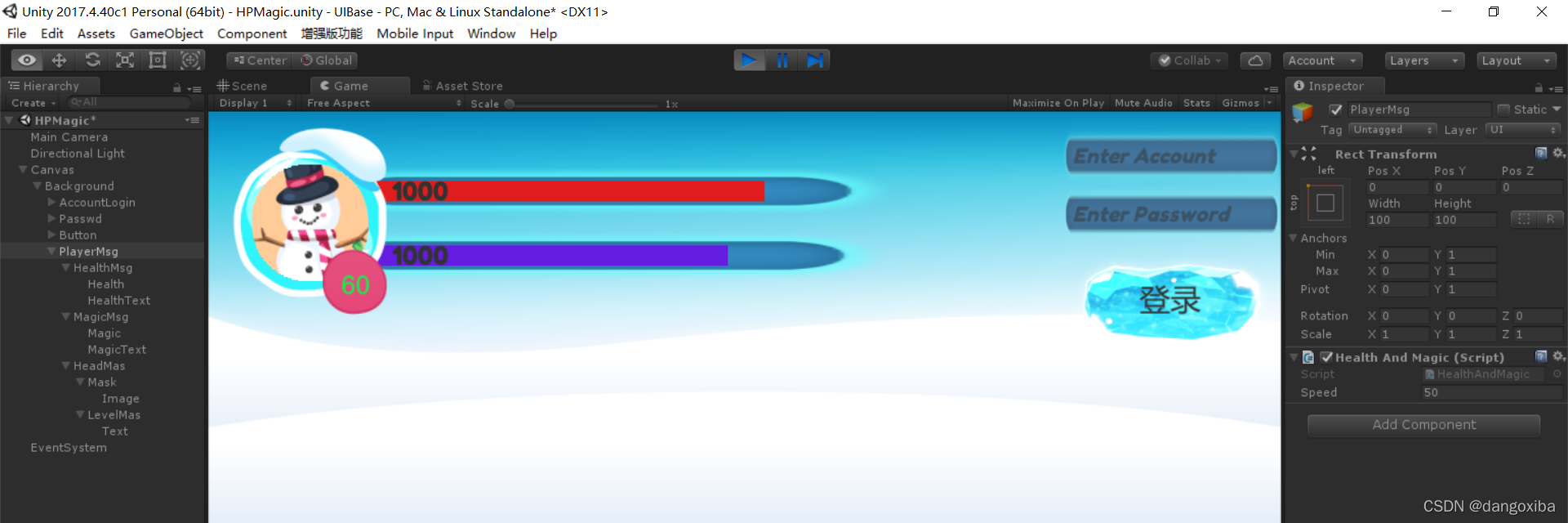
通过简单的设置速度,WS控制蓝条左右移动,AD控制血条的左右移动,即可手动实现该功能
然而,以上代码无法控制血条和蓝条的上限,会出现超值现状。
同样,我们也仍然没实现血蓝条文本的变动,一直保持在1000;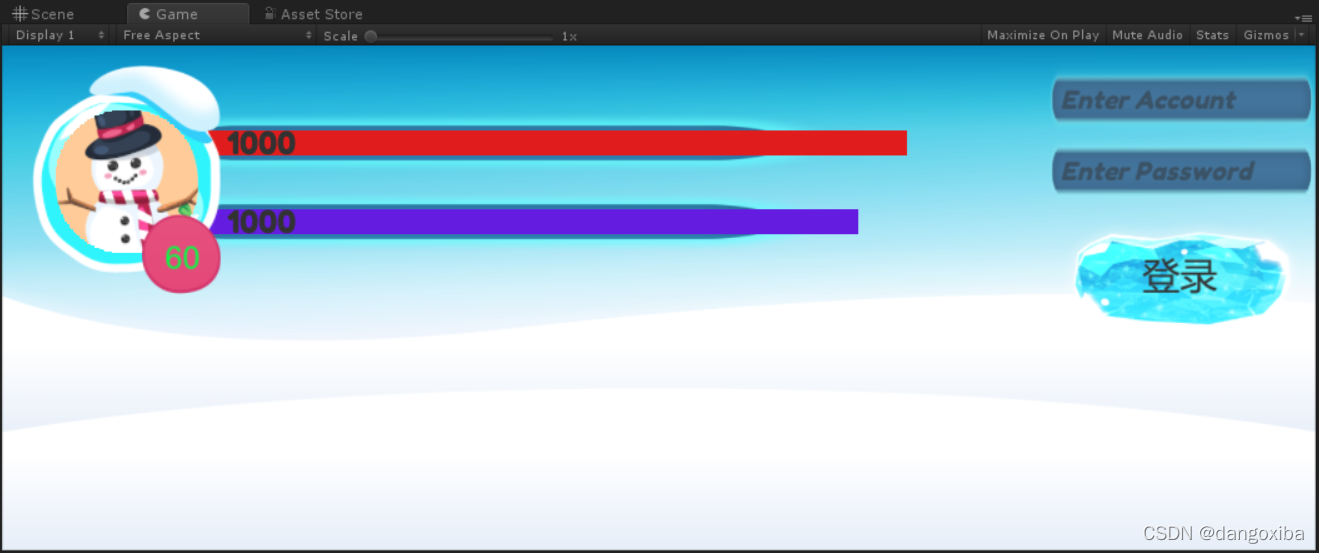
这个时候就要用Mathf.Clamp()函数
本次用到的重载为Mathf.Clamp(float,min,max);
先创立一个currentHealth和currentMagic来记录当前血蓝条
当前的值就是healthRT.sizeDelta.x+ hor * Time.deltaTime * speed;
和magicRT.sizeDelta.x?+ ver * Time.deltaTime * speed;
最小值自然是0,最大值就是血蓝条的原始宽度(你原始是不是满血满蓝嘛)
maxHealth = healthRT.sizeDelta.x;
maxMagic = magicRT.sizeDelta.x;
在每帧执行的Update()函数,当前血条的变动就用这个函数来限制范围,如果超出最大最小值就让currentHealth和currentMagic等于最大最小值
currentHealth = Mathf.Clamp(currentHealth, 0, maxHealth);
? ? ? ?currentMagic = Mathf.Clamp(currentMagic, 0, maxMagic);
对于文本的变动,我们要用到最大宽度和当前宽度,以及最初的hp和magic
private float MaxHealthTextWidth = 1000;
? ? private float MaxMagicTextWidth = 1000;
之后运用最大的值/最大文本 = 当前的值/当前文本
得?healthText.text = (currentHealth / maxHealth * MaxHealthTextWidth).ToString();
? ? ? ? magicText.text = (currentMagic / maxMagic * MaxMagicTextWidth).ToString();
(因为healthText.text 是string类型,要用ToString()将float转化为string类型)
以下是完整版的代码
using System.Collections;
using System.Collections.Generic;
using UnityEngine;
using UnityEngine.UI;
public class HealthAndMagic : MonoBehaviour {
? ? private RectTransform healthRT;
? ? private RectTransform magicRT;
? ? private Text healthText;
? ? private Text magicText;
? ? public float speed = 10f;
? ? private float hor,ver;
? ? private float maxHealth = 0;
? ? private float maxMagic = 0;
? ? private float MaxHealthTextWidth = 1000;
? ? private float MaxMagicTextWidth = 1000;
? ? private void Awake()
? ? {
? ? ? ? healthRT = transform.GetChild(0).GetChild(0).GetComponent<RectTransform>();
? ? ? ? magicRT = transform.GetChild(1).GetChild(0).GetComponent<RectTransform>();
? ? ? ? healthText = transform.GetChild(0).GetChild(1).GetComponent<Text>();
? ? ? ? magicText = transform.GetChild(1).GetChild(1).GetComponent<Text>();
? ? ? ? //获得初始状态下最大长度
? ? ? ? maxHealth = healthRT.sizeDelta.x;
? ? ? ? maxMagic = magicRT.sizeDelta.x;
? ? }
? ??
? ? private void Update()
? ? {
? ? ? ? hor = Input.GetAxis("Horizontal");
? ? ? ? ver = Input.GetAxis("Vertical");
? ? ? ? //计算当前血条
? ? ? ? float currentHealth = healthRT.sizeDelta.x
? ? ? ? ? ? ? ? ? ? ? ? ? ? ? ? ? ? ? ? ? ? + hor * Time.deltaTime * speed;
? ? ? ? float currentMagic = magicRT.sizeDelta.x
? ? ? ? ? ? ? ? ? ? ? ? ? ? ? ? ? ? ? ? ? ? + ver * Time.deltaTime * speed;
? ? ? ? //限制血蓝条的范围
? ? ? ?currentHealth = Mathf.Clamp(currentHealth, 0, maxHealth);
? ? ? ?currentMagic = Mathf.Clamp(currentMagic, 0, maxMagic);
? ? ? ? //WASD增减血蓝条
? ? ? ? healthRT.sizeDelta = new Vector2(currentHealth,healthRT.sizeDelta.y);
? ? ? ? magicRT.sizeDelta = new Vector2(currentMagic,magicRT.sizeDelta.y);
? ? ? ? //显示血蓝文本
? ? ? ? healthText.text = (currentHealth / maxHealth * MaxHealthTextWidth).ToString();
? ? ? ? magicText.text = (currentMagic / maxMagic * MaxMagicTextWidth).ToString();
? ? }
}
?
?
?
实际展示:
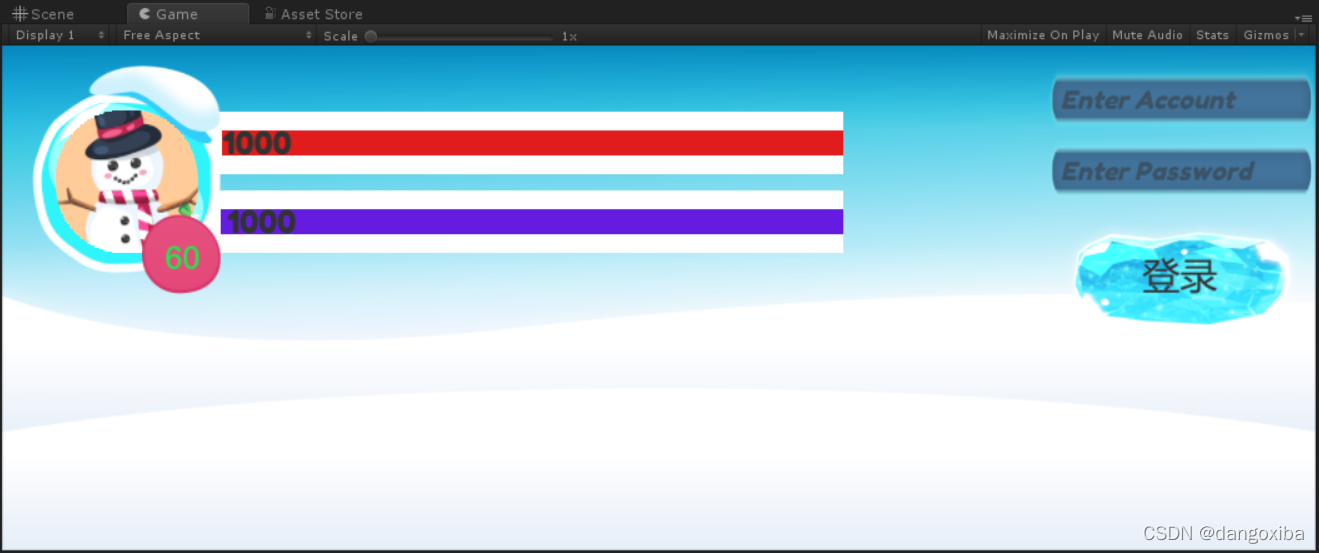
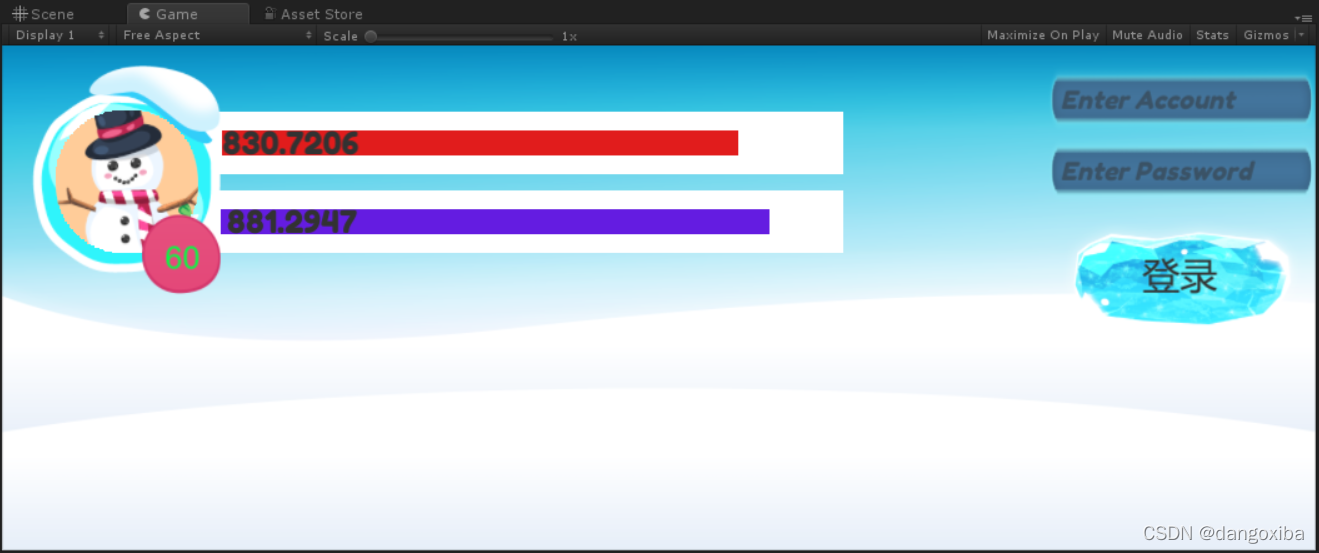
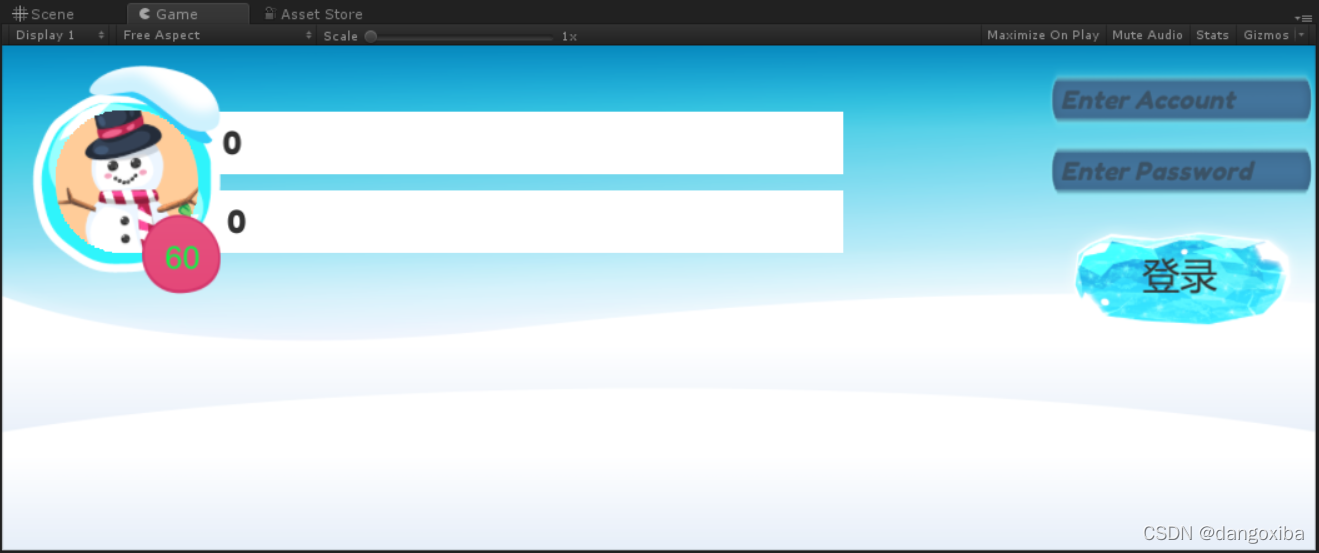
?
?
?
学习产出:
函数Mathf.Clamp()限制值的变化
获取子对象的组件transform.GetChild(0).GetComponent<组件名>();
RectTransform类的sizeDelta属性来控制UI的x和y坐标(即长度和宽度)
Vector2是个结构体,使用时用new Vector2(x,y);????????