Unity2021 AssetBundle资源打包
AssetBundle是一种动态地资源加载方式。如果一次性地把资源导到游戏里,会使得游戏过大。可以把一些资源(例如:预制体、image、材质、music)与游戏主体分离,然后把这些分离的资源放到服务器上。当游戏需要该资源的时候就从服务器加载该资源,从而实现了资源的动态更新。
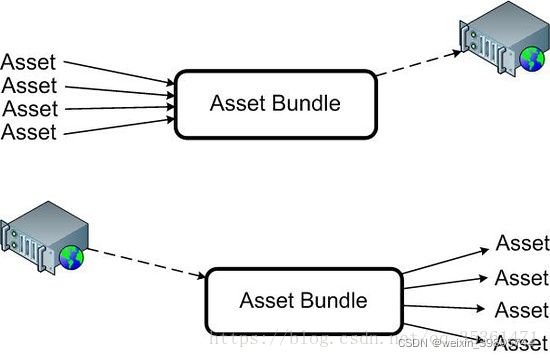
1. 打包的主要步骤
-
设置打包的对象
-
生成AssetBundle
-
上传到服务器
-
下载AssetBundle
-
加载对象
-
使用对象
2.设置打包对象
-
首先,设置打包对象。
-
新建Prefabs文件夹,把图片放在Prefabs文件夹中。
-
新建一个材质球,把材质球添加到beijing中。
-
点击beijing预制体,可以看到Inspector窗口的右下角有个AssetBudle选项,第一个下拉菜单设置打包名称,第二个设置拓展名,都可以通过new自定义。
-
在这里,把三幅图片预制体都设置成allres打包名,以及u3d拓展名。
-
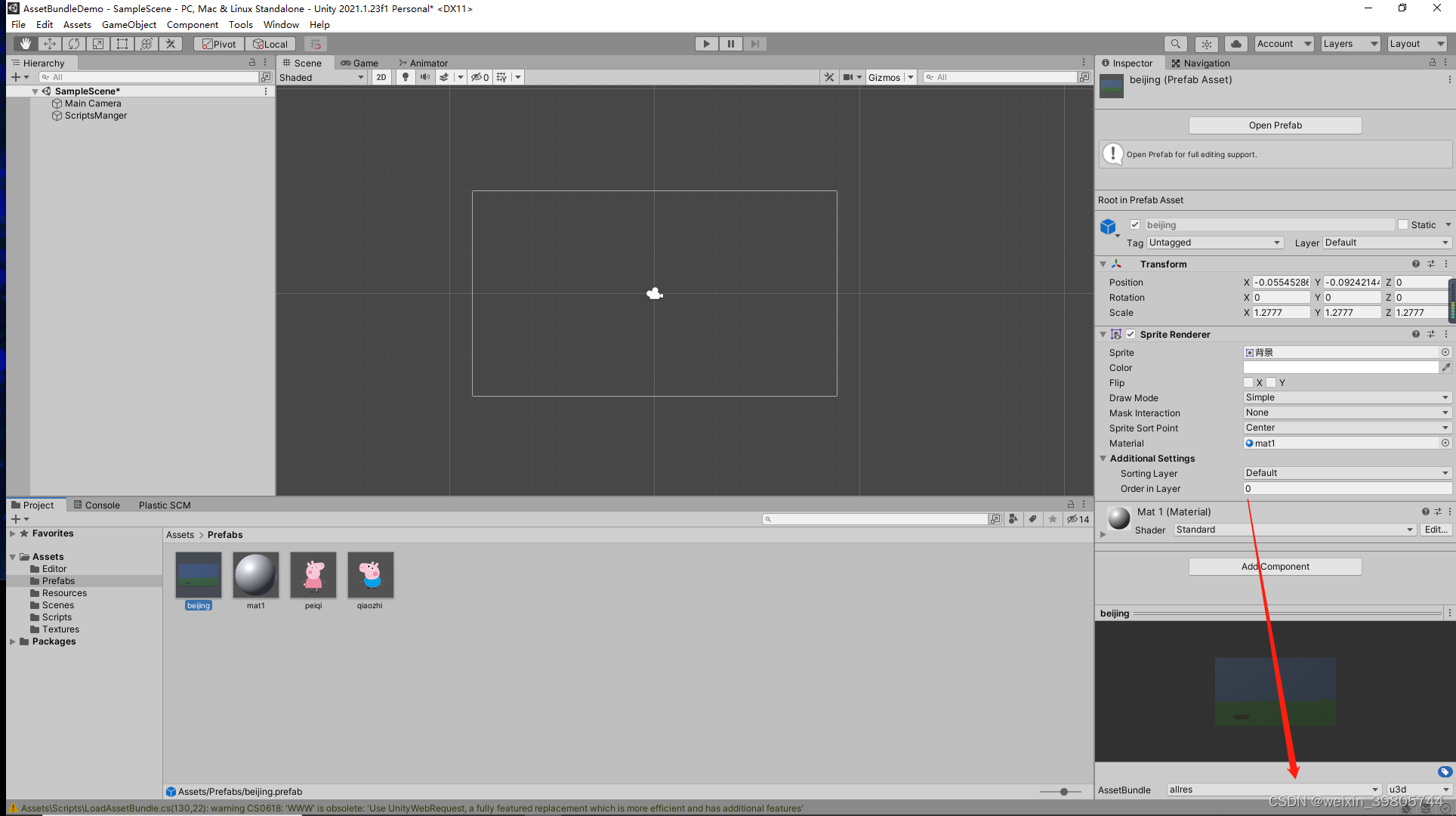
3.生成AssetBundle
-
设置能够快速打包的编辑菜单
using System.IO; using UnityEngine; using UnityEditor; public class MyTools : Editor { [MenuItem("Tools/CreateBundle")] static void CreateAssetBundle() { string path = "AB";//写入文件 if (!Directory.Exists(path)) { Directory.CreateDirectory(path); } //path:打包路径,BuildAssetBundleOptions.None:打包方式, BuildTarget.StandaloneWindows64:打包的目标平台 BuildPipeline.BuildAssetBundles(path, BuildAssetBundleOptions.None, BuildTarget.StandaloneWindows64); Debug.Log("Created Bundle!"); } } -
打包参数的设置
None 不使用任何特殊选项构建 assetBundle。 UncompressedAssetBundle Don’t compress the data when creating the AssetBundle. DisableWriteTypeTree 不包括 AssetBundle 中的类型信息。 DeterministicAssetBundle 使用存储在资源包中对象的 ID 的哈希构建资源包。 ForceRebuildAssetBundle 强制重新构建 assetBundle。 IgnoreTypeTreeChanges 在执行增量构建检查时忽略类型树更改。 AppendHashToAssetBundleName 向 assetBundle 名称附加哈希。 ChunkBasedCompression 创建 AssetBundle 时使用基于语块的 LZ4 压缩。 StrictMode 如果在此期间报告任何错误,则构建无法成功。 DryRunBuild 进行干运行构建。 DisableLoadAssetByFileName 禁用按照文件名称查找资源包 LoadAsset。 DisableLoadAssetByFileNameWithExtension 禁用按照带扩展名的文件名称查找资源包 LoadAsset。 AssetBundleStripUnityVersion 在构建过程中删除存档文件和序列化文件头中的 Unity 版本号。 -
设置完成后,经过引擎的编译,编辑栏上会出现Tools工具栏,点击Tools->CreateBundle,就会在工程目录下生成AB文件夹,里面有各种刚刚设置好的打包对象资源。
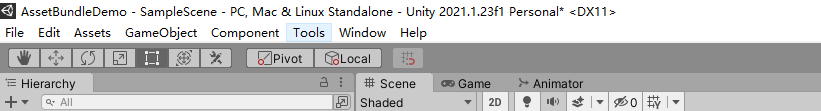
- u3d拓展名的文件为资源文件。
- manifest文件为资源的一些信息
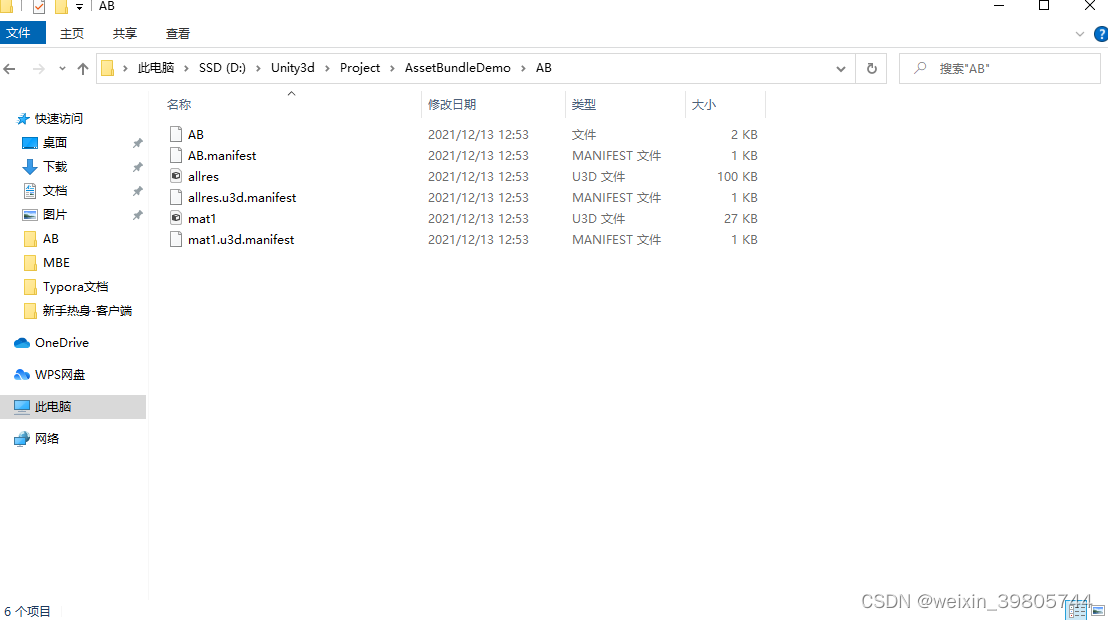
-
打开manifest文件
-
①为资源路径。
-
②为依赖对象的路径,因为beijing预制体绑定了一个材质,因此此依赖对象也使beijing预制体的材质对象。
-
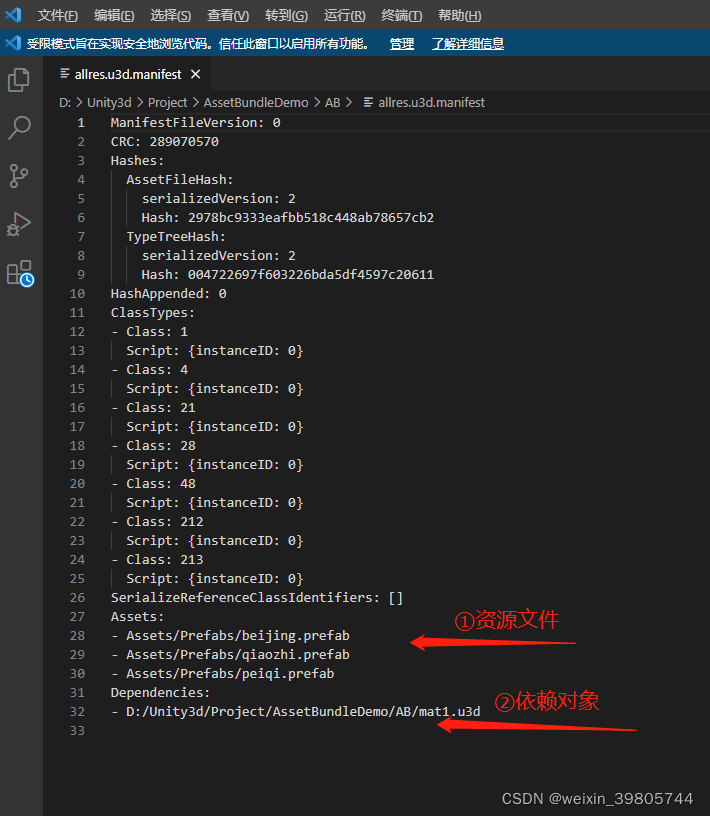
4.读取打包资源
? 读取打包资源,一般有4种方法。分别为从内存种读取、从文件中读取、通过WWW方式读取、unityWebRequest读取(推荐)。
1. 从内存中读取
using System.Collections;
using System.IO;
using UnityEngine;
using UnityEngine.Networking;
public class LoadAssetBundle : MonoBehaviour
{
// Start is called before the first frame update
void Start()
{
StartCoroutine(fromMemory());
//StartCoroutine(fromFile()); //读取单个文件
//StartCoroutine(fromAllFile());//读取多个文件
//StartCoroutine(fromWWW1());
//StartCoroutine(fromWWW2());
//StartCoroutine(fromunityWebRequest());
}
// Update is called once per frame
void Update()
{
}
//内存
IEnumerator fromMemory()
{
string path = @"D:\Unity3d\Project\AssetBundleDemo\AB\background.u3d";
string matpath = @"D:\Unity3d\Project\AssetBundleDemo\AB\mat1.u3d";
byte[] bytes = File.ReadAllBytes(path);
byte[] matbytes = File.ReadAllBytes(matpath);
AssetBundle assetBundle = AssetBundle.LoadFromMemory(bytes);//以内存的方式加载
AssetBundle matassetBundle = AssetBundle.LoadFromMemory(matbytes);//材质不需要实例化,只需要加载到内存就可以了
GameObject prefabGo = assetBundle.LoadAsset("beijing") as GameObject;//实例化游戏对象
GameObject.Instantiate(prefabGo);
yield return null;
}
}
- 点击运行,beijing的资源和beijing所依赖的材质都加载到场景了。
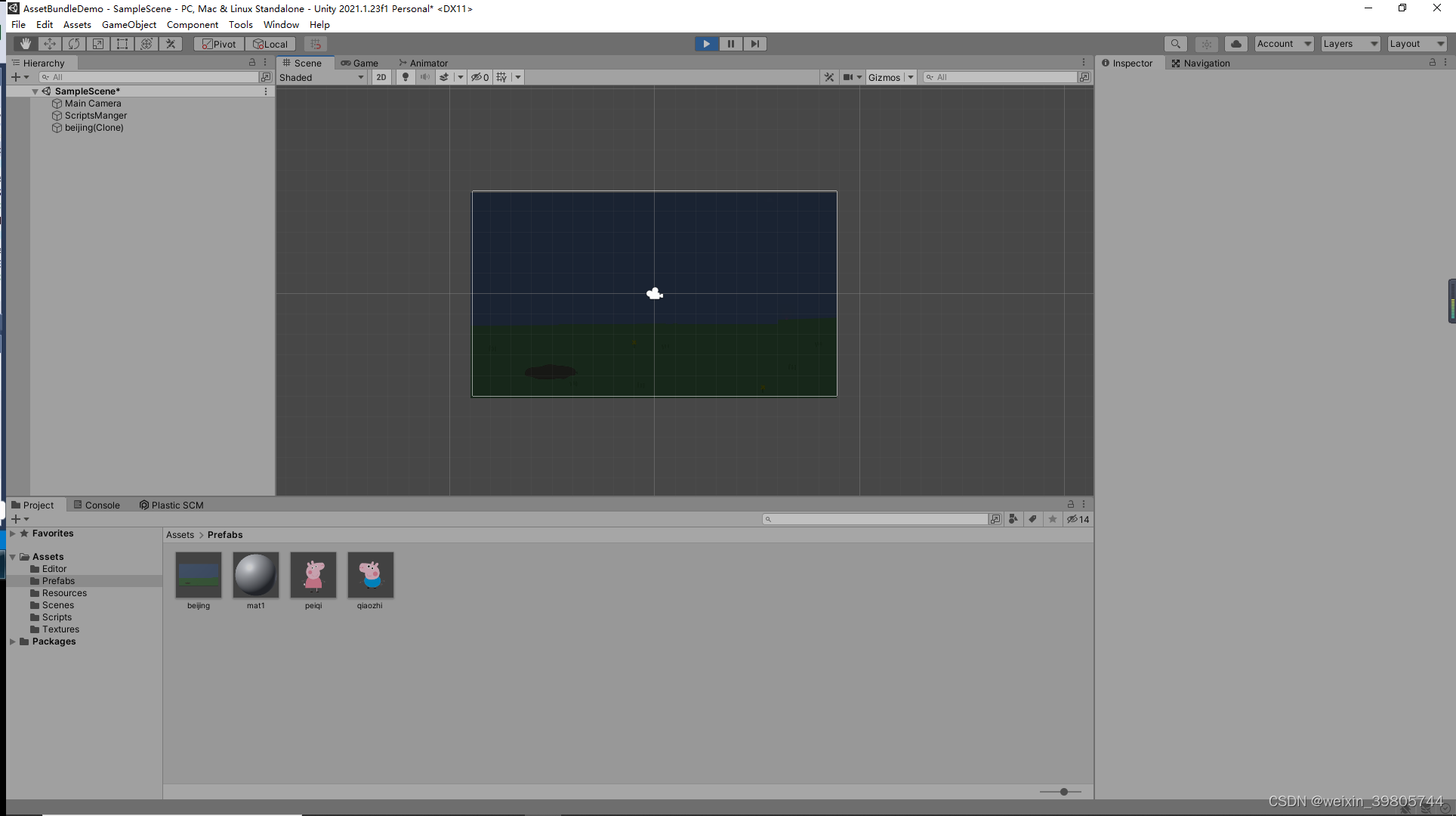
2. 从文件中读取
- 单文件方式
using System.Collections;
using System.IO;
using UnityEngine;
using UnityEngine.Networking;
public class LoadAssetBundle : MonoBehaviour
{
// Start is called before the first frame update
void Start()
{
//StartCoroutine(fromMemory());
StartCoroutine(fromFile()); //读取单个文件
//StartCoroutine(fromAllFile());//读取多个文件
//StartCoroutine(fromWWW1());
//StartCoroutine(fromWWW2());
//StartCoroutine(fromunityWebRequest());
}
//文件
IEnumerator fromFile()
{
string path = @"D:\Unity3d\Project\AssetBundleDemo\AB\background.u3d";
string matpath = @"D:\Unity3d\Project\AssetBundleDemo\AB\mat1.u3d";
AssetBundle assetBundle = AssetBundle.LoadFromFile(path);
AssetBundle matassetBundle = AssetBundle.LoadFromFile(matpath);
GameObject preobj = assetBundle.LoadAsset("beijing") as GameObject;
GameObject.Instantiate(preobj);
yield return null;
}
}
-
多文件方式
using System.Collections; using System.IO; using UnityEngine; using UnityEngine.Networking; public class LoadAssetBundle : MonoBehaviour { // Start is called before the first frame update void Start() { //StartCoroutine(fromMemory()); //StartCoroutine(fromFile()); //读取单个文件 StartCoroutine(fromAllFile());//读取多个文件 //StartCoroutine(fromWWW1()); //StartCoroutine(fromWWW2()); //StartCoroutine(fromunityWebRequest()); } IEnumerator fromAllFile() { string path = @"D:\Unity3d\Project\AssetBundleDemo\AB\allres.u3d"; string matpath = @"D:\Unity3d\Project\AssetBundleDemo\AB\mat1.u3d"; AssetBundle assetBundle = AssetBundle.LoadFromFile(path); Object[] objlist = assetBundle.LoadAllAssets(); foreach (var obj in objlist) { GameObject.Instantiate(obj as GameObject); } AssetBundle matassetBundle = AssetBundle.LoadFromFile(matpath); yield return null; } }- 点击运行,所有的资源都加载到场景里
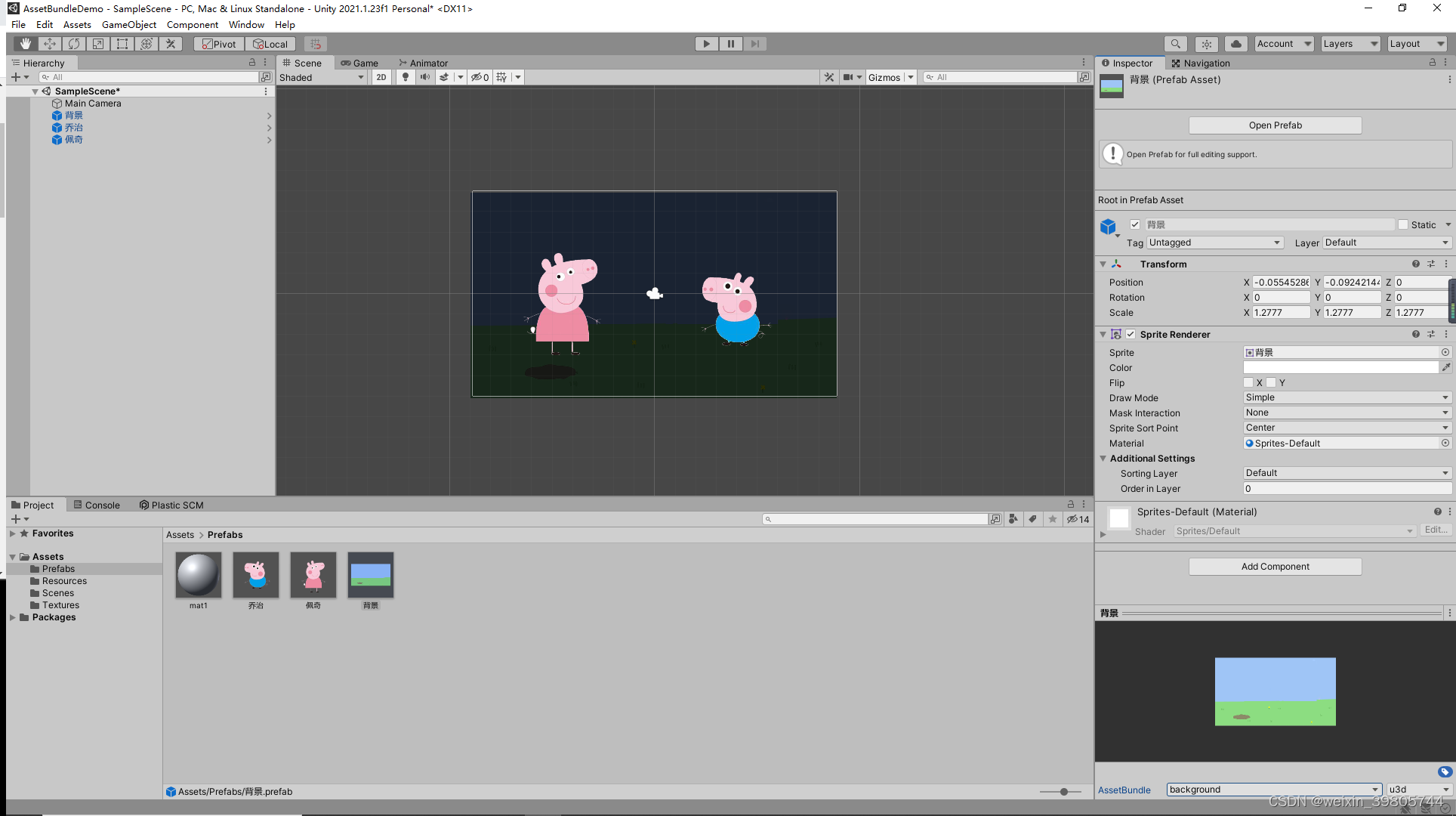
3.通过WWW方式读取
-
无缓存WWW方式
using System.Collections; using System.IO; using UnityEngine; using UnityEngine.Networking; public class LoadAssetBundle : MonoBehaviour { // Start is called before the first frame update void Start() { //StartCoroutine(fromMemory()); //StartCoroutine(fromFile()); //读取单个文件 //StartCoroutine(fromAllFile());//读取多个文件 StartCoroutine(fromWWW1()); //StartCoroutine(fromWWW2()); //StartCoroutine(fromunityWebRequest()); } //WWW无缓存机制 IEnumerator fromWWW1() { //物体部分 string path = @"file:///D:\Unity3d\Project\AssetBundleDemo\AB\allres.u3d"; WWW www = new WWW(path); yield return www; //如果错误信息不空,则打印错误信息,并且中断 if (!string.IsNullOrEmpty(www.error)) { Debug.Log(www.error); yield break; } AssetBundle asset = www.assetBundle; GameObject pre = asset.LoadAsset("beijing") as GameObject; GameObject.Instantiate(pre); //材质部分 string matpath = @"file:///D:\Unity3d\Project\AssetBundleDemo\AB\mat1.u3d"; WWW matwww = new WWW(matpath); if (!string.IsNullOrEmpty(matwww.error)) { Debug.Log(matwww.error); yield break; } AssetBundle matasset = matwww.assetBundle; www.Dispose(); www = null; matwww.Dispose(); matwww = null; yield return null; } } -
有缓存方式
using System.Collections; using System.IO; using UnityEngine; using UnityEngine.Networking; public class LoadAssetBundle : MonoBehaviour { // Start is called before the first frame update void Start() { //StartCoroutine(fromMemory()); //StartCoroutine(fromFile()); //读取单个文件 //StartCoroutine(fromAllFile());//读取多个文件 //StartCoroutine(fromWWW1()); StartCoroutine(fromWWW2()); //StartCoroutine(fromunityWebRequest()); } //WWW缓存机制 IEnumerator fromWWW2() { //物体部分 string path = @"file:///D:\Unity3d\Project\AssetBundleDemo\AB\allres.u3d"; WWW www = WWW.LoadFromCacheOrDownload(path, 1);//如果缓存中有对应的版本,则直接从缓存中读取,如果没有则返回一个错误信息 //如果错误信息不空,则打印错误信息,并且中断 //得到错误信息后,可以重定向路径 if (!string.IsNullOrEmpty(www.error)) { Debug.Log(www.error); yield break; } AssetBundle asset = www.assetBundle; GameObject pre = asset.LoadAsset("beijing") as GameObject; GameObject.Instantiate(pre); //材质部分 string matpath = @"file:///D:\Unity3d\Project\AssetBundleDemo\AB\mat1.u3d"; WWW matwww = WWW.LoadFromCacheOrDownload(matpath,1); if (!string.IsNullOrEmpty(matwww.error)) { Debug.Log(matwww.error); yield break; } AssetBundle matasset = matwww.assetBundle; www.Dispose(); www = null; matwww.Dispose(); matwww = null; yield return null; } }
4.通过unityWebRequest读取
using System.Collections;
using System.IO;
using UnityEngine;
using UnityEngine.Networking;
public class LoadAssetBundle : MonoBehaviour
{
// Start is called before the first frame update
void Start()
{
//StartCoroutine(fromMemory());
//StartCoroutine(fromFile()); //读取单个文件
//StartCoroutine(fromAllFile());//读取多个文件
//StartCoroutine(fromWWW1());
//StartCoroutine(fromWWW2());
StartCoroutine(fromunityWebRequest());
}
//unityWebRequest
IEnumerator fromunityWebRequest()
{
//物体部分
string path = @"file:///D:\Unity3d\Project\AssetBundleDemo\AB\allres.u3d";
UnityWebRequest unityWebRequest;
unityWebRequest = UnityWebRequestAssetBundle.GetAssetBundle(path);
yield return unityWebRequest.SendWebRequest();//发送请求获取资源
AssetBundle asset = DownloadHandlerAssetBundle.GetContent(unityWebRequest);//获取上面请求得到的资源
GameObject pre = asset.LoadAsset("beijing") as GameObject;
GameObject.Instantiate(pre);
//材质部分
string matpath = @"file:///D:\Unity3d\Project\AssetBundleDemo\AB\mat1.u3d";
UnityWebRequest matunityWebRequest;
matunityWebRequest = UnityWebRequestAssetBundle.GetAssetBundle(matpath);
yield return matunityWebRequest.SendWebRequest();
AssetBundle matasset = DownloadHandlerAssetBundle.GetContent(matunityWebRequest);
yield return null;
}
}