Unity安卓截图分享功能(一):截图
目前掌握的Unity在安卓的截图有两种,一个是安卓自带截图(操作简单,功能有局限性),另一中Texture2D转二进制截图(稍微麻烦,自由度高)。(附完整代码)
Unity自带API截图
将程序运行中的某一帧的画面截取下来。
代码如下
ScreenCapture.CaptureScreenshot(Application.persistentDataPath + "/ScreenShoot.png");
Texture2D截图
简单代码如下
Texture2D tex = new Texture2D(Screen.width, Screen.height, TextureFormat.RGB24, true);
yield return new WaitForEndOfFrame();
tex.ReadPixels(new Rect(0, 0, Screen.width, Screen.height), 0, 0, true);
tex.Apply();
yield return tex;
byte[] byt = tex.EncodeToPNG();
将屏幕截图以二进制形式保存在字节数组中,将二进制数组保存至文件中。
保存至文件
Android系统在10.0版本之后更新了文件权限方法,在截图前先向手机获取文件的读写权限,因此需要添加一些配置和代码才能获取文件权限。
代码
using System.Collections;
using System.Collections.Generic;
using UnityEngine;
using UnityEngine.Android;
public static class AndroidPermissionMgr
{
/// <summary>
/// 外部访问方法
/// </summary>
/// <param name="type">权限名</param>
/// <param name="time">如拒绝延迟多久再次申请</param>
public static void Get(string type, float time)
{
if (!Permission.HasUserAuthorizedPermission(type))
{
Permission.RequestUserPermission(type);
MonoPMgr.Instance.StartCoroutine(Check(type, time));
}
}
//延时调用
static IEnumerator Check(string type, float time)
{
yield return new WaitForSeconds(time);
Get(type, time);
}
}
//获取设备的读写权限,通过该方法可以尝试获取权限,可将该代码挂载在初始场景,在项目启动阶段向设备发出权限获取请求
AndroidPermissionMgr.Get(Permission.ExternalStorageWrite, 2);
配置
将下面配置拖进项目中的Plugins/Android文件夹中
链接:https://pan.baidu.com/s/1Y7V5JMnXUHAiWtzB5tah1w
提取码:qing
还有一部非常重要,为了能将截图刷新值相册中,可以将截图存放在设备的Pictures中。
在playing setting->other下将Weirite pemission设置为w外部存储。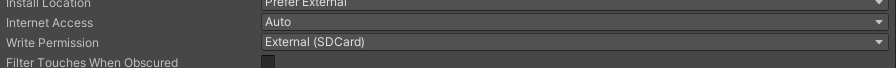
截图完整代码,,为了是截图不带UI,可以在生成texture2d时候将UI隐藏,截图结束在将UI显示,当然还有另一种方法截取某个相机下的图片(没研究)。
using UnityEngine;
using UnityEngine.UI;
using System.Collections;
using System;
using System.IO;
using System.Security.AccessControl;
/// <summary>
/// 截图保存安卓手机相册
/// </summary>
public class CaptureScreenshotMgr : MonoBehaviour
{
private string path;
/// <summary>
/// 保存按钮点击事件
/// </summary>
public void OnScreenShootClick()
{
StartCoroutine(ScreenShoot());
}
//获取图片的保存路径
public string ScreenshotPath()
{
string filePath = "";
if (Application.platform == RuntimePlatform.Android)
{
filePath = "/storage/emulated/0/Pictures/pictest/";
}
if (!Directory.Exists(filePath))
{
try
{
Directory.CreateDirectory(filePath);
}
catch (PathTooLongException)
{
Debug.Log("路径或者文件名超过系统定义的最大长度。");
//txt.text += "路径或者文件名超过系统定义的最大长度。";
}
catch (DirectoryNotFoundException)
{
//txt.text += "保存目录没有找到。";
Debug.Log("保存目录没有找到。");
}
catch (UnauthorizedAccessException)
{
//txt.text += "创建目录失败,因为没有足够的权限。";
Debug.Log("创建目录失败,因为没有足够的权限。");
}
}
return filePath;
}
//截图保存之后刷新相册
IEnumerator ScreenShoot()
{
//保存照片前隐藏保存按钮和返回按钮
Main05.Instance.SetBtnsShow(false);
//图片大小
Texture2D tex = new Texture2D(Screen.width, Screen.height, TextureFormat.RGB24, true);
yield return new WaitForEndOfFrame();
tex.ReadPixels(new Rect(0, 0, Screen.width, Screen.height), 0, 0, true);
tex.Apply();
yield return tex;
byte[] byt = tex.EncodeToPNG();
//显示返回按钮
Main05.Instance.SetBtnsShow(true);
//图片名称,一般以日期命名
DateTime currentTime = DateTime.Now;
string fileName = "Custom" + currentTime.Year + currentTime.Month + currentTime.Day + "_" + currentTime.Hour + currentTime.Minute + currentTime.Second + ".png";
path = ScreenshotPath() + fileName;
File.WriteAllBytes(path, byt);
string[] paths = { path };
//安卓平台才调用安卓的活动刷新相册
if (Application.platform == RuntimePlatform.Android)
{
ScanFile(paths);
}
}
//刷新图片,显示到相册中
void ScanFile(string[] path)
{
using (AndroidJavaClass PlayerActivity = new AndroidJavaClass("com.unity3d.player.UnityPlayer"))
{
AndroidJavaObject playerActivity = PlayerActivity.GetStatic<AndroidJavaObject>("currentActivity");
using (AndroidJavaObject Conn = new AndroidJavaObject("android.media.MediaScannerConnection", playerActivity, null))
{
Conn.CallStatic("scanFile", playerActivity, path, null, null);
}
}
}
}
总结
Unity安卓截图功能,其中截图功能不难实现,无非创建Texture2D,然后转化为二进制数组,对新入门(本人也是)来说难在文件的权限上,尤其Android10以来。
以上是我对Unity安卓截图的总结,第一次做稍微有点混乱,像极了我的组会PPT。如果大家在Unity安卓开发上遇到任何问题,欢迎私信或者在评论区交流沟通。
下周三更新MobSDK的分享功能。