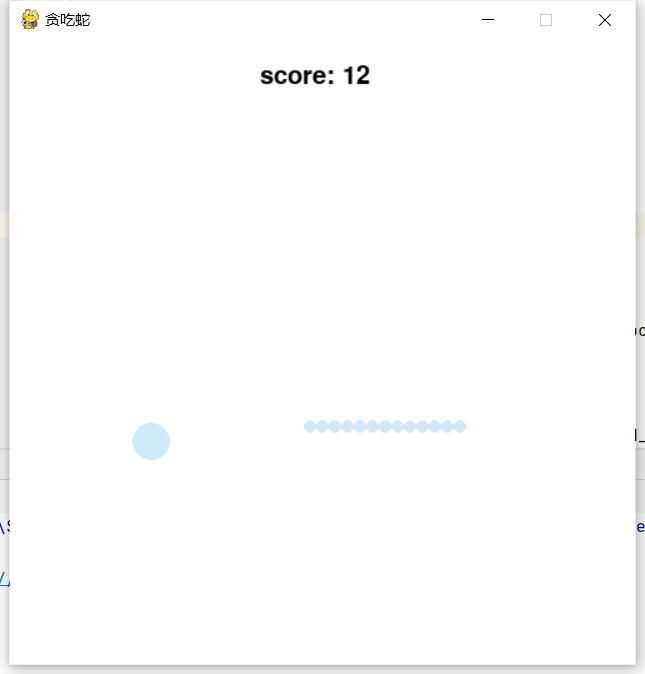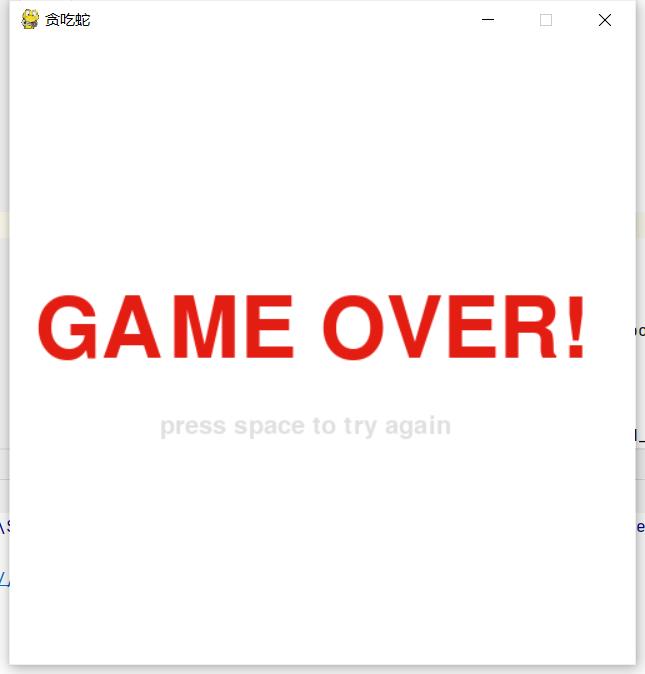游戏截图
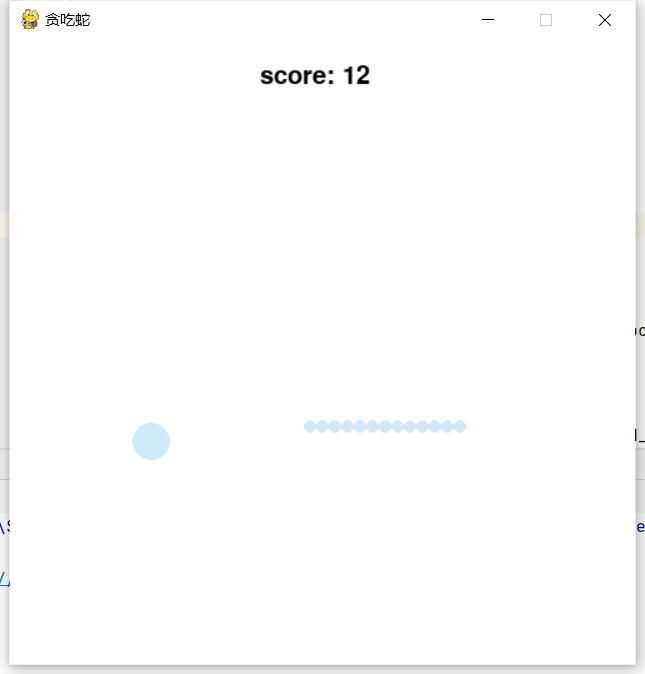
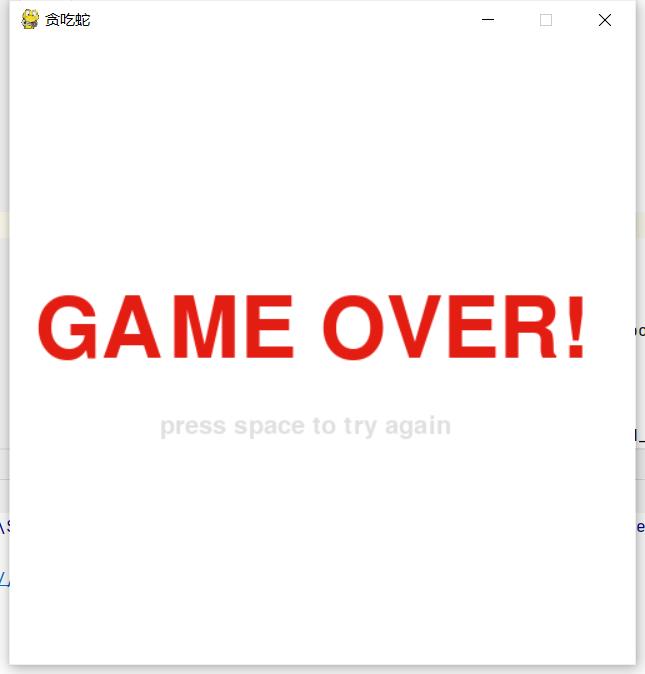
引入库
import copy
import random
import sys
import pygame
初始化模型
snake_list = [[10, 10]]
x = random.randint(10, 490)
y = random.randint(10, 490)
food_point = [x, y]
food_r, food_g, food_b = random.randint(0, 255), random.randint(0, 255), random.randint(0, 255)
food_color = pygame.Color(food_r, food_g, food_b)
move_up = False
move_down = False
move_left = False
move_right = True
score=0
pygame.init()
screen = pygame.display.set_mode((500, 500))
title = pygame.display.set_caption('贪吃蛇')
clock = pygame.time.Clock()
获取键盘事件
for event in pygame.event.get():
if event.type == pygame.QUIT:
running=False
sys.exit()
if event.type == pygame.KEYDOWN:
if event.key == pygame.K_DOWN or event.key == pygame.K_s:
move_up = False
move_down = True
move_left = False
move_right = False
if event.key == pygame.K_UP or event.key == pygame.K_w:
move_up = True
move_down = False
move_left = False
move_right = False
if event.key == pygame.K_LEFT or event.key == pygame.K_a:
move_up = False
move_down = False
move_left = True
move_right = False
if event.key == pygame.K_RIGHT or event.key == pygame.K_d:
move_up = False
move_down = False
move_left = False
move_right = True
if event.key == pygame.K_ESCAPE:
running=False
sys.exit()
if event.key ==pygame.K_SPACE and not running:
running=True
snake_list = [[10, 10]]
score=0
移动贪吃蛇
snake_len = len(snake_list) - 1
while snake_len > 0:
snake_list[snake_len] = copy.deepcopy(snake_list[snake_len - 1])
snake_len -= 1
if move_up:
snake_list[snake_len][1] -= 10
if snake_list[snake_len][1] < 0:
snake_list[snake_len][1] = 500
if move_down:
snake_list[snake_len][1] += 10
if snake_list[snake_len][1] > 500:
snake_list[snake_len][1] = 0
if move_left:
snake_list[snake_len][0] -= 10
if snake_list[snake_len][0] < 0:
snake_list[snake_len][0] = 500
if move_right:
snake_list[snake_len][0] += 10
if snake_list[snake_len][0] > 500:
snake_list[snake_len][0] = 0
吃食物逻辑
if food_rect.collidepoint(snake_pos):
snake_list.append(food_point)
food_point = [random.randint(10, 490), random.randint(10, 490)]
food_r, food_g, food_b = random.randint(0, 255), random.randint(0, 255), random.randint(0, 255)
food_color = pygame.Color(food_r, food_g, food_b)
score+=1
break
碰撞到自身逻辑
snake_head_rect = snake_rect[0]
count = len(snake_rect)
while count > 1:
if snake_head_rect.colliderect(snake_rect[count - 1]):
running=False
count -= 1
结束游戏
if not running:
show_text(screen, (20,200), 'GAME OVER!', (227, 29, 18), False, 100)
show_text(screen, (120,300), 'press space to try again', (223, 223, 223), False, 30)
显示文字函数
def show_text(screen, pos, text, color, font_bold=False, font_size=60, font_italic=False):
cur_font = pygame.font.SysFont('宋体', font_size)
cur_font.set_bold(font_bold)
cur_font.set_italic(font_italic)
text_fmt = cur_font.render(text, 1, color)
screen.blit(text_fmt, pos)
完整代码
import copy
import random
import sys
import pygame
def show_text(screen, pos, text, color, font_bold=False, font_size=60, font_italic=False):
cur_font = pygame.font.SysFont('宋体', font_size)
cur_font.set_bold(font_bold)
cur_font.set_italic(font_italic)
text_fmt = cur_font.render(text, 1, color)
screen.blit(text_fmt, pos)
snake_list = [[10, 10]]
x = random.randint(10, 490)
y = random.randint(10, 490)
food_point = [x, y]
food_r, food_g, food_b = random.randint(0, 255), random.randint(0, 255), random.randint(0, 255)
food_color = pygame.Color(food_r, food_g, food_b)
move_up = False
move_down = False
move_left = False
move_right = True
pygame.init()
screen = pygame.display.set_mode((500, 500))
title = pygame.display.set_caption('贪吃蛇')
clock = pygame.time.Clock()
running=True
score=0
while True:
clock.tick(20)
screen.fill([255, 255, 255])
for event in pygame.event.get():
if event.type == pygame.QUIT:
running=False
sys.exit()
if event.type == pygame.KEYDOWN:
if event.key == pygame.K_DOWN or event.key == pygame.K_s:
move_up = False
move_down = True
move_left = False
move_right = False
if event.key == pygame.K_UP or event.key == pygame.K_w:
move_up = True
move_down = False
move_left = False
move_right = False
if event.key == pygame.K_LEFT or event.key == pygame.K_a:
move_up = False
move_down = False
move_left = True
move_right = False
if event.key == pygame.K_RIGHT or event.key == pygame.K_d:
move_up = False
move_down = False
move_left = False
move_right = True
if event.key == pygame.K_ESCAPE:
running=False
sys.exit()
if event.key ==pygame.K_SPACE and not running:
running=True
snake_list = [[10, 10]]
score=0
snake_len = len(snake_list) - 1
while snake_len > 0:
snake_list[snake_len] = copy.deepcopy(snake_list[snake_len - 1])
snake_len -= 1
if move_up:
snake_list[snake_len][1] -= 10
if snake_list[snake_len][1] < 0:
snake_list[snake_len][1] = 500
if move_down:
snake_list[snake_len][1] += 10
if snake_list[snake_len][1] > 500:
snake_list[snake_len][1] = 0
if move_left:
snake_list[snake_len][0] -= 10
if snake_list[snake_len][0] < 0:
snake_list[snake_len][0] = 500
if move_right:
snake_list[snake_len][0] += 10
if snake_list[snake_len][0] > 500:
snake_list[snake_len][0] = 0
if running:
show_text(screen, (200,20), f'score: {score}', (0, 0, 0), False, 30)
food_rect = pygame.draw.circle(screen, food_color, food_point, 15)
snake_rect = []
for snake_pos in snake_list:
snake_rect.append(pygame.draw.circle(screen, food_color, snake_pos, 5))
if food_rect.collidepoint(snake_pos):
snake_list.append(food_point)
food_point = [random.randint(10, 490), random.randint(10, 490)]
food_r, food_g, food_b = random.randint(0, 255), random.randint(0, 255), random.randint(0, 255)
food_color = pygame.Color(food_r, food_g, food_b)
score+=1
break
snake_head_rect = snake_rect[0]
count = len(snake_rect)
while count > 1:
if snake_head_rect.colliderect(snake_rect[count - 1]):
running=False
count -= 1
if not running:
show_text(screen, (20,200), 'GAME OVER!', (227, 29, 18), False, 100)
show_text(screen, (120,300), 'press space to try again', (223, 223, 223), False, 30)
pygame.display.update()
|