1、Available Material Quality Levels(可用材质质量等级)
默认是所有材质质量等级都可使用。
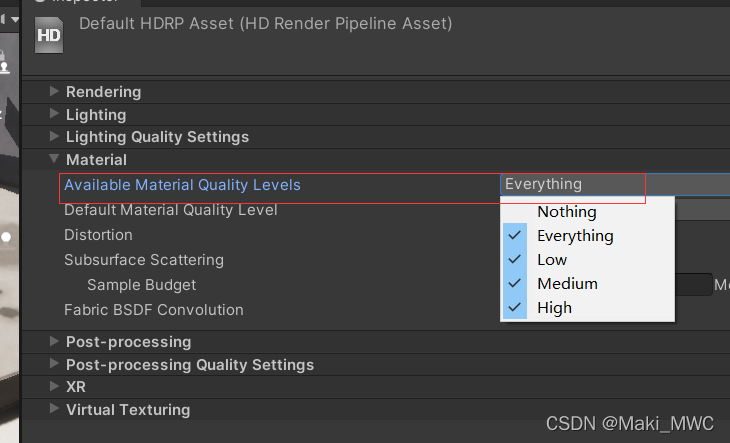
2、Default Material Quality Level(默认材质质量等级)
默认设置为Heigh(高质量)。降低质量可以提高性能。
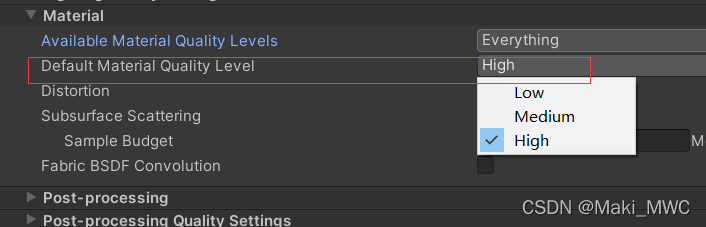
3、Distortion(变形)
启用此选项,可以在HDRP的Unlit着色器中使用Distortion功能。
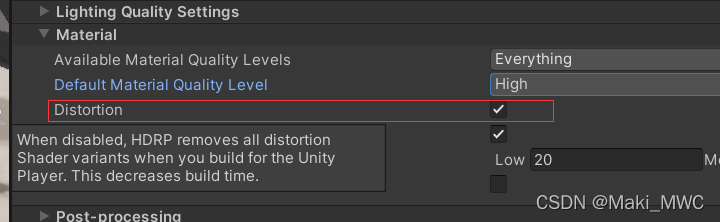
4、Subsurface Scattering(次表面散射)
如果启用High Quality(高质量)选项,则可以大幅度增加次表面散射效果的采样值,但提升效果的同时也会消耗更多性能。
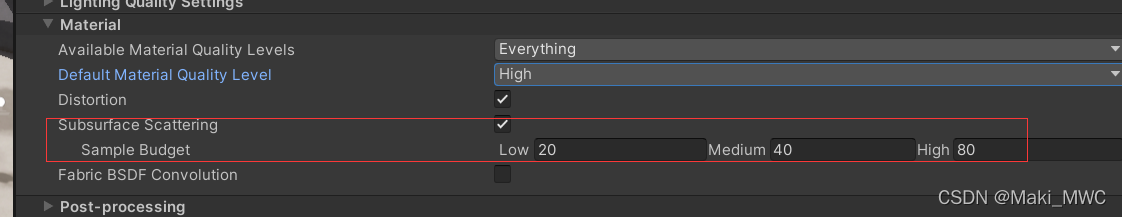
5、Fabric BSDF Convolution
启用该选项,则在使用Fabric(织物)材质时,HDRP会单独为织物着色器(Fabric Shader)计算一份反色探针数据,用于生成更准确的光照效果。
同时也会导致项目中存在两份反射探针数据,目前可见的反射探针数量减少一半。
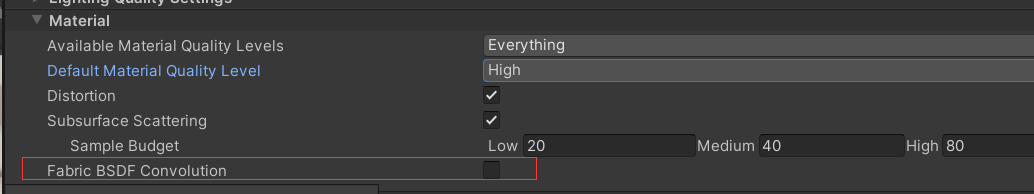
6、Diffusion Profile List(漫射配置文件列表)
保存用于控制次表面散射效果和半透明效果的Diffusion Profile。一个HDRP配置文件最多可以保存15个Diffusion Profile。