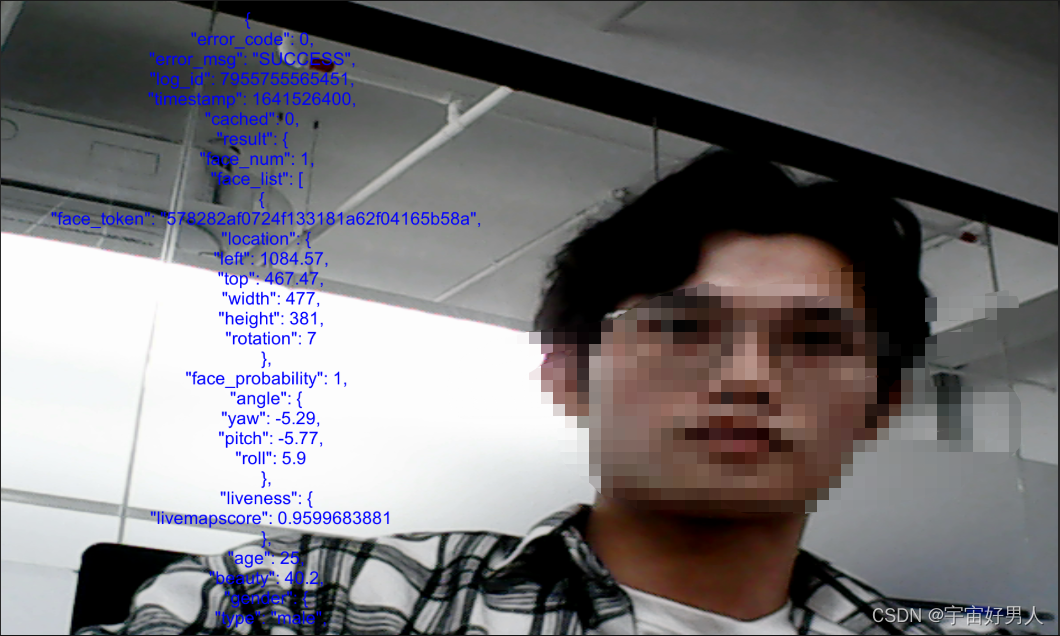前期准备
不管在调用什么SDK,都得先查看相应的SDK文档,本人比较懒,就直接贴出百度人脸检测的文档内容。之后跟着文档一步一步的去实现。
可以看到SDK的功能有人脸检测、人脸对比和查找人脸。本篇主要实现人脸检测的功能。

选择方法二进行SDK的下载安装
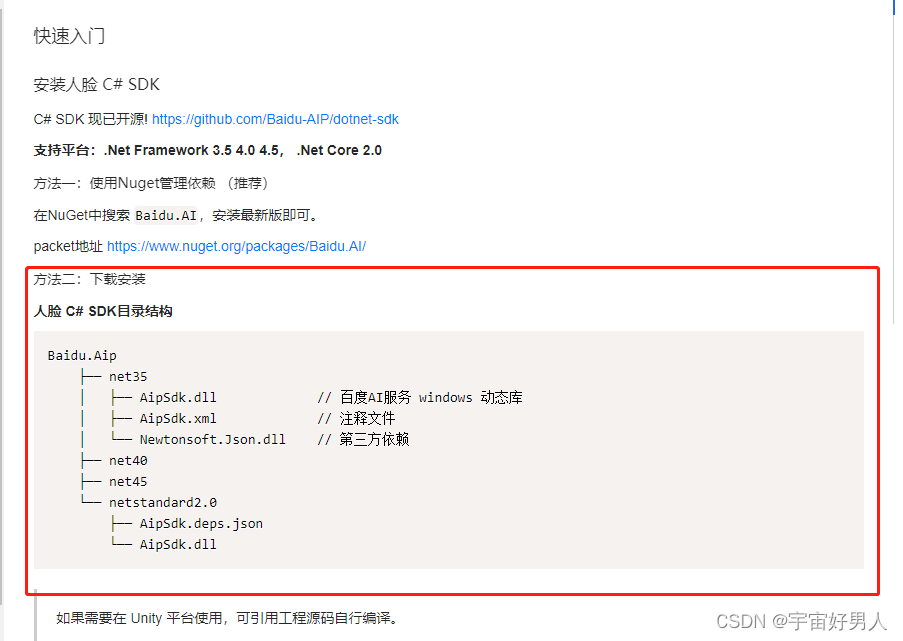

在下载好的SDK里面找到net40文件夹中的AipSdk.dll和Newtonsoft.Json.dll导入Unity工程中
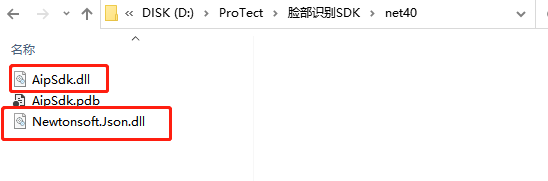
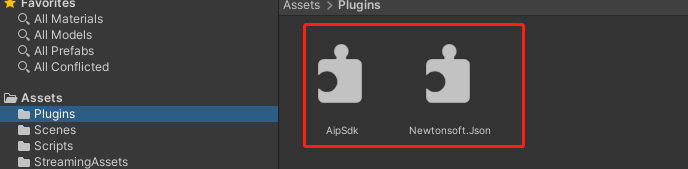
编写代码调用摄像头,根据SDK文档参数选择,实现实时上传图片接收返回相应数据:




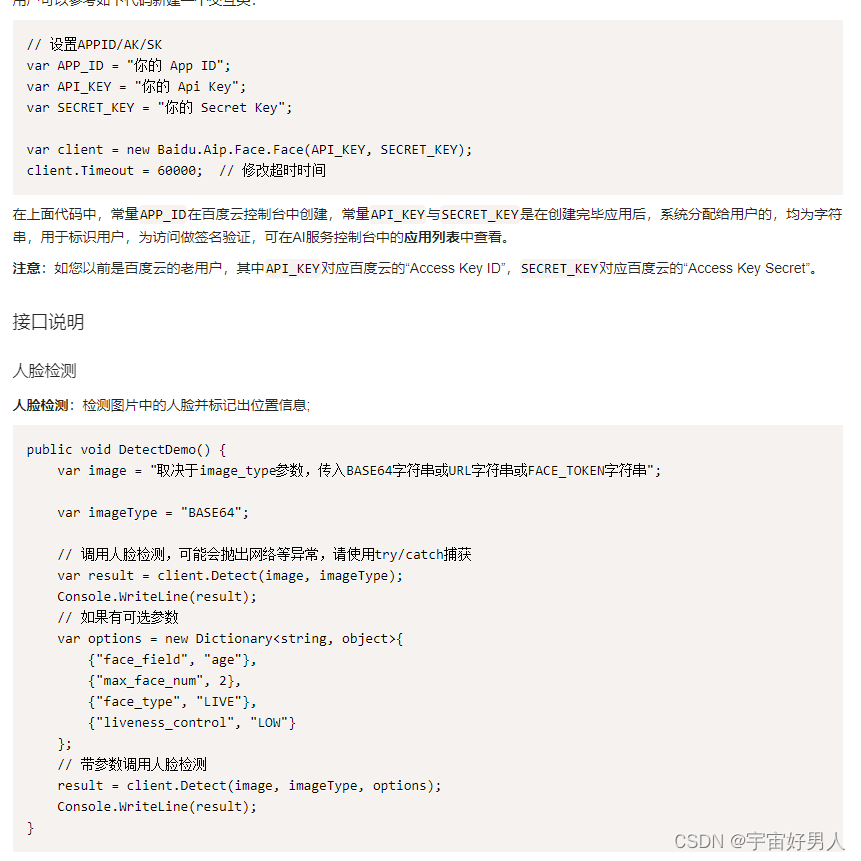
using System.Collections;
using System.Collections.Generic;
using UnityEngine;
using Baidu.Aip.Face;
using UnityEngine.UI;
using System.IO;
using System;
using System.Text;
public class FaceDetect : MonoBehaviour
{
//自己的密钥
public string app_id;
public string api_key;
public string secret_key;
//脸部识别接口
Face client;
//摄像头调用
private string devicename;
private WebCamTexture webCamTex;
//检测的频率和时间
float timer = 1f;
//截图保存上传
RawImage mainImage;
public Camera cam;
string imagename = Application.streamingAssetsPath + "/" + "face.jpg";
public int width;
public int height;
private int Frame = 30;
//显示结果
public Text resultText;
string result;
bool isStart=false;
void Start()
{
StartCoroutine(OpenCamera());
mainImage = transform.GetComponent<RawImage>();
client = new Face(api_key,secret_key);
client.Timeout = 60000;
}
/// <summary>
/// 调用摄像头
/// </summary>
/// <returns></returns>
IEnumerator OpenCamera()
{
yield return Application.RequestUserAuthorization(UserAuthorization.WebCam);
if (Application.HasUserAuthorization(UserAuthorization.WebCam))
{
WebCamDevice[] devices = WebCamTexture.devices;
devicename = devices[0].name;
webCamTex = new WebCamTexture(devicename,width,height,Frame);
webCamTex.Play();
mainImage.texture = webCamTex;
isStart = true;
}
}
private void Update()
{
if (isStart)
{
isStart = false;
StartCoroutine(CupScreenImage());
}
}
/// <summary>
/// 截屏并且调用保存方法
/// </summary>
IEnumerator CupScreenImage()
{
while (true)
{
yield return new WaitForSeconds(timer);
if (File.Exists(imagename))
{
File.Delete(imagename);
}
Texture2D screenShot;
RenderTexture rt = new RenderTexture(width,height,1);
cam.targetTexture = rt;
cam.Render();
RenderTexture.active = rt;
screenShot = new Texture2D(width, height, TextureFormat.RGB24, false);
screenShot.ReadPixels(new Rect(0,0,width,height),0,0);
screenShot.Apply();
SaveImage(screenShot);
}
}
/// <summary>
/// 保存图片方法
/// </summary>
void SaveImage(Texture2D tex)
{
Color[] pixels = new Color[(int)(width * height)];
Texture2D newTex = new Texture2D(Mathf.CeilToInt(width), Mathf.CeilToInt(height));
pixels = tex.GetPixels(0, 0, (int)width, (int)height);//批量获取点像素
newTex.SetPixels(pixels);
newTex.anisoLevel = 2;
newTex.Apply();
byte[] bytes = newTex.EncodeToJPG();
File.WriteAllBytes(imagename, bytes);//将截图后的新图片存在相应的路径中
FaceVecDectect(bytes);
}
/// <summary>
/// 检测图片中得人脸并标记出位置信息
/// 人脸检测接口调用
/// </summary>
public void FaceVecDectect(byte[] vs)
{
string imageType = "BASE64";
if (File.Exists(imagename))
{
var options = new Dictionary<string, object>
{
{"face_field","age,beauty,gender,glasses"},//包括age,beauty,expression,face_shape,gender,glasses,landmark,landmark72,landmark150,quality,eye_status,emotion,face_type信息 逗号分隔. 默认只返回face_token、人脸框、概率和旋转角度
{"max_face_num",3},//最多处理人脸的数目,默认值为1,仅检测图片中面积最大的那个人脸;最大值10,检测图片中面积最大的几张人脸。
{"face_type","LIVE"},//人脸的类型 LIVE表示生活照:通常为手机、相机拍摄的人像图片、或从网络获取的人像图片等IDCARD表示身份证芯片照:二代身份证内置芯片中的人像照片 WATERMARK表示带水印证件照:一般为带水印的小图,如公安网小图 CERT表示证件照片:如拍摄的身份证、工卡、护照、学生证等证件图片 默认LIVE
{"liveness_control","LOW"}//活体检测控制 NONE: 不进行控制 LOW:较低的活体要求(高通过率 低攻击拒绝率) NORMAL: 一般的活体要求(平衡的攻击拒绝率, 通过率) HIGH: 较高的活体要求(高攻击拒绝率 低通过率) 默认NONE
};
var result = client.Detect(Texture2DToBase64(vs), imageType, options);
this.result = result.ToString();
resultText.text = this.result;
}
}
public string Texture2DToBase64(byte[] texture2)
{
string str = Convert.ToBase64String(texture2);
return str;
}
}
实现效果演示: