前几年接触过原生Unity VideoPlayer ,最近又重新接触了下针对FGUI接入。记录下一些坑,也给有视频播放需求,需要接入这块的同学分享下
Unity在5.6版本加入了新的VideoPlayer,代替Moive Texture实现,***接入时注意下,环境最好基于Window10系统开发。如果是基于Window7系统开发,兼容性问题,打出来的包部分平台将无法播放,推荐开发Unity版本较高版本,新版本开发, 旧版本有Windows: [Windows 7] “WindowsVideoMedia error 0xc00d36b4” error is thrown when loading a video with the VideoPlayer (1306350)***。目前知道部分视频格式不兼容无法播放,有知道什么原因,或者好的方案的同学告诉我下。
翻阅过一些资料,VideoPlayer 是基于Window10 Api开发的,所以Win10比较友好。旧的Unity版本有些bug,在后面版本修复。
还有些同学遇到,android有的平台无法播放,网上各种什么设置V8,什么得一堆。
归究一点,兼容性问题, 找出相应平台兼容性好的格式,码率。
因为Unity支持不同的视频格式,各个平台有相应的兼容性,所以注意这一点。
进入正题
1,首先创建FairyGUI 组件包,创建个GLoader,为后面texture 做准备
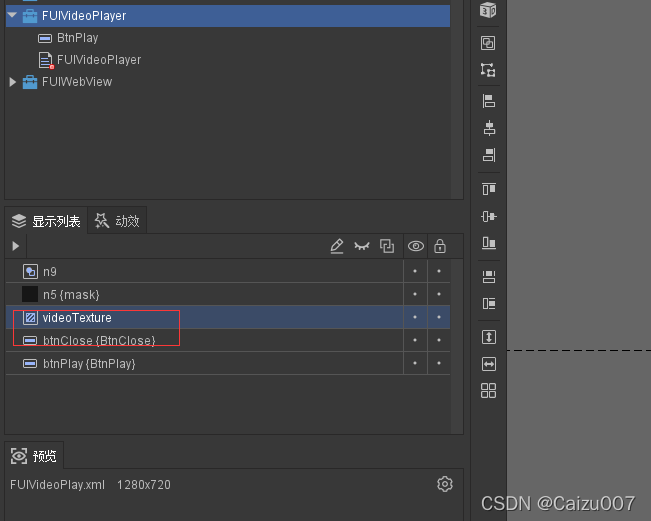
2,VideoPlayer挂载,根据帧数,计算是否结束
在这里插入代码片
//大致步骤写下,思路就是以下这些
// 更新gloder,texuture
public GObject mainUI;
public VideoPlayer m_videoPlayer = null;
public AudioSource m_audioSource = null;
public GLoader m_gLoaderVideoTexture = null;
private float m_maxValue = 0;
public override void Awake()
{
m_videoPlayer = Stage.inst.gameObject.GetComponent<VideoPlayer>();
if (null == m_videoPlayer)
{
m_videoPlayer = Stage.inst.gameObject.AddComponent<VideoPlayer>();
}
}
public void Update()
{
if (null != mainUI && mainUI.visible)
{
if (null != m_videoPlayer && m_videoPlayer.isPlaying)
{
m_maxValue = m_videoPlayer.frameCount / m_videoPlayer.frameRate;
if (Mathf.Abs((int)m_videoPlayer.time - (int)m_maxValue) == 0)
{
m_videoPlayer.frame = (long)m_videoPlayer.frameCount;
m_videoPlayer.Stop();
Debug.Log("播放完成!");
return;
}
if (m_videoPlayer.isPrepared)
{
m_gLoaderVideoTexture .texture = new NTexture(m_videoPlayer.texture);
}
}
}
}
public void StartVideo()
{
var videoClip = Resources.Load("video.mp4");
if(null == videoClip)
return;
mainUI.visible = true;
m_videoPlayer.clip = videoClip as VideoClip;
m_videoPlayer.playOnAwake = false;
m_videoPlayer.isLooping = false;
m_videoPlayer.waitForFirstFrame = true;
m_videoPlayer.audioOutputMode = VideoAudioOutputMode.AudioSource;
m_videoPlayer.SetTargetAudioSource(0, m_audioSource);
m_videoPlayer.Prepare();
m_maxValue = m_videoPlayer.frameCount / m_videoPlayer.frameRate;
if (!m_videoPlayer.isPrepared)
{
m_videoPlayer.prepareCompleted += onPrepareFinished;
}
else
{
m_videoPlayer.Play();
}
}
public void StopVideo()
{
if (null != mainUI && mainUI.visible)
{
if (null != m_videoPlayer)
{
m_videoPlayer.Stop();
}
mainUI.visible = false;
}
}
public void onPrepareFinished(VideoPlayer player)
{
player.Play();
}
具体想要实现特殊播放细节,VideoPlayer官方文档:
一些别人遇到的一些坑,可以翻阅下UWA
如果使用第三方插件,可以考虑Avpro Video官方文档
Avpro Video扩展性强,也很完美,唯一缺的是没底层源码,代码异常出错率不好把控。
接入实现原理也大致相同update=>m_gLoaderVideoTexture .texture = new NTexture(m_videoPlayer.texture);,把原生NGUI适配源码修改下,适配下FairyGUI既可。