上一篇实现的烟花里面预留了很多bug,今天过年,把代码给重新规划了一下。
效果如下:
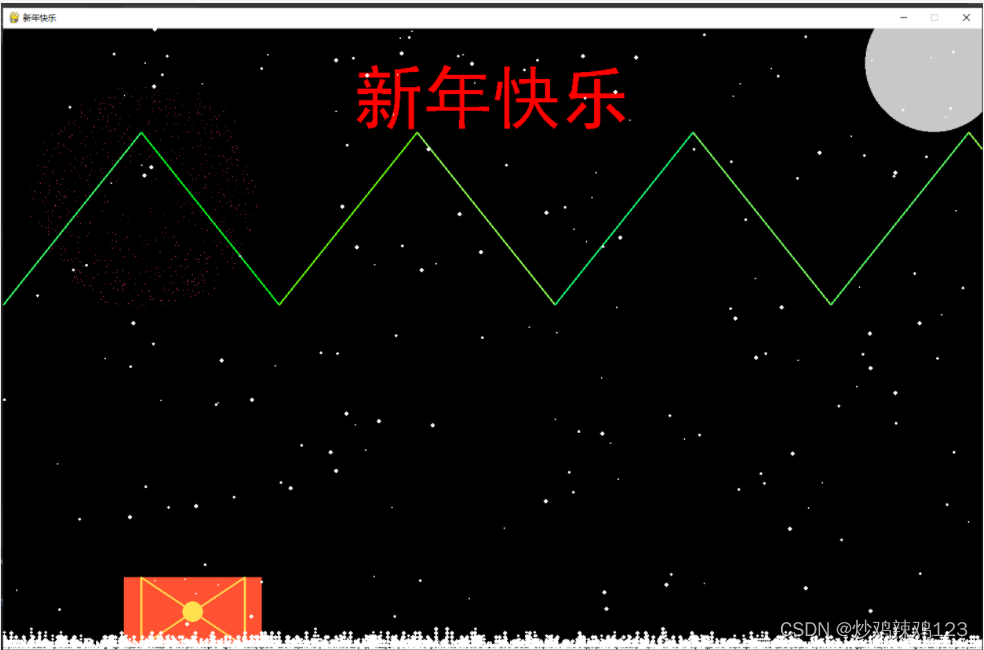
远处是山和月亮,近处是雪和烟花。
由于忙着吃年夜饭,暂时就不详细解释代码了,空下来了再补上。
这里给出代码,祝各位老哥新年快乐。
import pygame
import random
import math
pygame.init()
pygame.mixer.init()
pygame.font.init()
WIN_W = 1420
WIN_H = 900
t1 = 0.18 # 时间流速
show_n = 0
show_frequency = 0.0015 # 烟花绽放频率,数值越大频率越高
color_list = [
[255, 0, 0]
]
shan_min_height = 400
shan_max_height = 150
yanhua_times = 30
yanhua_size = 900
yanhua_num = 5
yanhua_map = {}
fk_list = []
a = 30
gift = 1
class Fireworks():
is_show = False
x, y = 0, 0
vy = 0
p_list = []
color = [0, 0, 0]
v = 0
cnt = 0
def __init__(self, x, y, vy, n=300, color=[0, 255, 0], v=10):
self.x = x
self.y = y
self.vy = vy
self.color = color
self.v = v
self.cnt = 0
self.p_list = []
for i in range(n):
self.p_list.append([random.random() * 2 * math.pi, 0, v * math.pow(random.random(), 1 / 3)])
def run(self):
global show_n
for p in self.p_list:
p[1] = p[1] + (random.random() * 0.6 + 0.7) * p[2]
p[2] = p[2] * 0.98
# TODO 去掉的话会越变越大,打开的话会越来越淡
# 淡或浓
if p[2] < 1.2:
self.color[0] *= 0.9999
self.color[1] *= 0.9999
self.color[2] *= 0.9999
if max(self.color) < 10 or self.y > WIN_H + p[1]:
show_n -= 1
self.is_show = False
break
self.vy += 10 * t1
self.y += self.vy * t1
def random_color(l, r):
return [random.randint(l, r), random.randint(l, r), random.randint(l, r)]
def red_random(l, r):
return [255, random.randint(l, r), random.randint(l, r)]
def green_random(l, r):
return [random.randint(l, r), 255, random.randint(l, r)]
def init_yanhua(bg_size):
yanhua_list = []
for i in range(yanhua_num):
x_site = random.randrange(175, 350) # 雪花圆心位置
y_site = WIN_H # 雪花圆心位置
X_shift = 0 # x 轴偏移量
radius = random.randint(4, 6) # 半径和 y 周上升降量
xxxxx = random_color(150, 255)
red = xxxxx[0]
green = xxxxx[1]
blue = xxxxx[2]
yanhua_list.append([x_site, y_site, X_shift, radius, red, green, blue])
return yanhua_list
def init_xue(bg_size):
snow_list = []
for i in range(200):
x_site = random.randrange(0, bg_size[0]) # 雪花圆心位置
y_site = random.randrange(0, bg_size[1]) # 雪花圆心位置
X_shift = random.randint(-1, 1) # x 轴偏移量
radius = random.randint(4, 6) # 半径和 y 周下降量
xxxxx = random_color(150, 255)
# red = xxxxx[0]
# green = xxxxx[1]
# blue = xxxxx[2]
snow_list.append([x_site, y_site, X_shift, radius, 255, 255, 255])
return snow_list
def init_shan(bg_size):
shan_list = []
# [x,y,color]
shan_list.append([0, shan_min_height, green_random(1, 150)])
shan_list.append([200, shan_max_height, green_random(1, 150)])
shan_list.append([400, shan_min_height, green_random(1, 150)])
shan_list.append([600, shan_max_height, green_random(1, 150)])
shan_list.append([800, shan_min_height, green_random(1, 150)])
shan_list.append([1000, shan_max_height, green_random(1, 150)])
shan_list.append([1200, shan_min_height, green_random(1, 150)])
shan_list.append([1400, shan_max_height, green_random(1, 150)])
shan_list.append([1600, shan_min_height, green_random(1, 150)])
return shan_list
def draw_shan(shan_list: [], screen):
n = len(shan_list)
for i in range(1, n):
pygame.draw.line(screen, shan_list[i - 1][2], (shan_list[i - 1][0], shan_list[i - 1][1]),
(shan_list[i][0], shan_list[i][1]), width=3)
def draw_xue(snow_list: [], screen, bg_size: [], grand_has: set, grand_list: []):
# 雪花列表循环
# todo 空中的雪
for i in range(len(snow_list)):
# 绘制雪花,颜色、位置、大小
pygame.draw.circle(screen, (snow_list[i][4], snow_list[i][5], snow_list[i][6]), snow_list[i][:2],
snow_list[i][3] - 3)
# 移动雪花位置(下一次循环起效)
snow_list[i][0] += snow_list[i][2]
snow_list[i][1] += snow_list[i][3]
# 如果雪花落出屏幕,重设位置
if snow_list[i][1] > bg_size[1]:
# tmp = []
snow_list[i][1] = random.randrange(-50, -10)
snow_list[i][0] = random.randrange(0, bg_size[0])
x = snow_list[i][0]
y = bg_size[1]
while (grand_has.__contains__(x * 10000 + y)):
y = y - snow_list[i][3]
grand_has.add(x * 10000 + y)
grand_list.append(
[x, y, snow_list[i][2], snow_list[i][3], snow_list[i][4], snow_list[i][5],
snow_list[i][6]])
def show_yanhua(fk, screen, n):
global show_n
# if not fk.is_show:
# fk.is_show = False
# if random.random() < show_frequency * (n - show_n):
# show_n += 1
# fk.again()
fk.run()
for p in fk.p_list:
x, y = fk.x + p[1] * math.cos(p[0]), fk.y + p[1] * math.sin(p[0])
# x, y = fk.x, fk.y
if random.random() < 0.055:
screen.set_at((int(x), int(y)), (int(fk.color[0]), int(fk.color[1]), int(fk.color[2])))
# screen.set_at((int(x), int(y)), (255, 255, 255))
else:
screen.set_at((int(x), int(y)), (int(fk.color[0]), int(fk.color[1]), int(fk.color[2])))
def draw_yanhua(yanhua_list: [], screen, bg_size: []):
global fk_list
for i in range(len(yanhua_list)):
# 绘制雪花,颜色、位置、大小
pygame.draw.circle(screen, (yanhua_list[i][4], yanhua_list[i][5], yanhua_list[i][6]), yanhua_list[i][:2],
yanhua_list[i][3] - 3)
# 移动雪花位置(下一次循环起效)
yanhua_list[i][0] += yanhua_list[i][2]
yanhua_list[i][1] -= yanhua_list[i][3]
# 如果雪花落出屏幕,重设位置
if yanhua_list[i][1] <= 0:
# tmp = []
yanhua_list[i][1] = WIN_H
yanhua_list[i][0] = random.randrange(175, 350)
if yanhua_list[i][1] <= random.randint(150, 300):
# todo 放烟花
fk = Fireworks(yanhua_list[i][0], yanhua_list[i][1], -20, n=yanhua_size, color=red_random(1, 150), v=10)
fk_list.append(fk)
yanhua_list[i][1] = WIN_H
yanhua_list[i][0] = random.randrange(175, 350)
def show_shi(a: list, n, screen):
i = 2 * n - 1
j = 2 * n
if i >= len(a):
i = len(a) - 2
j = len(a) - 1
if i >= 0:
myfont = pygame.font.SysFont('simHei', 30)
textsurface = myfont.render(a[i], False, random_color(150, 255))
screen.blit(textsurface, (WIN_W / 2, 30))
if j >= 0:
myfont = pygame.font.SysFont('simHei', 100)
textsurface = myfont.render(a[j], False, red_random(1, 1))
screen.blit(textsurface, (WIN_W / 2 - 200, 50))
def show_gift(flag, screen, bg_size: list, a):
if flag == 1:
pygame.draw.rect(screen, red_random(1, 150), ((175, bg_size[1] - 105), (200, 100)))
pygame.draw.line(screen, (255, 225, 79), (200, bg_size[1] - 105), (200, bg_size[1] - 5), width=3)
pygame.draw.line(screen, (255, 225, 79), (350, bg_size[1] - 105), (350, bg_size[1] - 5), width=3)
pygame.draw.line(screen, (255, 225, 79), (200, bg_size[1] - 105), (350, bg_size[1] - 5), width=3)
pygame.draw.line(screen, (255, 225, 79), (350, bg_size[1] - 105), (200, bg_size[1] - 5), width=3)
pygame.draw.circle(screen, (255, 225, 79), (275, bg_size[1] - 55), a / 2)
def show_gift2(flag, screen, bg_size: list, a):
if flag == 1:
pygame.draw.rect(screen, red_random(1, 150), ((1044, 793), (1241, 893)))
pygame.draw.line(screen, (255, 225, 79), (bg_size[0] - 200, bg_size[1] - 105), (bg_size[0] - 200, bg_size[1] - 5), width=3)
pygame.draw.line(screen, (255, 225, 79), (bg_size[0] - 350, bg_size[1] - 105), (bg_size[0] - 350, bg_size[1] - 5), width=3)
pygame.draw.line(screen, (255, 225, 79), (bg_size[0] - 200, bg_size[1] - 105), (bg_size[0] - 350, bg_size[1] - 5), width=3)
pygame.draw.line(screen, (255, 225, 79), (bg_size[0] - 350, bg_size[1] - 105), (bg_size[0] - 200, bg_size[1] - 5), width=3)
pygame.draw.circle(screen, (255, 225, 79), (bg_size[0] - 275, bg_size[1] - 55), a / 2)
def draw_yueliang(screen):
pygame.draw.circle(screen, (200, 200, 200), (1350, 50), 100, 100)
def main():
global show_n
global fk_list
bg_size = (WIN_W, WIN_H)
screen = pygame.display.set_mode(bg_size)
# bg_img = "./1.png"
pygame.display.set_caption("新年快乐")
# bg = pygame.image.load(bg_img)
pygame.mixer.music.load('D:\\CloudMusic\\祖海 - 好运来.mp3')
grand_list = []
font_values = ['新年快乐']
grand_has = set()
clock = pygame.time.Clock()
yanhua_list = init_yanhua(bg_size)
snow_list = init_xue(bg_size)
shan_list = init_shan(bg_size)
# 游戏主循环
while True:
show_n = 0
if not pygame.mixer.music.get_busy():
pygame.mixer.music.play()
for event in pygame.event.get():
if event.type == pygame.MOUSEBUTTONUP:
print(event)
if event.type == pygame.QUIT:
exit()
screen.fill((0, 0, 0))
flag = 0
min_height = 100000
# todo 地上的积雪
for i in range(len(grand_list)):
if grand_list[i][0] < 375 and grand_list[i][1] < bg_size[1] - gift:
flag = 1
if grand_list[i][0] < 375:
min_height = min(min_height, grand_list[i][1])
# if len(fk_list) != 0:
# print(len(fk_list))
# # 放烟花
show_shi(font_values, 0, screen)
draw_yueliang(screen)
draw_shan(shan_list, screen)
if flag == 1:
draw_yanhua(yanhua_list, screen, bg_size)
for fk in fk_list:
fk.run()
for p in fk.p_list:
x, y = fk.x + p[1] * math.cos(p[0]), fk.y + p[1] * math.sin(p[0])
screen.set_at((int(x), int(y)), (int(fk.color[0]), int(fk.color[1]), int(fk.color[2])))
fk.cnt = fk.cnt + 1
tmp = []
for fk in fk_list:
if fk.cnt <= yanhua_times:
tmp.append(fk)
break
show_gift(flag, screen, bg_size, a)
# show_gift2(flag, screen, bg_size, a)
fk_list = tmp
min_height = 100000
# todo 地上的积雪
for i in range(len(grand_list)):
if grand_list[i][0] < 375:
min_height = min(min_height, grand_list[i][1])
draw_xue(snow_list, screen, bg_size, grand_has, grand_list)
for i in range(len(grand_list)):
pygame.draw.circle(screen, (grand_list[i][4], grand_list[i][5], grand_list[i][6]), grand_list[i][:2],
grand_list[i][3] - 3)
pygame.display.update()
time_passed = clock.tick(50)
if __name__ == '__main__':
main()