3DMax坐标系转换为Unity坐标系
3DMax是右坐标系,并且Z轴向上
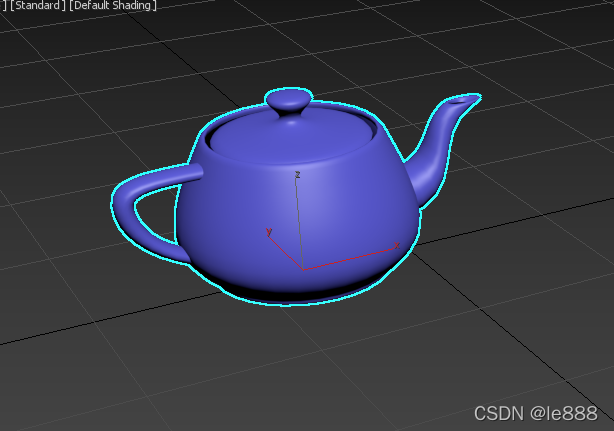
Unity 是左手坐标系,并且Y轴向上
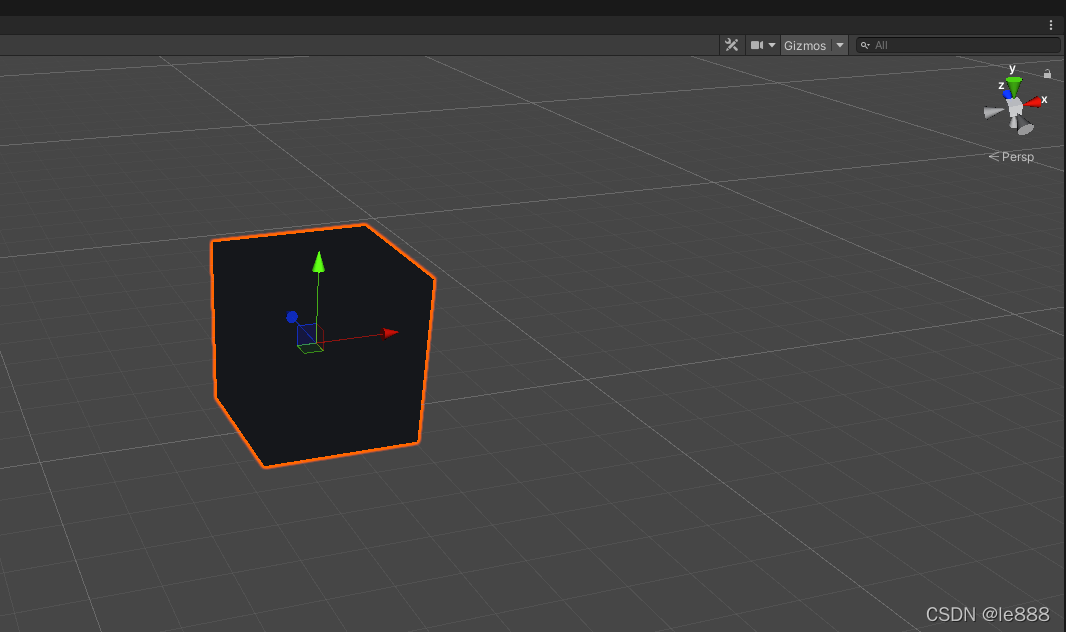
在导出FBX文件的时候3DMax是可以指定Y,Z轴向上的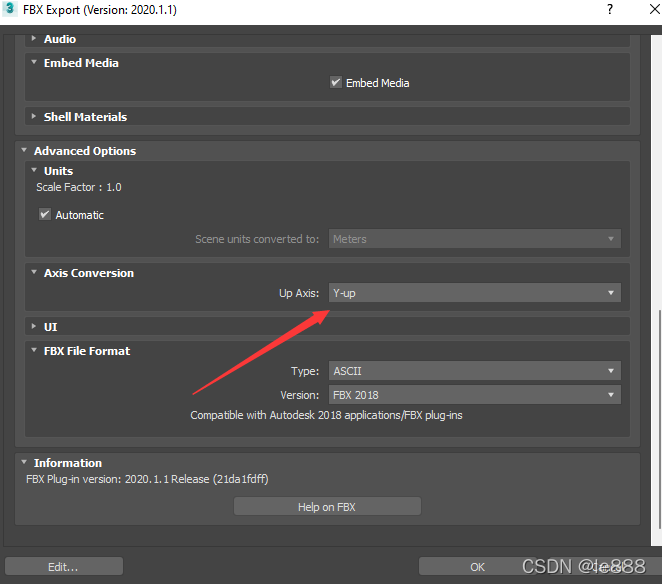
问题是unity里面X轴会旋转-90度,而这个结果是我们不想要的。而这个问题就出在
- Max是Z轴向上的
- 导出Y轴向上设置Max直接把X旋转了90度,而这个时候物体也一起旋转了90度
- 为了不让物体旋转,在FBX导入的时候X轴旋转-90来把物体扶正
解决方案
仅旋转物体的pivot 轴向(X会旋转-90 那么X轴提前旋转90 这样在Unity里面抵消为0),经过实验这样是可行的。
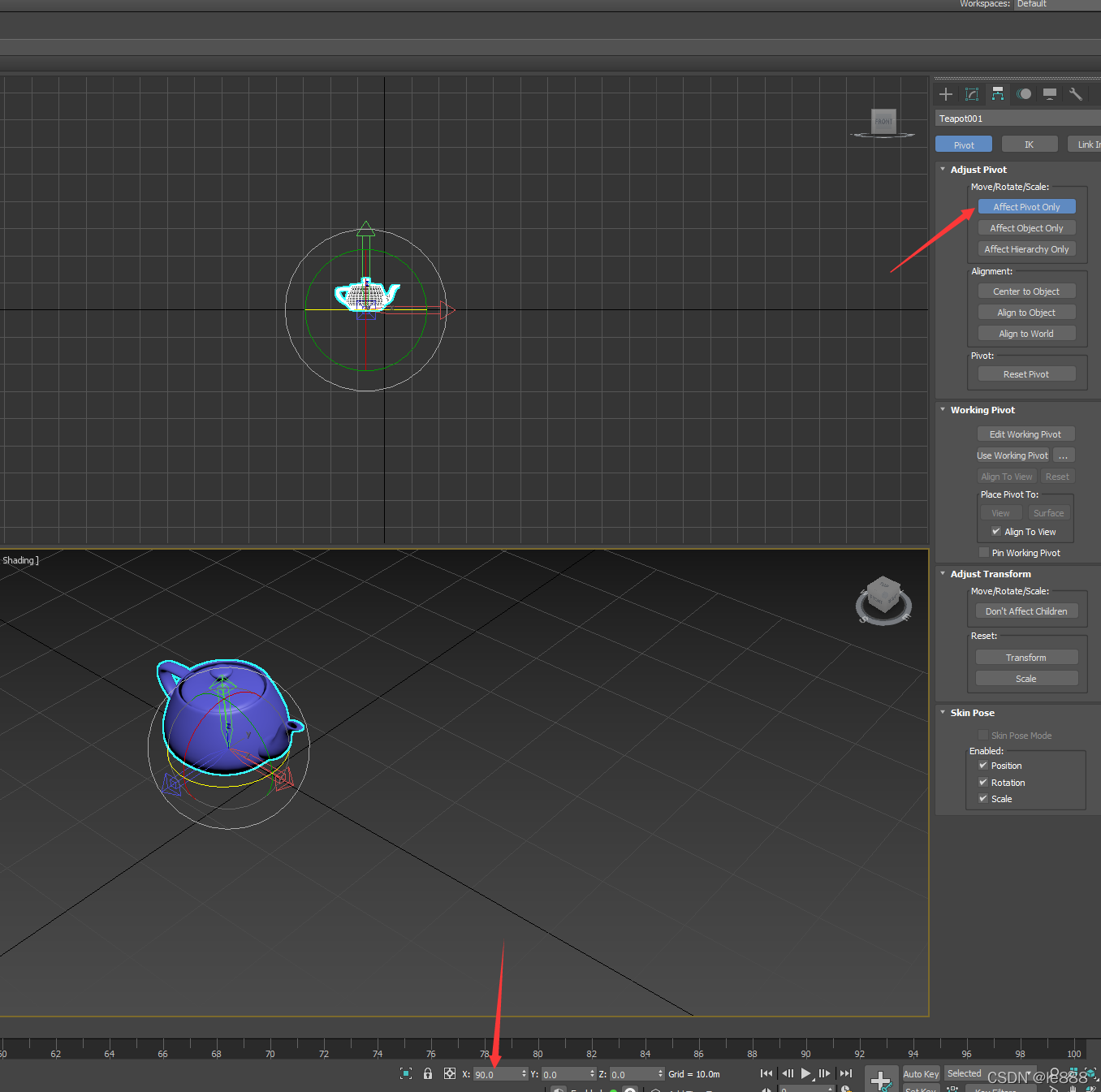
完整脚本
try(cui.unRegisterDialogBar ToolTest)catch()
try(DestroyDialog ToolTest)catch()
fn RotatePivot obj x y z absolute:false =
(
-- store the object's position for later
p = obj.pos
if absolute do
(
-- store the object's rotation as an offset from the
-- identity matrix (aka zero world transform)
offsetrot = inverse (obj.rotation * inverse (matrix3 1))
-- use the stored offset to zero the pivot rotation
-- in world coords. after this step, the supplied x y z
-- will be an absolute offset from world coords:)
obj.rotation *= offsetrot
obj.objectoffsetrot *= offsetrot
)
-- get the supplied x y z degrees as a quaternion offset.
-- the inversion changes the rotation from a right-handed
-- coordinate system to the expected left-handed system.
-- Rotation in Maxscript sure is tricky!
rot = inverse ((eulerangles x y z) as quat)
-- finally, apply the final offset to the object's pivot.
-- Basically, we're transforming the whole object, and then
-- using .objectoffsetrot to backtransform just the object's
-- geometry. Pretty neat, huh?
obj.rotation *= rot
obj.objectoffsetrot *= rot
-- set the object to it's original position
obj.pos = p
return ok
)
fn getRoot node = if isvalidnode node do (while node.parent != undefined do node = node.parent; node)
rollout ToolTest "ToolTest"
(
button btn3 "导出选择物体"width:150
on btn3 pressed do
(
objs = selection as Array
if objs.count == 0 then (messageBox "需要选择指定物体!!!")
else
(
names = ""
--maxops.pivotmode = #pivotonly
For obj in objs do
(
--only change root
root = getRoot(obj)
names = root.name
--children unlink
childers = root.children
--save childers
saveChilders = #()
join saveChilders childers
For chi in childers do
(
chi.parent = ()
)
RotatePivot root 0 0 180
RotatePivot root 90 0 0
--children link
For chi in saveChilders do
(
chi.parent = root
)
)
--save file path
path = getSaveFileName caption:"保存文件路径选择" types:"*.fbx" filename:names
Print path
if undefined == path then (messageBox "请选择保存路径")
else
(
FBXExporterSetParam "ASCII" False
FBXExporterSetParam "Cameras" False
FBXExporterSetParam "Lights" False
FBXExporterSetParam "Skin" true
FBXExporterSetParam "ExportAnimationOnly" false
FBXExporterSetParam "ConvertUnit" "m"
exportFile path #noPrompt selectedOnly:true using:FBXEXP
)
--export after
For obj in objs do
(
--only change root
root = getRoot(obj)
--children unlink
childers = root.children
--save childers
saveChilders = #()
join saveChilders childers
For chi in childers do
(
chi.parent = ()
)
RotatePivot root -90 0 0
RotatePivot root 0 0 -180
--children link
For chi in saveChilders do
(
chi.parent = root
)
)
)
)
)
CreateDialog ToolTest
cui.registerDialogBar ToolTest
cui.dockDialogBar ToolTest #cui_dock_left
脚本使用步骤
-
把插件脚本放入启动文件夹
- 列如:C:\Users\用户名\AppData\Local\Autodesk\3dsMax\max安装版本\ENU\scripts\startup
- 插件名称 文件名.ms
-
重启Max
-
选择要导出的物体
-
点击导出选择物体按钮
- 会弹出选择保存路径窗口,现在保存路径即可
- 可以自由拖拽窗口放在喜欢的位置

阅读链接
附上在解决问题过程中找到的一些学习资料,感谢他们的分享
3ds Max修改模型坐标系
MaxScript官网文档 导出参数
MaxScript pivot
MaxScript官网文档 保存文件
脚本基本介绍