
提示这样一个烦人的窗口,是让我们非常闹心的。。。
由于最近换了新电脑,用了Windows11,但是用的时候运行Carla发现会报如上的错误。
经过研究,发现使用如下方法可以解决这个问题:
首先打开如下目录:
![]()
找到这个文件:
![]()
?用记事本打开,修改这三个地方:
![]()
?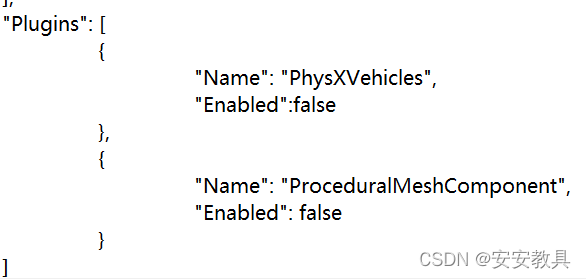
修改后的代码如下:
{
"FileVersion": 3,
"Version": 1,
"VersionName": "0.9.9",
"FriendlyName": "CARLA",
"Description": "Open-source simulator for autonomous driving research.",
"Category": "Science",
"CreatedBy": "Computer Vision Center (CVC) at the Universitat Autonoma de Barcelona (UAB)",
"CreatedByURL": "http://carla.org",
"DocsURL": "http://carla.readthedocs.io",
"MarketplaceURL": "",
"SupportURL": "https://github.com/carla-simulator/carla/issues",
"CanContainContent": true,
"IsBetaVersion": true,
"Installed": false,
"Modules": [
{
"Name": "Carla",
"Type": "Runtime",
"LoadingPhase": "PreDefault",
"AdditionalDependencies": [
"Engine"
]
}
],
"Plugins": [
{
"Name": "PhysXVehicles",
"Enabled":false
},
{
"Name": "ProceduralMeshComponent",
"Enabled": false
}
]
}
?改完后保存,运行CarlaUE4.exe就可以运行啦~~~