前言
用Unity自带插件也可以实现同样效果,不过封装成脚本使用更方便。
效果
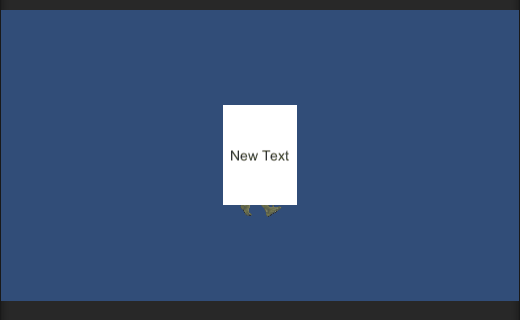
使用方法
给Text组件挂上UIChildSizeMgr脚本和ContentSizeFitter组件,设置如图所示,文字图片对齐方向调整锚点即可。一个Text组件可以关联多个对象,具体参数根据需求调配。
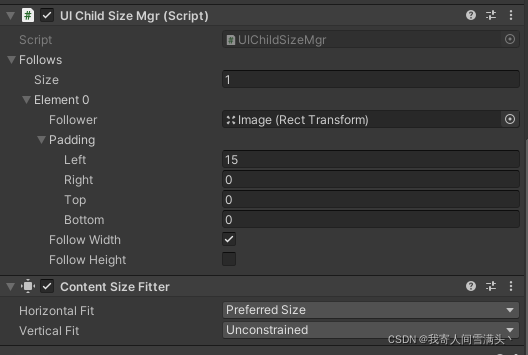
代码
using System;
using System.Collections.Generic;
using UnityEngine.UI;
using UnityEngine.EventSystems;
using System.Text;
using UnityEngine;
[ExecuteInEditMode]
public class UIChildSizeMgr : UIBehaviour
{
public FollowItem[] follows;
private bool bChange = true;
[Serializable]
public class FollowItem
{
public RectTransform follower;
public RectOffset padding;
public bool followWidth = true;
public bool followHeight = true;
public void SetSize(RectTransform trans)
{
if (null == trans || null == follower)
return;
if (followWidth)
{
float width = padding.left + padding.right + trans.rect.width;
follower.SetSizeWithCurrentAnchors(RectTransform.Axis.Horizontal, width);
}
if (followHeight)
{
float height = padding.top + padding.bottom + trans.rect.height;
follower.SetSizeWithCurrentAnchors(RectTransform.Axis.Vertical, height);
}
}
}
protected override void Awake()
{
base.Awake();
bChange = true;
ResetSize();
}
void ResetSize()
{
if (!bChange) return;
RectTransform rectTrans = transform as RectTransform;
if (null == follows) return;
for (int i = 0, max = follows.Length; i < max; i++)
{
follows[i].SetSize(rectTrans);
}
bChange = false;
}
protected override void OnEnable()
{
base.OnEnable();
bChange = true;
ResetSize();
}
protected override void OnRectTransformDimensionsChange()
{
bChange = true;
ResetSize();
}
#if UNITY_EDITOR
void Update()
{
if (!Application.isPlaying)
{
bChange = true;
ResetSize();
}
}
#endif
}