我们在平常的XR设备开发中,尤其适用VR设备的时候,会用到手柄的操作。

我们知道Oculus SDK提供了OVRInput,能够获取得到手柄的按键信息。
// public variable that can be set to LTouch or RTouch in the Unity Inspector
public Controller controller;
// returns a float of the Hand Trigger’s current state on the Oculus Touch controller
// specified by the controller variable.
OVRInput.Get(OVRInput.Axis1D.PrimaryHandTrigger, controller);
// returns true if the primary button (“A” or “X”) is pressed on the Oculus Touch controller
// specified by the controller variable.
OVRInput.Get(OVRInput.Button.One, controller);因为我们开发的应用肯定不单单只在oculus上运行,如果在其他的VR设备上运行的话,那要对接各个VR设备的SDK吗?
不用慌,其实Untiy已经把这个事情帮我做了,Unity封装了一下XR Input接口,就是抽象出来一层,能够在各种VR设备上使用。
那如何使用呢?我们先看看Unity封装的各个按键的对应关系。已经支持了很多市面上的VR设备。主要还是Oculus。你可以去官网上进行参考:Unity - Manual: Unity XR Input
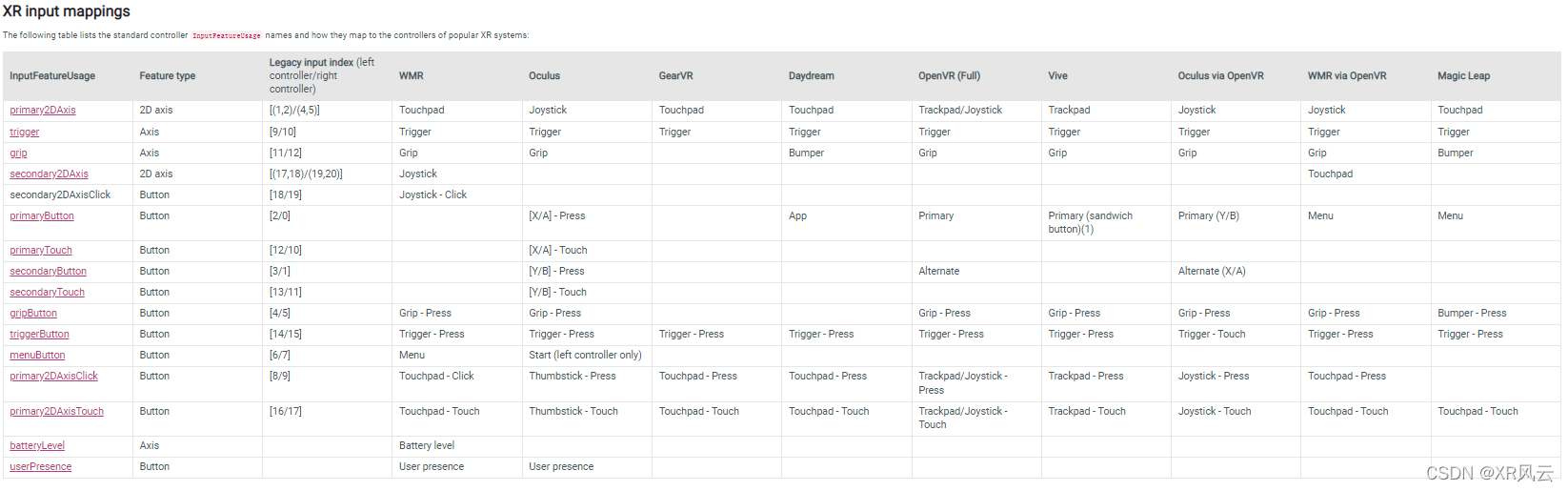
我对使用方法进行了封装,挂载GameObject上就可以使用了。大家可以自行使用啊。
using System.Collections.Generic;
using UnityEngine;
using UnityEngine.Events;
using UnityEngine.XR;
[System.Serializable]
public enum InputFeature
{
//
// ??:
// The primary face button being pressed on a device, or sole button if only one
// is available.
primaryButton,
//
// ??:
// The primary face button being touched on a device.
primaryTouch,
//
// ??:
// The secondary face button being pressed on a device.
secondaryButton,
//
// ??:
// The secondary face button being touched on a device.
secondaryTouch,
//
// ??:
// A binary measure of whether the device is being gripped.
gripButton,
//
// ??:
// A binary measure of whether the index finger is activating the trigger.
triggerButton,
//
// ??:
// Represents a menu button, used to pause, go back, or otherwise exit gameplay.
menuButton,
//
// ??:
// Represents the primary 2D axis being clicked or otherwise depressed.
primary2DAxisClick,
//
// ??:
// Represents the primary 2D axis being touched.
primary2DAxisTouch,
//
// ??:
// Represents the secondary 2D axis being clicked or otherwise depressed.
secondary2DAxisClick,
//
// ??:
// Represents the secondary 2D axis being touched.
secondary2DAxisTouch,
//
// ??:
// Use this property to test whether the user is currently wearing and/or interacting
// with the XR device. The exact behavior of this property varies with each type
// of device: some devices have a sensor specifically to detect user proximity,
// however you can reasonably infer that a user is present with the device when
// the property is UserPresenceState.Present.
userPresence
}
public class XRControllerButtonWatcher : MonoBehaviour
{
private Dictionary<InputFeature, InputFeatureUsage<bool>> inputFeatureUsageMap = new Dictionary<InputFeature, InputFeatureUsage<bool>>() {
{ InputFeature.primaryButton, CommonUsages.primaryButton },
{ InputFeature.primaryTouch, CommonUsages.primaryTouch },
{ InputFeature.secondaryButton, CommonUsages.secondaryButton },
{ InputFeature.secondaryTouch, CommonUsages.secondaryTouch },
{ InputFeature.gripButton, CommonUsages.gripButton },
{ InputFeature.triggerButton, CommonUsages.triggerButton },
{ InputFeature.menuButton, CommonUsages.menuButton },
{ InputFeature.primary2DAxisClick, CommonUsages.primary2DAxisClick },
{ InputFeature.primary2DAxisTouch, CommonUsages.primary2DAxisTouch },
{ InputFeature.secondary2DAxisClick, CommonUsages.secondary2DAxisClick },
{ InputFeature.secondary2DAxisTouch, CommonUsages.secondary2DAxisTouch },
{ InputFeature.userPresence, CommonUsages.userPresence }
};
[SerializeField]
public InputFeature ButtonInputFeature;
[SerializeField]
public InputDeviceCharacteristics inputDeviceType = InputDeviceCharacteristics.None;
[SerializeField]
public UnityEvent OnInputDown;
[SerializeField]
public UnityEvent OnInputUp;
private InputFeatureUsage<bool> buttonInputFeatureUsage;
private bool lastButtonState = false;
private List<InputDevice> devicesButton;
private void Awake()
{
if (OnInputDown == null)
OnInputDown = new UnityEvent();
if (OnInputUp == null)
OnInputUp = new UnityEvent();
devicesButton = new List<InputDevice>();
if (!inputFeatureUsageMap.TryGetValue(ButtonInputFeature, out buttonInputFeatureUsage))
{
Debug.LogError("not found inputFeature: " + ButtonInputFeature);
}
}
private void OnEnable()
{
Init();
}
private void OnDisable()
{
InputDevices.deviceConnected -= InputDevices_deviceConnected;
InputDevices.deviceDisconnected -= InputDevices_deviceDisconnected;
devicesButton.Clear();
}
private void InputDevices_deviceConnected(InputDevice device)
{
bool discardedValue;
if (device.TryGetFeatureValue(buttonInputFeatureUsage, out discardedValue))
{
Debug.Log($"add device: {device.name}");
devicesButton.Add(device); // Add any devices that have a primary button.
}
}
private void InputDevices_deviceDisconnected(InputDevice device)
{
if (devicesButton.Contains(device))
devicesButton.Remove(device);
}
private void Update()
{
bool tempState = false;
foreach (var device in devicesButton)
{
bool primaryButtonState = false;
tempState = device.TryGetFeatureValue(buttonInputFeatureUsage, out primaryButtonState) // did get a value
&& primaryButtonState // the value we got
|| tempState; // cumulative result from other controllers
}
if (tempState != lastButtonState) // Button state changed since last frame
{
if (tempState)
OnInputDown?.Invoke();
else
OnInputUp?.Invoke();
lastButtonState = tempState;
}
}
public void Init()
{
List<InputDevice> allDevices = new List<InputDevice>();
if (inputDeviceType == InputDeviceCharacteristics.None)
InputDevices.GetDevices(allDevices);
else
InputDevices.GetDevicesWithCharacteristics(inputDeviceType, allDevices);
foreach (InputDevice device in allDevices)
InputDevices_deviceConnected(device);
InputDevices.deviceConnected += InputDevices_deviceConnected;
InputDevices.deviceDisconnected += InputDevices_deviceDisconnected;
}
}使用Unity自带的XR Input可以很好的支持多种设备。不需要再一个一个对接各个VR设备的SDK中的Input了。
参考文档: