keyframes介绍
@keyframes changecolor{
0%{
background: red;
}
50%{
background: red;
}
100%{
background: green;
}
}
在一个“@keyframes”中的样式规则可以由多个百分比构成的,
如在“0%”到“100%”之间创建更多个百分比,分别给每个百分比中给需要有动画效果的元素加上不同的样式,
从而达到一种在不断变化的效果。
02调用动画
| 调用动画 | |
|---|---|
| animation-name属性主要是用来调用 @keyframes 定义好的动画。 | |
| 需要特别注意: animation-name 调用的动画名需要和“@keyframes”定义的动画名称完全一致(区分大小写), | |
| 如果不一致将不具有任何动画效果。 | |
| 属性值: | |
| none:默认值。当值为 none 时,将没有任何动画效果,这可以用于覆盖任何动画。 | |
| “@keyframes”定义的动画名称。 |
eg:
视图页面代码
<body>
<div><span></span></div>
</body>
外链CSS的代码
@charset "utf-8";
/* CSS Document */
* {
margin: 0;
padding: 0;
}
@keyframes around {
0%{
transform:translateX(0);
}
25% {
transform: translateX(180px);
}
50% {
transform: translate(180px, 180px);
}
75% {
transform:translate(0, 180px);
}
100% {
transform: translateY(0);
}
}
div {
width: 200px;
height: 200px;
border: 2px solid #C0F;
margin: 100px auto;
}
div span {
display: block;
width: 20px;
height: 20px;
border-radius: 50%;
background-color: #93C;
animation-name:around;
animation-duration:0.5s;
animation-timing-function:ease;
animation-delay:.3s;
animation-iteration-count:5;
}
效果图:显示的页面为:
当我们进去页面(开启页面或者刷新页面)时,图中的小紫圆点就会围绕紫色的框顺时针旋转几圈,用时0.3S 。
![[外链图片转存失败,源站可能有防盗链机制,建议将图片保存下来直接上传(img-1UxY1IKe-1646470051758)(C:\Users\Lenovo\AppData\Roaming\Typora\typora-user-images\image-20220301110533922.png)]](https://img-blog.csdnimg.cn/4bd98ce0276c48519db653784d946569.png?x-oss-process=image/watermark,type_d3F5LXplbmhlaQ,shadow_50,text_Q1NETiBAd2VpeGluXzU3NzI3MDI3,size_7,color_FFFFFF,t_70,g_se,x_16)
03 ----animation-duration设置动画播放时间
animation-duration主要用来设置CSS3动画播放时间,其使用方法和transition-duration类似,
是用来指定元素播放动画所持续的时间长,也就是完成从0%到100%一次动画所需时间。单位:S秒
@charset "utf-8";
/* CSS Document */
* {
margin: 0;
padding: 0;
}
@keyframes toradius{
from {
border-radius: 0;
}
to {
border-radius: 50%;
}
}
div {
width: 200px;
height: 200px;
line-height: 200px;
text-align: center;
color: #fff;
background: green;
margin: 20px auto;
animation-name:toradius;
animation-duration:2s;
animation-timing-function:linear;
animation-delay:.5s;
animation-iteration-count:infinite;
}
div:hover{
animation-play-state:paused;
}
效果图:从一个正方形变化成一个圆形。变化时间太短,截屏跟不上。
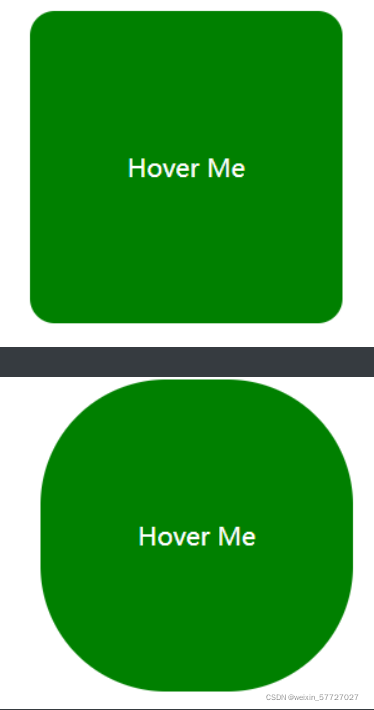
animation-timing-function设置动画播放方式
animation-timing-function属性主要用来设置动画播放方式。
主要让元素根据时间的推进来改变属性值的变换速率,简单点说就是动画的播放方式。
ease:默认值,动画开始时比较慢,然后加快速度,达到最大速度后再减慢速度。
linear:线性速度。动画开始时的速度和结束时的速度一样(匀速)。
ease-in:动画开始的速度较慢,然后速度加快。
ease-out:动画开始的速度很快,然后速度减慢。
ease-in-out:动画开始时比较慢,然后加快速度,达到最大速度后再减慢速度.
HTML代码:
<body>
<div><span></span></div>
</body>
CSS外链的代码:
@charset "utf-8";
/* CSS Document */
* {
margin: 0;
padding: 0;
}
@keyframes move {
0%{
transform: translate(0);
}
15%{
transform: translate(100px,180px);
}
30%{
transform: translate(150px,0);
}
45%{
transform: translate(250px,180px);
}
60%{
transform:translate(300px,0);
}
75%{
transform: translate(450px,180px);
}
100%{
transfrom: translate(480px,0);
}
}
div{
width:500px;
height:200px;
border:2px solid #903;
margin:100px auto;
}
div span{
display:inline-block;
width:20px;
height:20px;
background:#C0F;
border-radius: 100%;
animation-name:move;
animation-duration:10s;
animation-timing-function:ease-out;
}
效果图:刚开始的视图 图片
![[外链图片转存失败,源站可能有防盗链机制,建议将图片保存下来直接上传(img-HkuekxDW-1646470051760)(C:\Users\Lenovo\AppData\Roaming\Typora\typora-user-images\image-20220302153221603.png)]](https://img-blog.csdnimg.cn/87d80b5ff895449cb5fc3969c5aa4c44.png?x-oss-process=image/watermark,type_d3F5LXplbmhlaQ,shadow_50,text_Q1NETiBAd2VpeGluXzU3NzI3MDI3,size_14,color_FFFFFF,t_70,g_se,x_16)
动画效果图,当刷新之后,紫色的点的运行路径。播放次数是一次。
![[外链图片转存失败,源站可能有防盗链机制,建议将图片保存下来直接上传(img-VqjlAucx-1646470051760)(C:\Users\Lenovo\AppData\Roaming\Typora\typora-user-images\image-20220302153406942.png)]](https://img-blog.csdnimg.cn/6f6664dfeda344c09e56f5b076ca9c13.png?x-oss-process=image/watermark,type_d3F5LXplbmhlaQ,shadow_50,text_Q1NETiBAd2VpeGluXzU3NzI3MDI3,size_14,color_FFFFFF,t_70,g_se,x_16)
animation-iteration-count动画的播放次数
animation-iteration-count属性主要用来定义动画的播放次数。
1、其值通常为整数,但也可以使用带有小数的数字,其默认值为1,
这意味着动画将从开始到结束只播放一次。
2、如果取值为infinite,动画将会无限次的播放。
HTML代码:
<body>
<div><span></span></div>
</body>
CSS外链的代码:
@charset "utf-8";
/* CSS Document */
* {
margin: 0;
padding: 0;
}
@keyframes move {
0%{
transform: translate(0);
}
15%{
transform: translate(100px,180px);
}
30%{
transform: translate(150px,0);
}
45%{
transform: translate(250px,180px);
}
60%{
transform:translate(300px,0);
}
75%{
transform: translate(450px,180px);
}
100%{
transfrom: translate(480px,0);
}
}
div{
width:500px;
height:200px;
border:2px solid #903;
margin:100px auto;
}
div span{
display:inline-block;
width:20px;
height:20px;
background:#C0F;
border-radius: 100%;
animation-name:move;
animation-duration:10s;
animation-timing-function:ease-out;
animation-iteration-count:infinite;
/*animation:move 10s ease-in infinite;*/
}
效果图:刚开始的视图 图片
![[外链图片转存失败,源站可能有防盗链机制,建议将图片保存下来直接上传(img-jL9q66QY-1646470051760)(C:\Users\Lenovo\AppData\Roaming\Typora\typora-user-images\image-20220302153221603.png)]](https://img-blog.csdnimg.cn/e230690f7607400894a75d2b4f79491c.png?x-oss-process=image/watermark,type_d3F5LXplbmhlaQ,shadow_50,text_Q1NETiBAd2VpeGluXzU3NzI3MDI3,size_14,color_FFFFFF,t_70,g_se,x_16)
动画效果图,当刷新之后,紫色的点的运行路径。紫色的点会一直沿着这条路径不停的运行。播放次数是多次。
![[外链图片转存失败,源站可能有防盗链机制,建议将图片保存下来直接上传(img-9BjgKBGE-1646470051761)(C:\Users\Lenovo\AppData\Roaming\Typora\typora-user-images\image-20220302153406942.png)]](https://img-blog.csdnimg.cn/559fbbbcdec64f9abe1d68341c6ba1af.png?x-oss-process=image/watermark,type_d3F5LXplbmhlaQ,shadow_50,text_Q1NETiBAd2VpeGluXzU3NzI3MDI3,size_14,color_FFFFFF,t_70,g_se,x_16)