标题有歧义
准确来说是吧PSD拆分PNG之后到Unity中重组
PSD2Unity
PSD生成UGUI界面和场景
https://github.com/ZeroUltra/PSD2Unity
点击star
How to use
-
将
PSDImporter导入到Unity -
将ps脚本放在PS软件脚本文件夹
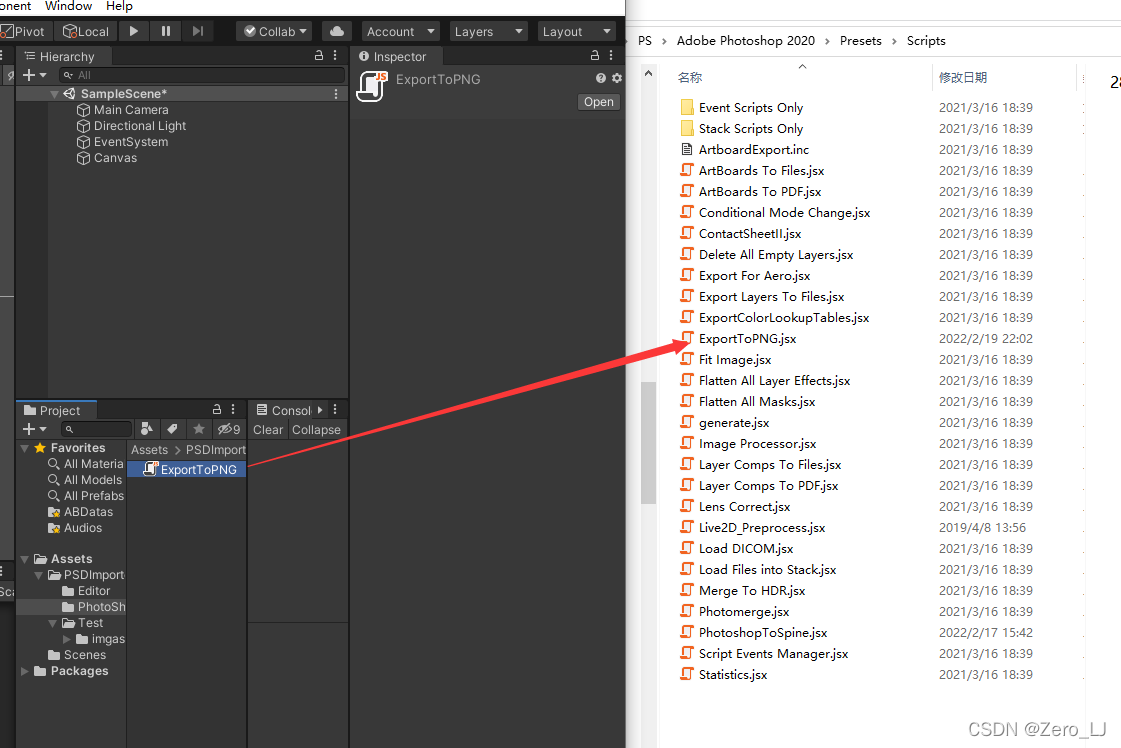
- PS中操作
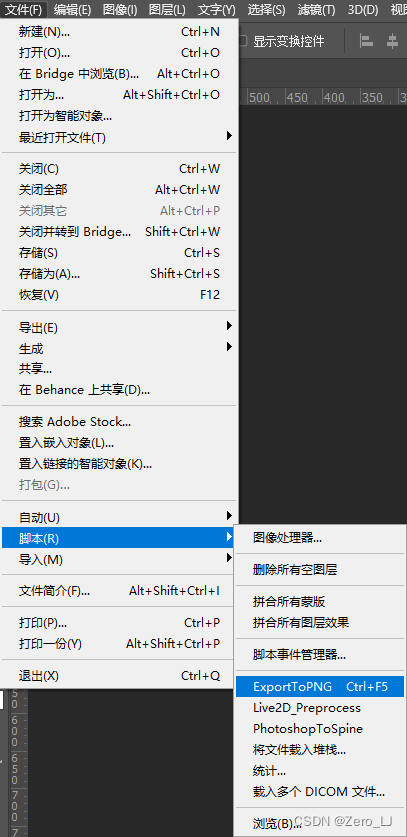
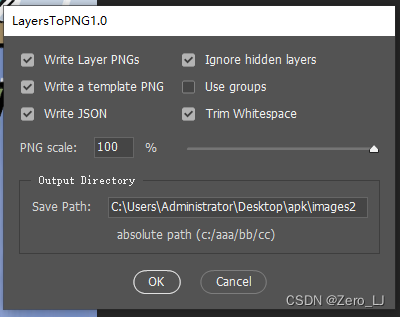
Write Layer Pngs将ps中图层导出pngIgnore hidden Layer忽略隐藏图层 ,如果勾选则不导出PS中隐藏图层Write a template PNG写入一张模板User groups是否使用组,勾选会按PS组导出Write Json是否导出json, Unity中会用到Trim Whitespace是否去除空白,不勾选则导出原始画布尺寸

等待一段时间之后,在对应的文件夹会生成相应的资源文件
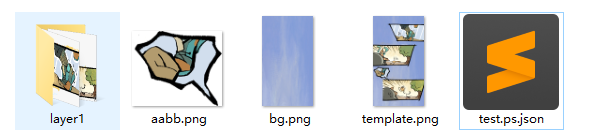
-
将生成的文件导入Unity中,然后将图片格式设置成
Sprite -
选中生成的
xxx.ps.json,然后右键PSDTools/PSD2Scene或者PSDTools/PSD2UGUI生成界面
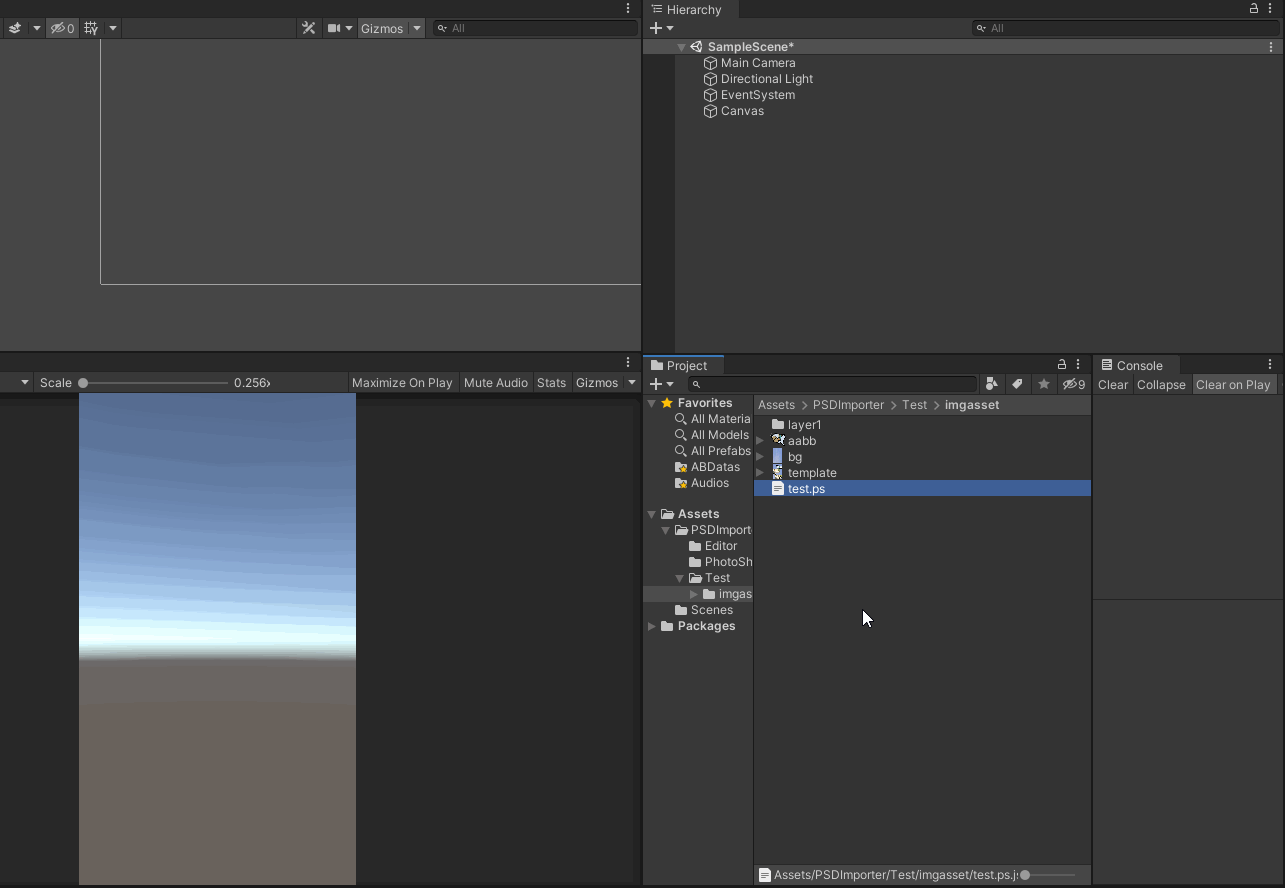
参考
?? ?? ?? ?? ??
Spine 2D - LayersToPNG.jsx fix for Photoshop CC (github.com)