字节输入流 InputStream,该抽象类是所有类字节输入流的超类
字节输出流 OutputStream,该抽象类是所有类字节输出流的超类
1.文件输入输出流
1.1 文件输入流 FileInputStream
import org.junit.jupiter.api.Test;
import java.io.FileInputStream;
import java.io.IOException;
public class FileInputStream_ {
public static void main(String[] args) {
}
//单个字节的读取,效率低
@Test
public void readFile01() {
//路径
String filePath = "D:\\test1.txt";
int readData = 0;
FileInputStream fileInputStream = null;
try {
//创建FileInputStream对象,用于读取文件
fileInputStream = new FileInputStream(filePath);
//从该输入流读取一个字节的数据,若没有输入,则阻止;返回-1则读取完毕
while ((readData = fileInputStream.read()) != -1) {
System.out.print((char) readData); //强转为char
}
} catch (IOException e) {
e.printStackTrace();
} finally {
try {
fileInputStream.close(); //关闭文件流
} catch (Exception e) {
e.printStackTrace();
}
}
}
//read(byte[] b),提高效率
@Test
public void readFile02() {
//路径
String filePath = "D:\\test1.txt";
int readLen = 0;
//字节数组
byte[] buf = new byte[8]; //一次读取8个字节
FileInputStream fileInputStream = null;
try {
//创建FileInputStream对象,用于读取文件
fileInputStream = new FileInputStream(filePath);
//从该输入流读取最多b.length字节的数据到字节数组b。此方法阻塞,知道
//返回-1则读取完毕
//读取正常,返回实际读取的字节数
while ((readLen = fileInputStream.read(buf)) != -1) {
System.out.print(new String(buf, 0, readLen)); //显示字符
}
} catch (IOException e) {
e.printStackTrace();
} finally {
try {
fileInputStream.close(); //关闭文件流
} catch (Exception e) {
e.printStackTrace();
}
}
}
}
1.2 文件输出流 FileOutputStream
import org.junit.jupiter.api.Test;
import java.io.FileOutputStream;
import java.io.IOException;
public class FileOutputStream_ {
public static void main(String[] args) {
}
@Test
public void writeFile(){
//创建FileOutputStream对象
String filePath = "D:\\yy.txt";
FileOutputStream fileOutputStream = null;
try {
//fileOutputStream = new FileOutputStream(filePath); //覆盖
fileOutputStream = new FileOutputStream(filePath,true); //追加
//写入一个字节
//fileOutputStream.write('y');
//写入字符串
//fileOutputStream.write("hi,java".getBytes()); // .getBytes() 字符串->字节数组
//指定索引写入
fileOutputStream.write("hi,java".getBytes(),0,2); // .getBytes() 字符串->字节数组
} catch (IOException e) {
e.printStackTrace();
}finally {
try {
fileOutputStream.close();
} catch (IOException e) {
e.printStackTrace();
}
}
}
}
1.3 文件输入输出流的应用
import java.io.FileInputStream;
import java.io.FileOutputStream;
import java.io.IOException;
//文件拷贝
public class FileCopy {
public static void main(String[] args) {
//源路径
String srcFilePath = "D:\\1.png";
//目标路径
String destFilePath = "D:\\test\\1.png";
//创建文件的输入流,将文件读取到程序
FileInputStream fileInputStream = null;
//创建文件的输出流,将读取到的文件数据写入指定路径
FileOutputStream fileOutputStream = null;
try {
fileInputStream = new FileInputStream(srcFilePath);
fileOutputStream = new FileOutputStream(destFilePath);
//定义一个字节数组,提高读取效率
byte[] buf = new byte[1024];
int readLen = 0;
while((readLen = fileInputStream.read(buf)) != -1){
//读取就写入,边读边写
fileOutputStream.write(buf, 0, readLen);
}
System.out.println("拷贝成功");
}catch (IOException e) {
e.printStackTrace();
} finally {
try {
if(fileInputStream != null){
fileInputStream.close(); //关闭输入流
}
if(fileOutputStream != null){
fileOutputStream.close(); //关闭输出流
}
} catch (IOException e) {
e.printStackTrace();
}
}
}
}
2.缓冲字节输入输出流
缓冲字节输入流 BufferedInputStream,在创建BufferedInputStream时,会创建一个内部缓冲区数组
缓冲字节输出流 BufferedOutputStream,实现缓冲的输出流,可以将多个字节写入底层输出流中,不必对每次字节写入调用底层系统
字节流可以操作二进制文件,字符流不能操作二进制文件
应用
import java.io.*;
//二进制文件拷贝
public class BufferedCopy__ {
public static void main(String[] args) {
//路径
String srcFilePath = "D:\\IMG_7489.JPG";
String destFilePath = "D:\\1\\h.JPG";
//创建BufferedInputStream对象和BufferedOutputStream对象
BufferedInputStream bis = null;
BufferedOutputStream bos = null;
try {
bis = new BufferedInputStream(new FileInputStream(srcFilePath));
bos = new BufferedOutputStream(new FileOutputStream(destFilePath));
//循环读取文件,写入destFilePath
byte[] buff = new byte[1024];
int readLen = 0;
while((readLen = bis.read(buff)) != -1){
bos.write(buff, 0, readLen);
}
} catch (IOException e) {
e.printStackTrace();
} finally {
try {
if(bis != null){
bis.close();
}
if(bos != null){
bos.close();
}
} catch (IOException e) {
e.printStackTrace();
}
}
System.out.println("拷贝成功");
}
}
3.序列化(ObjectOutputStream)与反序列化(ObjectInputStream)
1.仅将程序(内存)中的数据写入至文件(磁盘),保存的是值
2.将程序(内存)中的保存值和数据类型写入至文件(磁盘),称作序列化
3.将保存在文件的数据(值和数据类型)恢复至程序,称作反序列化
4.若某个对象支持序列化机制,其类必须是可序列化的,需要是实现两个接口之一(Serializable(标记接口,没有方法)、Externalizable(需要是实现方法))
3.1 对象字节输出流 ObjectOutputStream(序列化)
创建一个Person类
import java.io.Serializable;
public class Person implements Serializable {
private String name;
private int age;
//序列化对象时,默认将其所有属性都序列化,除static和transient修饰的成员
private transient String nation;
private static String city;
//序列化对象时,其属性的类型也需要实现序列化接口
private Hobby hobby = new Hobby();
//serialVersionUID序列化版本号,可提高兼容性
private static final long serialVersionUID = 1L;
public Person(String name, int age, String nation, String city) {
this.name = name;
this.age = age;
this.nation = nation;
this.city = city;
}
public String getName() {
return name;
}
public void setName(String name) {
this.name = name;
}
public int getAge() {
return age;
}
public void setAge(int age) {
this.age = age;
}
public String getNation() {
return nation;
}
public void setNation(String nation) {
this.nation = nation;
}
public static String getCity() {
return city;
}
public static void setCity(String city) {
Person.city = city;
}
@Override
public String toString() {
return "Person{" +
"name='" + name + '\'' +
", age=" + age +
", nation='" + nation + '\'' +
'}' + city + hobby;
}
}
实现序列化
import com.yl.IO.Person;
import java.io.FileOutputStream;
import java.io.ObjectOutputStream;
public class ObjectOutputStream_ {
public static void main(String[] args) throws Exception {
String filePath = "D:\\data.dat";
ObjectOutputStream oos = new ObjectOutputStream(new FileOutputStream(filePath));
//序列化数据
oos.writeInt(10); //int -> Integer (实现了Serializable)
oos.writeBoolean(true); //boolean -> Boolean (实现了Serializable)
oos.writeChar('q'); //char -> Charactor (实现了Serializable)
oos.writeDouble(3.14159); //double -> Double (实现了Serializable)
oos.writeUTF("杨杨杨"); //String
//保存一个Person对象
oos.writeObject(new Person("架构师", 28, "china", "beijing"));
oos.close(); //关闭流
System.out.println("序列化成功");
}
}
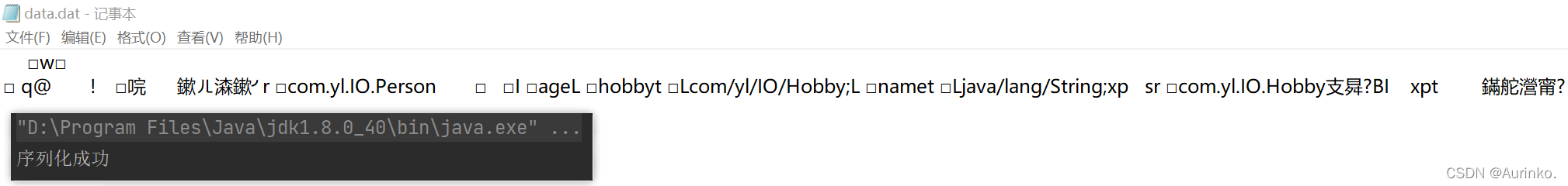
3.2 对象字节输入流 ObjectInputStream(反序列化)
import com.yl.IO.Person;
import java.io.FileInputStream;
import java.io.IOException;
import java.io.ObjectInputStream;
public class ObjectInputStream_ {
public static void main(String[] args) throws IOException, ClassNotFoundException {
String filePath = "D:\\data.dat";
ObjectInputStream ois = new ObjectInputStream(new FileInputStream(filePath));
//读取(反序列化)的顺序需要和保存数据(序列化)的顺序一致
System.out.println(ois.readInt());
System.out.println(ois.readBoolean());
System.out.println(ois.readChar());
System.out.println(ois.readDouble());
System.out.println(ois.readUTF());
Object person = ois.readObject();
System.out.println("运行类型:" + person.getClass());
System.out.println("对象信息:" + person); //底层 Object -> Person
//若调用Person类中的方法,则需要向下转型,Person类必须在可以引用到的位置
Person person2 = (Person)person;
System.out.println(person2.getName());
ois.close(); //关闭流
}
}
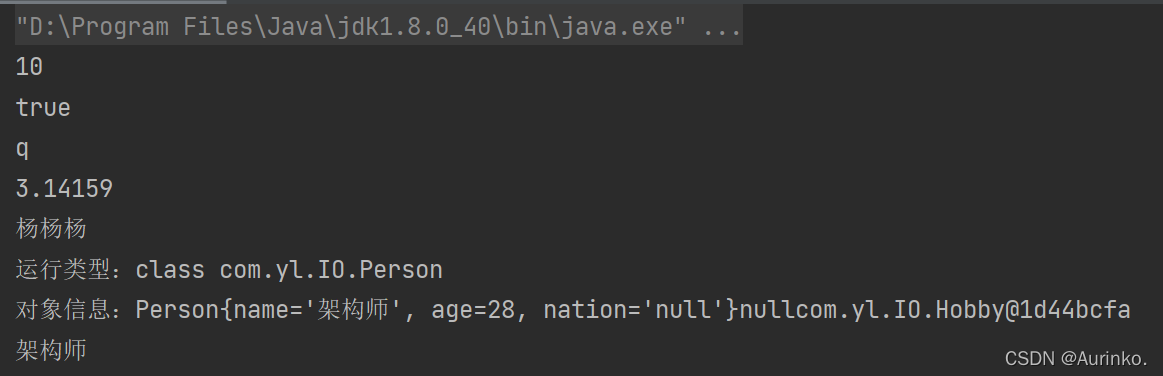
小结
1.读写顺序一致
2.要求实现序列化\反序列化对象,需要实现Serializablea
3.序列化的类中添加序列化版本号 private static final long serialVersionUID = 1L 可以提高版本兼容性
4.序列化对象时,默认将其所有属性都序列化,除static和transient修饰的成员
5.序列化对象时,要求其属性的类型也要是实现序列化接口
6.序列化具备可继承性,若某类已实现序列化,则其所有子类也默认实现了序列化