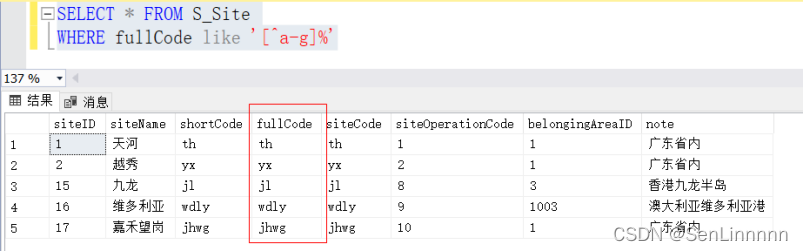一、有效通配符:
1.百分比通配符(%):任何0个或多个字符的字符串。
2.下划线通配符(_):任何单个字符。
3.[list of characters]通配符:指定集合中的任何单个字符。
4.[character-character]通配符:指定范围内的任何单个字符。
5.[^]通配符:不在列表或范围内的任何单个字符。
注意:LIKE模糊查询默认不区分大小写。
示例:
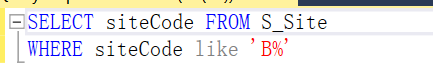
结果:

通配符使LIKE运算符比等于(=)和不等于(!=)字符串更灵活。
二、有效通配符示例
1.百分比通配符(%)
示例:

结果:

2.下划线通配符(_)
使用一个下划线代表只查询只有一个字符串的数据,使用两个下划线代表只查询两个字符串的数据,以此类推…
示例和结果(一个下划线):
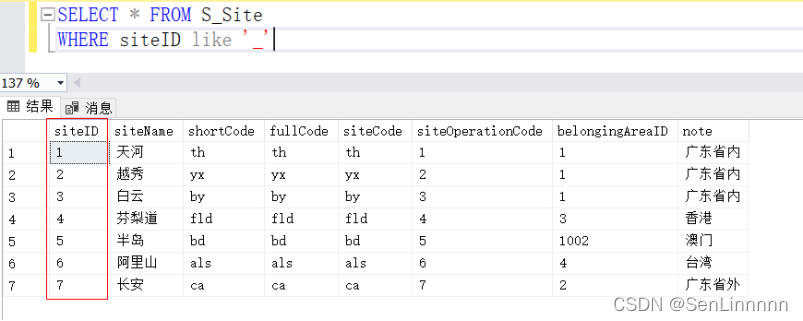
示例和结果(两个下划线):
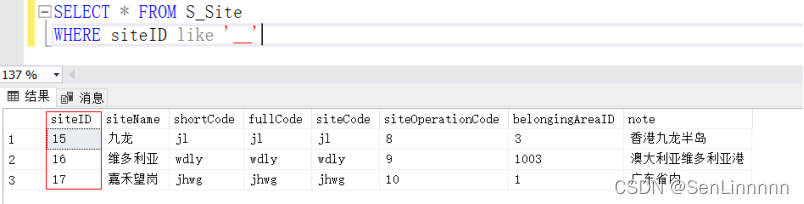
值得一提的是,百分比通配符可以和下划线通配符一起组合使用,它们也是上面提到的有效通配符中最为常用的通配符。示例如下(在“FullCode”字段中查询第二个字符是“h”的数据):
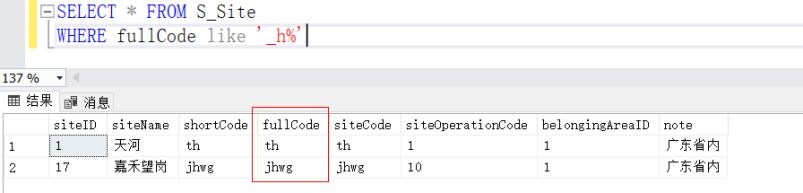
3.[list of characters]通配符
示例(在“FullCode”字段中查询第一个字符为“a或b或c”的数据):
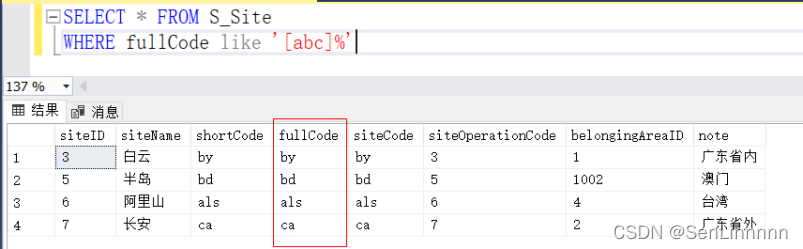
4.[character-character]通配符
[character-character]通配符与[list of characters]通配符极为相似,如果需要查询的数据具有顺序性,例如1-9,a-z诸如此类的数据,建议使用[character-character]通配符。
示例(在“FullCode”字段中查询第一个字符是“a-g”的数据):
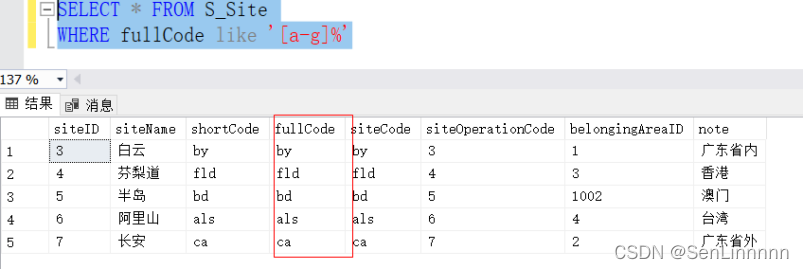
5.[^]通配符
示例(在“FullCode”字段中查询第一个字符不是“a-g”的数据):