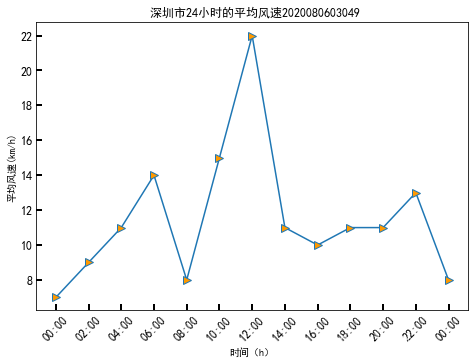一:绘制单子图
%matplotlib inline
import matplotlib.pyplot as plt
ax_one = plt.subplot(326)
ax_one.plot([1, 2, 3, 4, 5])
ax_two = plt.subplot(312)
ax_two.plot([1, 2, 3, 4, 5])
plt.title(2020080603049)
plt.show()
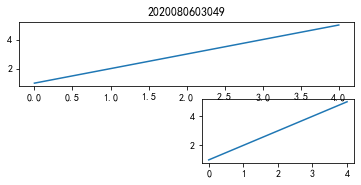
二:销售分析
%matplotlib inline
import numpy as np
import matplotlib.pyplot as plt
plt.rcParams['font.sans-serif'] = ["SimHei"]
x = [x for x in range(1, 13)]
y1 = [22, 23, 27, 11, 40, 36, 39, 40, 31, 19, 21, 25]
y2 = [13, 22, 39, 26, 35, 23, 25, 27, 29, 30, 28, 20]
labels = ['1 月', '2 月', '3 月', '4 月', '5 月', '6 月', '7月', '8 月', '9 月', '10 月', '11 月', '12 月']
ax1 = plt.subplot(211)
ax1.plot(x, y1, 'm--o', lw=2, ms=5, label='产品A')
ax1.plot(x, y2, 'g--o', lw=2, ms=5, label='产品B')
ax1.set_title("产品A 与产品B的销售额2020080603049", fontsize=11)
ax1.set_ylim(10, 45)
ax1.set_ylabel('销售额(亿元)')
ax1.set_xlabel('月份')
for xy1 in zip(x, y1):
ax1.annotate("%s" % xy1[1], xy=xy1, xytext=(-5, 5), textcoords='offset points')
for xy2 in zip(x, y2):
ax1.annotate("%s" % xy2[1], xy=xy2, xytext=(-5, 5), textcoords='offset points')
ax1.legend()
ax2 = plt.subplot(223)
ax2.pie(y1, radius=1, wedgeprops={'width':0.5}, labels=labels, autopct='%3.1f%%', pctdistance=0.75)
ax2.set_title('产品A的销售额 ')
ax3 = plt.subplot(224)
ax3.pie(y2, radius=1, wedgeprops={'width':0.5}, labels=labels,autopct='%3.1f%%', pctdistance=0.75)
ax3.set_title('产品B的销售额 ')
plt.tight_layout()
plt.show()
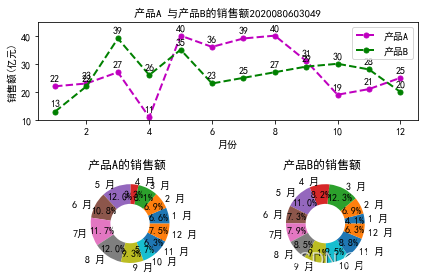
三:绘制多子图
%matplotlib inline
import matplotlib.pyplot as plt
fig, ax_arr = plt.subplots(2, 2)
ax_thr = ax_arr[1, 0]
ax_thr.plot([1, 2, 3, 4, 5])
plt.title(2020080603049)
plt.show()
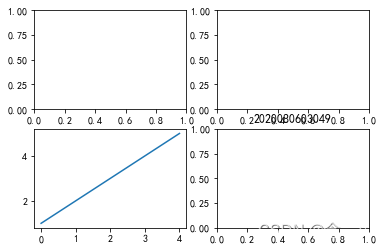
四:比例分析
%matplotlib inline
import numpy as np
import matplotlib.pyplot as plt
plt.rcParams['font.sans-serif'] = ["SimHei"]
def autolabel(ax, rects):
for rect in rects:
width = rect.get_width()
ax.text(width + 3, rect.get_y() , s='{}'.format(width), ha='center', va='bottom')
y = np.arange(12)
x1 = np.array([12,13,14,15,16,17,18,19,20,21,22,23])
x2 = np.array([1,2,3,4,5,6,7,8,9,10,11,12])
labels = np.array(['台湾','香港','澳门','重庆','北京','上海','云南','贵州','四川','广西','广东','厦门'])
fig, (ax1, ax2) = plt.subplots(1, 2)
barh1_rects = ax1.barh(y, x1, height=0.5, tick_label=labels, color='#FFA500')
ax1.set_xlabel('人群比例(%)')
ax1.set_title('部分地区养猫人群的比例2020080603049')
ax1.set_xlim(0, x1.max() + 10)
autolabel(ax1, barh1_rects)
barh2_rects = ax2.barh(y, x2, height=0.5, tick_label=labels, color='#20B2AA')
ax2.set_xlabel('人群比例(%)')
ax2.set_title('部分地区养狗人群的比例')
ax2.set_xlim(0, x2.max() + 10)
autolabel(ax2, barh2_rects)
plt.tight_layout()
plt.show()
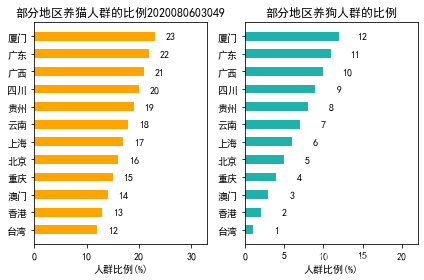
五:绘制自定义区域的子图
%matplotlib inline
import matplotlib.pyplot as plt
ax1 = plt.subplot2grid((2, 3), (0, 2))
ax1.plot([1, 2, 3, 4, 5])
ax2 = plt.subplot2grid((2, 3), (1, 1), colspan=2)
ax2.plot([1, 2, 3, 4, 5])
plt.title(2020080603049)
plt.show()
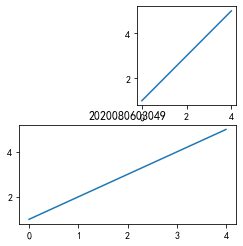
六:抖音用户分析
%matplotlib inline
import numpy as np
import matplotlib.pyplot as plt
plt.rcParams["font.sans-serif"] = ["SimHei"]
data_2017 = np.array([21, 35, 22, 19, 3])
data_2018 = np.array([13, 32, 27, 27, 1])
x = np.arange(5)
y = np.array([51, 73, 99, 132, 45])
labels = np.array(['一线城市', '二线城市', '三线城市', '四线及以外', '其他国家及地区'])
average = 75
bar_width = 0.5
def autolabel(ax, rects):
for rect in rects:
height = rect.get_height()
ax.text(rect.get_x() + bar_width/2, height + 3, s='{}'.format(height), ha='center', va='bottom')
ax_one = plt.subplot2grid((3,2), (0,0), rowspan=2, colspan=2)
bar_rects = ax_one.bar(x, y, tick_label=labels, color='#20B2AA', width=bar_width)
ax_one.set_title('抖音2018vs2017人群增长倍数2020080603049')
ax_one.set_ylabel('增长倍数')
autolabel(ax_one, bar_rects)
ax_one.set_ylim(0, y.max() + 20)
ax_one.axhline(y=75, linestyle='--', linewidth=1, color='gray')
ax_two = plt.subplot2grid((3,2), (2,0))
ax_two.pie(data_2017, radius=1.5, labels=labels, autopct='%3.1f %%',
colors=['#2F4F4F', '#FF0000', '#A9A9A9', '#FFD700', '#B0C4DE'])
ax_two.set_title('2017年抖音用户地区分布的比例')
ax_thr = plt.subplot2grid((3,2), (2,1))
ax_thr.pie(data_2018, radius=1.5, labels=labels, autopct='%3.1f %%',
colors=['#2F4F4F', '#FF0000', '#A9A9A9', '#FFD700', '#B0C4DE' ])
ax_thr.set_title('2018年抖音用户地区分布的比例')
plt.tight_layout()
plt.show()

七:共享相邻子图的坐标轴
%matplotlib inline
import numpy as np
import matplotlib.pyplot as plt
plt.rcParams['axes.unicode_minus'] = False
x1 = np.linspace(0, 2 *np.pi, 400)
x2 = np.linspace(0.01, 10, 100)
x3 = np.random.rand(10)
x4 = np.arange(0,6,0.5)
y1 = np.cos(x1 ** 2)
y2 = np.sin(x2)
y3 = np.linspace(0,3,10)
y4 = np.power(x4,3)
fig, ax_arr = plt.subplots(2, 2, sharex='col')
ax1 = ax_arr[0, 0]
ax1.plot(x1, y1)
ax2 = ax_arr[0, 1]
ax2.plot(x2, y2)
ax3 = ax_arr[1, 0]
ax3.scatter(x3, y3)
ax4 = ax_arr[1, 1]
ax4.scatter(x4, y4)
plt.show()
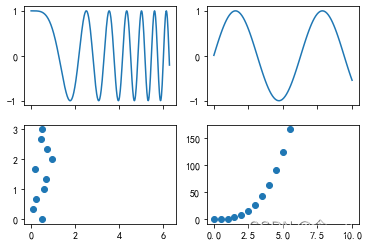
八:平均气温与降水量、蒸发量的关系
import numpy as np
import matplotlib.pyplot as plt
plt.rcParams["font.sans-serif"] = ["SimHei"]
plt.rcParams["axes.unicode_minus"] = False
month_x = np.arange(1, 13, 1)
data_tem = np.array([2.0, 2.2, 3.3, 4.5, 6.3, 10.2,
20.3, 33.4, 23.0, 16.5, 12.0, 6.2])
data_precipitation = np.array([2.6, 5.9, 9.0, 26.4, 28.7, 70.7,
175.6, 182.2, 48.7, 18.8, 6.0, 2.3])
data_evaporation = np.array([2.0, 4.9, 7.0, 23.2, 25.6, 76.7,
135.6, 162.2, 32.6, 20.0, 6.4, 3.3])
fig, ax = plt.subplots()
bar_ev = ax.bar(month_x, data_evaporation, color='orange', tick_label=['1月', '2月', '3月', '4月', '5月', '6月',
'7月', '8月', '9月', '10月', '11月', '12月'])
bar_pre = ax.bar(month_x, data_precipitation, bottom=data_evaporation, color='green')
ax.set_ylabel('水量 (ml)')
ax.set_title('平均气温与降水量、蒸发量的关系2020080603049')
ax_right = ax.twinx()
line = ax_right.plot(month_x, data_tem, 'o-m')
ax_right.set_ylabel('气温($^circ$C)')
plt.legend([bar_ev, bar_pre, line[0]], ['蒸发量', '降水量', '平均气温'],
shadow=True, fancybox=True)
plt.show()
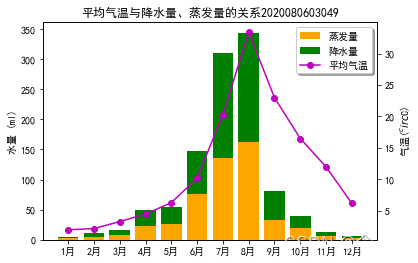
九:汽车销售情况
import numpy as np
import matplotlib.pyplot as plt
import matplotlib.gridspec as gridspec
plt.rcParams["font.sans-serif"] = ["SimHei"]
x_month = np.array(['1月', '2月', '3月', '4月', '5月', '6月'])
y_sales = np.array([2000, 1000, 1500, 1400, 1500, 1400])
x_citys = np.array(['北京', '上海', '广州', '深圳', '浙江', '山东'])
y_sale_count = np.array([83775, 62860, 59176, 64205, 48671, 39968])
fig = plt.figure(constrained_layout=True)
gs = fig.add_gridspec(2, 2)
ax_one = fig.add_subplot(gs[0, :])
ax_two = fig.add_subplot(gs[1, 0])
ax_thr = fig.add_subplot(gs[1, 1])
ax_one.bar(x_month, y_sales, width=0.5, color='#3299CC')
ax_one.set_title('2018年上半年某品牌汽车的销售额2020080603049')
ax_one.set_ylabel('销售额(亿元)')
ax_two.plot(x_citys, y_sale_count, 'm--o', ms=8)
ax_two.set_title('分公司某品牌汽车的销量')
ax_two.set_ylabel('销量(辆)')
ax_thr.stackplot(x_citys, y_sale_count, color='#9999FF')
ax_thr.set_title('分公司某品牌汽车的销量')
ax_thr.set_ylabel('销量(辆)')
plt.show()
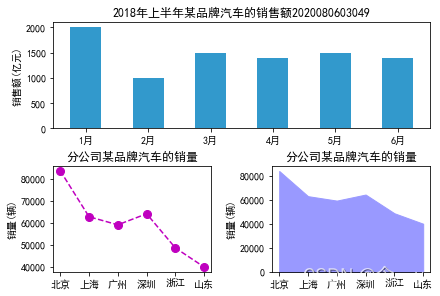
十:平均风速
import numpy as np
from datetime import datetime
import matplotlib.pyplot as plt
from matplotlib.dates import DateFormatter, HourLocator
plt.rcParams["font.sans-serif"] = ["SimHei"]
plt.rcParams["axes.unicode_minus"] = False
dates = ['201910240','2019102402','2019102404','2019102406',
'2019102408','2019102410','2019102412', '2019102414',
'2019102416','2019102418','2019102420','2019102422','201910250' ]
x_date = [datetime.strptime(d, '%Y%m%d%H') for d in dates]
y_data = np.array([7, 9, 11, 14, 8, 15, 22, 11, 10, 11, 11, 13, 8])
fig = plt.figure()
ax = fig.add_axes((0.0, 0.0, 1.0, 1.0))
ax.plot(x_date, y_data, '->', ms=8, mfc='#FF9900')
ax.set_title(' 深圳市24小时的平均风速2020080603049')
ax.set_xlabel('时间(h)')
ax.set_ylabel('平均风速(km/h)')
date_fmt = DateFormatter('%H:%M')
ax.xaxis.set_major_formatter(date_fmt)
ax.xaxis.set_major_locator(HourLocator(interval=2))
ax.tick_params(direction='in', length=6, width=2, labelsize=12)
ax.xaxis.set_tick_params(labelrotation=45)
plt.show()