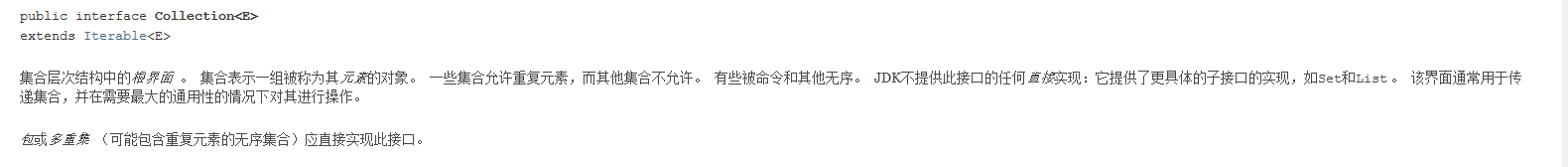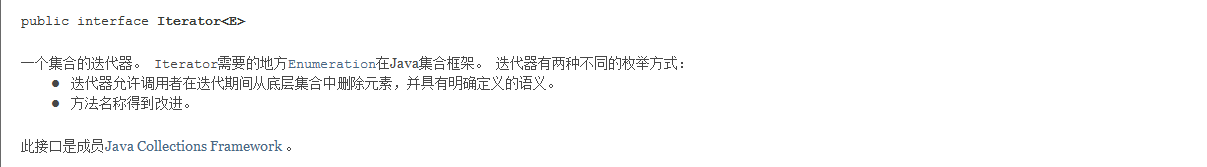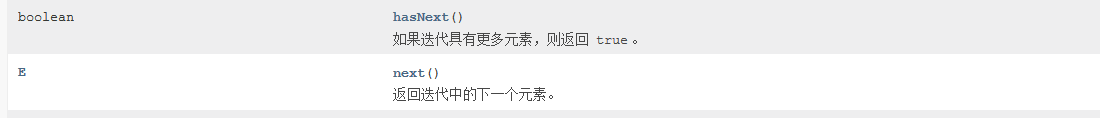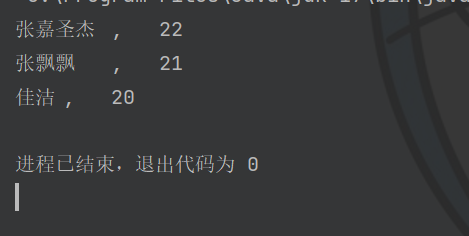1. Collection 概述
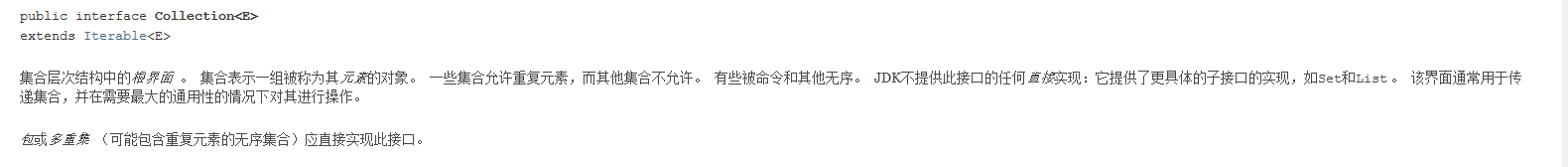
1.创建 Collection 集合的对象,并添加元素
public static void main(String[] args) {
Collection<String> c = new ArrayList<String>();
c.add("Hello");
c.add("World");
c.add("Java");
System.out.println(c);
}
2. Collection 集合的常用方法
| 方法名 | 说明 |
|---|
| boolean add(E e) | 添加元素 | | boolean remove(Object o) | 从集合中移除指定的元素 | | void clear() | 清空集合中的元素 | | boolean contains(Object o) | 判断集合中是否存在指定的元素 | | boolean isEmpty() | 判断集合是否为空 | | int size() | 集合的长度,集合中元素的个数 |
2.1 Collection 的使用
public static void main(String[] args) {
Collection<String> c = new ArrayList<String>();
c.add("Hello");
c.add("World");
c.add("World");
c.add("Java");
System.out.println(c.size());
System.out.println(c);
}
3. Collection 集合的遍历
3.1 Iterator 迭代器
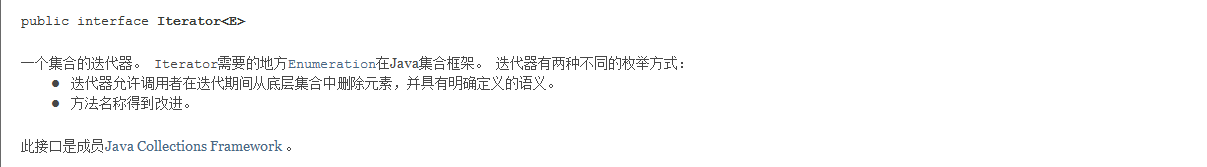
3.2 迭代器方法
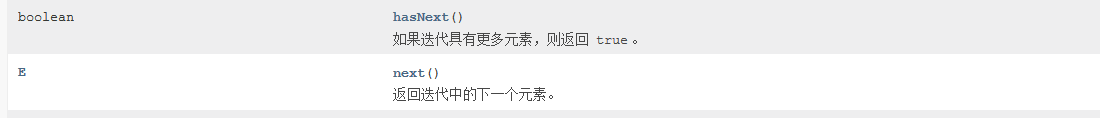
3.3 迭代器使用
public static void main(String[] args) {
Collection<String> c = new ArrayList<String>();
c.add("Hello");
c.add("World");
c.add("Java");
Iterator<String> it = c.iterator();
while (it.hasNext()){
String s = it.next();
System.out.println(s);
}
}
4.学生案例
1.学生类
public class Student {
private String name;
private int age;
public Student() {
}
public Student(String name, int age) {
this.name = name;
this.age = age;
}
public String getName() {
return name;
}
public void setName(String name) {
this.name = name;
}
public int getAge() {
return age;
}
public void setAge(int age) {
this.age = age;
}
}
2.测试类
public class StudentDemo {
public static void main(String[] args) {
Collection<Student> c = new ArrayList<Student>();
Student s1 = new Student();
s1.setName("张嘉圣杰");
s1.setAge(22);
Student s2 = new Student("张飘飘", 21);
Student s3 = new Student("佳洁", 20);
c.add(s1);
c.add(s2);
c.add(s3);
Iterator<Student> it = c.iterator();
while (it.hasNext()) {
Student s = it.next();
System.out.println(s.getName() + "\t,\t" + s.getAge());
}
}
}
3.输出结果
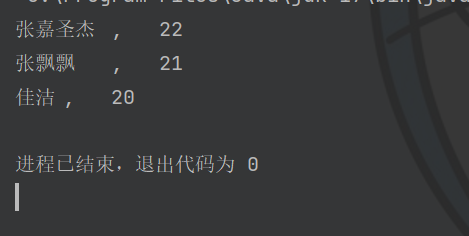
|