需求:
请求到后端数据,渲染成表格,通过打印机打印出来
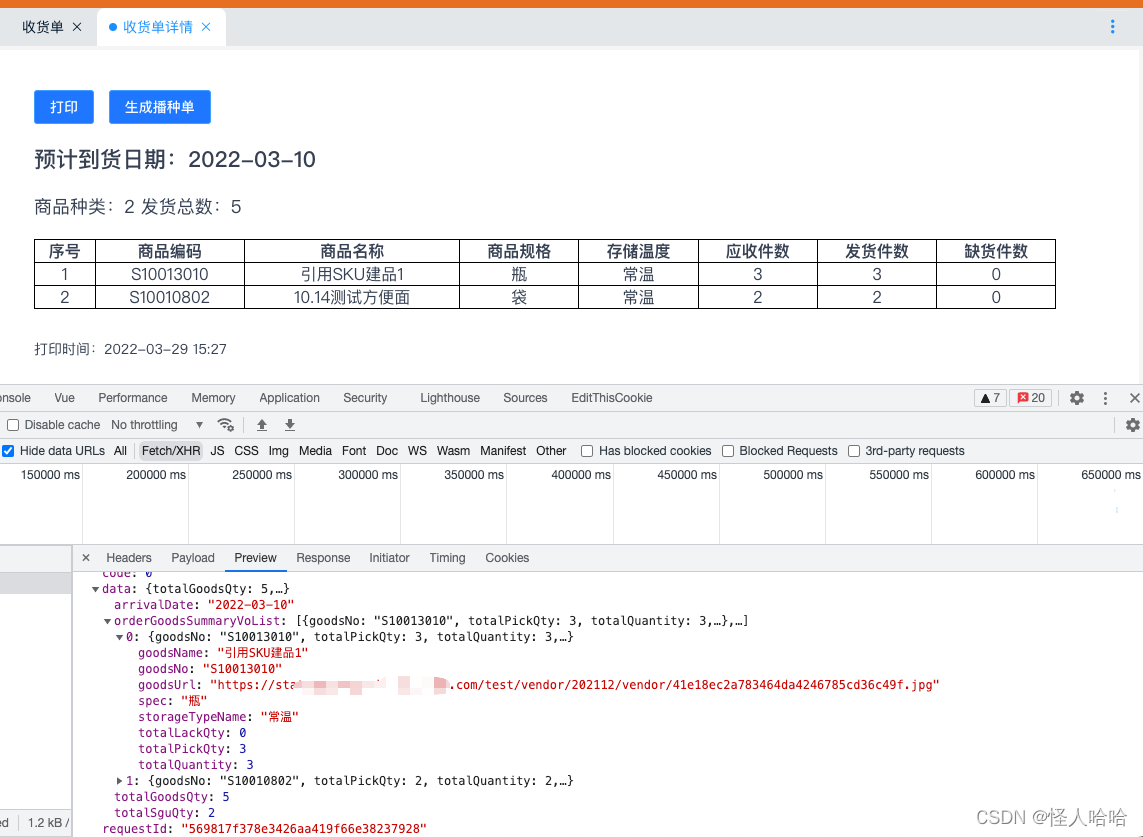
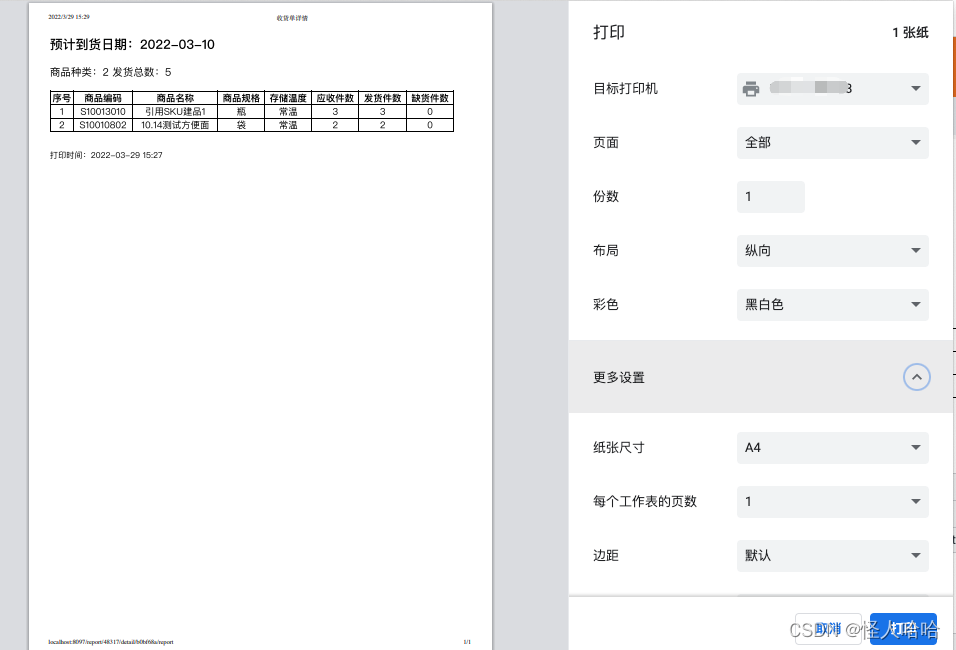
代码实现:
list.vue
<template>
<div>
<div class="printBox">
<div>
<el-button type="primary" @click="printBtn" size="small">打印</el-button>
</div>
<div ref="printContent">
<div class="receiptListBox">
<div class="time">
预计到货日期:{{detailInfo.arrivalDate}}
</div>
<div class="typeNum">
商品种类:{{detailInfo.totalSguQty}} 发货总数:{{detailInfo.totalGoodsQty}}
</div>
<!-- 表格: tableData表体数组 propsList表头 -->
<print-table
v-if="detailInfo.orderGoodsSummaryVoList && detailInfo.orderGoodsSummaryVoList.length > 0"
class="print-table"
:pages="false"
:tableData="detailInfo.orderGoodsSummaryVoList"
:propsList="propsList"
/>
</div>
<div class="curTime">
打印时间:{{currentTime}}
</div>
</div>
</div>
</div>
</template>
<script>
const activityUrl = {
// 合伙人-收货单详情
receiveOrderSummaryDetail: '/bazaar/a/o/copartner/summaryOrder/receiveOrderSummaryDetail',
// 合伙人-播种单
selectSowOrder: '/bazaar/a/o/copartner/summaryOrder/selectSowOrder',
}
import Storage from "@/utils/localStorage"
import PrintTable from '@/components/Common/Print/PrintTable'
import winPrinter from '@/utils/winPrinter';
import {dateFormat} from '@/utils/utils'
export default {
name: 'receiptDetail',
data() {
return {
detailInfo: {},
searchInfo: {},
propsList: [
{
name: '序号',
props: 'index',
align: 'center'
},
{
name: '商品编码',
props: 'goodsNo',
align: 'center'
},
{
name: '商品名称',
props: 'goodsName',
align: 'center'
},
{
name: '商品规格',
props: 'spec',
align: 'center'
},
{
name: '存储温度',
props: 'storageTypeName',
align: 'center'
},
{
name: '应收件数',
props: 'totalQuantity',
align: 'center'
},
{
name: '发货件数',
props: 'totalPickQty',
align: 'center'
},
{
name: '缺货件数',
props: 'totalLackQty',
align: 'center'
}
],
currentTime: dateFormat('yyyy-MM-dd HH:mm', new Date().getTime()), // 当前时间
}
},
components: {
'print-table': PrintTable
},
created() {
let pathArr = this.$route.path.split('/')
let pageId = pathArr[2]
if (Storage.get('jumpReport') && Storage.get('jumpReport') != 'undefined') {
let obj = Storage.get('jumpReport')
for (let key in obj) {
let keyArr = key.split('/')
let _pageId = keyArr[1]
if (_pageId == pageId) {
let searchInfo = obj[key]['/report/48317/detail']
this.searchInfo = searchInfo
this.getDetail()
}
}
}
},
methods: {
printBtn() {
this.currentTime = dateFormat('yyyy-MM-dd HH:mm', new Date().getTime())
winPrinter(this.$refs.printContent)
},
getDetail(_param) {
this.$loading.show()
let params = { arrivalDate: this.searchInfo.arrivalDate }
this.$http
.post(activityUrl.receiveOrderSummaryDetail, params)
.then((res) => {
this.$loading.hide()
if (res.code === 0) {
// 获取表格数据
if (res.data) {
this.detailInfo = res.data
} else {
this.detailInfo = {}
}
return
}
throw new Error(res.msg)
})
.catch((e) => {
this.$loading.hide()
this.$notify.error({
title: '提示',
message: e.msg
})
})
},
}
}
</script>
PrintTable.vue
<template>
<table
style="border: 1px solid #000 ; border-collapse:collapse"
width="96%"
cellspacing="0"
cellpadding="0"
v-html="tableHtmlData">
</table>
</template>
<script>
import {fixedNum} from '@/utils/utils'
export default {
name: 'PrintTable',
props: {
/*
* 此处的tableData 是一个表格的数据, 多个表格要V-for 此组件
* 格式:[{name:'葡萄',count:'1','payment':'¥12'}]
* tableData
* */
tableData: {
type: Array,
default: []
},
/*
* 格式:[{name:'数量',props:'count'}]
* data中props的属性
* */
propsList: {
type: Array,
default: []
},
extraData: {
type: Array,
default: () => []
},
pages: {
type: Boolean,
default: true
},
showSequenceNum: {
type: Boolean,
default: false
}
},
created () {
this.tableHtmlData = this._getTableHtml(this.tableData, this.propsList)
},
watch: {
tableData (newValue, oldValue) {
if (newValue === oldValue) {
return
}
this.tableHtmlData = this._getTableHtml(newValue, this.propsList)
},
propsList (newValue, oldValue) {
if (newValue === oldValue) {
return
}
this.tableHtmlData = this._getTableHtml(this.tableData, newValue)
},
pages(newValue, oldValue) {
if (newValue === oldValue) {
return
}
this.tableHtmlData = this._getTableHtml(this.tableData, this.propsList)
}
},
computed: {},
data () {
return {
tableHtmlData: ''
}
},
methods: {
/**
*根据propsList创建出一个table 的内部Dom的innerHtml --> string
* */
_getTableHtml (data, propsList) {
// data 数据
// propsList 表头
if (this.showSequenceNum) {
let hasOrder = propsList.find((item) => {
return item.name === '序号'
})
if (hasOrder == null) {
propsList.splice(0, 0, {name: '序号', props: 'index'})
}
}
// 表头
let tableHtmlStr = '<thead><tr>'
for (let item of propsList) {
tableHtmlStr += `<th style="border: 1px solid #000"><font size="3">${item.name}</font></th>`
}
tableHtmlStr += '</tr></thead>'
// 表体
for (let dataIndex = 0; dataIndex < data.length; dataIndex++) {
let item = data[dataIndex]
item.index = dataIndex + 1
let tempLabel = '<tr>'
for (let i = 0; i < propsList.length; i++) {
let tempItem = ''
if (item.hasOwnProperty(propsList[i].props)) {
if (/^([0-9]{1,}[.][0-9]*)$/.test(item[propsList[i].props])) {
tempItem = fixedNum(item[propsList[i].props], 4)
} else {
tempItem = item[propsList[i].props]
}
}
// 宽
let width = ''
if (propsList[i].hasOwnProperty('width')) {
width = `width: ${propsList[i].width}`
}
// 对齐方式
let align = propsList[i].hasOwnProperty('align') ? propsList[i].align : 'left'
if (i === propsList.length - 1) {
tempLabel += `<td style="border: 1px solid #000;text-align: ${align};${width}"><font size="3">${tempItem}<font></td></tr>`
} else {
tempLabel += `<td style="border: 1px solid #000;text-align: ${align};${width}"><font size="3">${tempItem}</font></td>`
}
}
tableHtmlStr += tempLabel
}
let extraLable = ''
let colspanLength = propsList.length
if (this.extraData.length > 0) {
for (let i = 0; i < this.extraData.length; i++) {
extraLable += `<tr><td colspan="${colspanLength}" style="border: 1px solid #000;text-align: left;"><font size="3"><span>${this.extraData[i].name}:</span><span style="margin-left: 20px">${this.extraData[i].data}</span><font></td></tr>`
}
tableHtmlStr += extraLable
}
if (this.pages) {
tableHtmlStr += `<tfoot><td tdata="pageNO" colspan=2 format="##" align="left"><p align="center">第<font color="#0000FF">##</font>页</p></td>
<td colspan="${colspanLength - 1}" tdata="pageCount" format="##" align="left">
<p align="left">共<font color="#0000FF">##</font>页</p></td></tfoot>`
}
return tableHtmlStr
}
}
}
</script>
winPrinter.js
// 打印类属性、方法定义
const Print = function(dom, options) {
if (!(this instanceof Print)) return new Print(dom, options);
this.options = this.extend(
{
noPrint: '.no-print'
},
options
);
if (typeof dom === 'string') {
this.dom = document.querySelector(dom);
} else {
this.isDOM(dom);
this.dom = this.isDOM(dom) ? dom : dom.$el;
}
this.init();
};
Print.prototype = {
init: function() {
var content = this.getStyle() + this.getHtml();
this.writeIframe(content);
},
extend: function(obj, obj2) {
for (var k in obj2) {
obj[k] = obj2[k];
}
return obj;
},
getStyle: function() {
let str = '';
let styles = document.querySelectorAll('style,link');
for (var i = 0; i < styles.length; i++) {
str += styles[i].outerHTML;
}
str += '<style>' + (this.options.noPrint ? this.options.noPrint : '.no-print') + '{display:none;}</style>';
str += '<style>html,body,div{height: auto!important;}</style>';
return str;
},
getHtml: function() {
var inputs = document.querySelectorAll('input');
var textareas = document.querySelectorAll('textarea');
var selects = document.querySelectorAll('select');
for (var k = 0; k < inputs.length; k++) {
if (inputs[k].type == 'checkbox' || inputs[k].type == 'radio') {
if (inputs[k].checked == true) {
inputs[k].setAttribute('checked', 'checked');
} else {
inputs[k].removeAttribute('checked');
}
} else if (inputs[k].type == 'text') {
inputs[k].setAttribute('value', inputs[k].value);
} else {
inputs[k].setAttribute('value', inputs[k].value);
}
}
for (var k2 = 0; k2 < textareas.length; k2++) {
if (textareas[k2].type == 'textarea') {
textareas[k2].innerHTML = textareas[k2].value;
}
}
for (var k3 = 0; k3 < selects.length; k3++) {
if (selects[k3].type == 'select-one') {
var child = selects[k3].children;
for (var i in child) {
if (child[i].tagName == 'OPTION') {
if (child[i].selected == true) {
child[i].setAttribute('selected', 'selected');
} else {
child[i].removeAttribute('selected');
}
}
}
}
}
return this.dom.outerHTML;
},
writeIframe: function(content) {
let w;
let doc;
let iframe = document.createElement('iframe');
let f = document.body.appendChild(iframe);
iframe.id = 'myIframe'; //iframe.style = "position:absolute;width:0;height:0;top:-10px;left:-10px;";
iframe.setAttribute('style', 'position:absolute;width:0;height:0;top:-10px;left:-10px;');
w = f.contentWindow || f.contentDocument;
doc = f.contentDocument || f.contentWindow.document;
doc.open();
doc.write(content);
doc.close();
var _this = this;
iframe.onload = function() {
_this.toPrint(w);
setTimeout(function() {
document.body.removeChild(iframe);
}, 100);
};
},
toPrint: function(frameWindow) {
try {
setTimeout(function() {
frameWindow.focus();
try {
if (!frameWindow.document.execCommand('print', false, null)) {
frameWindow.print();
}
} catch (e) {
frameWindow.print();
}
frameWindow.close();
}, 10);
} catch (err) {
console.log('err', err);
}
},
isDOM:
typeof HTMLElement === 'object'
? function(obj) {
return obj instanceof HTMLElement;
}
: function(obj) {
return obj && typeof obj === 'object' && obj.nodeType === 1 && typeof obj.nodeName === 'string';
}
};
export default Print;
utils.js
/**
* 推荐使用此方法格式化日期
* @description: 将时间戳转换成制定格式的日期
* @param {fmt} 要转化成的时间格式 yyyy/MM/dd HH:mm:ss 任意变化
* @param {_timestamp} 时间戳 默认3位长度 10位长度会乘以1000
* @return: 格式化之后的时间
*/
export function dateFormat (fmt, _timestamp) {
if(_timestamp.toString().length === 10) {
_timestamp = _timestamp * 1000
}
let date = new Date(_timestamp)
let ret;
let opt = {
"y+": date.getFullYear().toString(),
"M+": (date.getMonth() + 1).toString(),
"d+": date.getDate().toString(),
"H+": date.getHours().toString(),
"m+": date.getMinutes().toString(),
"s+": date.getSeconds().toString()
};
for (let k in opt) {
ret = new RegExp("(" + k + ")").exec(fmt);
if (ret) {
fmt = fmt.replace(ret[1], (ret[1].length === 1) ? (opt[k]) : (opt[k].padStart(ret[1].length, "0")))
};
};
return fmt;
}