会议分享的代码
https://github.com/roboryantron/Unite2017
接下来主要研究这个代码
1.FloatVariable
第一个场景,核心是 FloatVariable
// ----------------------------------------------------------------------------
// Unite 2017 - Game Architecture with Scriptable Objects
//
// Author: Ryan Hipple
// Date: 10/04/17
// ----------------------------------------------------------------------------
using UnityEngine;
namespace RoboRyanTron.Unite2017.Variables
{
[CreateAssetMenu]
public class FloatVariable : ScriptableObject
{
#if UNITY_EDITOR
[Multiline]
public string DeveloperDescription = "";
#endif
public float Value;
public void SetValue(float value)
{
Value = value;
}
public void SetValue(FloatVariable value)
{
Value = value.Value;
}
public void ApplyChange(float amount)
{
Value += amount;
}
public void ApplyChange(FloatVariable amount)
{
Value += amount.Value;
}
}
}
就是一个可以通过 float 数值或者同类型数值更改的变量
但是做成 ScriptableObject 说明他是在整个工程中共享的
看到“整个工程共享”我一般就是想到存档,要不然就是 Buff,我朋友说是想到背包系统
其实他完全可以作为逻辑中的一个数据,一个可以共享的数据
比如原来我有一个角色有一个血量,现在血条UI和心跳音源都要引用这个血量
那我就不得不让血条UI和心跳音源知道角色类是什么,然后使用 角色类实例.HP 获得血量
这就是 rigid reference 硬引用,就是我必须要知道一个不能改变的“路径”——文件路径或者引用路径
那么怎么用软引用呢,就是我所有需要用到某个变量的类,都只需要知道这个变量 ScriptableObject 就好了,就不需要从别人那里获得引用了
比如
主角处理受到的伤害需要用到 HP
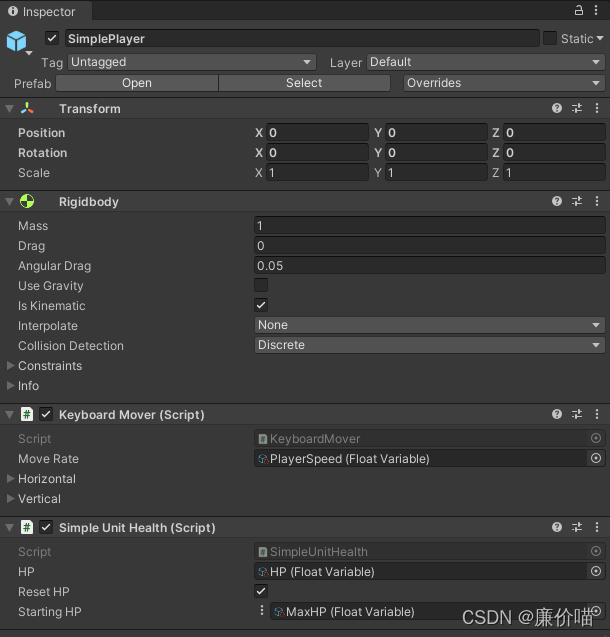
UI 的填充数值需要用到 HP

音源的音量需要用到 HP
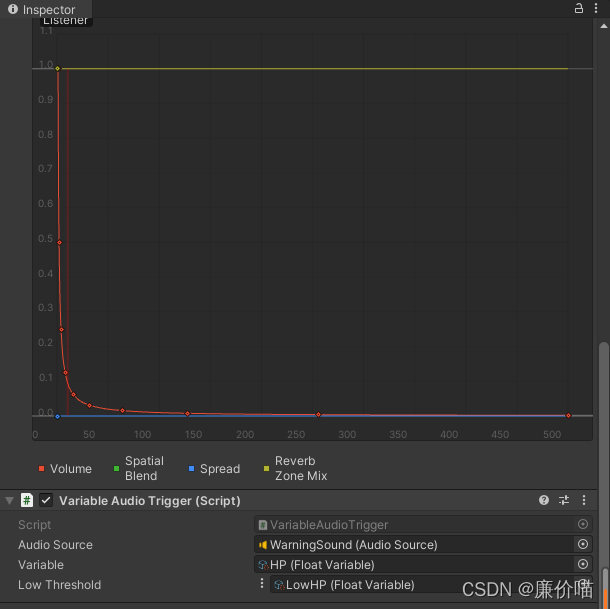
由于他们用到的 HP 是相同的,所以都引用一个表示 HP 的 ScriptableObject
UI,音源都不需要知道主角是谁,知道 HP 是谁就好了
这简直是最佳的解耦
还对策划友好,因为策划只需要在监视器中连接文件就好了
可调试性强,在编辑器进入调试时,你在编辑器中更改这个 ScriptableObject 的值可以影响到所有引用他的对象
解耦,策划友好,可调试,一个 ScriptableObject 做到了全部,牛啊
2.GameEvent
我之前也是把事件放在类里面,然后通过一个硬引用找到这个事件的
但是他还把事件做成了 ScriptableObject
// ----------------------------------------------------------------------------
// Unite 2017 - Game Architecture with Scriptable Objects
//
// Author: Ryan Hipple
// Date: 10/04/17
// ----------------------------------------------------------------------------
using System.Collections.Generic;
using UnityEngine;
namespace RoboRyanTron.Unite2017.Events
{
[CreateAssetMenu]
public class GameEvent : ScriptableObject
{
/// <summary>
/// The list of listeners that this event will notify if it is raised.
/// </summary>
private readonly List<GameEventListener> eventListeners =
new List<GameEventListener>();
public void Raise()
{
for(int i = eventListeners.Count -1; i >= 0; i--)
eventListeners[i].OnEventRaised();
}
public void RegisterListener(GameEventListener listener)
{
if (!eventListeners.Contains(listener))
eventListeners.Add(listener);
}
public void UnregisterListener(GameEventListener listener)
{
if (eventListeners.Contains(listener))
eventListeners.Remove(listener);
}
}
}
// ----------------------------------------------------------------------------
// Unite 2017 - Game Architecture with Scriptable Objects
//
// Author: Ryan Hipple
// Date: 10/04/17
// ----------------------------------------------------------------------------
using UnityEngine;
using UnityEngine.Events;
namespace RoboRyanTron.Unite2017.Events
{
public class GameEventListener : MonoBehaviour
{
[Tooltip("Event to register with.")]
public GameEvent Event;
[Tooltip("Response to invoke when Event is raised.")]
public UnityEvent Response;
private void OnEnable()
{
Event.RegisterListener(this);
}
private void OnDisable()
{
Event.UnregisterListener(this);
}
public void OnEventRaised()
{
Response.Invoke();
}
}
}
看他是怎么用的
事件发出者只需要知道事件素材是哪个,然后调用 Raise 方法
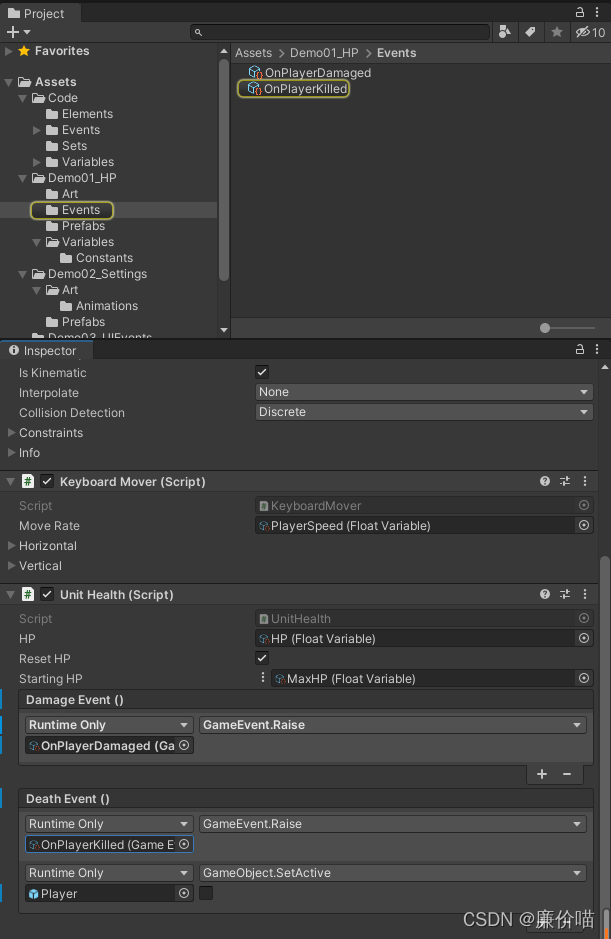
事件接收者只需要知道事件素材是哪个,然后定义回调
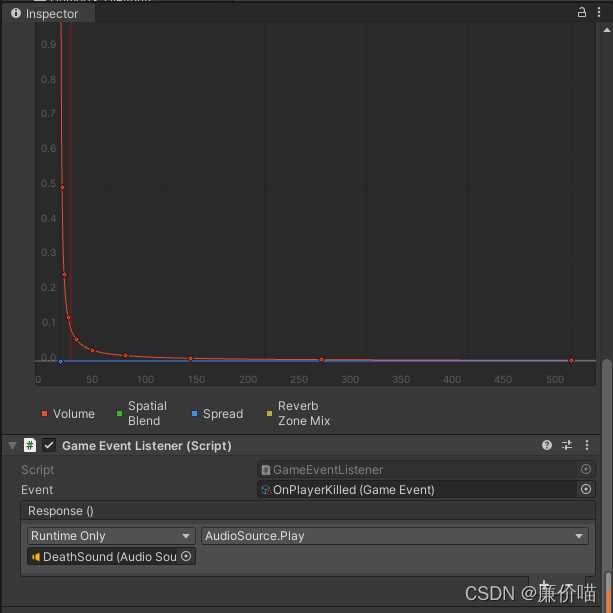
太爽了……
3.Setting
用来做全局设置,跟 floatvariable 一样
4.枚举
枚举直接用一个 list 方便动态改……太强了
// ----------------------------------------------------------------------------
// Unite 2017 - Game Architecture with Scriptable Objects
//
// Author: Ryan Hipple
// Date: 10/04/17
// ----------------------------------------------------------------------------
using System.Collections.Generic;
using UnityEngine;
namespace RoboRyanTron.Unite2017.Elements
{
[CreateAssetMenu]
public class AttackElement : ScriptableObject
{
[Tooltip("The elements that are defeated by this element.")]
public List<AttackElement> DefeatedElements = new List<AttackElement>();
}
}
好吧……我觉得我似乎领悟到了一切