一 概述
本文介绍的是特征变量(Trait Variations),旧版本Xcode上叫做Size Class,用于约束界面呈现方式的,是一种新的适配方式,用于:
- Size or position of a view(视图的大小或位置)
- Installation of a view(安装视图)
- Installation of a constraint(安装约束)
- Constraint constant(约束常数)
- Font(字体)
- Color for the font, tint, or background(字体、色调或背景的颜色)
- Layout margins(布局边距)
- Image file(图像文件)
二 特征变量(Trait Variations)介绍
2.1 如何开启特征变量
Storyboard——>Show the File Inspector——>Interface Builder Document——>Use Trait Variations(勾选)
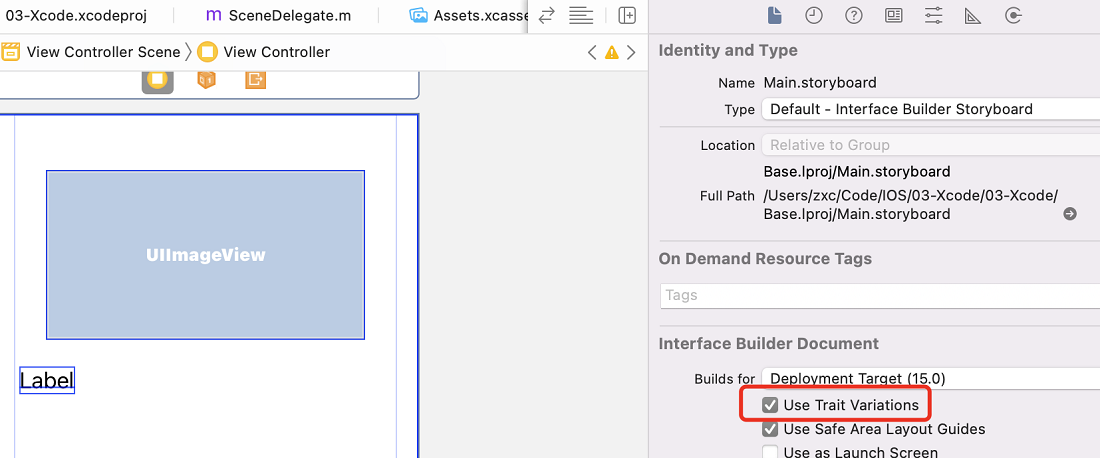
2.2 如何添加特征变量
在Show the Attributes inspector和Show the Size inspector中点击属性前+号进行设置
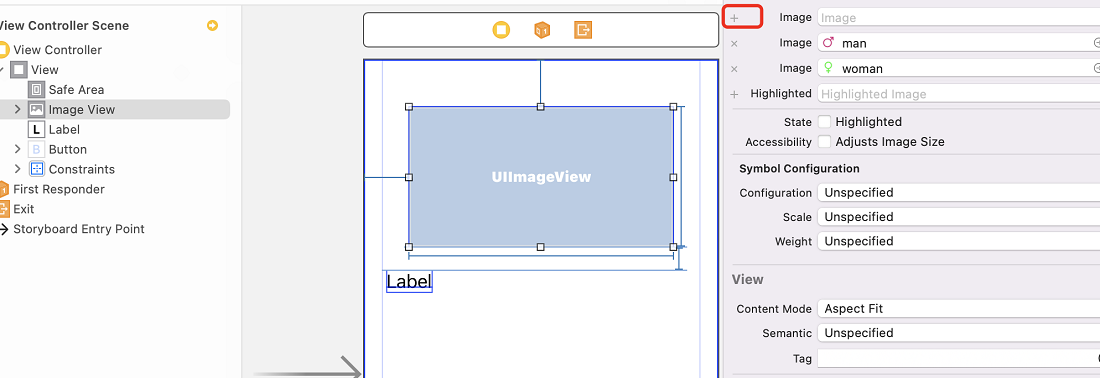
2.3 设置特征变量
| 添加特征变量 | 特征变量设置说明 |
|---|---|
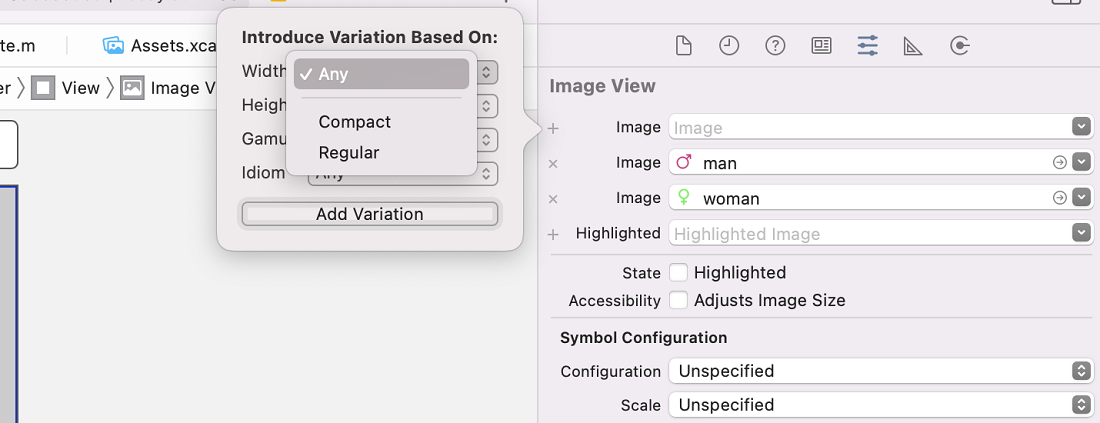 | 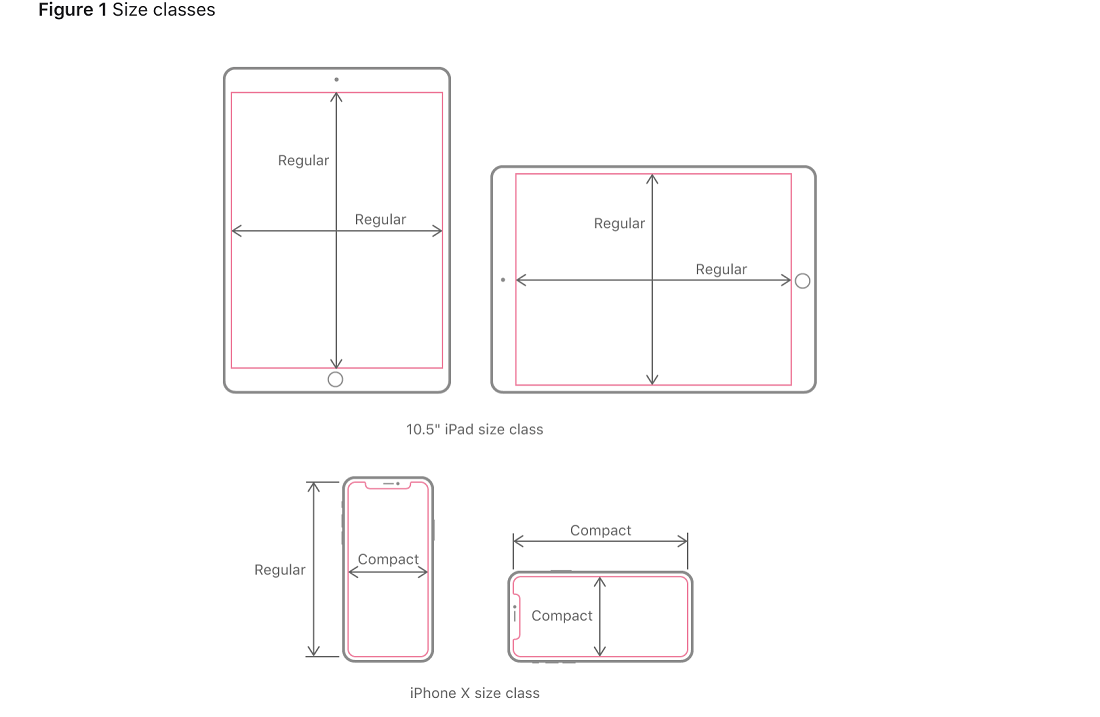 |
说明:Phone上除了宽度是Compact,其他属性都是Regular
三 特征变量应用示例
3.1 Image file(图像文件)
Image设置
| Phone上设置 | Pad上设置 |
|---|---|
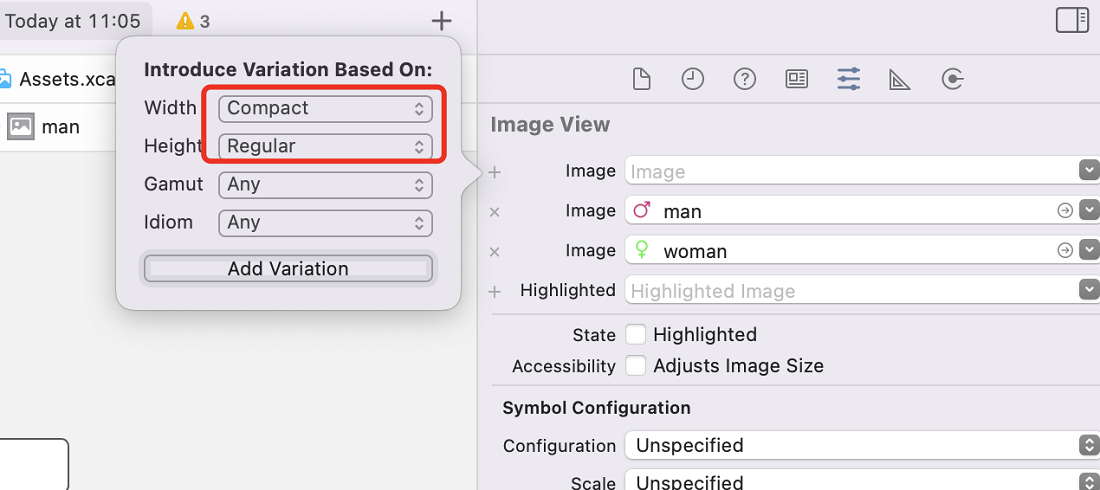 | 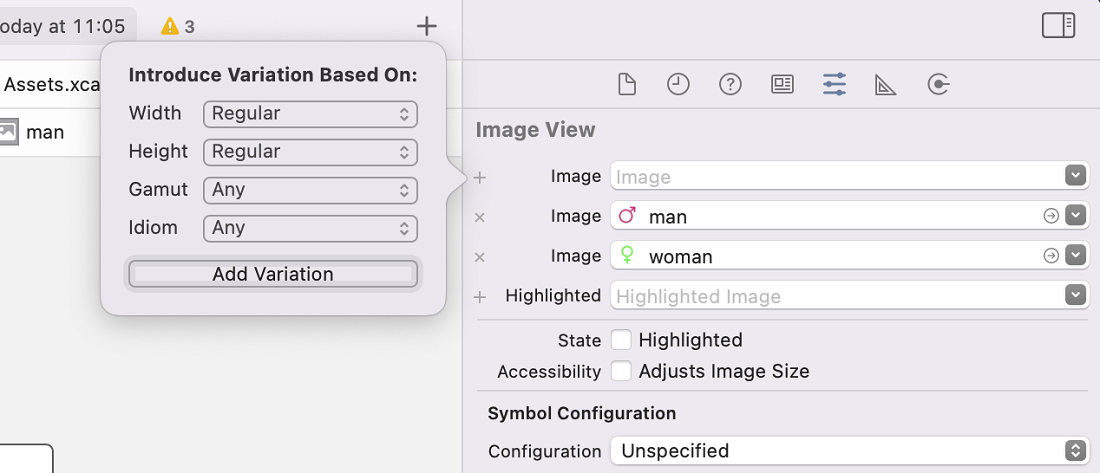 |
效果图(左边Phone右边Pad,显示图片不同)
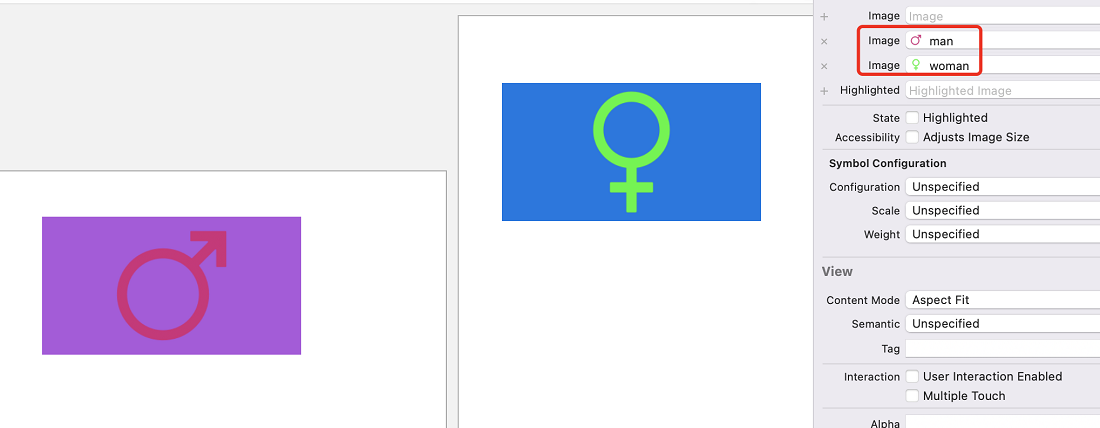
3.2 Font(字体)-左边斜体右边粗体
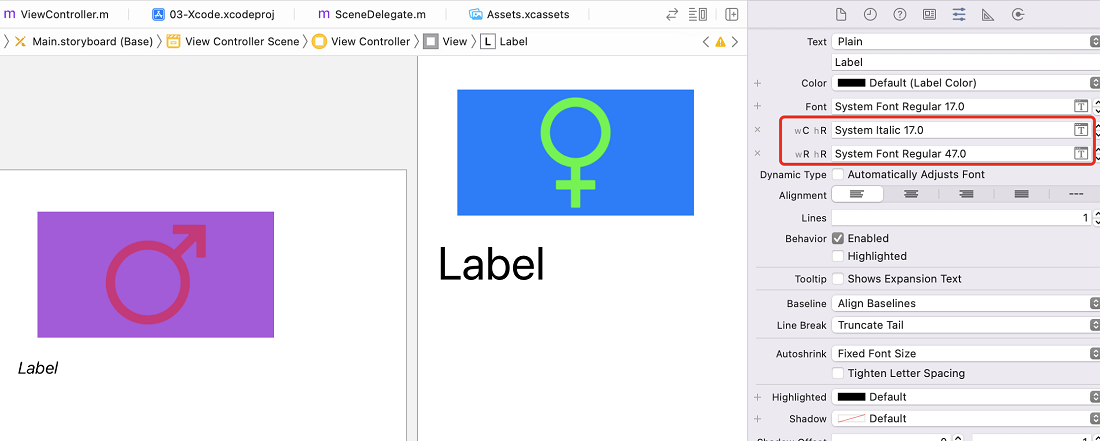
3.3 Installation of a view(安装视图)
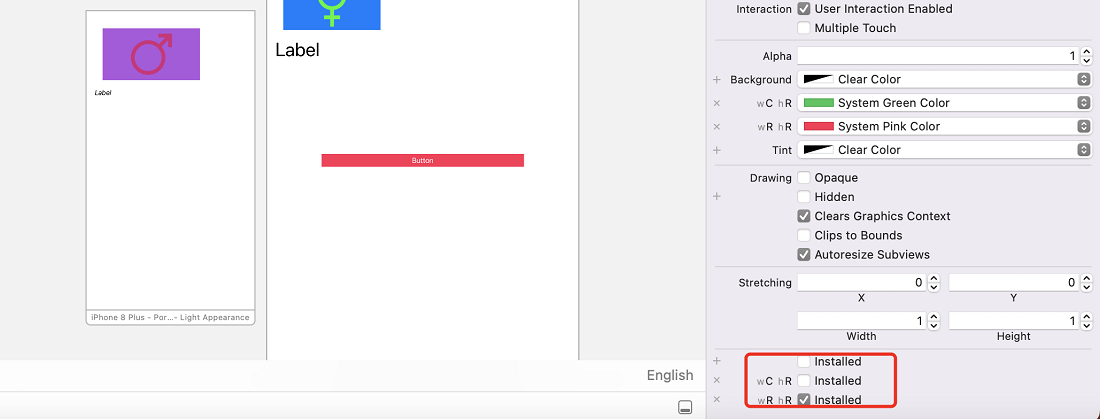
说明:左边Button按钮未勾选installed(未显示),右边勾选了installed(显示)
3.4 Constraint constant(约束常数)
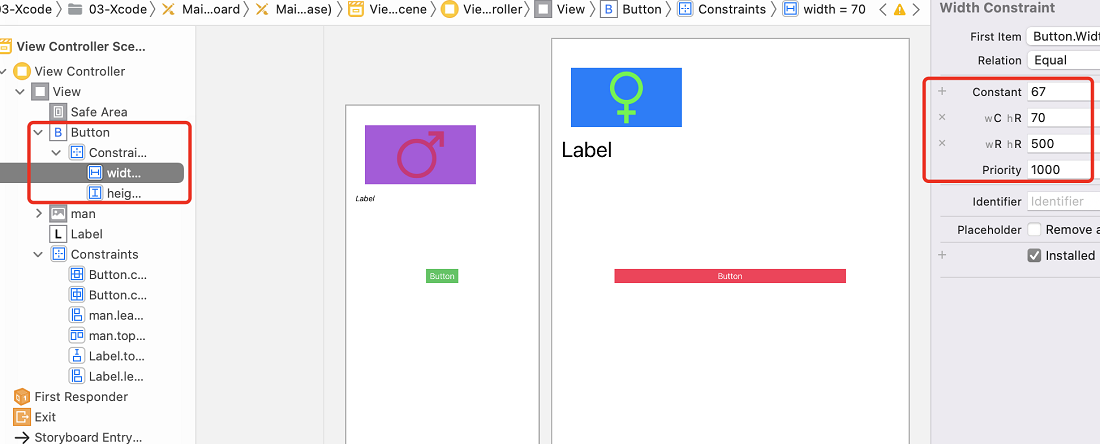
说明:对按钮的约束Constant设置左边为70,右边为500