具体参考:POI EXCEL 图表、折线图、条形图,柱状图、饼图、散点图_小百菜的博客-CSDN博客_poi 图表
生成柱状图示例 :
package com.demo.test;
import java.io.FileOutputStream;
import java.io.IOException;
import org.apache.poi.xddf.usermodel.XDDFColor;
import org.apache.poi.xddf.usermodel.XDDFSolidFillProperties;
import org.apache.poi.xddf.usermodel.chart.AxisCrossBetween;
import org.apache.poi.xddf.usermodel.chart.AxisCrosses;
import org.apache.poi.xddf.usermodel.chart.AxisPosition;
import org.apache.poi.xddf.usermodel.chart.BarDirection;
import org.apache.poi.xddf.usermodel.chart.ChartTypes;
import org.apache.poi.xddf.usermodel.chart.LegendPosition;
import org.apache.poi.xddf.usermodel.chart.XDDFBarChartData;
import org.apache.poi.xddf.usermodel.chart.XDDFCategoryAxis;
import org.apache.poi.xddf.usermodel.chart.XDDFCategoryDataSource;
import org.apache.poi.xddf.usermodel.chart.XDDFChartLegend;
import org.apache.poi.xddf.usermodel.chart.XDDFDataSourcesFactory;
import org.apache.poi.xddf.usermodel.chart.XDDFNumericalDataSource;
import org.apache.poi.xddf.usermodel.chart.XDDFValueAxis;
import org.apache.poi.xssf.usermodel.XSSFChart;
import org.apache.poi.xssf.usermodel.XSSFClientAnchor;
import org.apache.poi.xssf.usermodel.XSSFDrawing;
import org.apache.poi.xssf.usermodel.XSSFSheet;
import org.apache.poi.xssf.usermodel.XSSFWorkbook;
import org.openxmlformats.schemas.drawingml.x2006.chart.CTPlotArea;
public class ApachePoiBarChart {
public static void main(String[] args) throws IOException {
XSSFWorkbook wb = new XSSFWorkbook();
String sheetName = "Sheet1";
FileOutputStream fileOut = null;
try {
XSSFSheet sheet = wb.createSheet(sheetName);
// 创建一个画布
XSSFDrawing drawing = sheet.createDrawingPatriarch();
// 前四个默认0,[0,5]:从0列5行开始;[7,26]:到7列26行结束
// 默认宽度(14-8)*12
XSSFClientAnchor anchor = drawing.createAnchor(0, 0, 0, 0, 0, 5, 7, 26);
// 创建一个chart对象
XSSFChart chart = drawing.createChart(anchor);
// 标题
chart.setTitleText("地区排名前七的国家");
// 标题覆盖
chart.setTitleOverlay(false);
// 图例位置
XDDFChartLegend legend = chart.getOrAddLegend();
legend.setPosition(LegendPosition.TOP);
// 分类轴标(X轴),标题位置
XDDFCategoryAxis bottomAxis = chart.createCategoryAxis(AxisPosition.BOTTOM);
bottomAxis.setTitle("国家");
// 值(Y轴)轴,标题位置
XDDFValueAxis leftAxis = chart.createValueAxis(AxisPosition.LEFT);
leftAxis.setTitle("面积和人口");
// CellRangeAddress(起始行号,终止行号, 起始列号,终止列号)
// 分类轴标(X轴)数据,单元格范围位置[0, 0]到[0, 6]
// XDDFDataSource<String> countries = XDDFDataSourcesFactory.fromStringCellRange(sheet, new CellRangeAddress(0, 0, 0, 6));
XDDFCategoryDataSource countries = XDDFDataSourcesFactory.fromArray(new String[] { "俄罗斯", "加拿大", "美国", "中国", "巴西", "澳大利亚", "印度" });
// 数据1,单元格范围位置[1, 0]到[1, 6]
// XDDFNumericalDataSource<Double> area = XDDFDataSourcesFactory.fromNumericCellRange(sheet, new CellRangeAddress(1, 1, 0, 6));
XDDFNumericalDataSource<Integer> area = XDDFDataSourcesFactory.fromArray(new Integer[] { 17098242, 9984670, 9826675, 9596961, 8514877, 7741220, 3287263 });
// 数据2,单元格范围位置[2, 0]到[2, 6]
// bar:条形图,
XDDFBarChartData bar = (XDDFBarChartData) chart.createData(ChartTypes.BAR, bottomAxis, leftAxis);
leftAxis.setCrosses(AxisCrosses.AUTO_ZERO);
leftAxis.setCrossBetween(AxisCrossBetween.BETWEEN);
// 设置为可变颜色
bar.setVaryColors(true);
// 条形图方向,纵向/横向:纵向
bar.setBarDirection(BarDirection.COL);
// 图表加载数据,条形图1
XDDFBarChartData.Series series1 = (XDDFBarChartData.Series) bar.addSeries(countries, area);
// 条形图例标题
series1.setTitle("面积", null);
byte[] cbyte = new byte[] { (byte) 0, (byte) 255, (byte) 255 };
XDDFSolidFillProperties fill = new XDDFSolidFillProperties(XDDFColor.from(cbyte));
// XDDFSolidFillProperties fill = new XDDFSolidFillProperties(XDDFColor.from(PresetColor.RED));
// 条形图,填充颜色
series1.setFillProperties(fill);
// 图表加载数据,条形图2
CTPlotArea plotArea = chart.getCTChart().getPlotArea();
plotArea.getValAxArray(0).addNewMajorGridlines();// 网格线
// 绘制
chart.plot(bar);
// 堆积条形图,将2个条形图重叠起来
// bar.setBarGrouping(BarGrouping.STACKED);
// 修正重叠,使钢筋真正堆叠而不是并排
// plotArea.getBarChartArray(0).addNewOverlap().setVal((byte) 100);
// 柱状图1上显示数值
plotArea.getBarChartArray(0).getSerArray(0).addNewDLbls();
plotArea.getBarChartArray(0).getSerArray(0).getDLbls().addNewShowVal().setVal(true);
plotArea.getBarChartArray(0).getSerArray(0).getDLbls().addNewShowLegendKey().setVal(false);
plotArea.getBarChartArray(0).getSerArray(0).getDLbls().addNewShowCatName().setVal(false);
plotArea.getBarChartArray(0).getSerArray(0).getDLbls().addNewShowSerName().setVal(false);
// 将输出写入excel文件
String filename = "test.xlsx";
fileOut = new FileOutputStream(filename);
wb.write(fileOut);
} catch (Exception e) {
e.printStackTrace();
} finally {
wb.close();
if (fileOut != null) {
fileOut.close();
}
}
}
}
?
修改柱状图数据,以上面生成的为例子
package com.demo.test;
import java.io.FileInputStream;
import java.io.FileOutputStream;
import java.util.List;
import org.apache.poi.xssf.usermodel.XSSFChart;
import org.apache.poi.xssf.usermodel.XSSFDrawing;
import org.apache.poi.xssf.usermodel.XSSFSheet;
import org.apache.poi.xssf.usermodel.XSSFWorkbook;
import org.openxmlformats.schemas.drawingml.x2006.chart.CTBarSer;
import org.openxmlformats.schemas.drawingml.x2006.chart.CTNumVal;
import org.openxmlformats.schemas.drawingml.x2006.chart.CTPlotArea;
public class Test {
public static void main(String[] args) throws Exception {
String fin = "D:\\Works\\eclipse\\znfx\\workspace\\poi\\test.xlsx";
String fout = "D:\\Works\\eclipse\\znfx\\workspace\\poi\\test2.xlsx";
FileInputStream fis = new FileInputStream(fin);
FileOutputStream fos = new FileOutputStream(fout);
XSSFWorkbook wb = new XSSFWorkbook(fis);
XSSFSheet sheet = wb.getSheetAt(0);
XSSFDrawing drawing = sheet.getDrawingPatriarch();
List<XSSFChart> charts = drawing.getCharts();
XSSFChart chart = charts.get(0);
CTPlotArea plotArea = chart.getCTChart().getPlotArea();
CTBarSer serArray = plotArea.getBarChartArray(0).getSerArray(0);
System.out.println(serArray);
List<CTNumVal> ptList = serArray.getVal().getNumLit().getPtList();
for (int i = 0; i < ptList.size(); i++) {
ptList.get(i).setV((i + 1) * 100 + "");// 改变值
}
wb.write(fos);
fis.close();
fos.close();
wb.close();
}
}
?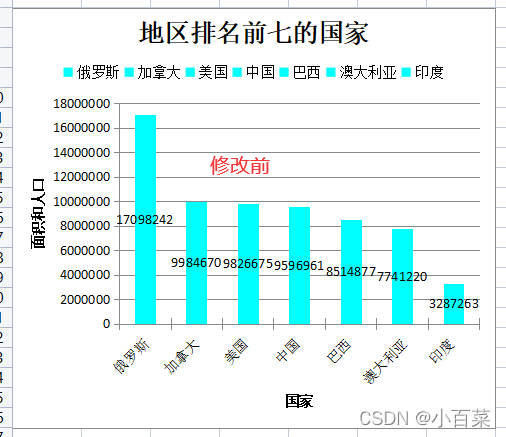
 ?
?
?
??
具体api查考:
POI EXCEL 图表、折线图、条形图,柱状图、饼图、散点图_小百菜的博客-CSDN博客_poi 图表
第7、POI api