#include <iostream>
#include <osg/Geometry>
#include <osg/Shape>
#include <osg/ShapeDrawable>
#include <osgViewer/Viewer>
#include <osgGA/TrackballManipulator>
#include <osg/MatrixTransform>
#include <osgAnimation/BasicAnimationManager>
#include <osgAnimation/Channel>
#include <osgAnimation/UpdateMatrixTransform>
#include <osgAnimation/StackedTranslateElement>
#include <osgAnimation/StackedRotateAxisElement>
using namespace osgAnimation;
osg::ref_ptr<osg::Geode> createAxis()
{
osg::ref_ptr<osg::Geode> geode(new osg::Geode());
osg::ref_ptr<osg::Geometry> geometry(new osg::Geometry());
osg::ref_ptr<osg::Vec3Array> vertices(new osg::Vec3Array());
vertices->push_back(osg::Vec3(0.0, 0.0, 0.0));
vertices->push_back(osg::Vec3(1.0, 0.0, 0.0));
vertices->push_back(osg::Vec3(0.0, 0.0, 0.0));
vertices->push_back(osg::Vec3(0.0, 1.0, 0.0));
vertices->push_back(osg::Vec3(0.0, 0.0, 0.0));
vertices->push_back(osg::Vec3(0.0, 0.0, 1.0));
geometry->setVertexArray(vertices.get());
osg::ref_ptr<osg::Vec4Array> colors(new osg::Vec4Array());
colors->push_back(osg::Vec4(1.0f, 0.0f, 0.0f, 1.0f));
colors->push_back(osg::Vec4(1.0f, 0.0f, 0.0f, 1.0f));
colors->push_back(osg::Vec4(0.0f, 1.0f, 0.0f, 1.0f));
colors->push_back(osg::Vec4(0.0f, 1.0f, 0.0f, 1.0f));
colors->push_back(osg::Vec4(0.0f, 0.0f, 1.0f, 1.0f));
colors->push_back(osg::Vec4(0.0f, 0.0f, 1.0f, 1.0f));
geometry->setColorArray(colors.get(), osg::Array::BIND_PER_VERTEX);
geometry->addPrimitiveSet(new osg::DrawArrays(osg::PrimitiveSet::LINES, 0, 6));
geode->addDrawable(geometry.get());
geode->getOrCreateStateSet()->setMode(GL_LIGHTING, false);
return geode;
}
int main(int argc, char* argv[])
{
osg::ArgumentParser arguments(&argc, argv);
osgViewer::Viewer viewer(arguments);
{
osg::ref_ptr<osg::GraphicsContext::Traits> traits = new osg::GraphicsContext::Traits;
traits->x = 40;
traits->y = 40;
traits->width = 600;
traits->height = 480;
traits->windowDecoration = true;
traits->doubleBuffer = true;
traits->sharedContext = 0;
osg::ref_ptr<osg::GraphicsContext> gc = osg::GraphicsContext::createGraphicsContext(traits.get());
osg::ref_ptr<osg::Camera> camera = new osg::Camera;
camera->setGraphicsContext(gc.get());
camera->setViewport(new osg::Viewport(0, 0, traits->width, traits->height));
GLenum buffer = traits->doubleBuffer ? GL_BACK : GL_FRONT;
camera->setDrawBuffer(buffer);
camera->setReadBuffer(buffer);
// add this slave camera to the viewer, with a shift left of the projection matrix
viewer.addSlave(camera.get());
}
viewer.setCameraManipulator(new osgGA::TrackballManipulator());
osg::Group* root = new osg::Group;
osg::ref_ptr<osg::Geode> axe = createAxis();
osg::ref_ptr<osg::Geode> geode = new osg::Geode;
geode->addDrawable(new osg::ShapeDrawable(new osg::Box(osg::Vec3(0.0f, 0.0f, 0.0f), 0.5)));
//Transformation to be manipulated by the animation
osg::ref_ptr<osg::MatrixTransform> trans = new osg::MatrixTransform();
trans->setName("AnimatedNode");
//Dynamic object, has to be updated during update traversal
trans->setDataVariance(osg::Object::DYNAMIC);
//Animation callback for Matrix transforms, name is targetName for Channels
osgAnimation::UpdateMatrixTransform* updatecb = new osgAnimation::UpdateMatrixTransform("AnimatedCallback");
//add manipulator Stack, names must match with channel names
//elements are applied in LIFO order
//The first element modifies the position component of the matrix
//The second element modifies the rotation around x-axis
updatecb->getStackedTransforms().push_back(new osgAnimation::StackedTranslateElement("position"));
updatecb->getStackedTransforms().push_back(new osgAnimation::StackedRotateAxisElement("euler", osg::Vec3(1, 0, 0), 0));
//connect the UpdateMatrixTransform callback to the MatrixTransform
trans->setUpdateCallback(updatecb);
//initialize MatrixTranform
trans->setMatrix(osg::Matrix::identity());
//append geometry node
trans->addChild(geode.get());
root->addChild(axe.get());
root->addChild(trans.get());
// Define a scheduler for our animations
osg::Group* grp = new osg::Group;
//add the animation manager to the scene graph to get it called during update traversals
osgAnimation::BasicAnimationManager* mng = new osgAnimation::BasicAnimationManager();
grp->setUpdateCallback(mng);
//add the rest of the scene to the grp node
grp->addChild(root);
// And we finally define our channel for linear Vector interpolation
osgAnimation::Vec3LinearChannel* channelAnimation1 = new osgAnimation::Vec3LinearChannel;
//name of the AnimationUpdateCallback
channelAnimation1->setTargetName("AnimatedCallback");
//name of the StackedElementTransform for position modification
channelAnimation1->setName("position");
//Create keyframes for (in this case linear) interpolation of a osg::Vec3
channelAnimation1->getOrCreateSampler()->getOrCreateKeyframeContainer()->push_back(osgAnimation::Vec3Keyframe(0, osg::Vec3(0, 0, 0)));
channelAnimation1->getOrCreateSampler()->getOrCreateKeyframeContainer()->push_back(osgAnimation::Vec3Keyframe(2, osg::Vec3(1, 1, 0)));
osgAnimation::Animation* anim1 = new osgAnimation::Animation;
anim1->addChannel(channelAnimation1);
anim1->setPlayMode(osgAnimation::Animation::PPONG);
//define the channel for interpolation of a float angle value
osgAnimation::FloatLinearChannel* channelAnimation2 = new osgAnimation::FloatLinearChannel;
//name of the AnimationUpdateCallback
channelAnimation2->setTargetName("AnimatedCallback");
//name of the StackedElementTransform for position modification
channelAnimation2->setName("euler");
//Create keyframes for (in this case linear) interpolation of a osg::Vec3
channelAnimation2->getOrCreateSampler()->getOrCreateKeyframeContainer()->push_back(osgAnimation::FloatKeyframe(0, 0));
channelAnimation2->getOrCreateSampler()->getOrCreateKeyframeContainer()->push_back(osgAnimation::FloatKeyframe(1.5, 2 * osg::PI));
osgAnimation::Animation* anim2 = new osgAnimation::Animation;
anim2->addChannel(channelAnimation2);
anim2->setPlayMode(osgAnimation::Animation::LOOP);
// We register all animation inside the scheduler
mng->registerAnimation(anim1);
mng->registerAnimation(anim2);
//start the animation
mng->playAnimation(anim1);
mng->playAnimation(anim2);
//set the grp-Group with the scene and the AnimationManager as viewer's scene data
viewer.setSceneData(grp);
return viewer.run();
}
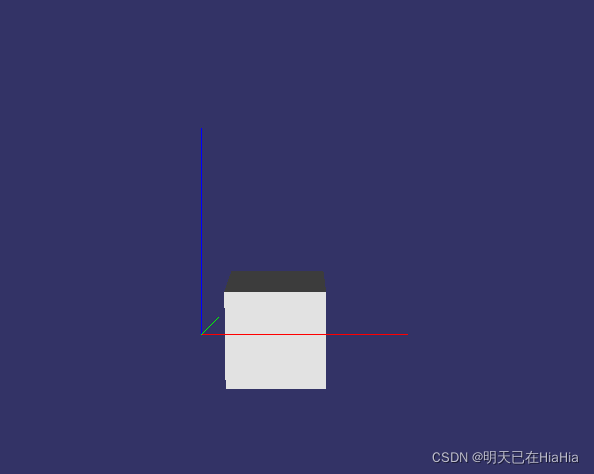
?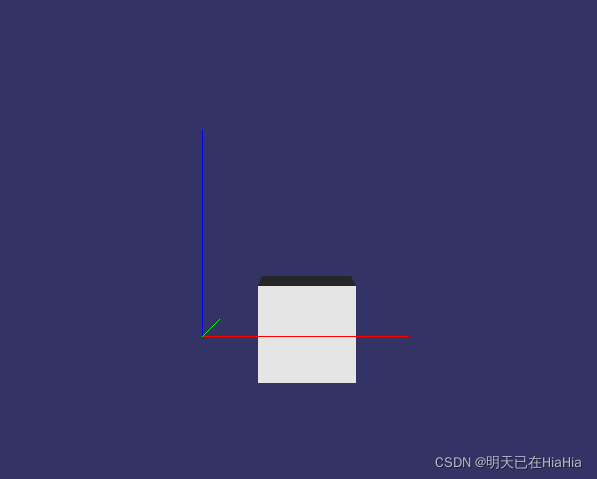
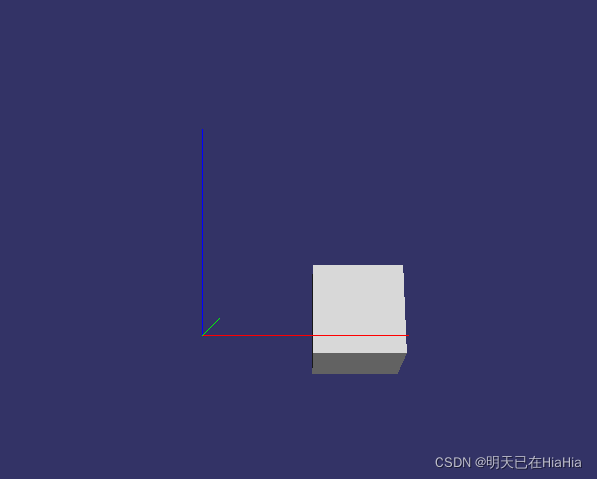
?
?
?
?
?