元素(item)代码:
using System.Collections;
using System.Collections.Generic;
using UnityEngine;
[CreateAssetMenu(fileName ="New Item",menuName ="Inventory/New Item")]
public class Item : ScriptableObject
{
public string itemName;
public Sprite image;
public int itemHold;
public bool equip;
[TextArea]
public string info;
}
数据库代码(ItemList)代码:
using System.Collections;
using System.Collections.Generic;
using UnityEngine;
[CreateAssetMenu(fileName ="New List",menuName ="Inventory/New List")]
public class ItemList : ScriptableObject
{
public List<Item> itemList = new List<Item>();//item和itemscript的类名一样
}
为了将sprite和数据库,元素连接我们需要在创建一个脚本:
using System.Collections;
using System.Collections.Generic;
using UnityEngine;
public class ItemOnWorld : MonoBehaviour
{
public Item TheItem;
public ItemList List;
// Start is called before the first frame update
private void OnTriggerEnter2D(Collider2D collision)
{
if (collision.gameObject.CompareTag("player"))
{
AddNewItem();
Destroy(gameObject);
}
}
private void AddNewItem()
{
if (!List.itemList.Contains(TheItem))
{
List.itemList.Add(TheItem);
}
else
{
TheItem.itemHold++;
}
}
}
解释:
冒号在C#中表示继承,ScriptableObject 是一个可独立于类实例来保存大量数据的数据容器。
unity中[]表示具有特殊功能的标记。
[CreateAssetMenuAttribute]对 ScriptableObject 派生类型进行标记,使其自动列在 Assets/Create 子菜单中,以便能够轻松创建该类型的实例并将其作为“.asset”文件存储在项目中。
fileName: 此类型的新建实例使用的默认文件名。
menuName: Assets/Create 菜单中显示的此类型的显示名称。
order: Assets/Create 菜单中菜单项的位置。
效果图:

ItemOnWorld脚本中成员变量 的类型和Item和ItemList脚本的类相对应
[TextArea]为文本区域
List.itemList.Contains(TheItem)
List为对应的数据库类的实例,而itemList为数据库类的成员变量(真正的数据库),只不过我们对这个成员变量进行了实例化。
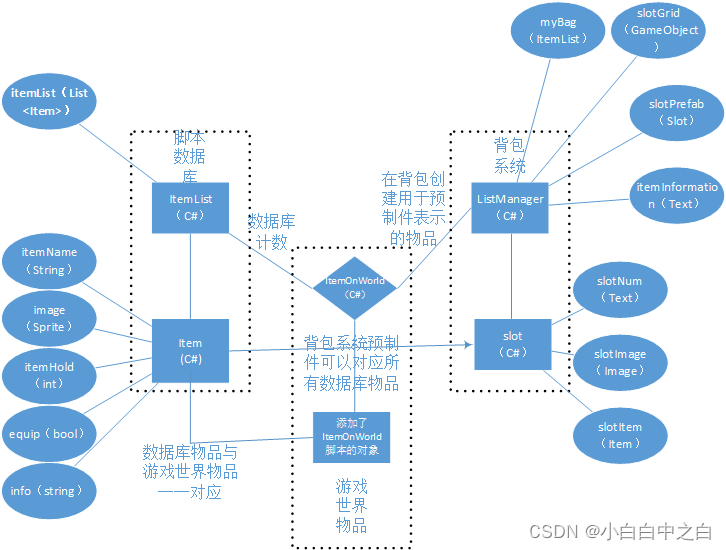
参考资料:
CreateAssetMenuAttribute
