?前言:Unity提供了一个方法AssetDatabase.GetDependencies()可以查找资源文件引用了那些资源。但是这是正向查找,如果我们需要反向查找(查找那些资源依赖了某个资源),应该如何呢?
?基本原理:Unity会给工程中的每一个资源分配一个guid(全局唯一标识),而如果某个资源引用了其他资源,会在资源的文件中记录下引用信息,引用信息中也就包括了引用的资源的guid。
?我们便可以通过遍历工程中的资源文件,来查找出那些资源引用了我们指定的资源。
?下面以一个简单的场景进行示例:
?在场景中新建一个Cube,再创建一个Material,命名为Red,再将这个Material赋给Cube,最后将Cube做成预制体。
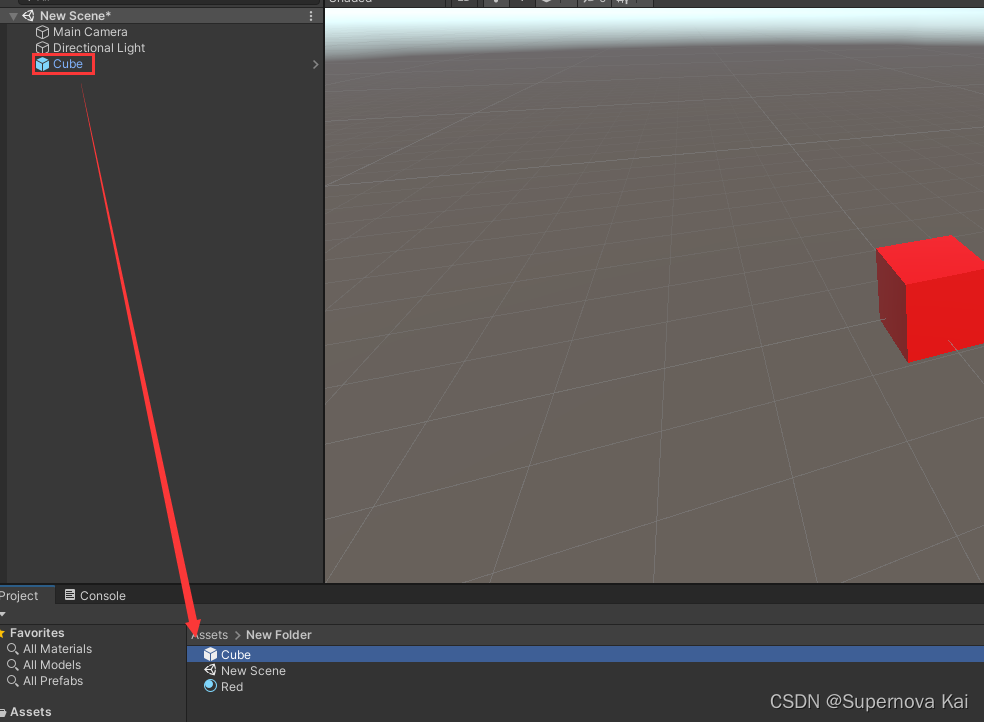
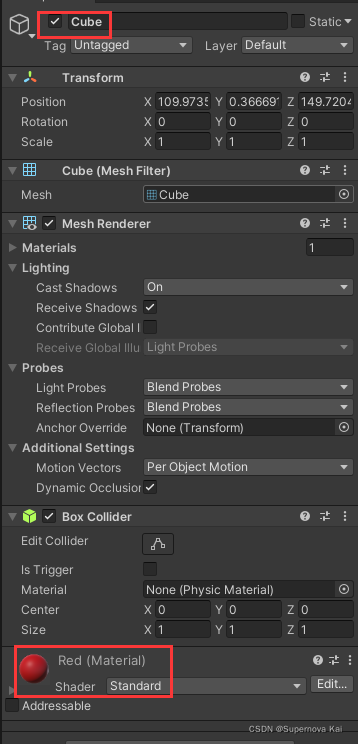
?首先,我们看一下这个名为Red的Material的guid。
?注意:资源文件自己本身的guid记录在它的.meta文件中。
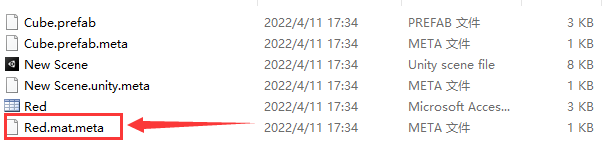
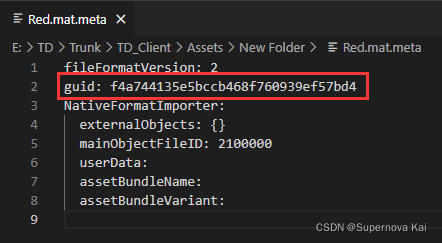
?我们再打开我们的预制体Cube,搜索一下这个guid
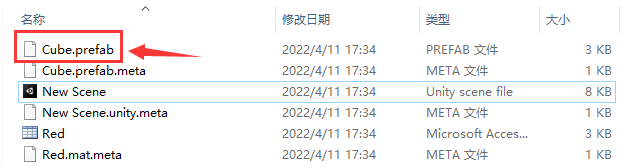
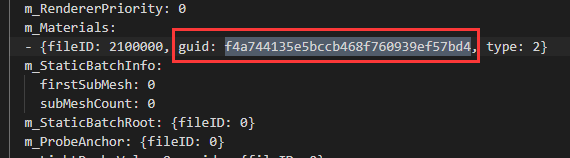
?验证了我们的原理。
?代码如下:
using UnityEngine;
using UnityEditor;
using System.IO;
using System.Collections.Generic;
using System.Linq;
using System.Text.RegularExpressions;
public class FindReferences
{
[MenuItem("Assets/Find References", priority = 10)]
private static void Find()
{
EditorSettings.serializationMode = SerializationMode.ForceText;
string path = AssetDatabase.GetAssetPath(Selection.activeObject); //获取当前选择对象的路径
if(!string.IsNullOrEmpty(path))
{
string guid = AssetDatabase.AssetPathToGUID(path); //将路径转换为guid
List<string> includeExtensions = new List<string>() { ".prefab", ".unity", ".mat", ".asset" }; //需要搜索的资源文件(预制体 场景 材质)
string[] files = Directory.GetFiles(Application.dataPath, "*", SearchOption.AllDirectories).Where(s => includeExtensions.Contains(Path.GetExtension(s).ToLower())).ToArray();
int index = 0;
//EditorApplication.update,通用更新的委托,将我们的函数添加到此委托以获取更新。
EditorApplication.update = delegate ()
{
string file = files[index];
EditorUtility.DisplayProgressBar("正在搜索中...", file, index / files.Length); //进度条
if(Regex.IsMatch(File.ReadAllText(file), guid)) //读取文件内容,是否包含guid
{
Debug.Log(file, AssetDatabase.LoadAssetAtPath<Object>(GetRelativeAssetsPath(file)));
//Debug.Log()方法第二个参数传入Object,可将这条输出消息与Object绑定,即实现点击这条输出语句,跳转到对应Object
}
index++;
if(index >= files.Length)
{
EditorUtility.ClearProgressBar();
EditorApplication.update = null;
index = 0;
Debug.Log("搜索结束");
}
};
}
}
/// <summary>
/// 将绝对路径转换为相对路径
/// </summary>
private static string GetRelativeAssetsPath(string path)
{
return "Assets" + Path.GetFullPath(path).Replace(Path.GetFullPath(Application.dataPath), "").Replace('\\', '/');
}
}
