效果预览

创建RenderText
-
创建RawImage ,
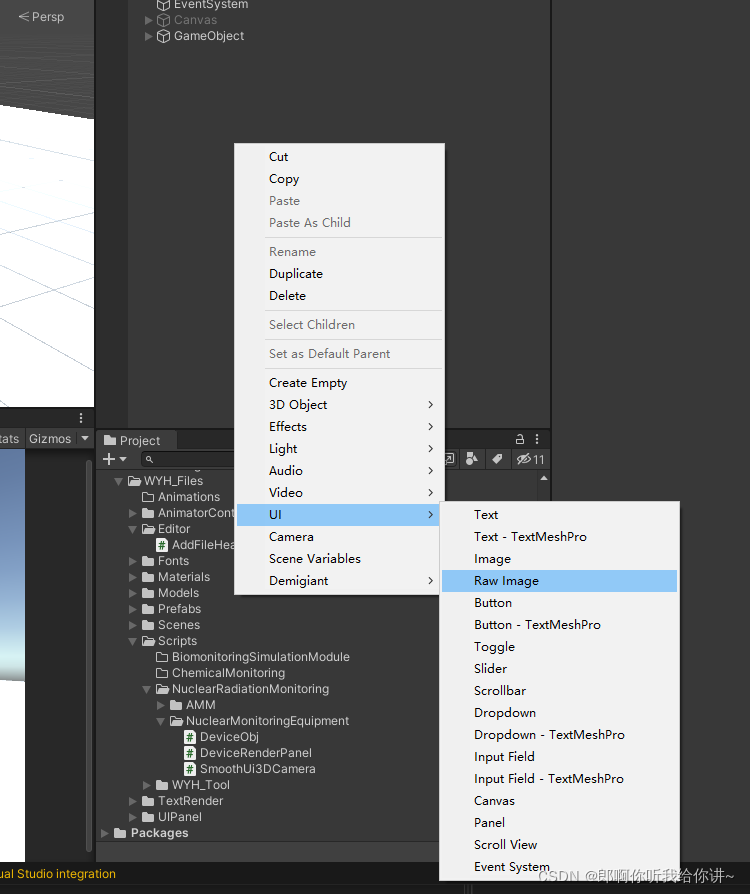
-
创建RenderTexture
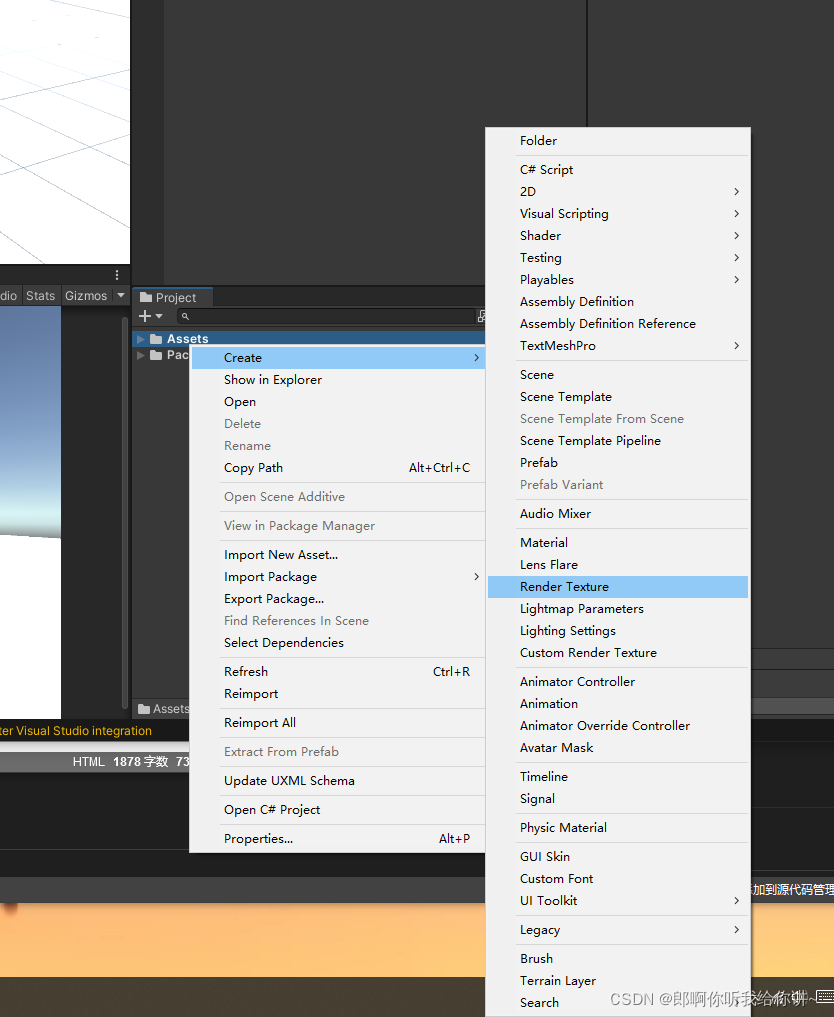
-
将RenderTexture给到对应的摄像机上,
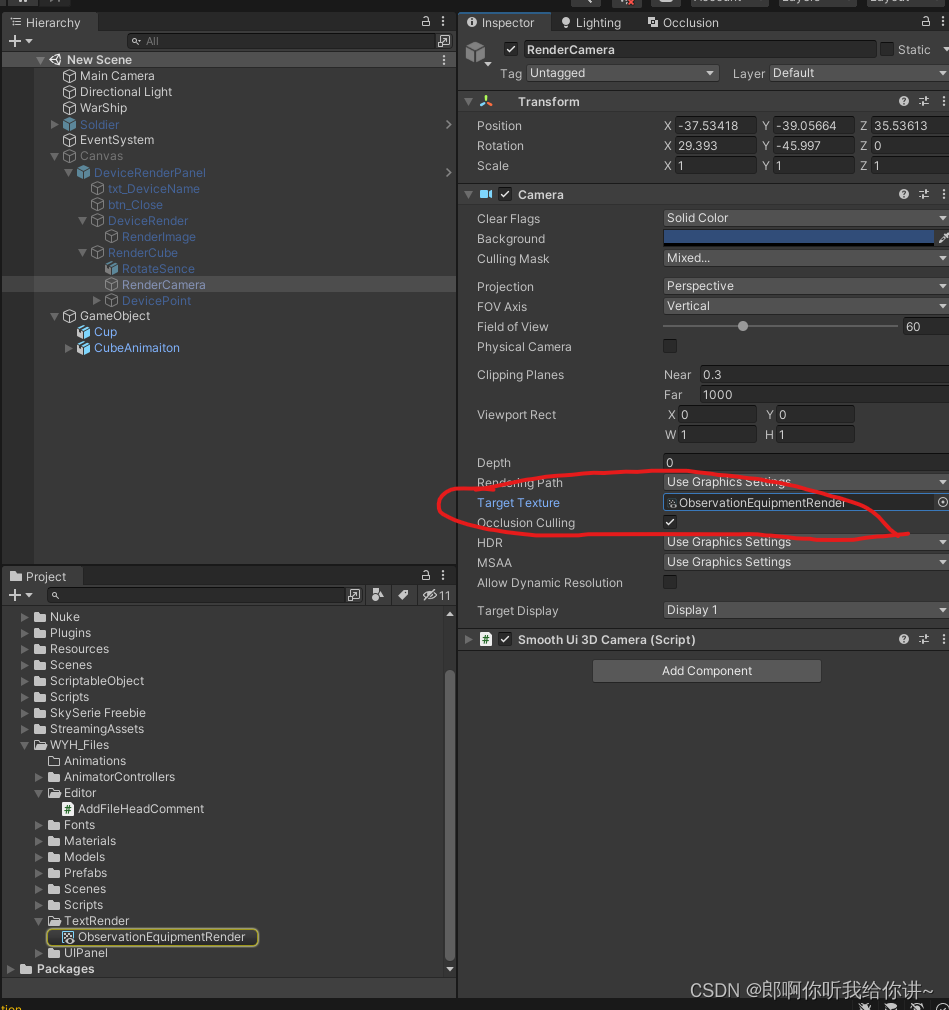
-
RawImage的Texture是RenderTexture
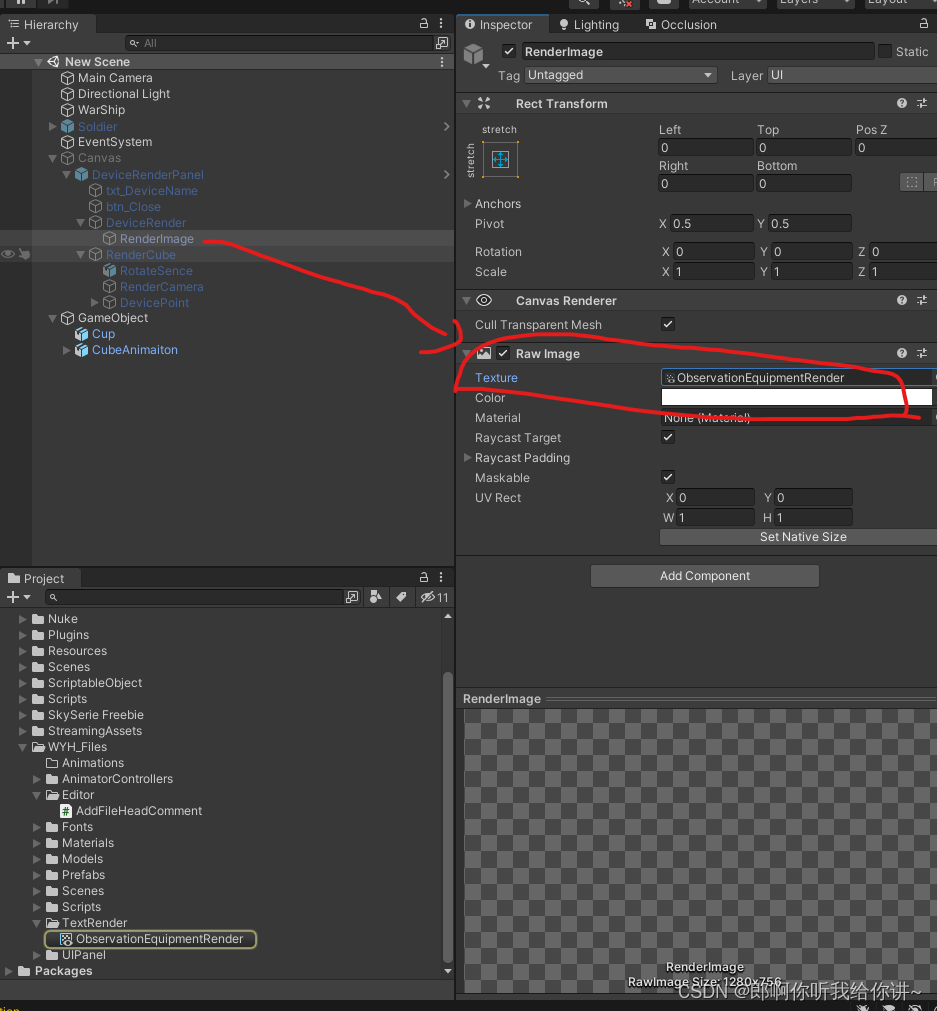
脚本
将脚本挂在到摄像机上,并将pivot赋值之后即可。
可以根据脚本最后的注释,来修改观察的方式。
using UnityEngine;
public class RotateInUI_Camera: MonoBehaviour
{
public Transform pivot;
public Vector3 pivotOffset = Vector3.zero;
public Transform target;
public float distance = 10.0f;
public float minDistance = 2f;
public float maxDistance = 15f;
public float zoomSpeed = 1f;
public float xSpeed = 250.0f;
public float ySpeed = 250.0f;
public bool allowYTilt = true;
public float yMinLimit = -90f;
public float yMaxLimit = 90f;
private float x = 0.0f;
private float y = 0.0f;
private float targetX = 0f;
private float targetY = 0f;
public float targetDistance = 0f;
private float xVelocity = 1f;
private float yVelocity = 1f;
private float zoomVelocity = 1f;
private void Start()
{
var angles = transform.eulerAngles;
targetX = x = angles.x;
targetY = y = ClampAngle(angles.y, yMinLimit, yMaxLimit);
targetDistance = distance;
}
private void LateUpdate()
{
if (!pivot) return;
var scroll = Input.GetAxis("Mouse ScrollWheel");
if (scroll > 0.0f) targetDistance -= zoomSpeed;
else if (scroll < 0.0f)
targetDistance += zoomSpeed;
targetDistance = Mathf.Clamp(targetDistance, minDistance, maxDistance);
if (Input.GetMouseButton(1) || (Input.GetMouseButton(0) && (Input.GetKey(KeyCode.LeftControl) || Input.GetKey(KeyCode.RightControl))))
{
targetX += Input.GetAxis("Mouse X") * xSpeed * 0.02f;
if (allowYTilt)
{
targetY -= Input.GetAxis("Mouse Y") * ySpeed * 0.02f;
targetY = ClampAngle(targetY, yMinLimit, yMaxLimit);
}
}
x = Mathf.SmoothDampAngle(x, targetX, ref xVelocity, 0.3f);
y = allowYTilt ? Mathf.SmoothDampAngle(y, targetY, ref yVelocity, 0.3f) : targetY;
Quaternion rotation = Quaternion.Euler(y, x, 0);
distance = Mathf.SmoothDamp(distance, targetDistance, ref zoomVelocity, 0.5f);
Vector3 position = rotation * new Vector3(0.0f, 0.0f, -distance) + pivot.position + pivotOffset;
/*
物体不动,摄像机旋转
transform.rotation = rotation;
transform.position = position;
*/
//摄像机不动,物体旋转
pivot.rotation = rotation;
}
private static float ClampAngle(float angle, float min, float max)
{
if (angle < -360) angle += 360;
if (angle > 360) angle -= 360;
return Mathf.Clamp(angle, min, max);
}
}
Enjoy
不会评论或者私信。
