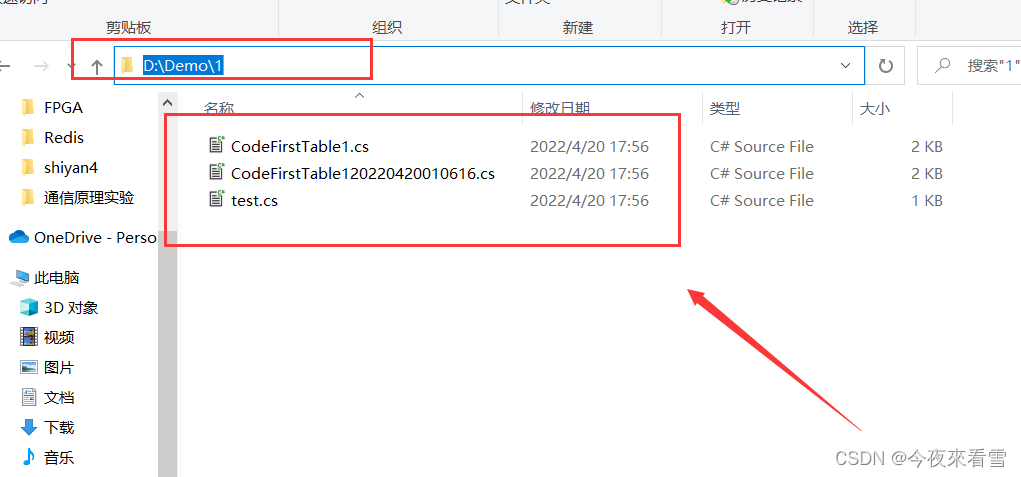一 根据实体类迁移创建表
-
在项目NuGet中安装SqlSugar和System.Data.SqlClient
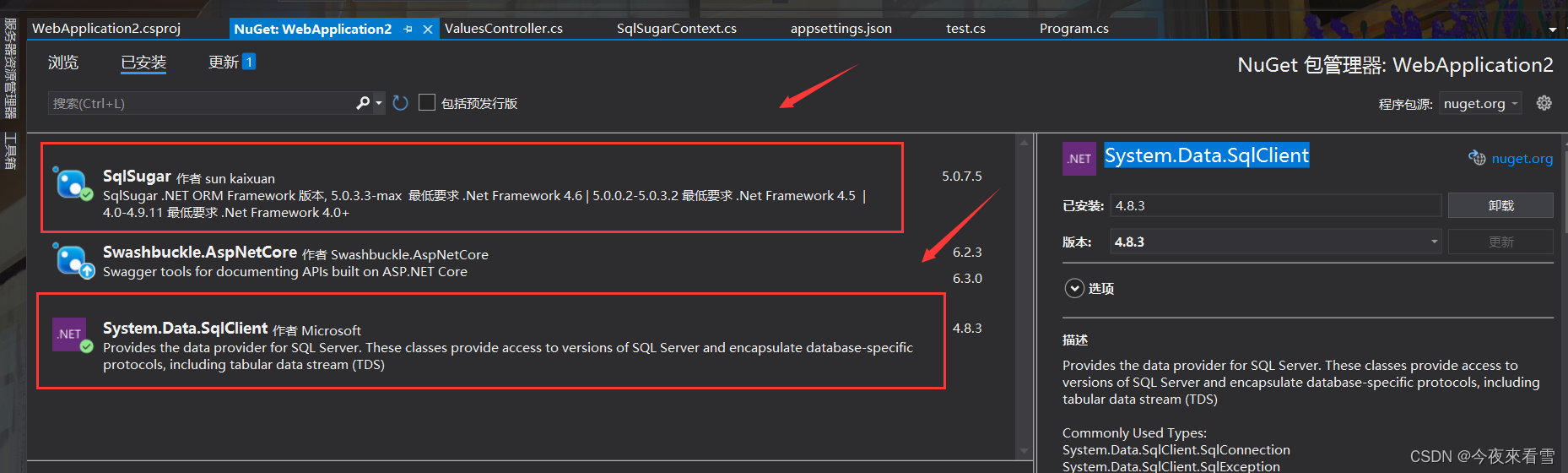
-
创建实体类,存放在Models文件夹下
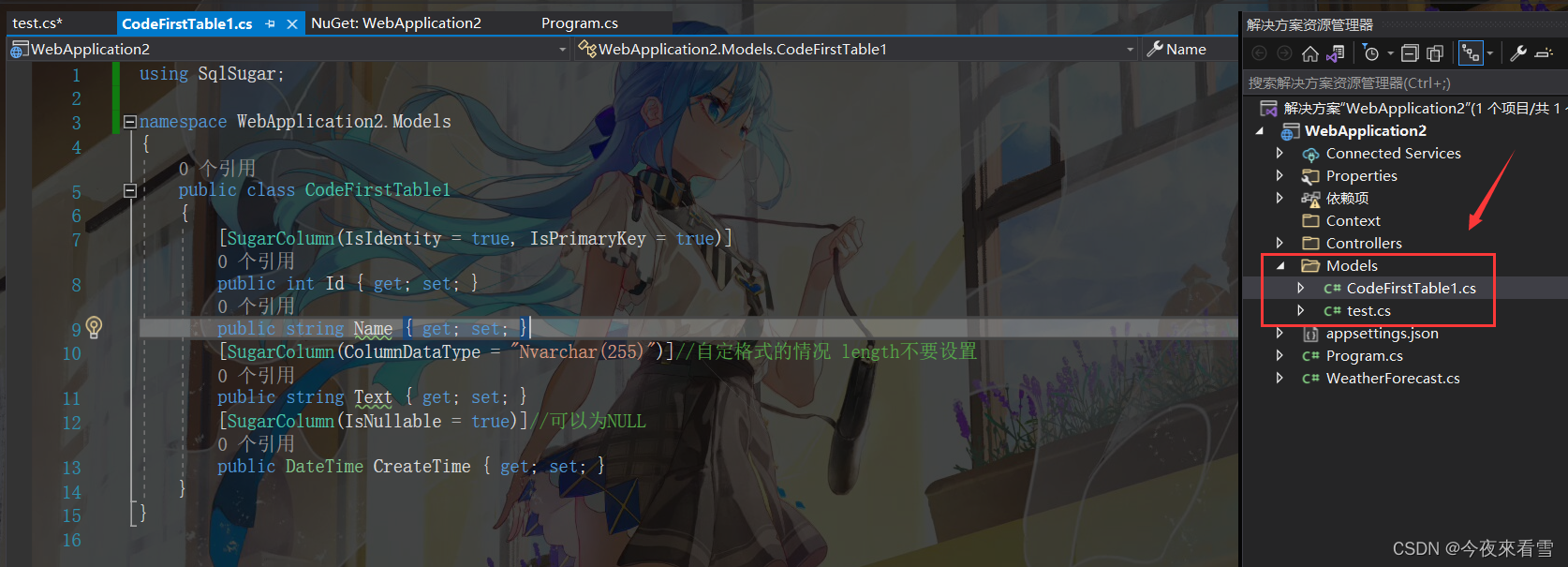
CodeFirstTable1表实体类
using SqlSugar;
namespace WebApplication2.Models
{
public class CodeFirstTable1
{
[SugarColumn(IsIdentity = true, IsPrimaryKey = true)]
public int Id { get; set; }
public string Name { get; set; }
[SugarColumn(ColumnDataType = "Nvarchar(255)")]//自定格式的情况 length不要设置
public string Text { get; set; }
[SugarColumn(IsNullable = true)]//可以为NULL
public DateTime CreateTime { get; set; }
}
}
test表实体类
using SqlSugar;
namespace WebApplication2.Models
{
public class test
{
[SugarColumn(IsIdentity = true, IsPrimaryKey = true)]
public int Id { get; set; }
public string Name { get; set; }
}
}

3. 封装迁移创建表和库的方法,新建一个Context文件夹,里面新建一个SqlSugarContext类,用于封装迁移表方法
using SqlSugar;
using WebApplication2.Models;
namespace WebApplication2.Context
{
public class SqlSugarContext
{
public readonly ISqlSugarClient db;
public SqlSugarContext(ISqlSugarClient DBContext)
{
this.db = DBContext;
}
public void CreateTable()
{
db.DbMaintenance.CreateDatabase();//没有数据库则新建
db.CodeFirst.SetStringDefaultLength(50).BackupTable().InitTables(new Type[]
{
typeof(CodeFirstTable1), //根据CodeFirstTable1实体创建表
typeof(test) //根据test实体创建表
});
}
}
}
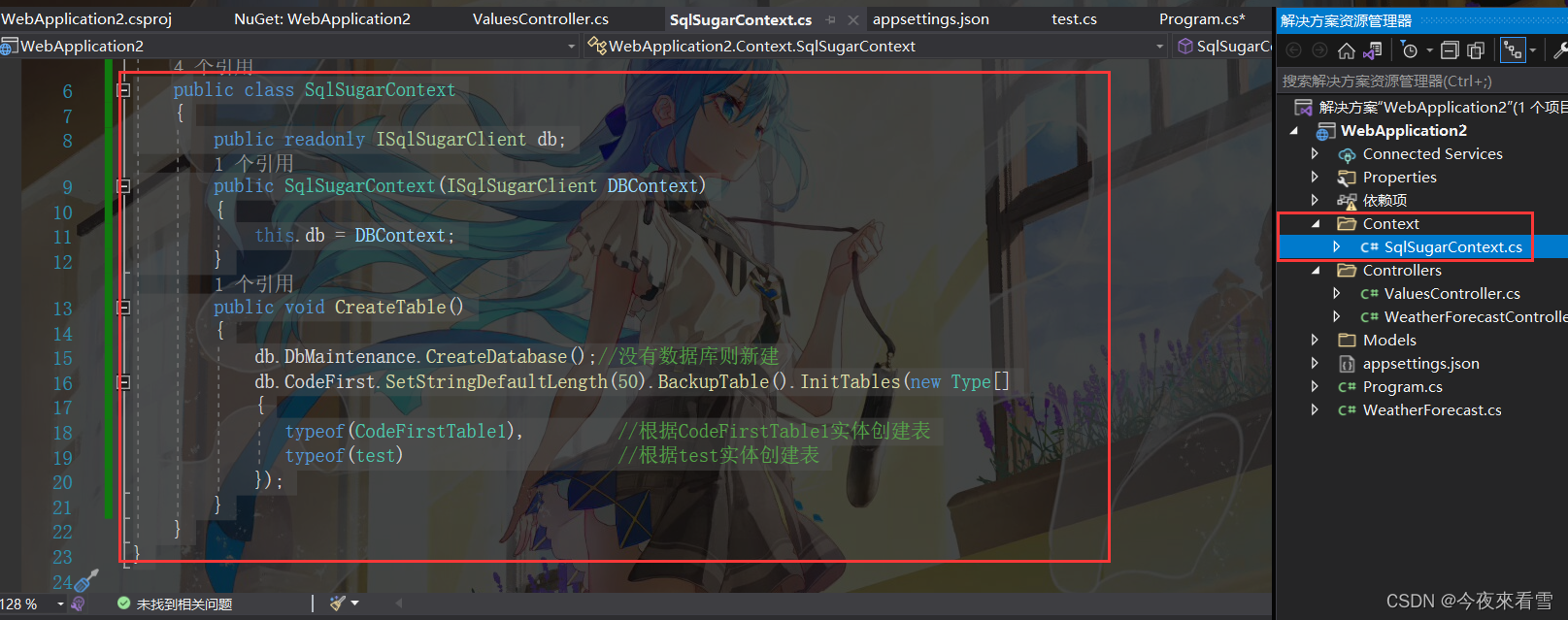
- 添加数据库连接字符串,注册服务
在appsettings.json添加数据库连接字符串
"ConnectionStrings": {
"DbConnectionString": "Data Source = LAPTOP-RMDBADPQ\\NING;Initial Catalog = myDataBasetest;User Id = sa;Password = 123456;"
}
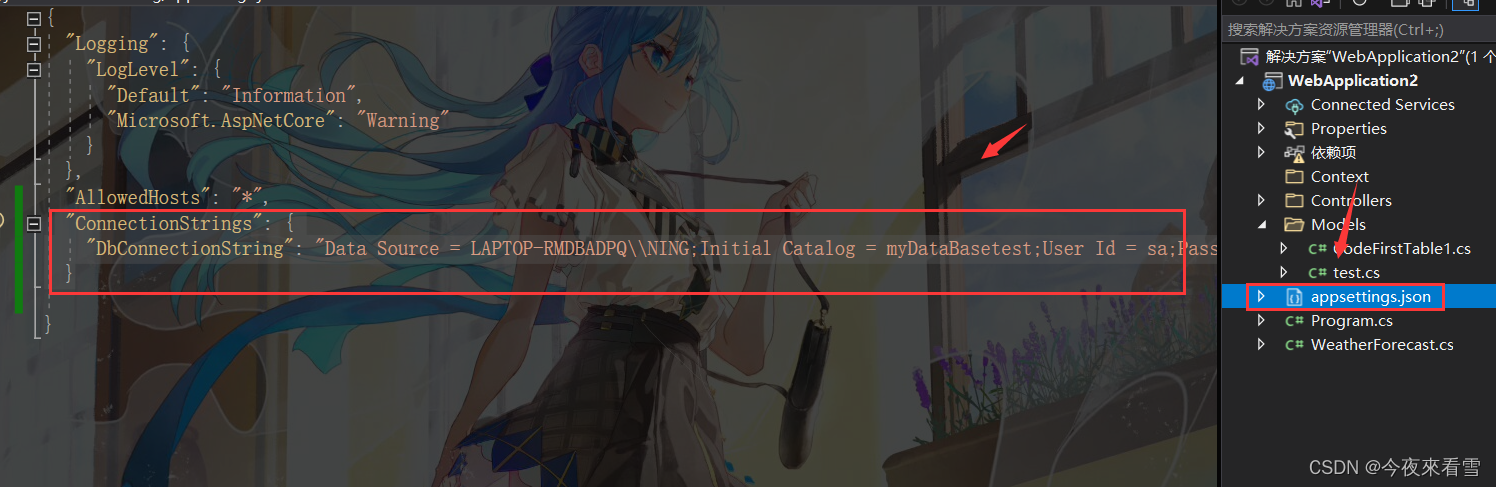
在Program类给刚才封装好的类注册sqlsugar服务
builder.Services.AddSingleton(sp => new SqlSugarContext(
new SqlSugarClient(new ConnectionConfig()
{
ConnectionString = builder.Configuration.GetConnectionString("DbConnectionString"), //数据库连接串
DbType = DbType.SqlServer, //数据库类型
IsAutoCloseConnection = true //自动释放
})
));
//builder.Services.AddScoped(options =>
//{
// return new SqlSugarClient(new ConnectionConfig()
// {
// ConnectionString = builder.Configuration.GetConnectionString("DbConnectionString"),
// DbType = DbType.SqlServer,
// IsAutoCloseConnection = true,
// InitKeyType = InitKeyType.Attribute
// });
// //return new SqlSugarClient(new List<ConnectionConfig>()
// //{
// // new ConnectionConfig() {
// // //ConfigId = DBEnum.默认数据库,
// // ConnectionString =builder.Configuration.GetConnectionString("DbConnectionString"),
// // //DbType = DbType.MySql,
// // DbType = DbType.SqlServer,
// // IsAutoCloseConnection = true //自动释放
// // } //多个库就传List<IocConfig>
// //});
//});
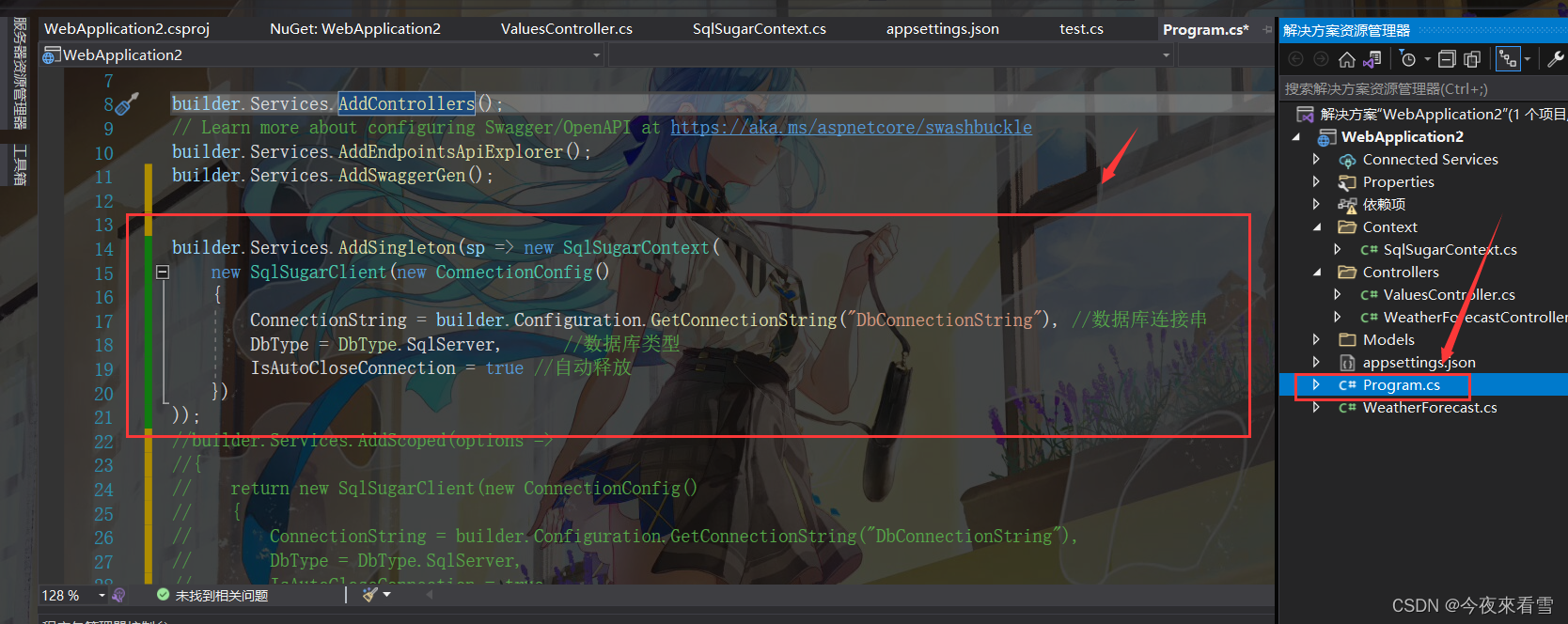
5. 新建api控制器,新建接口调用迁移创建表方法
using Microsoft.AspNetCore.Mvc;
using WebApplication2.Context;
namespace WebApplication2.Controllers
{
[Route("api/[controller]")]
[ApiController]
public class ValuesController : ControllerBase
{
public readonly SqlSugarContext db;
public ValuesController(SqlSugarContext DBContext)
{
this.db = DBContext;
}
[HttpGet("Create")]
public string CreateTable()
{
db.CreateTable();
return "hehe";
}
}
}
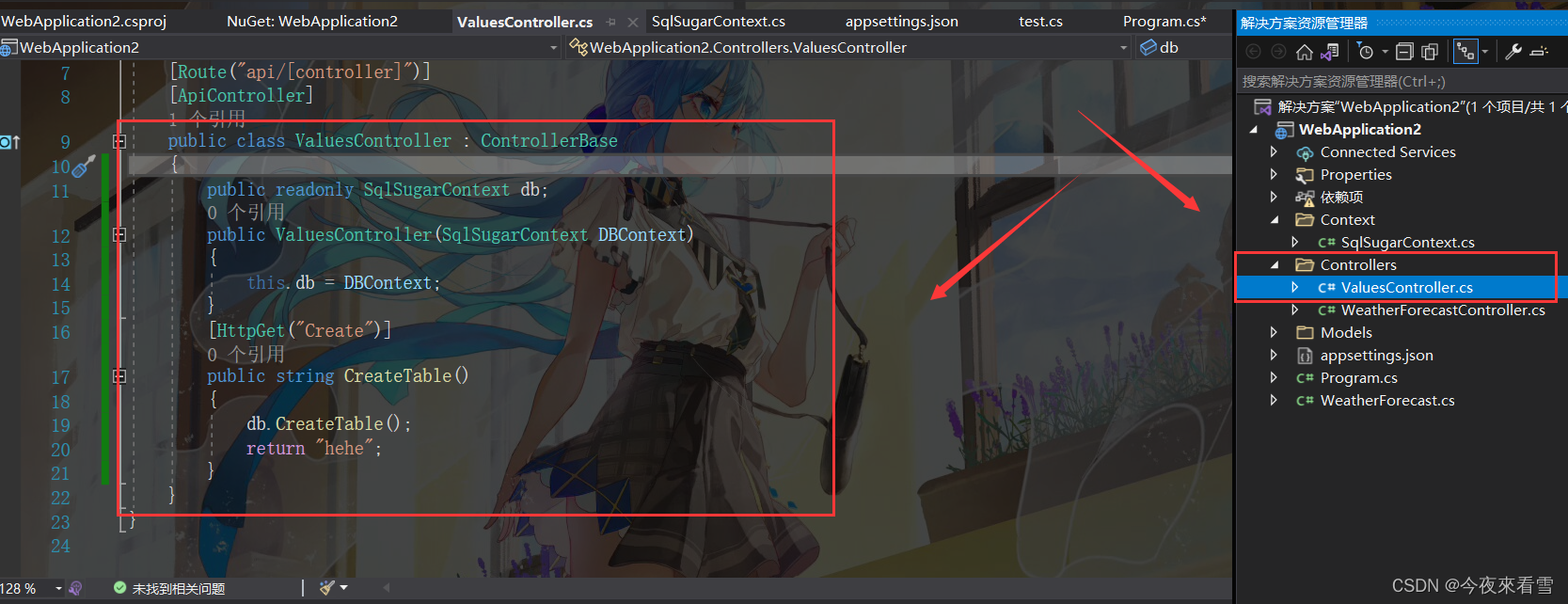
6. 运行接口,创建成功
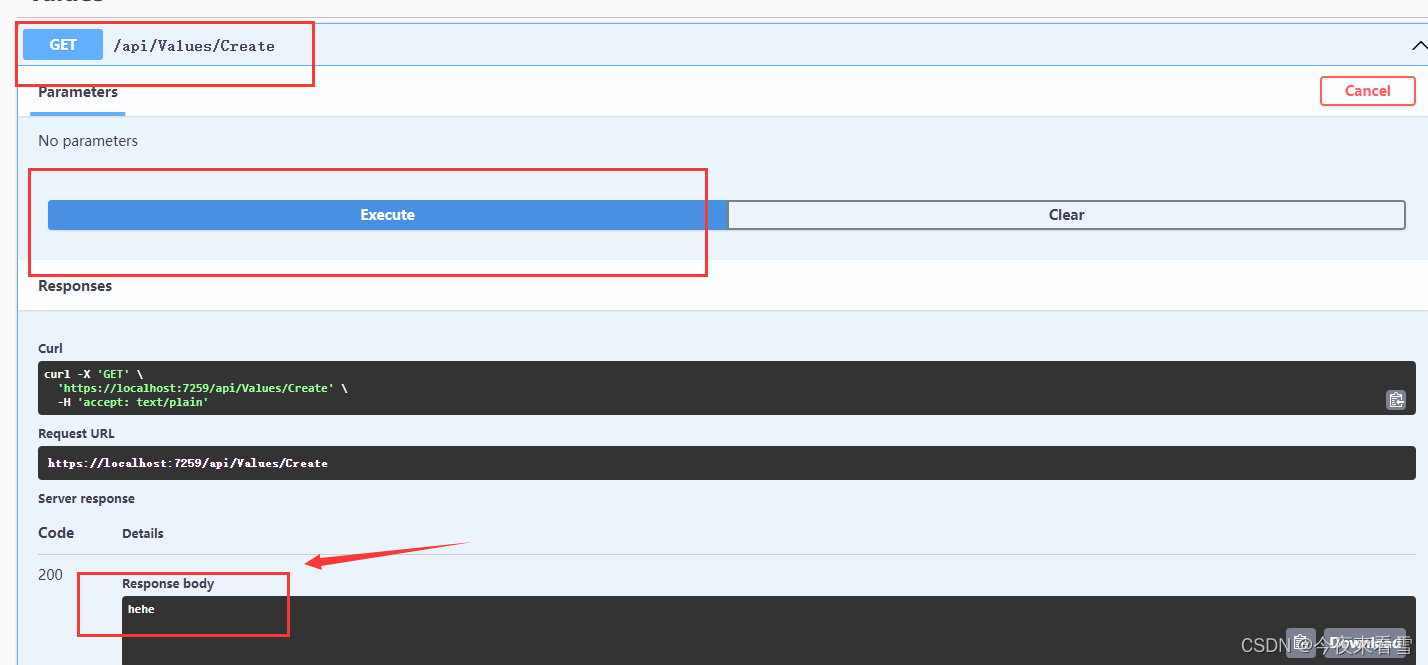
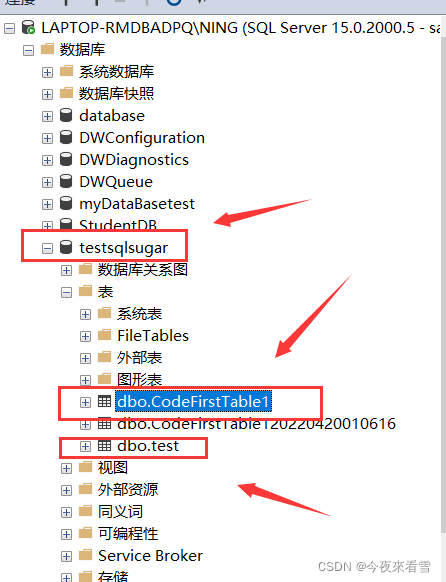
二 根据数据库表生成实体类
- 安装NuGet包 Newtonsoft.Json
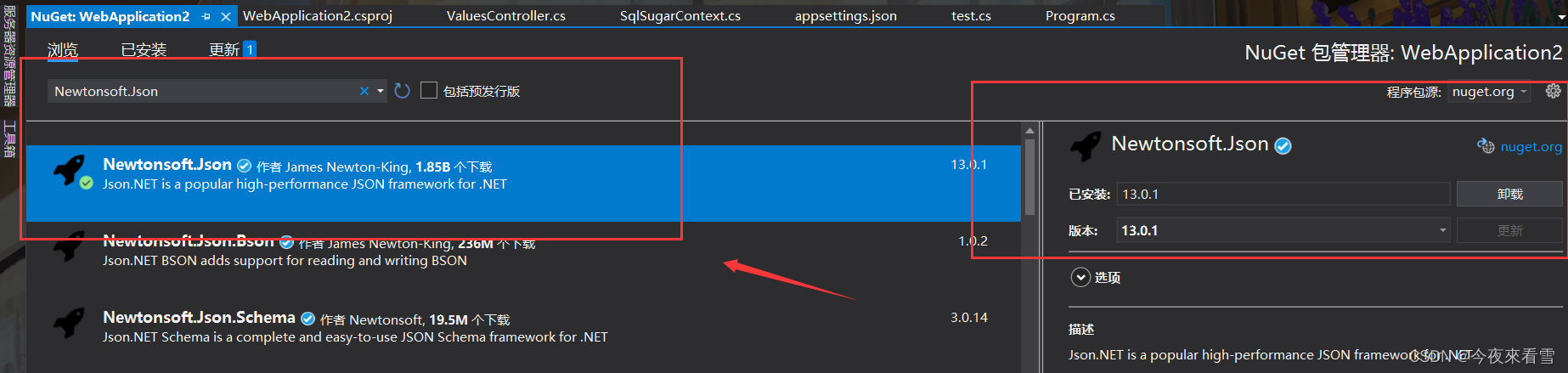
- 在 一 中封装的SqlSugarContext类中添加生成实体方法
/// <summary>
/// //参数1:路径 参数2:命名空间
//IsCreateAttribute 代表生成SqlSugar特性
/// </summary>
public void CreateClassFile()
{
db.DbFirst.IsCreateAttribute().CreateClassFile("D:\\Demo\\1", "Models");
}
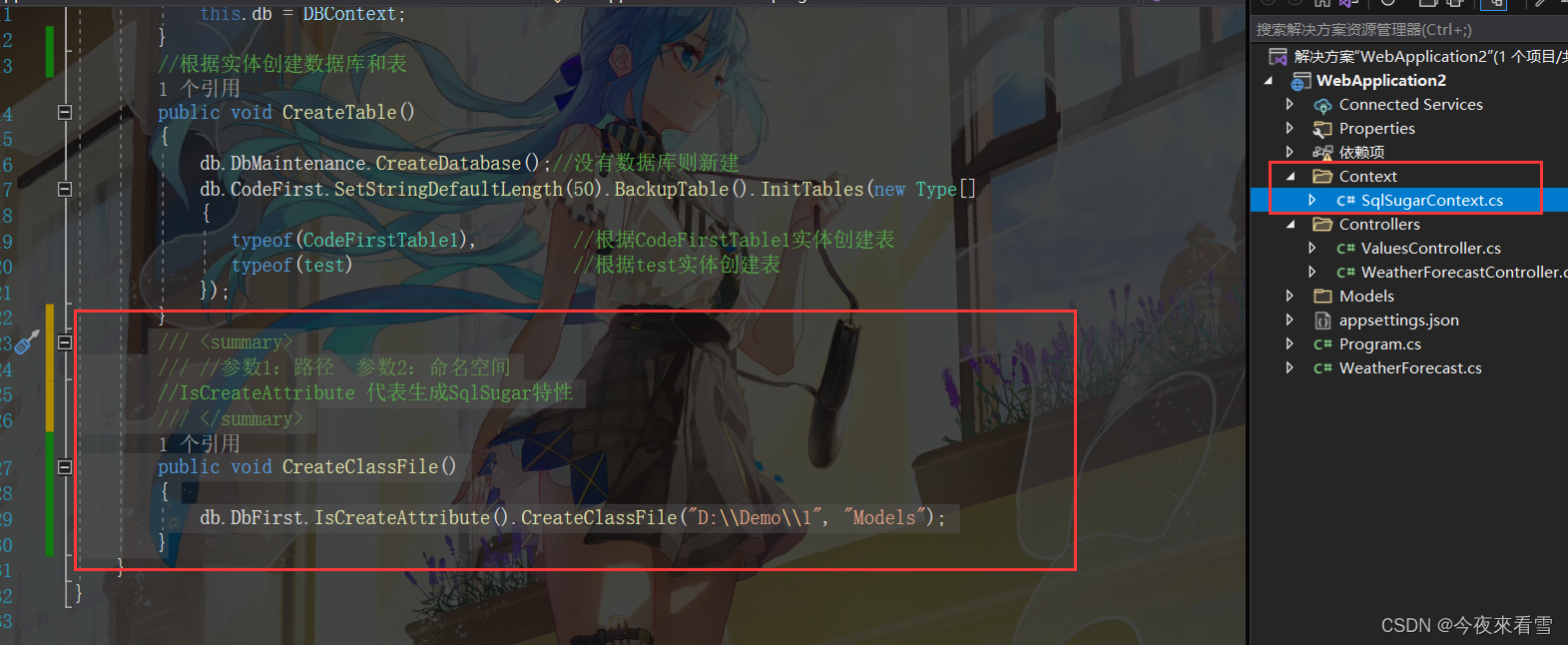
3. 添加api接口调用运行此方法
[HttpGet("CreateClassFile")]
public bool CreateClassFile()
{
db.CreateClassFile();
return true;
}
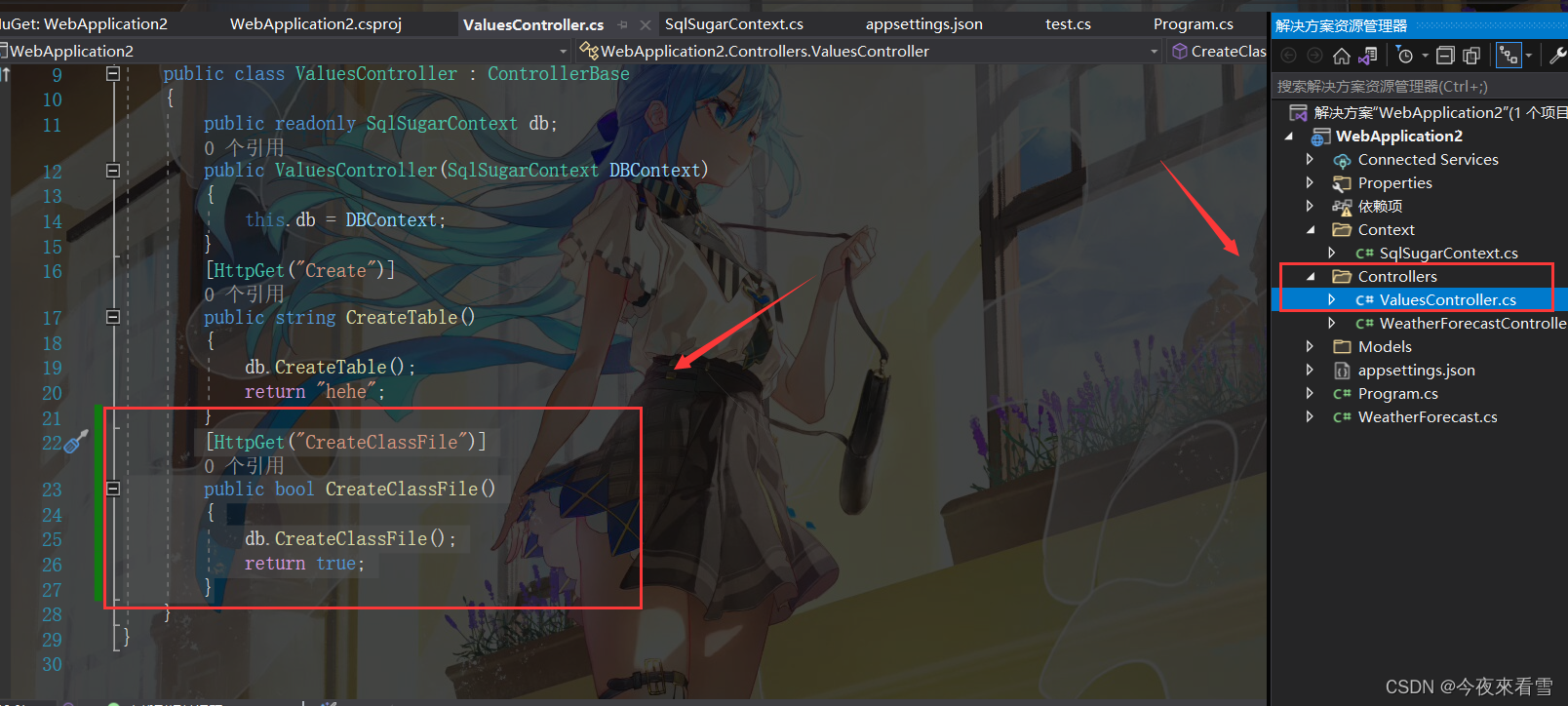
4. 运行项目,调用此api接口,下面运行结果成功
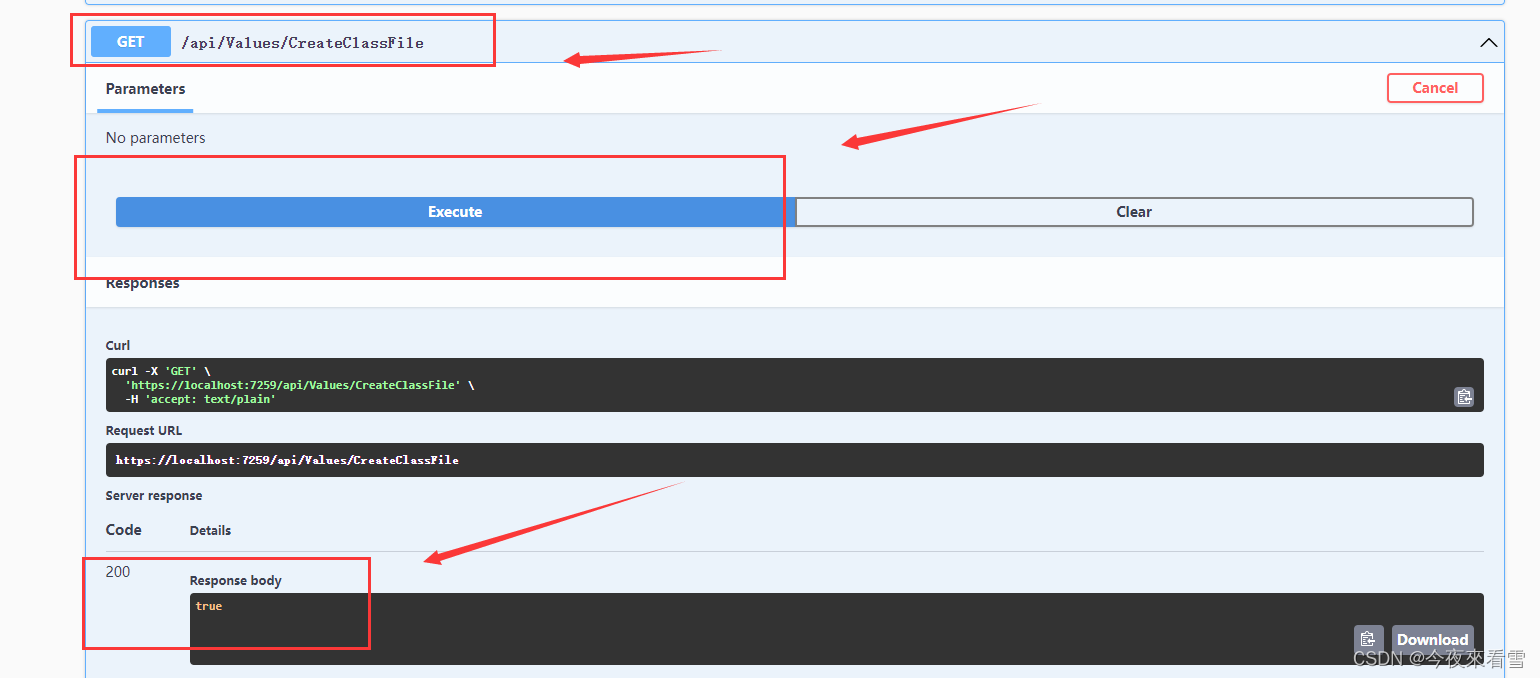
查看生成的实体类,成功