废话不多说,先看效果:
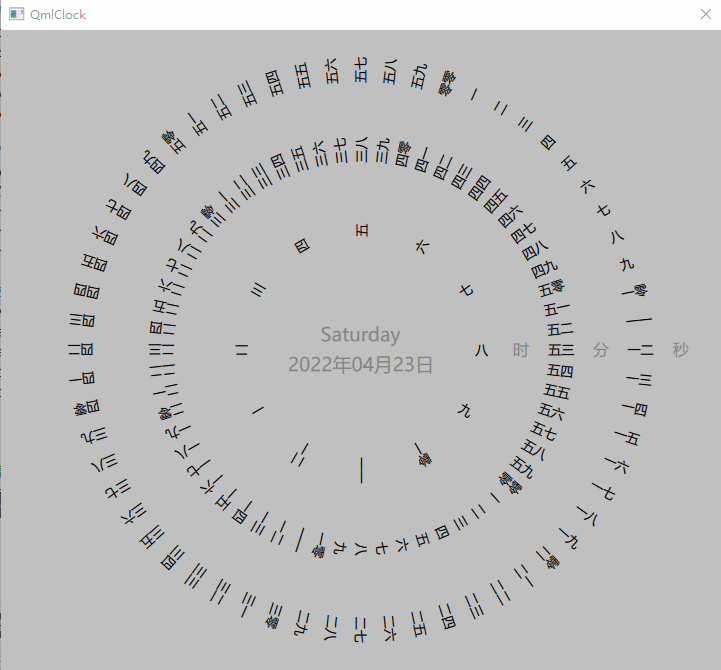
整个工程全用QML代码实现,内部实现定时器,并且定义动画效果,完整源码如下所示(有完整的注释):
import QtQuick 2.0
import QtQuick.Controls 2.15
import QtQuick.Layouts 1.15
/*
实现原理:
实际上圆形区域是默认构造出来的三个Rectangle 每个Rectangle中是一堆Text
每次触发定时器时 都是旋转Rectangle实现时间走动
*/
//根节点设置为Rectangle是因为可以设置color属性
Rectangle {
id: qmlClockRoot
color: "#c0c0c0"
//定义属性
property string currHour
property string currMinute
property string currSecond
property string textColor: "#808080"
property string strList: "零一二三四五六七八九"
//定时时分秒层
Rectangle{
id:rectHour
//这里一定要设置背景透明-因为是铺满父窗口的
color: "#00000000"
anchors.fill: parent
}
Rectangle{
id:rectMinute
//这里一定要设置背景透明-因为是铺满父窗口的
color: "#00000000"
anchors.fill: parent
}
Rectangle {
id:rectSecond
//这里一定要设置背景透明-因为是铺满父窗口的
color: "#00000000"
anchors.fill: parent
}
//定义时分秒文字提示
SelfText{
id:textHour
text: "\t\t\t\t\t\t\t\t秒"
color: textColor
font.pointSize: 12
}
SelfText{
id:textMinute
text: "\t\t\t\t\t\t分"
color: textColor
font.pointSize: 12
}
SelfText{
id:textSecond
text: "\t\t\t\t时"
color: textColor
font.pointSize: 12
}
//定义中心显示日期组件
Column {
spacing: 5
//放在中间
anchors.centerIn: parent
Text{
id:textWeek
text: ""
color: textColor
font.pointSize: 14
//放在中间
anchors.horizontalCenter: parent.horizontalCenter
}
Text{
id:textDate
text: ""
color: textColor
font.pointSize: 14
//放在中间
anchors.horizontalCenter: parent.horizontalCenter
}
}
//定义旋转角动画效果
RotationAnimation{
id:aniHour
target: rectHour
//指定动画时间200ms
duration: 200
//这里旋转指定最小角度旋转
direction: RotationAnimation.Shortest
}
RotationAnimation{
id:aniMinute
target: rectMinute
//指定动画时间200ms
duration: 200
//这里旋转指定最小角度旋转
direction: RotationAnimation.Shortest
}
RotationAnimation{
id:aniSecond
target: rectSecond
//指定动画时间200ms
duration: 200
//这里旋转指定最小角度旋转
direction: RotationAnimation.Shortest
}
//当组件加载完成时
Component.onCompleted: {
//初始化界面元素-时
calcHourAndShow()
//初始化界面元素-分
calcMinuteAndShow()
//初始化界面元素-秒
calcSecondAndShow()
//初始化一次界面
timerCall()
//启动定时器
timer.start()
}
Timer{
id:timer
//设置执行间隔-这里设置小一点才能尽量保证和系统时间一致
interval: 100
//设置是否重复
repeat: true
//设置定时器回调
onTriggered: {
timerCall()
}
}
//定时器执行回调函数
function timerCall(){
textWeek.text=getCurrentWeek()
textDate.text=getCurrentDate()
//这里获取出来的时间需要先转成整数 因为时间是0-59而文字是1-60 所以这里需要减一
var tmpHour=getCurrentHour()
if(currHour!==tmpHour){
currHour=tmpHour
aniHour.from=(parseInt(getCurrentHour()) - 2) * (-30)
aniHour.to=(parseInt(getCurrentHour()) - 1) * (-30)
aniHour.running=true
}
var tmpMinute=getCurrentMinute()
if(currMinute!==tmpMinute){
currMinute=tmpMinute
aniMinute.from=(parseInt(getCurrentMinute()) - 2) * (-6)
aniMinute.to=(parseInt(getCurrentMinute()) - 1) * (-6)
aniMinute.running=true
}
var tmpSecond=getCurrentSecond()
if(currSecond!==tmpSecond){
currSecond=tmpSecond
currSecond.from=(parseInt(getCurrentSecond()) - 2) * (-6)
aniSecond.to=(parseInt(getCurrentSecond()) - 1) * (-6)
aniSecond.running=true
}
}
//计算并加载时分秒-时
function calcHourAndShow(){
//动态加载组件
var component = Qt.createComponent("SelfText.qml")
if(component.status===Component.Ready){
//计算12个小时的文字
var angle = 0
for(var i=1;i<=12;++i){
var tmpStr=""
if(i<10){
tmpStr=strList[i]
}
else{
//这里一定要用parseInt或者Math.floor取整数 否则计算出来可能是小数
tmpStr=strList[parseInt(i/10)]
tmpStr=tmpStr+strList[i%10]
}
//动态创建组件-注意这里是创建-指定父类为Hour
var tmpText=component.createObject(rectHour)
tmpText.text="\t\t\t" + tmpStr
tmpText.rotation = angle
angle = i*30
}
}
}
//计算并加载时分秒-分
function calcMinuteAndShow(){
//动态加载组件
var component = Qt.createComponent("SelfText.qml")
if(component.status===Component.Ready){
//计算60个分的文字
var angle = 0
for(var i=1;i<=60;++i){
var tmpStr=""
if(i<10){
tmpStr=strList[i]
}
else{
//这里一定要用parseInt或者Math.floor取整数 否则计算出来可能是小数
tmpStr=strList[parseInt(i/10)]
tmpStr=tmpStr+strList[i%10]
}
if(tmpStr=='六零'){
tmpStr='零零'
}
//动态创建组件-注意这里是创建-指定父类为Minute
var tmpText=component.createObject(rectMinute)
tmpText.text="\t\t\t\t\t" + tmpStr
tmpText.rotation = angle
angle = i*6
}
}
}
//计算并加载时分秒-秒
function calcSecondAndShow(){
//动态加载组件
var component = Qt.createComponent("SelfText.qml")
if(component.status===Component.Ready){
//计算60个秒的文字
var angle = 0
for(var i=1;i<=60;++i){
var tmpStr=""
if(i<10){
tmpStr=strList[i]
}
else{
//这里一定要用parseInt或者Math.floor取整数 否则计算出来可能是小数
tmpStr=strList[parseInt(i/10)]
tmpStr=tmpStr+strList[i%10]
}
if(tmpStr=='六零'){
tmpStr='零零'
}
//动态创建组件-注意这里是创建-Second
var tmpText=component.createObject(rectSecond)
tmpText.text="\t\t\t\t\t\t\t" + tmpStr
tmpText.rotation = angle
angle = i*6
}
}
}
//获取时分秒
function getCurrentHour(){
return Qt.formatDateTime(new Date(),"h")
}
function getCurrentMinute(){
return Qt.formatDateTime(new Date(),"m")
}
function getCurrentSecond(){
return Qt.formatDateTime(new Date(),"s")
}
//获取年月日
function getCurrentDate(){
return Qt.formatDateTime(new Date(),"yyyy年MM月dd日")
}
//获取星期几
function getCurrentWeek(){
return Qt.formatDateTime(new Date(),"dddd")
}
}
