PIL报错:TypeError: Cannot handle this data type及解决Image.fromarray保存后的结果是纯黑的图片
1.问题背景
在使用深度学习进行图像分类时,有时候需要将内存中的ndarray保存为本地图像,我这边使用了PIL的Image.fromarray函数,具体代码如下:
from PIL import Image
import os
import uuid
img_file = Image.fromarray(images_array_list[_index])
img_file.save(os.path.join(images_save_path, "{}-{}.jpg".format(TIME_STAMP, uuid.uuid4())))
却发生报错:
TypeError: Cannot handle this data type: (1, 1, 3), <f4:
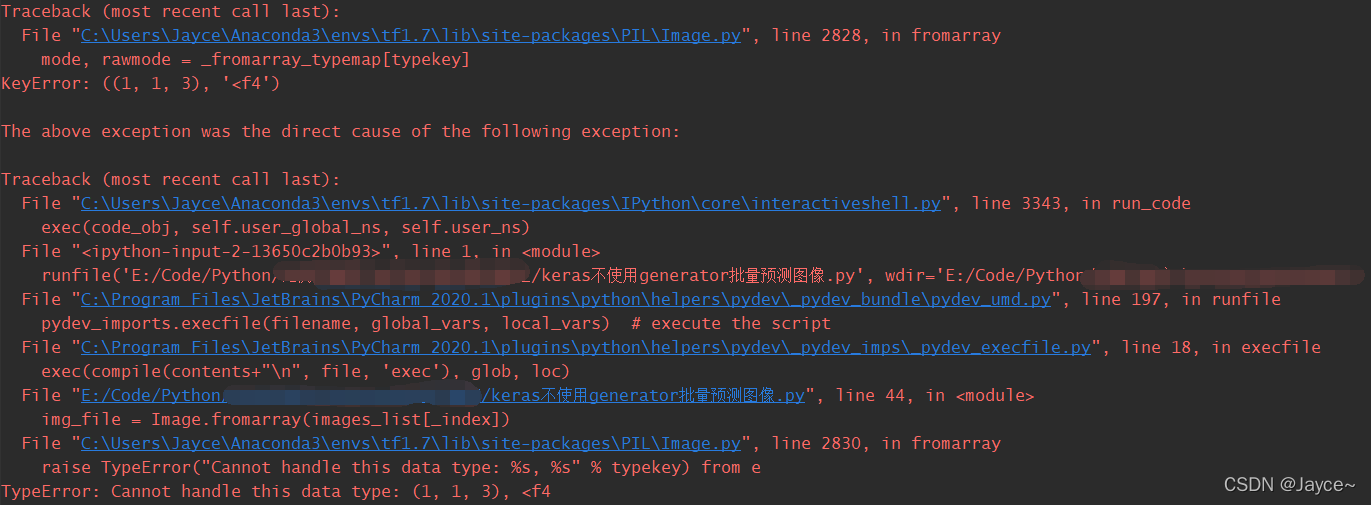
具体报错信息:
Traceback (most recent call last):
File "C:\Users\Jayce\Anaconda3\envs\tf1.7\lib\site-packages\PIL\Image.py", line 2828, in fromarray
mode, rawmode = _fromarray_typemap[typekey]
KeyError: ((1, 1, 3), '<f4')
The above exception was the direct cause of the following exception:
Traceback (most recent call last):
File "C:\Users\Jayce\Anaconda3\envs\tf1.7\lib\site-packages\IPython\core\interactiveshell.py", line 3343, in run_code
exec(code_obj, self.user_global_ns, self.user_ns)
File "<ipython-input-2-13650c2b0b93>", line 1, in <module>
runfile('E:/Code/Python/keras不使用generator批量预测图像.py', wdir='E:/Code/Python/比例尺鉴定/20220410比例尺鉴定')
File "C:\Program Files\JetBrains\PyCharm 2020.1\plugins\python\helpers\pydev\_pydev_bundle\pydev_umd.py", line 197, in runfile
pydev_imports.execfile(filename, global_vars, local_vars) # execute the script
File "C:\Program Files\JetBrains\PyCharm 2020.1\plugins\python\helpers\pydev\_pydev_imps\_pydev_execfile.py", line 18, in execfile
exec(compile(contents+"\n", file, 'exec'), glob, loc)
File "E:/Code/Python/keras不使用generator批量预测图像.py", line 44, in <module>
img_file = Image.fromarray(images_list[_index])
File "C:\Users\Jayce\Anaconda3\envs\tf1.7\lib\site-packages\PIL\Image.py", line 2830, in fromarray
raise TypeError("Cannot handle this data type: %s, %s" % typekey) from e
TypeError: Cannot handle this data type: (1, 1, 3), <f4
2.解决办法
2.1.解决Image.fromarray()保存图片报错
原因是Image.fromarray() 要求输入的numpy数据类型不支持float32类型的数据,但我这边输入的images_array_list数据类型是 float32,便造成了上述报错!此时,只需要将类型转换为Image.fromarray() 支持的类型即可(本文转为uint8类型),如下所示:
from PIL import Image
import os
import uuid
import numpy as np
img_file = Image.fromarray(np.uint8(images_list[_index]))
img_file.save(os.path.join(images_save_path, "{}-{}.jpg".format(TIME_STAMP, uuid.uuid4())))
运行上述代码,没有报错且成功保存了图像,但为啥图像是这样的:

这又是咋回事?
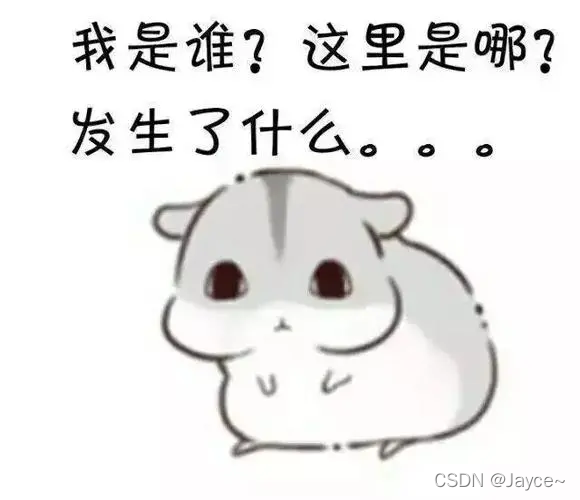
咱们接着往下看:
2.2.解决保存后的结果是纯黑的图片
这主要是因为我们的图片中的像素值被预处理之后,其值在[-1,1]之间,而图片的像素值取值范围一般是[0,255],所以我们只需要将像素值由[-1,1]缩放到[0,255]即可!因为我这边使用的是Keras框架,里面自带了array_to_img函数,可以方便的转换图像:
def array_to_img(x, data_format=None, scale=True):
"""Converts a 3D Numpy array to a PIL Image instance.
# Arguments
x: Input Numpy array.
data_format: Image data format.
scale: Whether to rescale image values
to be within [0, 255].
# Returns
A PIL Image instance.
# Raises
ImportError: if PIL is not available.
ValueError: if invalid `x` or `data_format` is passed.
"""
if pil_image is None:
raise ImportError('Could not import PIL.Image. '
'The use of `array_to_img` requires PIL.')
x = np.asarray(x, dtype=K.floatx())
if x.ndim != 3:
raise ValueError('Expected image array to have rank 3 (single image). '
'Got array with shape:', x.shape)
if data_format is None:
data_format = K.image_data_format()
if data_format not in {'channels_first', 'channels_last'}:
raise ValueError('Invalid data_format:', data_format)
# Original Numpy array x has format (height, width, channel)
# or (channel, height, width)
# but target PIL image has format (width, height, channel)
if data_format == 'channels_first':
x = x.transpose(1, 2, 0)
if scale:
x = x + max(-np.min(x), 0)
x_max = np.max(x)
if x_max != 0:
x /= x_max
x *= 255
if x.shape[2] == 3:
# RGB
return pil_image.fromarray(x.astype('uint8'), 'RGB')
elif x.shape[2] == 1:
# grayscale
return pil_image.fromarray(x[:, :, 0].astype('uint8'), 'L')
else:
raise ValueError('Unsupported channel number: ', x.shape[2])
我们直接使用上述函数即可,(如果不是Keras框架,可以参照上述函数进行修改,只要保证将[-1,1]缩放到[0,255]即可)即:
将
img_file = Image.fromarray(np.uint8(_images_list[_index]))
修改为
from keras.preprocessing.image import array_to_img
img_file = array_to_img(images_list[_index])
可以看到图像显示正常了:

