1、新建native C++项目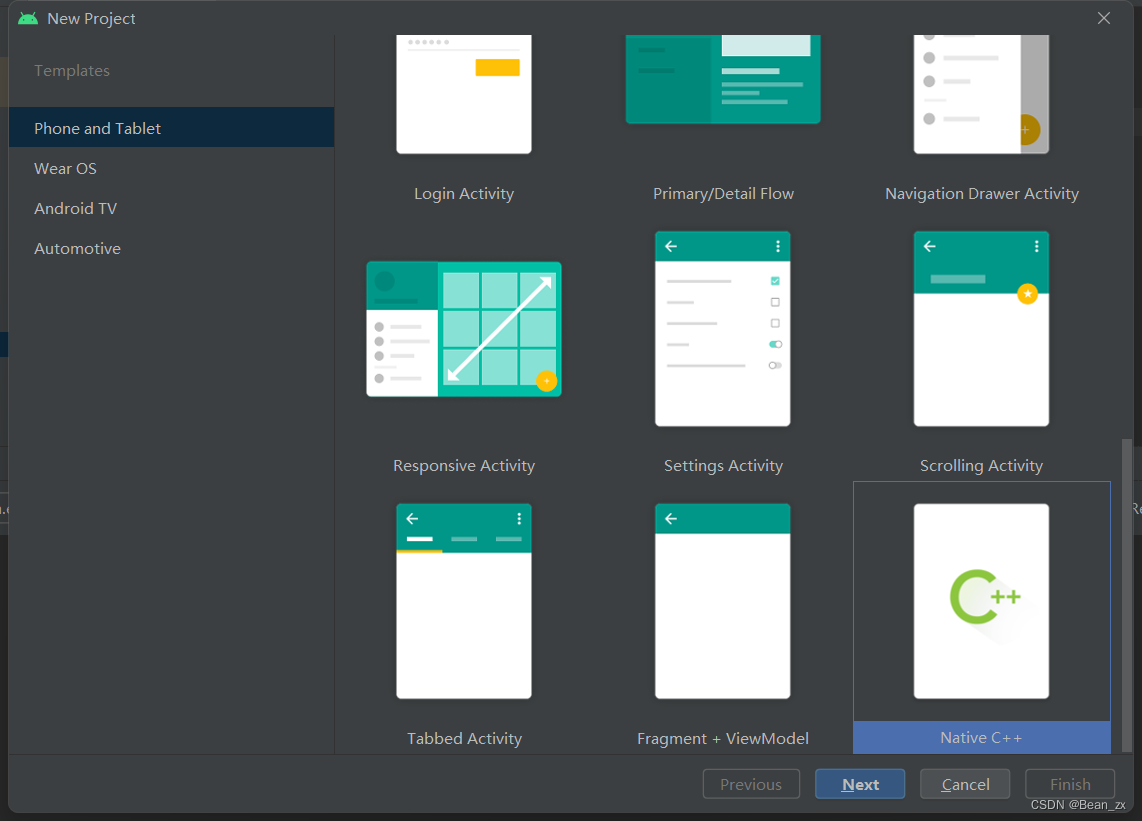
2、因为android studio版本不同,如有【Include C++ support】选项,可以勾选
3、下载android版opencv的sdk
下载地址
4、将 \opencv-4.5.5-android-sdk\OpenCV-android-sdk\sdk\native\jni中的各种架构(如图)的opencv的sdk放入src/main/cpp/libs中
5、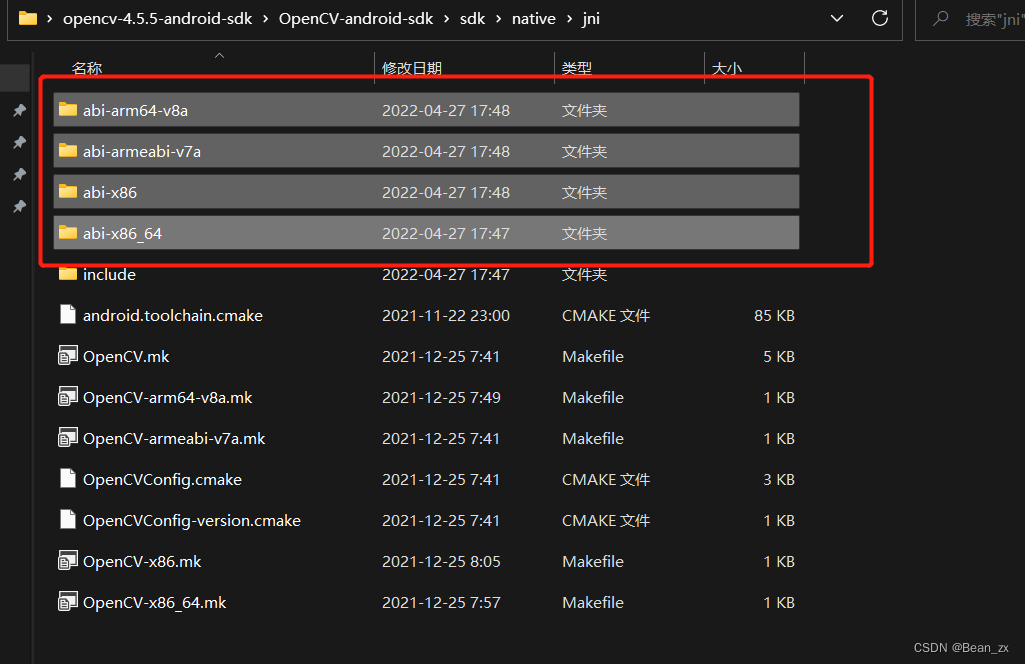
5、CMakeList.txt
# For more information about using CMake with Android Studio, read the
# documentation: https://d.android.com/studio/projects/add-native-code.html
# Sets the minimum version of CMake required to build the native library.
cmake_minimum_required(VERSION 3.18.1)
# Declares and names the project.
project("myapplication2")
set(CMAKE_VERBOSE_MAKEFILE on)
set(CMAKE_CXX_FLAGS "${CMAKE_CXX_FLAGS} -std=gnu++11")
#set(CMAKE_MODULE_PATH ${CMAKE_MODULE_PATH} ${CMAKE_CURRENT_SOURCE_DIR}/cmake-modules)
#set(pathToOpenCv C:/Users/63038/Desktop/opencv-4.5.5-android-sdk/OpenCV-android-sdk/sdk/native/jni)
set(pathToOpenCv C:/Users/63038/Desktop/opencv-4.5.5-android-sdk/OpenCV-android-sdk/)
#find_package(OpenCV REQUIRED )
#if(OpenCV_FOUND)
# include_directories(${OpenCV_INCLUDE_DIRS})
# message(STATUS "OpenCV library status:")
# message(STATUS " version: ${OpenCV_VERSION}")
# message(STATUS " libraries: ${OpenCV_LIBS}")
# message(STATUS " include path: ${OpenCV_INCLUDE_DIRS}")
#else(OpenCV_FOUND)
# message(FATAL_ERROR "OpenCV library not found")
#endif(OpenCV_FOUND)
include_directories(${pathToOpenCv}/sdk/native/jni/include)
add_library(lib_opencv STATIC IMPORTED )
set_target_properties(lib_opencv PROPERTIES IMPORTED_LOCATION ${PROJECT_SOURCE_DIR}/libs/${ANDROID_ABI}/libopencv_java4.so )
# Creates and names a library, sets it as either STATIC
# or SHARED, and provides the relative paths to its source code.
# You can define multiple libraries, and CMake builds them for you.
# Gradle automatically packages shared libraries with your APK.
add_library( # Sets the name of the library.
myapplication2
# Sets the library as a shared library.
SHARED
# Provides a relative path to your source file(s).
native-lib.cpp)
# Searches for a specified prebuilt library and stores the path as a
# variable. Because CMake includes system libraries in the search path by
# default, you only need to specify the name of the public NDK library
# you want to add. CMake verifies that the library exists before
# completing its build.
find_library( # Sets the name of the path variable.
log-lib
# Specifies the name of the NDK library that
# you want CMake to locate.
log)
# Specifies libraries CMake should link to your target library. You
# can link multiple libraries, such as libraries you define in this
# build script, prebuilt third-party libraries, or system libraries.
target_link_libraries( # Specifies the target library.
myapplication2
# Links the target library to the log library
# included in the NDK.
${log-lib} android -ljnigraphics lib_opencv
# ${OpenCV_LIBS}
)
6、build.gradle
plugins {
id 'com.android.application'
}
android {
// sourceSets.main.jniLibs.srcDirs = ['libs']
compileSdk 32
defaultConfig {
applicationId "com.example.myapplication2"
minSdk 21
targetSdk 32
versionCode 1
versionName "1.0"
testInstrumentationRunner "androidx.test.runner.AndroidJUnitRunner"
externalNativeBuild {
cmake {
cppFlags '-std=c++11 -frtti -fexceptions'
abiFilters 'x86', 'x86_64', 'armeabi-v7a', 'arm64-v8a'
arguments "-DANDROID_STL=c++_shared"
}
}
}
buildTypes {
release {
minifyEnabled false
proguardFiles getDefaultProguardFile('proguard-android-optimize.txt'), 'proguard-rules.pro'
}
}
// compileOptions {
// sourceCompatibility JavaVersion.VERSION_1_8
// targetCompatibility JavaVersion.VERSION_1_8
// }
externalNativeBuild {
cmake {
path file('src/main/cpp/CMakeLists.txt')
version '3.18.1'
// arguments "-DANDROID_STL=c++_shared"
}
}
// dataBinding {
// enable=true
// }
buildFeatures {
viewBinding true
}
}
dependencies {
implementation 'androidx.appcompat:appcompat:1.3.0'
implementation 'com.google.android.material:material:1.4.0'
implementation 'androidx.constraintlayout:constraintlayout:2.0.4'
testImplementation 'junit:junit:4.13.2'
// androidTestImplementation 'androidx.test.ext:junit:1.1.3'
// androidTestImplementation 'androidx.test.espresso:espresso-core:3.4.0'
}
6、native-lib.cpp
#include <jni.h>
#include <string>
#include <iostream>
#include <stdio.h>
#include <stdlib.h>
#include <opencv2/opencv.hpp>
#include <opencv2/highgui.hpp>
#include "opencv2/imgproc.hpp"
using namespace cv;
using namespace std;
extern "C" {
JNIEXPORT jstring JNICALL Java_com_example_myapplication2_MainActivity_stringFromJNI(
JNIEnv *env,
jobject /* this */) {
std::string hello = "Hello from C++";
return env->NewStringUTF(hello.c_str());
}
// 注意这里的函数名格式:Java_各级包名_类名_函数名(参数...),需严格按照这种格式,否则会出错
JNIEXPORT jintArray JNICALL Java_com_example_myapplication2_MainActivity_gray(
JNIEnv *env,
jobject instance,
jintArray buf,
jint w,
jint h) {
jint *cbuf = env->GetIntArrayElements(buf, JNI_FALSE);
if (cbuf == NULL) { return 0; }
cv::Mat imgData(h, w, CV_8UC4, (unsigned char *) cbuf);
uchar *ptr = imgData.ptr(0);
for (int i = 0; i < w * h; i++) {
//计算公式:Y(亮度) = 0.299*R + 0.587*G + 0.114*B
// 对于一个int四字节,其彩色值存储方式为:BGRA
int grayScale = (int) (ptr[4 * i + 2] * 0.299 + ptr[4 * i + 1] * 0.587 +
ptr[4 * i + 0] * 0.114);
ptr[4 * i + 1] = grayScale;
ptr[4 * i + 2] = grayScale;
ptr[4 * i + 0] = grayScale;
}
int size = w * h;
jintArray result = env->NewIntArray(size);
env->SetIntArrayRegion(result, 0, size, cbuf);
env->ReleaseIntArrayElements(buf, cbuf, 0);
return result;
}
}
7、MainActivity.java
package com.example.myapplication2;
import androidx.appcompat.app.AppCompatActivity;
import android.os.Bundle;
import android.widget.TextView;
import com.example.myapplication2.databinding.ActivityMainBinding;
import android.graphics.Bitmap;
import android.graphics.drawable.BitmapDrawable;
import android.widget.ImageView;
public class MainActivity extends AppCompatActivity {
// Used to load the 'myapplication2' library on application startup.
static {
System.loadLibrary("myapplication2");
System.out.println(System.getProperty("java.library.path"));
}
private ActivityMainBinding binding;
@Override
protected void onCreate(Bundle savedInstanceState) {
super.onCreate(savedInstanceState);
setContentView(R.layout.activity_main);
Bitmap bitmap = ((BitmapDrawable) getResources().getDrawable( R.drawable.pic)).getBitmap();
int w = bitmap.getWidth(), h = bitmap.getHeight();
int[] pix = new int[w * h];
bitmap.getPixels(pix, 0, w, 0, 0, w, h);
int [] resultPixes=gray(pix,w,h);
Bitmap result = Bitmap.createBitmap(w,h, Bitmap.Config.RGB_565);
result.setPixels(resultPixes, 0, w, 0, 0,w, h);
ImageView img = (ImageView)findViewById(R.id.img2);
img.setImageBitmap(result);
System.out.println(stringFromJNI());
}
/**
* A native method that is implemented by the 'myapplication2' native library,
* which is packaged with this application.
*/
public native String stringFromJNI();
public native int[] gray(int[] buf, int w, int h);
}
