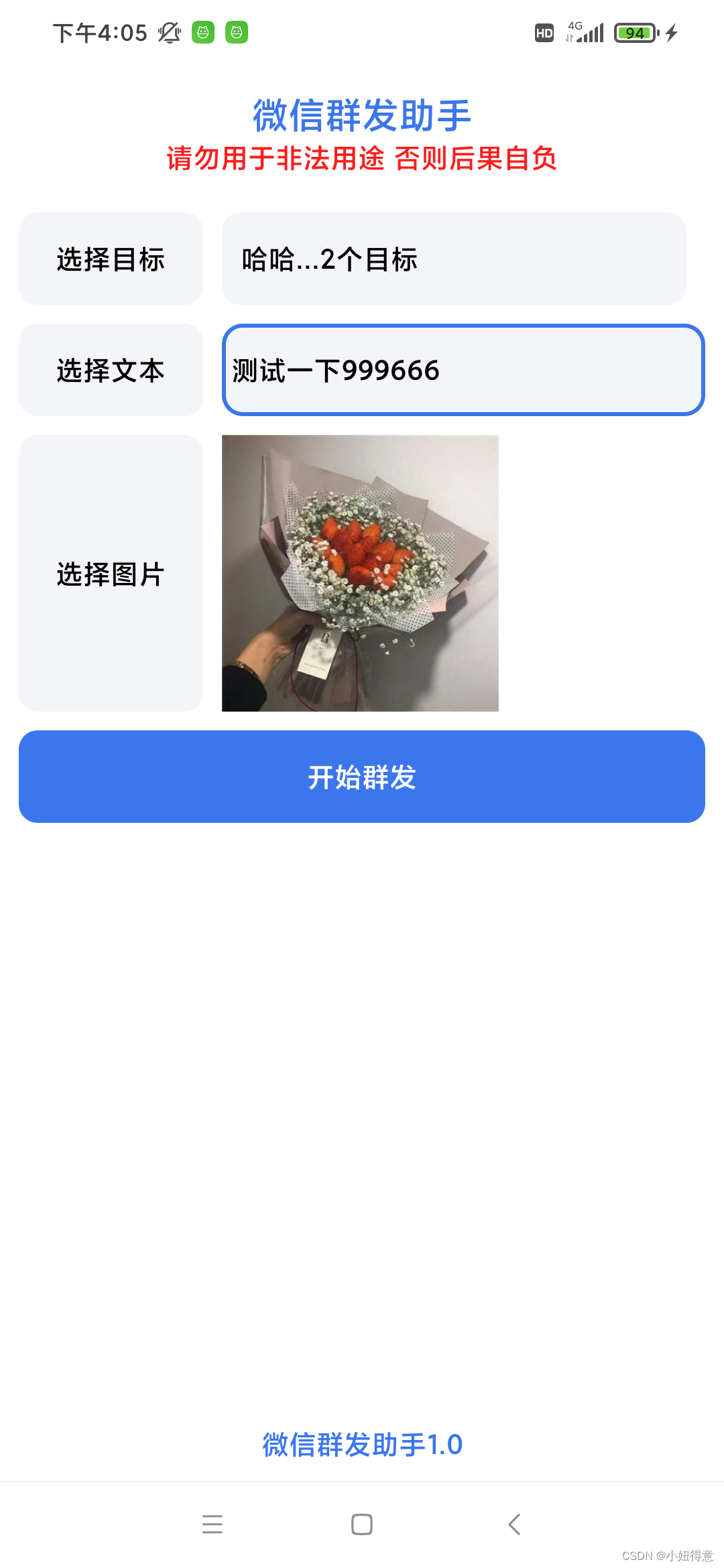


?
?
//1.xml视图代码:
<?xml version="1.0" encoding="utf-8"?>
<LinearLayout xmlns:android="http://schemas.android.com/apk/res/android"
android:layout_width="match_parent"
android:layout_height="match_parent"
android:background="@color/color_white"
android:paddingLeft="10dp"
android:paddingRight="10dp"
android:orientation="vertical">
<LinearLayout
android:layout_marginTop="20dp"
android:layout_marginBottom="20dp"
android:orientation="vertical"
android:layout_width="match_parent"
android:layout_height="wrap_content">
<TextView
android:gravity="center"
android:textSize="20sp"
android:textColor="@color/colorAccent"
android:textStyle="bold"
android:layout_width="match_parent"
android:layout_height="wrap_content"
android:text="微信群发助手" />
<TextView
android:gravity="center"
android:text="请勿用于非法用途 否则后果自负"
android:textStyle="bold"
android:textColor="@color/color_ff1d1d"
android:textSize="15sp"
android:layout_width="match_parent"
android:layout_height="wrap_content"/>
</LinearLayout>
<LinearLayout
android:orientation="horizontal"
android:layout_width="match_parent"
android:layout_height="50dp">
<TextView
android:gravity="center"
android:background="@drawable/selector_common_item"
android:textSize="15sp"
android:textColor="@color/black"
android:textStyle="bold"
android:id="@+id/mMainGroupButton"
android:layout_width="wrap_content"
android:layout_height="match_parent"
android:minWidth="100dp"
android:text="选择目标" />
<TextView
android:hint="未选择目标"
android:textColorHint="@color/color_657091"
android:background="@drawable/dialog_bg_2"
android:id="@+id/mMainGroupText"
android:textColor="@color/black"
android:textStyle="bold"
android:textSize="15sp"
android:ellipsize="end"
android:maxLines="1"
android:layout_marginLeft="10dp"
android:layout_marginRight="10dp"
android:padding="10dp"
android:gravity="left|center_vertical"
android:layout_weight="1"
android:layout_width="0dp"
android:layout_height="match_parent"/>
</LinearLayout>
<LinearLayout
android:layout_width="match_parent"
android:layout_height="50dp"
android:layout_marginTop="10dp">
<TextView
android:gravity="center"
android:background="@drawable/selector_common_item"
android:textSize="15sp"
android:textColor="@color/black"
android:textStyle="bold"
android:id="@+id/mMainContentButton"
android:layout_width="wrap_content"
android:layout_height="match_parent"
android:minWidth="100dp"
android:text="选择文本" />
<EditText
android:layout_marginLeft="10dp"
android:padding="5dp"
android:background="@drawable/dialog_bg_3"
android:textColorHint="@color/color_657091"
android:maxLines="1"
android:ellipsize="end"
android:textStyle="bold"
android:textSize="15sp"
android:textColor="@color/black"
android:id="@+id/mMainContentEdit"
android:layout_width="match_parent"
android:layout_height="match_parent"
android:hint="请输入您将要发送的文本" />
</LinearLayout>
<LinearLayout
android:layout_width="match_parent"
android:layout_height="150dp"
android:layout_marginTop="10dp">
<TextView
android:gravity="center"
android:background="@drawable/selector_common_item"
android:textSize="15sp"
android:textColor="@color/black"
android:textStyle="bold"
android:id="@+id/mMainPictureButton"
android:layout_width="wrap_content"
android:layout_height="match_parent"
android:minWidth="100dp"
android:text="选择图片" />
<ImageView
android:layout_marginLeft="10dp"
android:id="@+id/mMainPictureImg"
android:layout_width="match_parent"
android:layout_height="match_parent"
android:scaleType="fitStart" />
</LinearLayout>
<TextView
android:layout_marginTop="10dp"
android:gravity="center"
android:background="@drawable/selector_common_item_2"
android:textColor="@color/color_white"
android:textSize="15sp"
android:textStyle="bold"
android:id="@+id/mMainStartButton"
android:layout_width="match_parent"
android:layout_height="50dp"
android:text="开始群发" />
<RelativeLayout
android:layout_width="match_parent"
android:layout_height="match_parent">
<TextView
android:layout_marginBottom="10dp"
android:layout_alignParentBottom="true"
android:textStyle="bold"
android:textSize="15sp"
android:gravity="center"
android:textColor="@color/colorAccent"
android:text="微信群发助手1.0"
android:layout_width="match_parent"
android:layout_height="wrap_content"/>
</RelativeLayout>
</LinearLayout>
