看动画,学JavaNIO教程20:什么是 SocketChannel?
前面
我们使用 ServerSocketChannel 创建了一个服务端
但还没有客户端
所以
这一节
我们就来使用 SocketChannel 创建一个客户端
与服务端连接
并完成通信
首先
我们来看一下什么是 SocketChannel
SocketChannel
中文直接翻译成“套字节通道”
顾名思义
它是客户端与服务端通信的桥梁
数据都是通过它传输的
服务端通过它
可以向客户端传输数据
客户端通过它
也可以向服务端传输数据
接下来
我们来看看
如何创建 SocketChannel
【注】请观看视频查看具体内容

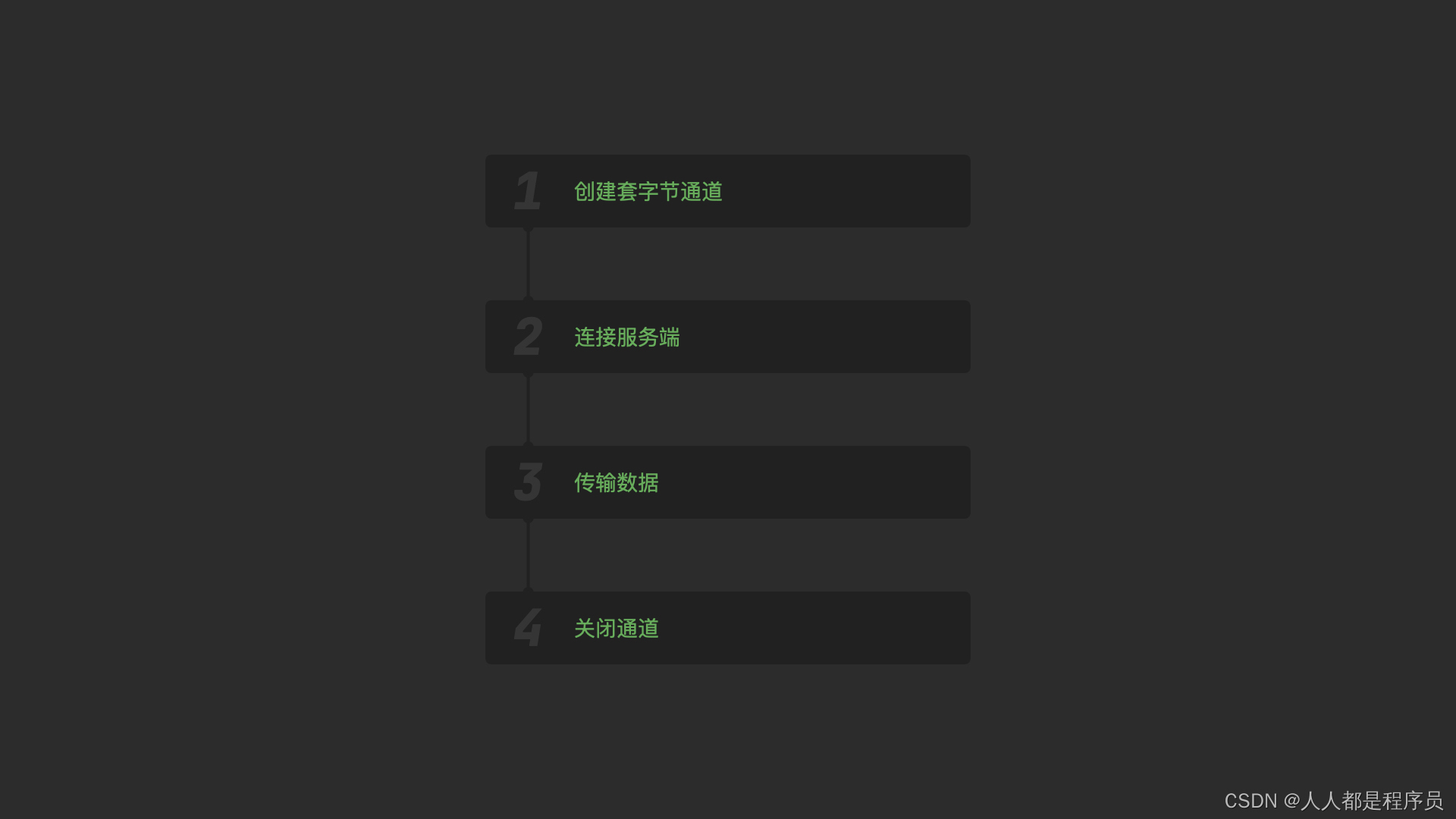
package main;
import java.io.IOException;
import java.net.InetSocketAddress;
import java.nio.ByteBuffer;
import java.nio.channels.ServerSocketChannel;
import java.nio.channels.SocketChannel;
/**
* @author 【看动画,学Java】https://student-api.iyincaishijiao.com/t/Nqrff3f/
* @author 【官方网站】gorhaf.com
* @author 【微信公众号】gorhaf
* @author 【个人微信号】gorhafapp
* @author 【抖音】人人都是程序员
* @author 【B站】人人都是程序员
*/
public class Server {
public static void main(String[] args) {
try {
// 创建服务端套字节通道
ServerSocketChannel server = ServerSocketChannel.open();
// 绑定监听端口号
server.bind(new InetSocketAddress(8080));
// 等待客户端连接
SocketChannel client = server.accept();
// 创建缓冲区
ByteBuffer buffer = ByteBuffer.allocate(1024);
// 获取客户端消息
int length = client.read(buffer);
// 输出客户端消息
System.out.println(new String(buffer.array(), 0, length));
// 向客户端传输数据
client.write(ByteBuffer.wrap("你好,客户端!我是服务端!".getBytes()));
// 关闭连接
client.close();
server.close();
} catch (IOException e) {
e.printStackTrace();
}
}
}
package main;
import java.io.IOException;
import java.net.InetSocketAddress;
import java.nio.ByteBuffer;
import java.nio.channels.SocketChannel;
/**
* @author 【看动画,学Java】https://student-api.iyincaishijiao.com/t/Nqrff3f/
* @author 【官方网站】gorhaf.com
* @author 【微信公众号】gorhaf
* @author 【个人微信号】gorhafapp
* @author 【抖音】人人都是程序员
* @author 【B站】人人都是程序员
*/
public class Client {
public static void main(String[] args) {
try {
// 客户端
SocketChannel client = SocketChannel.open();
// 连接服务端
boolean success = client.connect(new InetSocketAddress("192.168.0.108", 8080));
// 当连接服务端失败时
if (!success) {
System.out.println("连接失败");
return;
}
// 缓冲区
ByteBuffer buffer = ByteBuffer.allocate(1024);
// 将要发送的数据存入缓冲区中
buffer.put("你好,服务端!我是客户端!".getBytes());
// 翻转缓冲区,确定读写的数据范围
buffer.flip();
// 向服务端发送消息
client.write(buffer);
// 清空缓冲区
buffer.clear();
// 获取服务端消息
int length = client.read(buffer);
// 打印服务端消息
System.out.println(new String(buffer.array(), 0, length));
// 关闭资源
client.close();
} catch (IOException e) {
e.printStackTrace();
}
}
}
