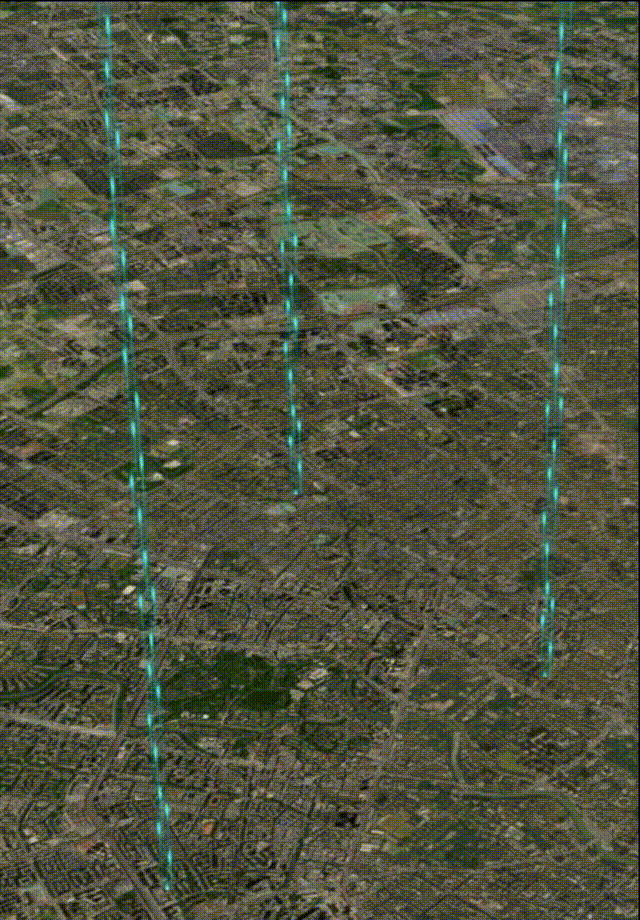定义PolylineTrailLinkMaterialProperty.js并引入
(function () {
/*
流动纹理线
color 颜色
duration 持续时间 毫秒
trailImage 贴图地址
*/
function PolylineTrailLinkMaterialProperty(color, trailImage , duration) {
this._definitionChanged = new Cesium.Event();
this._color = undefined;
this._colorSubscription = undefined;
this.color = color;
this.duration = duration;
this.trailImage = trailImage ;
this._time = (new Date()).getTime();
}
/**
* 自定义材质
*/
function _getPolylineShader() {
var materail =
"czm_material czm_getMaterial(czm_materialInput materialInput)\n\
{\n\
czm_material material = czm_getDefaultMaterial(materialInput);\n\
vec2 st = materialInput.st;\n\
vec4 colorImage = texture2D(image, vec2(fract(st.s - time), st.t));\n\
material.alpha = colorImage.a * color.a;\n\
material.diffuse = (colorImage.rgb+color.rgb)/2.0;\n\
return material;\n\
}";
return materail
}
Object.defineProperties(PolylineTrailLinkMaterialProperty.prototype, {
isConstant: {
//该属性是否会随时间变化,为true时只会获取一次数值
get: function () {
return false;
}
},
definitionChanged: {
get: function () {
return this._definitionChanged;
}
},
color: Cesium.createPropertyDescriptor('color')
});
var MaterialType = 'polylineType' + parseInt(Math.random() * 1000);
PolylineTrailLinkMaterialProperty.prototype.getType = function (time) {
return MaterialType;
}
PolylineTrailLinkMaterialProperty.prototype.getValue = function (time, result) {
if (!Cesium.defined(result)) {
result = {};
}
result.color = Cesium.Property.getValueOrClonedDefault(this._color, time, Cesium.Color.WHITE, result.color);
result.image = this.trailImage;
result.time = (((new Date()).getTime() - this._time) % this.duration) / this.duration;
return result;
}
PolylineTrailLinkMaterialProperty.prototype.equals = function (other) {
return this === other ||
(other instanceof PolylineTrailLinkMaterialProperty &&
Cesium.Property.equals(this._color, other._color) &&
Cesium.Property.equals(this._image, other._image))
}
Cesium.Material._materialCache.addMaterial(MaterialType, {
fabric: {
type: MaterialType,
uniforms: {
color: new Cesium.Color(1.0, 0.0, 0.0, 0.5),
image: Cesium.Material.DefaultImageId,
time: -20
},
source: _getPolylineShader()
},
translucent: function (material) {
return true;
}
});
Cesium.PolylineTrailLinkMaterialProperty = PolylineTrailLinkMaterialProperty;
})();
使用PolylineTrailLinkMaterialProperty 类
let data = [
[104.04790878295898, 30.665822980309592],
[104.02791023254393, 30.641600497335878],
[104.02336120605469, 30.683534290222845]
]
function addTrailLink(data ) {
let datasouce = map_common_addDatasouce('lineNumber');
pointArr.forEach(item => {
let coor = Array.prototype.concat.apply(
[],
[[item[0], item[1], 0], [item[0], item[1], 10000]]
);
datasouce.entities.add({
polyline: {
positions: Cesium.Cartesian3.fromDegreesArrayHeights(coor),
width: 16,
material: new Cesium.PolylineTrailLinkMaterialProperty(Cesium.Color.CYAN, './images/map/LinkPulse.png', 3000),
},
});
})
viewer.flyTo(datasouce);
}
图片资源:

实现效果: